之前提到过聚类之后,聚类质量的评价:
聚类︱python实现 六大 分群质量评估指标(兰德系数、互信息、轮廓系数)
R语言相关分类效果评估:
R语言︱分类器的性能表现评价(混淆矩阵,准确率,召回率,F1,mAP、ROC曲线)
.
一、acc、recall、F1、混淆矩阵、分类综合报告
1、准确率
第一种方式:accuracy_score
# 准确率
import numpy as np
from sklearn.metrics import accuracy_score
y_pred = [0, 2, 1, 3,9,9,8,5,8]
y_true = [0, 1, 2, 3,2,6,3,5,9]
accuracy_score(y_true, y_pred)
Out[127]: 0.33333333333333331
accuracy_score(y_true, y_pred, normalize=False) # 类似海明距离,每个类别求准确后,再求微平均
Out[128]: 3
第二种方式:metrics
宏平均比微平均更合理,但也不是说微平均一无是处,具体使用哪种评测机制,还是要取决于数据集中样本分布
宏平均(Macro-averaging),是先对每一个类统计指标值,然后在对所有类求算术平均值。
微平均(Micro-averaging),是对数据集中的每一个实例不分类别进行统计建立全局混淆矩阵,然后计算相应指标。(来源:谈谈评价指标中的宏平均和微平均)
from sklearn import metrics
metrics.precision_score(y_true, y_pred, average='micro') # 微平均,精确率
Out[130]: 0.33333333333333331
metrics.precision_score(y_true, y_pred, average='macro') # 宏平均,精确率
Out[131]: 0.375
metrics.precision_score(y_true, y_pred, labels=[0, 1, 2, 3], average='macro') # 指定特定分类标签的精确率
Out[133]: 0.5
其中average参数有五种:(None, ‘micro’, ‘macro’, ‘weighted’, ‘samples’)
.
2、召回率
metrics.recall_score(y_true, y_pred, average='micro')
Out[134]: 0.33333333333333331
metrics.recall_score(y_true, y_pred, average='macro')
Out[135]: 0.3125
.
3、F1
metrics.f1_score(y_true, y_pred, average='weighted')
Out[136]: 0.37037037037037035
.
4、混淆矩阵
# 混淆矩阵
from sklearn.metrics import confusion_matrix
confusion_matrix(y_true, y_pred)
Out[137]:
array([[1, 0, 0, ..., 0, 0, 0],
[0, 0, 1, ..., 0, 0, 0],
[0, 1, 0, ..., 0, 0, 1],
...,
[0, 0, 0, ..., 0, 0, 1],
[0, 0, 0, ..., 0, 0, 0],
[0, 0, 0, ..., 0, 1, 0]])
横为true label 竖为predict
[外链图片转存失败(img-IrrcFK8f-1568273933227)(http://scikit-learn.org/stable/_images/sphx_glr_plot_confusion_matrix_0011.png)]
.
5、 分类报告
# 分类报告:precision/recall/fi-score/均值/分类个数
from sklearn.metrics import classification_report
y_true = [0, 1, 2, 2, 0]
y_pred = [0, 0, 2, 2, 0]
target_names = ['class 0', 'class 1', 'class 2']
print(classification_report(y_true, y_pred, target_names=target_names))
其中的结果:
precision recall f1-score support
class 0 0.67 1.00 0.80 2
class 1 0.00 0.00 0.00 1
class 2 1.00 1.00 1.00 2
avg / total 0.67 0.80 0.72 5
包含:precision/recall/fi-score/均值/分类个数
.
6、 kappa score
kappa score是一个介于(-1, 1)之间的数. score>0.8意味着好的分类;0或更低意味着不好(实际是随机标签)
from sklearn.metrics import cohen_kappa_score
y_true = [2, 0, 2, 2, 0, 1]
y_pred = [0, 0, 2, 2, 0, 2]
cohen_kappa_score(y_true, y_pred)
.
二、ROC
1、计算ROC值
import numpy as np
from sklearn.metrics import roc_auc_score
y_true = np.array([0, 0, 1, 1])
y_scores = np.array([0.1, 0.4, 0.35, 0.8])
roc_auc_score(y_true, y_scores)
2、ROC曲线
y = np.array([1, 1, 2, 2])
scores = np.array([0.1, 0.4, 0.35, 0.8])
fpr, tpr, thresholds = roc_curve(y, scores, pos_label=2)
来看一个官网例子,贴部分代码,全部的code见:Receiver Operating Characteristic (ROC)
import numpy as np
import matplotlib.pyplot as plt
from itertools import cycle
from sklearn import svm, datasets
from sklearn.metrics import roc_curve, auc
from sklearn.model_selection import train_test_split
from sklearn.preprocessing import label_binarize
from sklearn.multiclass import OneVsRestClassifier
from scipy import interp
# Import some data to play with
iris = datasets.load_iris()
X = iris.data
y = iris.target
# 画图
all_fpr = np.unique(np.concatenate([fpr[i] for i in range(n_classes)]))
# Then interpolate all ROC curves at this points
mean_tpr = np.zeros_like(all_fpr)
for i in range(n_classes):
mean_tpr += interp(all_fpr, fpr[i], tpr[i])
# Finally average it and compute AUC
mean_tpr /= n_classes
fpr["macro"] = all_fpr
tpr["macro"] = mean_tpr
roc_auc["macro"] = auc(fpr["macro"], tpr["macro"])
# Plot all ROC curves
plt.figure()
plt.plot(fpr["micro"], tpr["micro"],
label='micro-average ROC curve (area = {0:0.2f})'
''.format(roc_auc["micro"]),
color='deeppink', linestyle=':', linewidth=4)
plt.plot(fpr["macro"], tpr["macro"],
label='macro-average ROC curve (area = {0:0.2f})'
''.format(roc_auc["macro"]),
color='navy', linestyle=':', linewidth=4)
colors = cycle(['aqua', 'darkorange', 'cornflowerblue'])
for i, color in zip(range(n_classes), colors):
plt.plot(fpr[i], tpr[i], color=color, lw=lw,
label='ROC curve of class {0} (area = {1:0.2f})'
''.format(i, roc_auc[i]))
plt.plot([0, 1], [0, 1], 'k--', lw=lw)
plt.xlim([0.0, 1.0])
plt.ylim([0.0, 1.05])
plt.xlabel('False Positive Rate')
plt.ylabel('True Positive Rate')
plt.title('Some extension of Receiver operating characteristic to multi-class')
plt.legend(loc="lower right")
plt.show()
[外链图片转存失败(img-wX1gSdL7-1568273933229)(http://scikit-learn.org/stable/_images/sphx_glr_plot_roc_002.png)]
.
三、距离
.
1、海明距离
from sklearn.metrics import hamming_loss
y_pred = [1, 2, 3, 4]
y_true = [2, 2, 3, 4]
hamming_loss(y_true, y_pred)
0.25
.
2、Jaccard距离
import numpy as np
from sklearn.metrics import jaccard_similarity_score
y_pred = [0, 2, 1, 3,4]
y_true = [0, 1, 2, 3,4]
jaccard_similarity_score(y_true, y_pred)
0.5
jaccard_similarity_score(y_true, y_pred, normalize=False)
2
.
四、回归
1、 可释方差值(Explained variance score)
from sklearn.metrics import explained_variance_score
y_true = [3, -0.5, 2, 7]
y_pred = [2.5, 0.0, 2, 8]
explained_variance_score(y_true, y_pred)
.
2、 平均绝对误差(Mean absolute error)
from sklearn.metrics import mean_absolute_error
y_true = [3, -0.5, 2, 7]
y_pred = [2.5, 0.0, 2, 8]
mean_absolute_error(y_true, y_pred)
.
3、 均方误差(Mean squared error)
from sklearn.metrics import mean_squared_error
y_true = [3, -0.5, 2, 7]
y_pred = [2.5, 0.0, 2, 8]
mean_squared_error(y_true, y_pred)
.
4、中值绝对误差(Median absolute error)
from sklearn.metrics import median_absolute_error
y_true = [3, -0.5, 2, 7]
y_pred = [2.5, 0.0, 2, 8]
median_absolute_error(y_true, y_pred)
.
5、 R方值,确定系数
from sklearn.metrics import r2_score
y_true = [3, -0.5, 2, 7]
y_pred = [2.5, 0.0, 2, 8]
r2_score(y_true, y_pred)
.
五 合理的进行绘图(混淆矩阵/ROC)
%matplotlib inline
import itertools
import numpy as np
import matplotlib.pyplot as plt
from sklearn import svm, datasets
from sklearn.model_selection import train_test_split
from sklearn.metrics import f1_score,accuracy_score,recall_score,classification_report,confusion_matrix
def plot_confusion_matrix(cm, classes,
normalize=False,
title='Confusion matrix',
cmap=plt.cm.Blues):
"""
This function prints and plots the confusion matrix.
Normalization can be applied by setting `normalize=True`.
"""
if normalize:
cm = cm.astype('float') / cm.sum(axis=1)[:, np.newaxis]
print("Normalized confusion matrix")
else:
print('Confusion matrix, without normalization')
print(cm)
plt.imshow(cm, interpolation='nearest', cmap=cmap)
plt.title(title)
plt.colorbar()
tick_marks = np.arange(len(classes))
plt.xticks(tick_marks, classes, rotation=45)
plt.yticks(tick_marks, classes)
fmt = '.2f' if normalize else 'd'
thresh = cm.max() / 2.
for i, j in itertools.product(range(cm.shape[0]), range(cm.shape[1])):
plt.text(j, i, format(cm[i, j], fmt),
horizontalalignment="center",
color="white" if cm[i, j] > thresh else "black")
plt.tight_layout()
plt.ylabel('True label')
plt.xlabel('Predicted label')
def CalculationResults(val_y,y_val_pred,simple = False,\
target_names = ['class_-2_Not_mentioned','class_-1_Negative','class_0_Neutral','class_1_Positive']):
# 计算检验
F1_score = f1_score(val_y,y_val_pred, average='macro')
if simple:
return F1_score
else:
acc = accuracy_score(val_y,y_val_pred)
recall_score_ = recall_score(val_y,y_val_pred, average='macro')
confusion_matrix_ = confusion_matrix(val_y,y_val_pred)
class_report = classification_report(val_y, y_val_pred, target_names=target_names)
print('f1_score:',F1_score,'ACC_score:',acc,'recall:',recall_score_)
print('\n----class report ---:\n',class_report)
#print('----confusion matrix ---:\n',confusion_matrix_)
# 画混淆矩阵
# 画混淆矩阵图
plt.figure()
plot_confusion_matrix(confusion_matrix_, classes=target_names,
title='Confusion matrix, without normalization')
plt.show()
return F1_score,acc,recall_score_,confusion_matrix_,class_report
函数plot_confusion_matrix是绘制混淆矩阵的函数,CalculationResults则为只要给入y的预测值 + 实际值,以及分类的标签大致内容,就可以一次性输出:f1值,acc,recall以及报表
输出结果的部分,如下:
f1_score: 0.6111193724134587 ACC_score: 0.9414 recall: 0.5941485524896096
----class report ---:
precision recall f1-score support
class_-2_Not_mentioned 0.96 0.97 0.97 11757
class_-1_Negative 0.68 0.51 0.58 182
class_0_Neutral 1.00 0.01 0.01 136
class_1_Positive 0.87 0.89 0.88 2925
avg / total 0.94 0.94 0.94 15000
Confusion matrix, without normalization
[[11437 27 0 293]
[ 72 93 0 17]
[ 63 10 1 62]
[ 328 7 0 2590]]
6 AUC 和 F1的异同
相同点:
分析的起点是这两个指标存在一个共同目标。事实上:
r e c a l l = T P R = T P T P + F N recall = TPR = \frac{TP}{TP + FN}recall=TPR=TP+FNTP
也就是说auc和f1 score都希望将样本中实际为真的样本检测出来(检验阳性)。
不同点:
- auc希望训练一个尽量不误报的模型,也就是知识外推的时候倾向保守估计,
- 而f1希望训练一个不放过任何可能的模型,即知识外推的时候倾向激进,这就是这两个指标的核心区别。
如何选择:
所以在实际中,选择这两个指标中的哪一个,取决于一个trade-off。
如果我们犯检验误报错误的成本很高,那么我们选择auc是更合适的指标。如果我们犯有漏网之鱼错误的成本很高,那么我们倾向于选择f1score。
放到实际中,对于检测传染病,相比于放过一个可能的感染者,我们愿意多隔离几个疑似病人,所以优选选择F1score作为评价指标。
而对于推荐这种场景,由于现在公司的视频或者新闻库的物料总量是很大的,潜在的用户感兴趣的item有很多,所以我们更担心的是给用户推荐了他不喜欢的视频,导致用户体验下降,而不是担心漏掉用户可能感兴趣的视频。
所以推荐场景下选择auc是更合适的。
7 不同场景下的准确率与召回率的解读
召回率
正样本有多少被找出来了(召回了多少)recall描述模型“把正样本叫 (call) 回来(re)”的能力。
准确率
你认为的正样本,有多少猜对了(猜的精确性如何)
precision描述模型“叫回来的正样本”有多少是精确的。
召回率高,准确率低,
可能预测为负样本的很多,召回率比较低,但是准确率比较高;
常见在:正负样本分布很不均匀,负样本很多的情况;
解决:需要根据具体问题做离线交叉验证去找到最好的比例;正负样本不太均匀;新增正样本
离线交叉验证,是咋做?
召回率低,准确率高
出现的场景,模型缺少特征,只是很精准的找到一部分;看着加一些特征工程
可能预测为正样本的很多,势必造成了正样本很多,但是错误也很多
常见在:模型特征工程没做好;或者验证集和训练集分布差异比较大;或者训练集数据太小;或者代码问题;或者正负样本重合很大,容易混淆
解决:分析Bad case,PRC,各个特征的权重分布,剔除无效特征,增加有效特征;需要对错误的标注样本进行修正
召回率低,准确率低
常见在:正负样本重合很大,容易混淆
7.1 推荐系统中的准确与召回文章见:推荐策略之召回
召回率和准确率有时存在相互制衡的情况,好的召回策略应该在保证高准确率的情况下也保证高召回率。
基于内容匹配的召回,基于内容匹配的召回率较高,但准确率较低,比较适用于冷启动的语义环境
根据内容兴趣去找,可能找到你之前没有记录过的兴趣,这种就是召回率高,但是准确率低
可能在你的历史兴趣之外,去找一些兴趣点
基于协同过滤的召回,基于协同过滤的召回即建立用户和内容间的行为矩阵,依据“相似性”进行分发。这种方式准确率较高,但存在一定程度的冷启动问题。
根据之前你的兴趣推荐你感兴趣的,就是在你的历史行为里面做推荐,会比较精准
两者结合:历史行为推荐(协同过滤) + 兴趣发散推荐(内容匹配/推荐)
7.2 质检中的召回率、准确率的取舍
负向质检项:通常“召回率”优先负向质检,就是找出不合格、不合规的地方。通俗地说,在销售、客服质检中,是指找出业务员“说了什么不该说的”。负向质检是企业比较常见的需求,尤其是在受监管比较严格的领域。
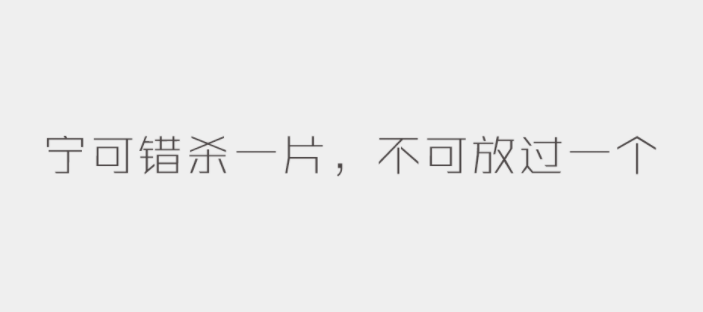
正向质检项:通常“准确率”优先正向质检,是指对业务员符合规范的地方进行加分激励。最近几年,正向质检越来越受到企业重视,因为负向质检判断的只是业务员有没有犯错,是一种“惩恶”的理念,而正向质检可以用来激励业务员变得更加专业、更加规范,是一种“扬善”的理念,更有利于形成正向循环。
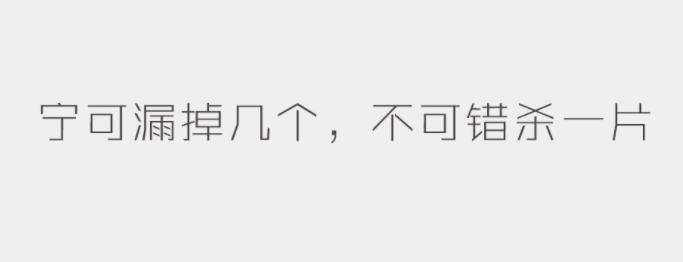





















 7583
7583











 被折叠的 条评论
为什么被折叠?
被折叠的 条评论
为什么被折叠?








