8.4 简单留言板
本节以简单留言板为例,介绍小程序项目的开发过程及代码实现。
8.4.1 需求分析
留言板是一款能实现浏览留言、发表留言、删除留言和编辑留言的小程序,用户能够浏览当前的已留言内容,并且能按照时间的升序来查看最新的留言内容;能够发表自己的留言内容,在留言发表页填写相关项后即可发表,并能查看到新留言内容;能够删除不需要的留言;能够修改留言内容。因此,简单留言板的功能主要为显示留言、发表留言、删除留言和编辑留言
8.4.2 视图层设计
根据功能需求分析,共设计4个页面:首页(显示留言页)、发表留言页、编辑留言页和详情页。
8.4.3 数据库设计
根据留言板功能,设计数据库表名为test,其中设计的字段有id(编号)、title(标题)、conten(内容)、image(图像)、count(次数)5个字段,通过Bmob后端云设计。
8.4.4 代码实现
1.应用配置
小程序代码实现的第一步是设置整个应用的配置,修改app.json,示例代码如下:
{
"pages": [
"pages/home/home",
"pages/detail/detail"
],
"window": {
"navigationBarTextStyle": "black",
"navigationBarTitleText": "小小留言板",
"navigationBarBackgroundColor": "#ffffff"
},
"style": "v2",
"componentFramework": "glass-easel",
"sitemapLocation": "sitemap.json",
"lazyCodeLoading": "requiredComponents"
}
首页实现留言内容的显示、添加、修改、获取、添加。
home.wxml示例代码如下
<!--pages/home/home.wxml-->
<!-- 显示留言 -->
<view class = "page">
<scroll-view lower-threshold="800" bindscrolltolower="pullUp-Load"upper-threshold ="0 "scroll-y="true" style = "height:{{win-dowHeight}}px;">
<view class ="page__bd">
<view class = "weui-panel__hd">留言列表</view>
<view>
<block wx:if="{{diaryList.length >0}}">
<navigator class="weui-media-box weui-media-box_text"
wx:for="{{diaryList}}"
wx:key = "diaryItem"url ="/pages/detail/detail? objectId={{item.objectId}} &count={{item.count}}" >
<view class="title">主题:{{item.title}}</view>
<view class ="content">留言内容:{{item.content}}</view>
<view class= "info">
<view class="time">时间:{{item.updatedAt}}</view >
<view class="count">浏览:{{item.count}}</view>
<view class="operate">
<icon type ="cancel dels"size ="16"></icon>
<text class ="del"catchtap ="deleteDiary"data-id ="iitem.objectId}}">删除</text>
<icon type="success edits"size="16"></icon>
<text catchtap ="toModifyDiary" data-id ="{{item.objectId}}"data-content="{{item.content}}"data-title="{{item.title}}">编辑</text>
</view>
</view>
</navigator>
</block>
</view>
</view>
</scroll-view>
</view>
<image class="toWrite" bindtap="toAddDiary" src="/image/add.png"/>
<!-- 添加留言 -->
<view class="js-dialog" id="androidDialog1" style="opacity: 1;" wx:if="{{writeDiary}}">
<view class="weui-mask"></view>
<view class="weui-dialog weui-skin_android">
<view class="weui-dialog_hd">
<strong class="weui-dialog_title">添加留言</strong>
</view>
<form bindsubmit="addDiary" report-submit="true">
<view class="weui-dialog_bd">
<view class="weui-cells_title">标题</view>
<view class="weui-cells weui-cells_after-title">
<view class="weui-cell weui-cell_input">
<view class="weui-cell_bd">
<input class="weui-input" name="title" placeholder="请输入标题"/>
</view>
</view>
</view>
<view class="weui-cells_title">留言内容</view>
<view class="weui-cells weui-cells_after-title">
<view class="weui-cell">
<view class="weui-cell_bd">
<textarea class="weui-textarea" name="content" placeholder="请输入留言内容" style="height: 3.3em"></textarea>
<view class="weui-textarea-counter">0/200</view>
</view>
</view>
</view>
<view class="pic">
<view class="pictext" bindtap="uppic">添加图片</view>
<block wx:if="{{isTypeof(url)}}">
<image src="../image/plus.png"/>
</block>
<block wx:else>
<image src="{{url}}"/>
</block>
</view>
</view>
<view class="weui-dialog_ft">
<button class="weui-dialog_btn weui-dialog_default" bind:tap="noneWindows" form-type="submit">取消</button >
<button loading="{{loading}}" class="weui-dialog_btn weui-dialog_btn_primary" form-type="submit">提交</button>
</view>
</form>
</view>
</view>
<!-- 修改留言 -->
<view class="js_dialog" id="androidDialog2" style="opacity: 1;" wx:if="{{modifyDiarys}}">
<view class="weui-mask"></view>
<view class="weui-dialog weui-skin-android">
<view class="weui-dialog_hd">
<strong class="weui-dialog_title">修改留言</strong>
</view>
<form bindsubmit="modifyDiary">
<view class="weui-dialog_bd">
<view class="weui-cells-title">标题</view>
<input class="weui-input" name="title" value="{{nowTitle}}" placeholder="请输入标题"/>
<view class="weui-cells_title">留言内容</view>
<view class="weui-cells weui-cells_after-title">
<view class="weui-cell">
<view class="weui-cell-bd">
<textarea class="weui-textarea" name="counter" value="{{nowContent}}" placeholder="请输入留言内容" style="height: 3.3em;"></textarea>
<view class="weui-textarea-counter">0/200</view>
</view>
</view>
</view>
</view>
<view class="weui-dialog_ft">
<button class="weui-dialog_btn weui_dialog_btn_default" bindtap="noneWindows">取消</button>
<button loading="{{loading}}" class="weui-dialog_btn weui-dialog_btn_primary" form-type="submit">提交</button>
</view>
</form>
</view>
</view>home.wxss示例代码如下
/* pages/home/home.wxss */
.page {
display: flex; /* 使用Flex布局 */
justify-content: flex-end; /* 子元素沿水平方向居右 */
align-items: center; /* 子元素在垂直方向上居中对齐*/
}
/* 这是图标的样式 */
.toWrite {
width: 60px; /* 示例宽度 */
height: 60px; /* 示例高度 */
float: right;
margin-right: 10px; /* 示例右边距 */
}
.title{
border: 1px solid #000;
width: 100%;
height: 30px;
line-height: 30px;
}
.content{
border: 1px solid #000;
width: 100%;
height: 200px;
}
.operate{
float: right;
margin: 10px;
}
.js-dialog{
margin-top: 60px;
}
.weui-dialog_ft {
display: flex;
justify-content: space-between; /* 使子元素在主轴水平方向上平均分布 */
align-items: center; /* 垂直居中子元素 */
}
.weui-dialog_btn {
flex: 1; /* 使两个按钮等宽 */
}
.weui-dialog_ft .weui-dialog_btn:not(:last-child) {
margin-right: 10px;
}
.weui-dialog_ft .weui-dialog_btn_primary[loading="true"] {
pointer-events: none; /* 阻止点击 */
opacity: 0.7; /* 降低透明度表示正在加载 */
}home.js示例代码如下
// pages/home/home.js
//引入Bmob逻辑文件初始化数据
const { User } = require('../../utils/bmob.js');
var Bmob = require('../../utils/bmob.js');
var common =require('../../utils/common.js');
var app = getApp();
var that;
var url =""
Page({
data: {
writeDiary:false,//写留言
loading:false,
windowHeight:0,//定义窗口高度
windowWidth:0,//定义窗口宽度
limit:10,//定义数据提取条数
diaryList:[],//定义数据列表
modifyDiarys:false
},
// 获取并显示留言数据
onShow:function(){
getList(this);
wx.getSystemInfo({
success:(res)=>{
that.setData({
windowHeight:res.windowHeight,
windowwidth:res.windowWidth
})
}
})
//获取数据
function getList(t,k){
that=t;
var Diary = Bmob.Object.extend("text")
var query =new Bmob.Query(Diary);
var query1 =new Bmob.Query(Diary);
query.descending('createdAt');
query.include('own')
query.limit(that.data.limit);
var mainQuery= Bmob.Query.or(query,query1);
mainQuery.find({
success:function(results){
//循环处理查询到的数据
console.log(results);
that. setData({
diaryList:results
})
},
error:function (error) {
console.log("查询失败:"+error.code +""+error.message);
}
});
}
},
//添加数据
toAddDiary:function(){
that.setData({
writeDiary:true
})
},
//添加图片
uppic:function(){
var that = this;
wx.chooseImage({
count:1,//默认9
sizeType:['compressed'],//可以指定是原图还是压缩图,默认二者都有
sourceType:['album','camera'],//可以指定来源是相册还是相机,默认二者都有
success:function(res){
var tempFilePaths = res.tempFilePaths;
if(tempFilePaths.length >0){
var newDate = new Date();
var newDateStr =newDate.toLocaleDateString();//获取当前日期做文件主名
var tempFilePath =[tempFilePaths[0]];
var extension =/\.([^.]*) $ /.exec(tempFilePath[0]);//获取文件扩名
if(extension){
extension=extension[1].toLowerCase();
}
var name =newDateStr+"."+extension;//上传的图片的别名
var file =new Bmob.File(name,tempFilePaths);
file.save().then(function (res) {
console.log(res.url());
url =res.url();
that.setData({
url:url
})
},function (error) {
console.log(error)
})
}
}
})
},
//添加留言数据
addDiary:function (event) {
var title =event.detail.value.title;
var content =event.detail.value.content;
var formId = event.detail.formId;
console.log("event",event)
if(! title){
common.showTip("标题不能为空","loading");
}
else if(! content){
common.showTip("内容不能为空","loading");
}
else{
that.setData({
loading:true
})
var currentUser=Bmob.Object.extend("_Usre");
var UserModel = new User();
//增加留言
var Diary =Bmob.Object.extend("text");
var diary = new Diary();
diary.set("title",title);//保存 title 字段内容
diary.set("formId",formId);//保存 formId
diary.set("content",content);//保存content 字段内容
diary.set("iamge",url)//保存图片地址
diary.set("count",1)//保存浏览次数
if(currentUser){
UserModel.id =currentUser.id;
diary.set("own",UserModel);
}
//添加数据,第一个入口参数null
diary.save(null,{
success:function (result) {
//添加成功,返回成功之后的 objectIa(注意:返回的属性名字是 id,不是 objectId),你还可以在 Bmob 的 Web 管理后台看到对应的数据
common.showTip('添加日记成功');
that.setData({
writeDiary:false,
loading:false
})
var currentUser = Bmob.User.current();
that.onShow();
},
error:function (result,error) {
//添加失败
common.showTip('添加留言失败,请重新发布','loading');
}
})
}
},
//删除留言
deleteDiary:function (event) {
var that =this;
var objectId = event.target.dataset.id;
wx.showModal({
title: '操作提示',
content: '确定要删除要留言?',
success: (res) => {
if (res.confirm) {
var Diary = Bmob.Object.extend("text");
//创建查询对象,入口参数是对象类的实列
var query =new Bmob.Query(Diary);
query.get(objectId,{
success:function (object) {
object.destroy({
success:function (deleteObject) {
console.log('删除留言');
getList(that)
},
error:function (object,error) {
console.log('删除留言失败');
}
});
},
error:function (object,error) {
console.log("query object fail")
}
});
}
}
})
},
//编辑留言
toModifyDiary:function (event) {
var nowTile = event.target.dataset.title;
var nowContent = event.target.dataset.content;
var nowId = event.target.dataset.id;
that.setData({
modifyDiarys:true,
nowTitle:nowTile,
nowContent:nowContent,
nowId:nowId
})
},
modifyDiary:function(e){
var t =this;
modify(t,e)
//}
function modify(t,e){
var that =t;
//修改日记
var modyTitle = e.detail.value.title;
var modyContent =e.detail.value.content;
var objectId = e.detail.value.content;
var thatTitle = that.data.nowTitle;
var thatContent = that.data.nowContent;
if((modyTitle != thatTitle || modyContent != thatContent)){
if(modyTitle == ""|| modyContent == ""){
common.showTip('标题或内容不能为空','loading');
}
else{
console.log(modyContent)
var Diary = Bmob.Object.extend( "text" );
var query =new Bmob.Query(Diary);
//这个 id 是要修改条目的 id,你在生成这个存储并成功时可以获取到,请看前面的文档
query.get(that.data.nowId,{
success:function(result) {
//回调中可以取得这个 Gamescore 对象的一个实例,然后就可以修改它了
result.set('title',modyTitle);
result.set('content',modyContent);
result.save();
common.showTip('留言修改成功','success',function(){
that.onShow();
that.setData({
modifyDiarys:false
})
});
},
error:function(object,error){
}
});
}
}
else if(modyTitle =="" || modyContent==""){
common.showTip('标题或内容不能为空','1oading');
}
else{
that.setData({
modifyDiarys:false
})
common.showTip('修改成功','loading');
}
}
}
})
运行效果图如下
显示留言
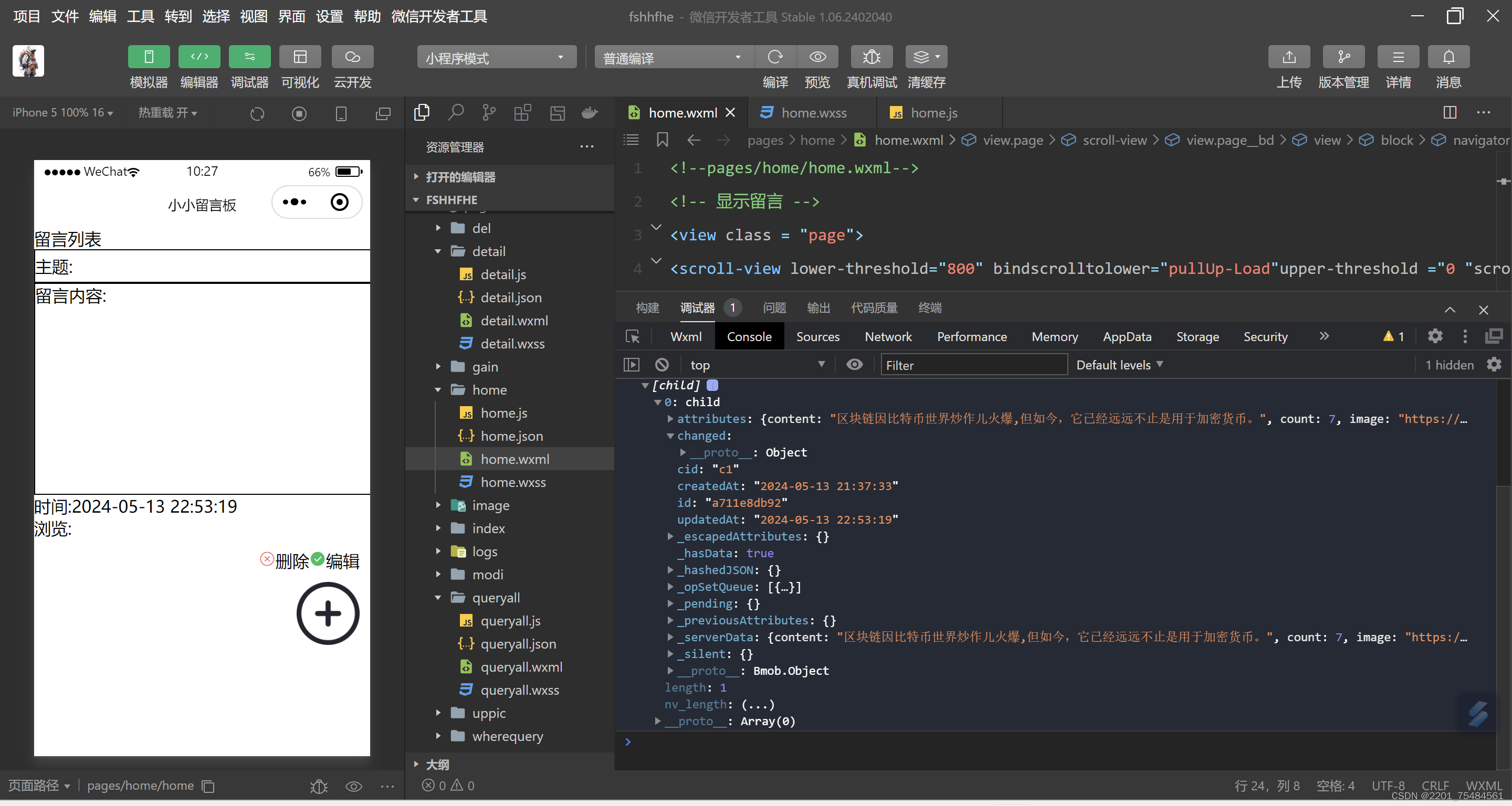 添加留言
添加留言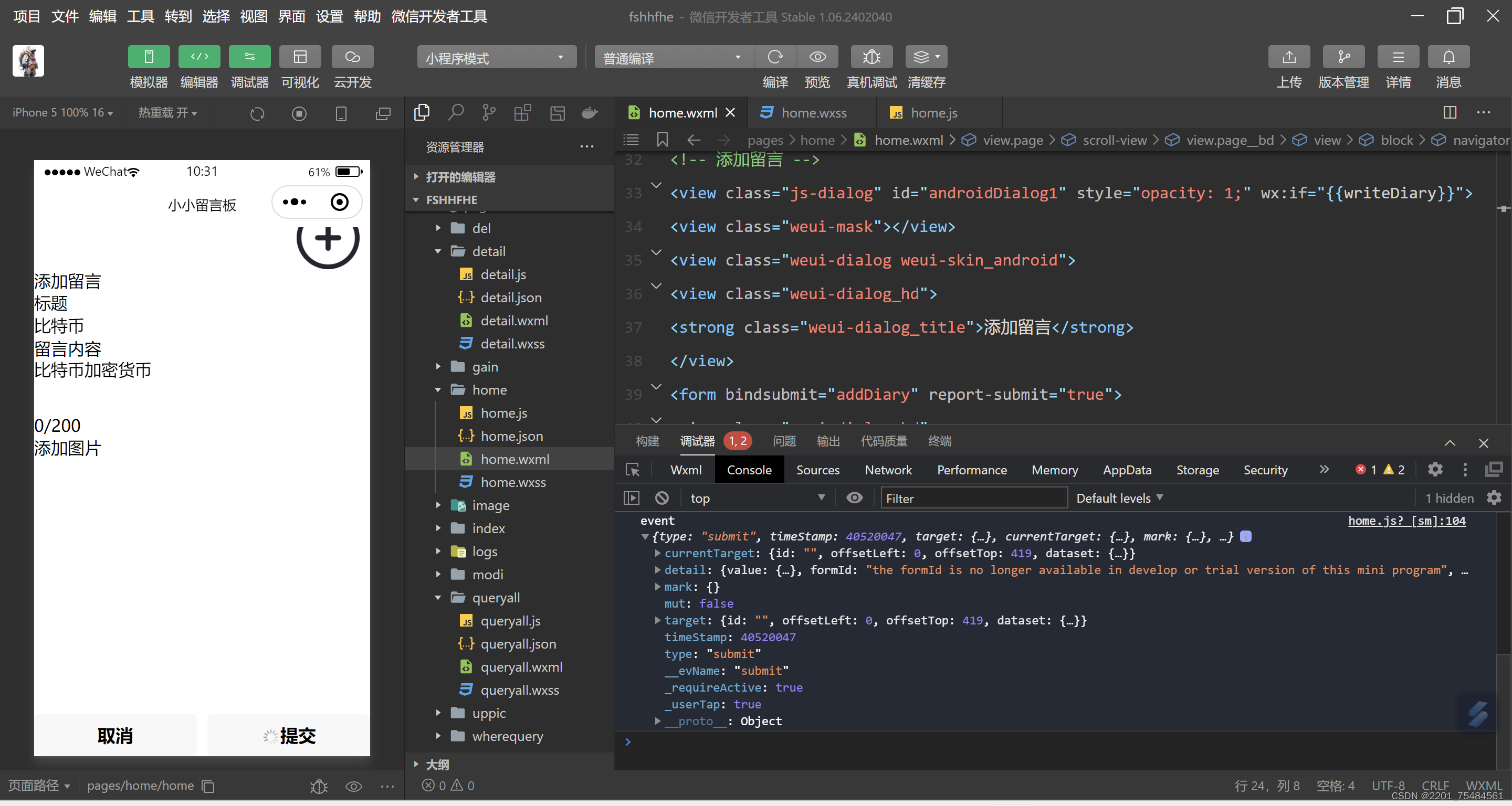
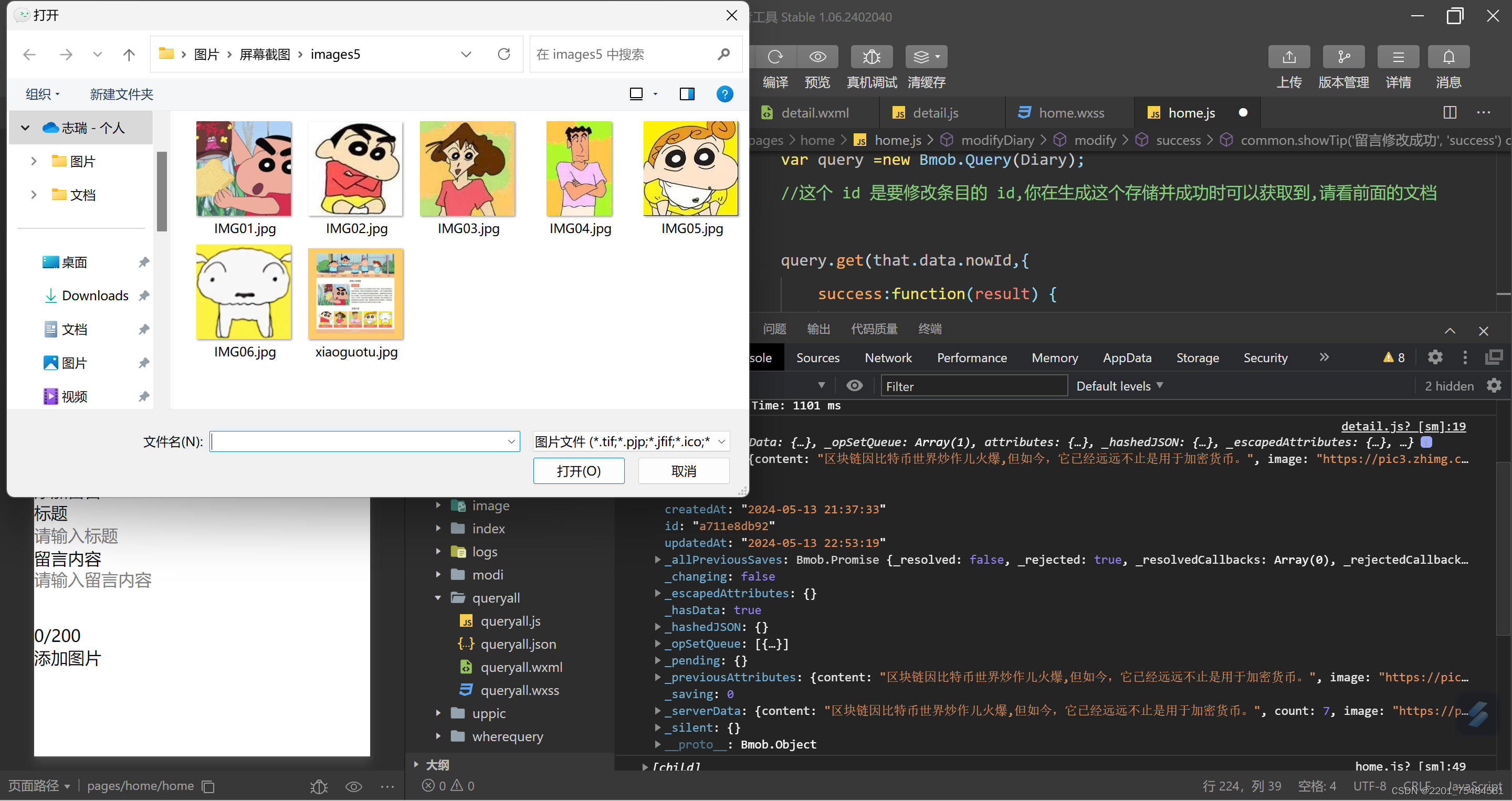
修改留言
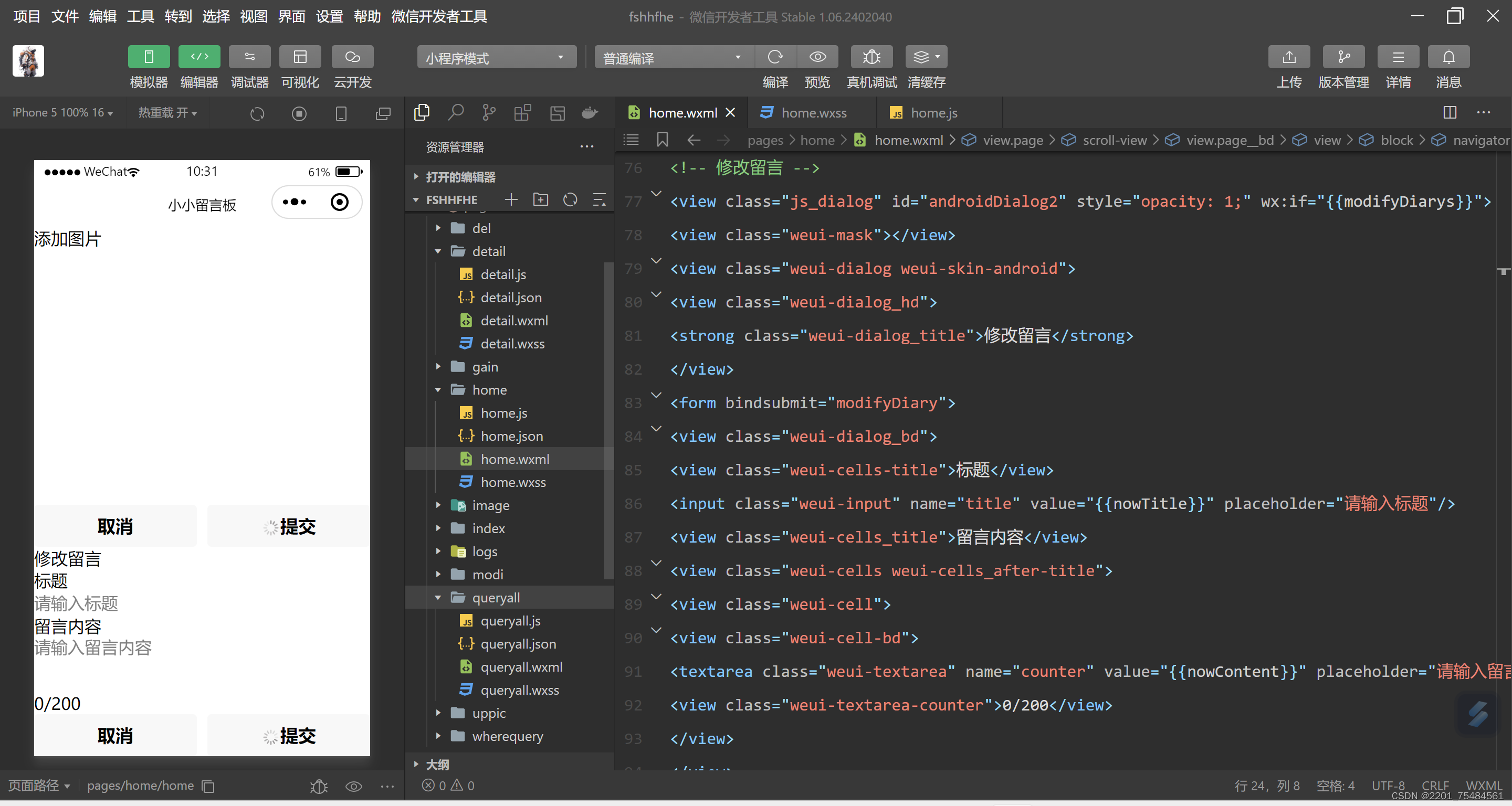
删除留言
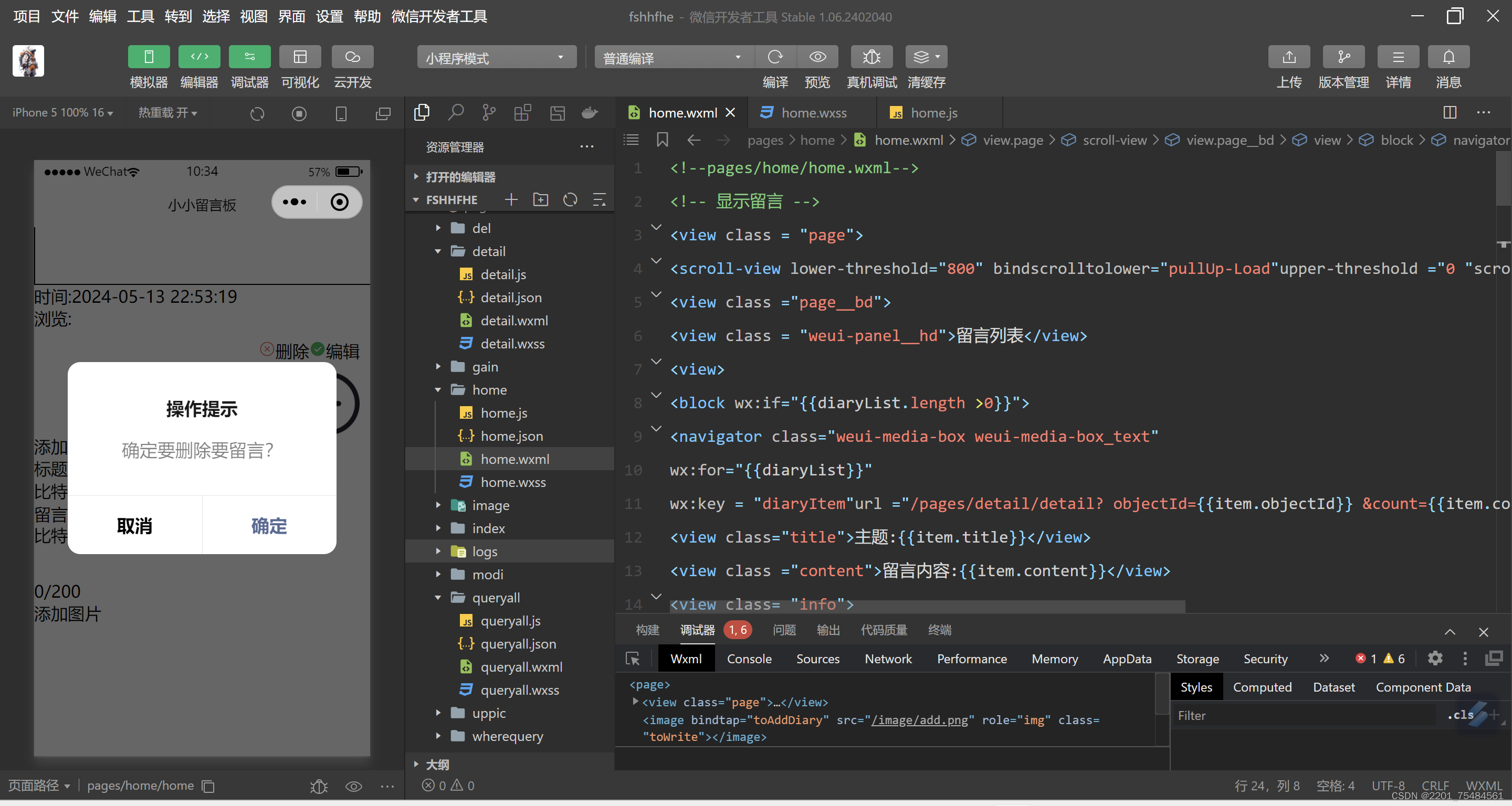
留言详情detail.wxml代码示例如下:
<!--pages/detail/detail.wxml-->
<view class= "page">
<view>
<view>
<view>留言主题:</view>
<view>{{rows.title}}</view>
<view>
<view>留言内容:</view>
<view>{{rows.content}}</view>
<view class = "pic">
<image src="{{rows.image}}"/>
</view>
<view>
浏览次数:{{rows.count}}</view >
<view>创建时间:{{rows.createdAt}} </view>
</view>
</view>
</view>
<view class="footer">
<text> Copyright©2017-2019www.smartbull.cn</text>
</view>
</view>detail代码示例如下
// pages/detail/detail.js
var Bmob = require('../../utils/bmob.js');
Page({
data: {
rows:{} //留言详情
},
onLoad:function(e){
//页面初始化options为页面跳转所带来的参数
console.log(e.objectId)
var objectId = e.objectId;
var newcount =e.count;
var that = this;
var Diary= Bmob.Object.extend("text");
var query= new Bmob.Query(Diary);
query.get(objectId,{
success:function(result){
console.log(result);
that.setData({rows:result,
})
newcount=parseInt(newcount)+1//浏览次数加1
result.set("count",newcount)//保存浏览次数
result.save()
},
error:function(result,error){
console.log("查询失败");
}
});
}
})运行效果图如下
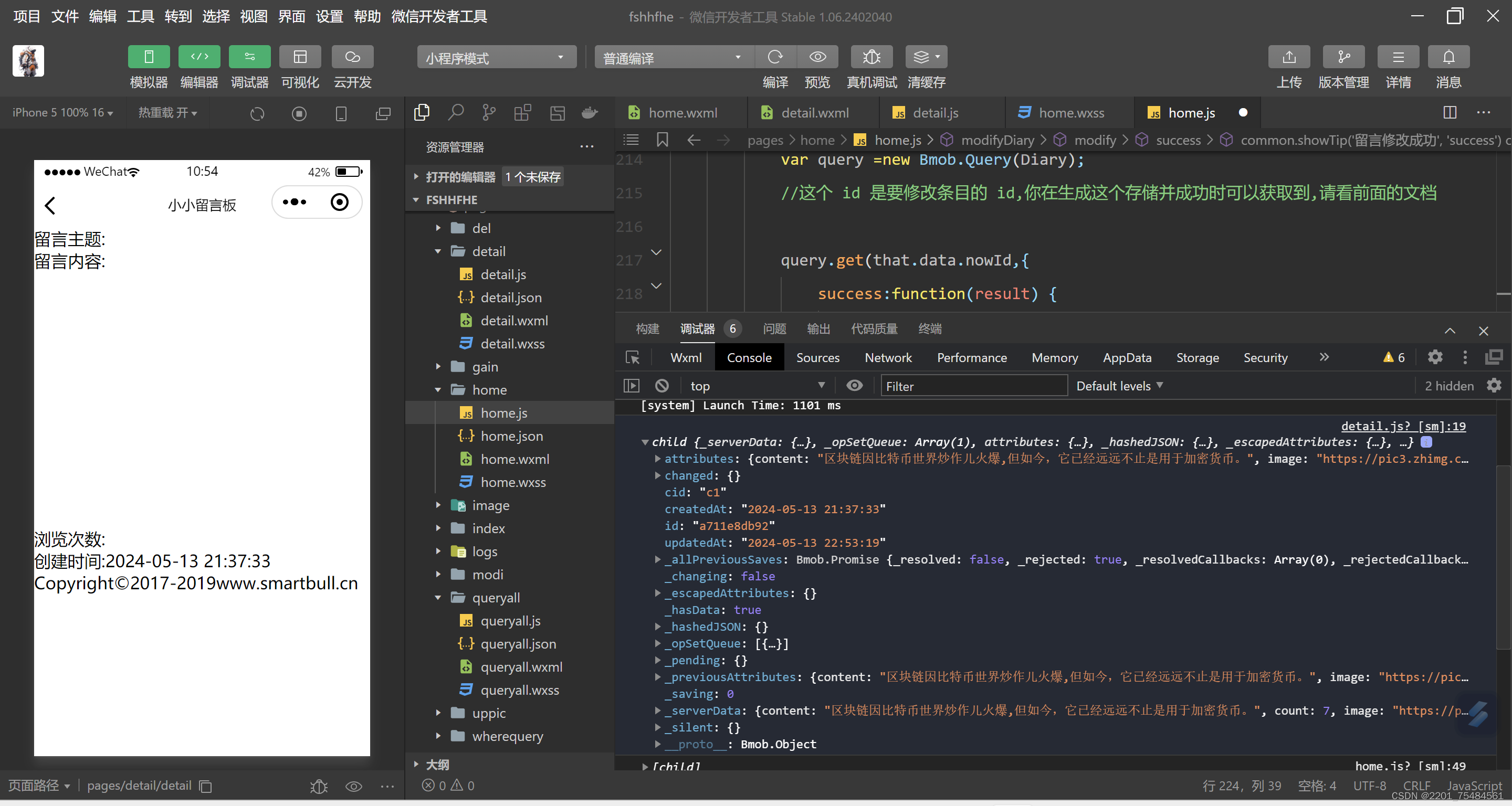





















 1638
1638

 被折叠的 条评论
为什么被折叠?
被折叠的 条评论
为什么被折叠?








