上一节实战如何编译BEPUphysicsint源码到自己的项目, 如何整合物理引擎与Unity图形渲染。本节来从新调整设计,让物理的Entity基本操作与物理的形状分离,支持更多的物理形状,支持物理entity与Unity物体位移与旋转同步。主要分成以下3个部分:
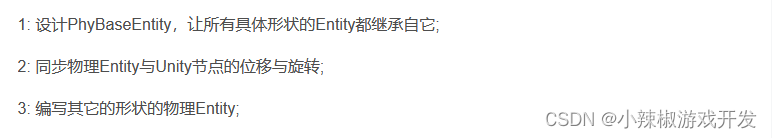
对惹,这里有一个游戏开发交流小组,希望大家可以点击进来一起交流一下开发经验呀!
PhyBaseEntity 设计
上一节课我们设计的PhyBoxEntity主要包含了两个部分,一个是Entity的物理形状的创建(这个与具体的形状有关),一个是物理Entity的基本功能,如位置,旋转同步,給Entity线性速度等。而且其它的形状的物理Entity,除了形状创建会不一样,其它基本一样,所以我们调整一下设计,把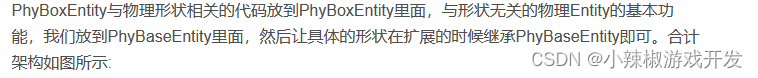
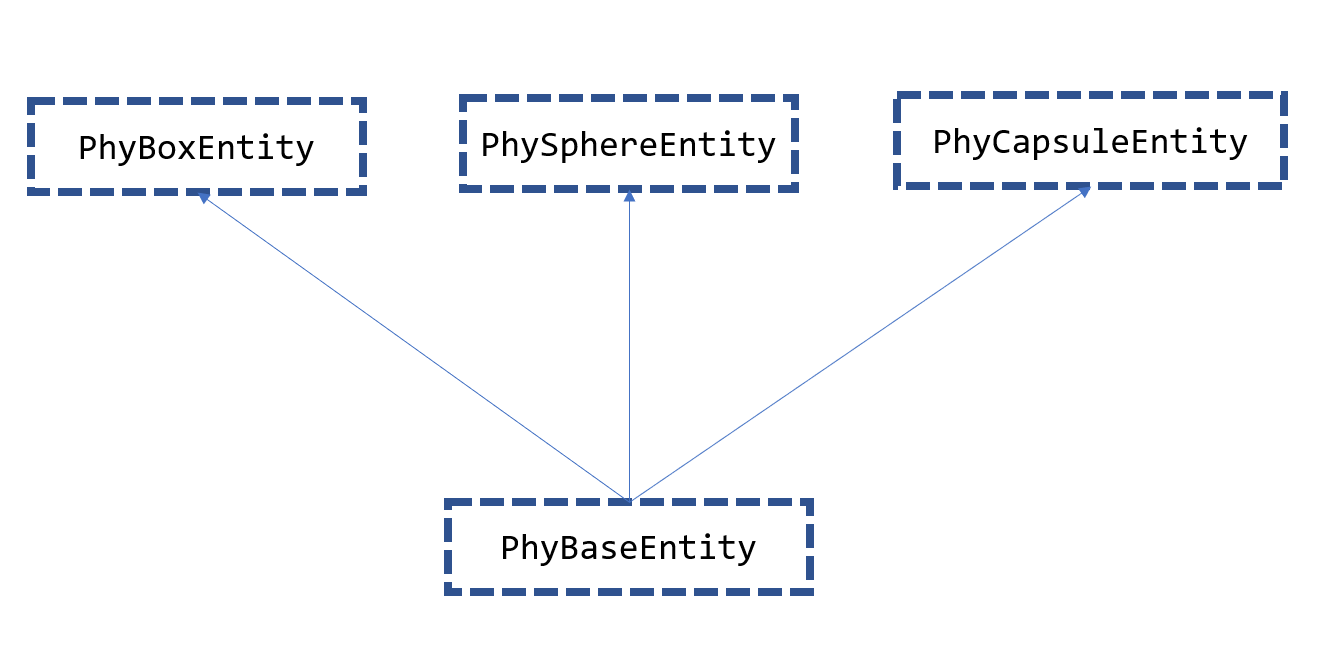
接下来我们把上一节课的PhyBoxEntity与形状无关的数据与功能提取到PhyBaseEntity,PhyBoxEntity只保留形状相关的代码。与形状无关的数据部分:
public class PhyBaseEntity : MonoBehaviour {
protected BEPUphysics.Entities.Entity phyEntity = null;
protected Vector3 center = Vector3.zero;
[SerializeField]
protected float mass = 1;
protected bool isTrigger = false;
protected PhysicMaterial phyMat = null;
[SerializeField]
protected bool isStatic = false;
}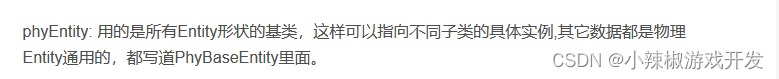
同步物理Entity与Unity节点的位移与旋转
同时PhyBaseEntity实现了物理Entity与Unity节点同步的功能增加了位置+旋转。如代码所示:
public void AddSelfToPhyWorld() {
if(this.phyEntity == null) {
return;
}
BEPUPhyMgr.Instance.space.Add(this.phyEntity);
}
public void SyncPhyTransformWithUnityTransform() {
if (this.phyEntity == null) {
return;
}
// 位置
Vector3 unityPos = this.transform.position;
unityPos += this.center;
this.phyEntity.position = ConversionHelper.MathConverter.Convert(unityPos);
// end
// 旋转
Quaternion rot = this.transform.rotation;
this.phyEntity.orientation = ConversionHelper.MathConverter.Convert(rot);
// end
}
public void SyncUnityTransformWithPhyTransform() {
if (this.phyEntity == null) {
return;
}
// 位置
BEPUutilities.Vector3 pos = this.phyEntity.position;
Vector3 unityPosition = ConversionHelper.MathConverter.Convert(pos);
unityPosition -= this.center;
this.transform.position = unityPosition;
// end
// 旋转
BEPUutilities.Quaternion rot = this.phyEntity.orientation;
Quaternion r = ConversionHelper.MathConverter.Convert(rot);
this.transform.rotation = r;
// end
}
// 同步物理entity的位置到transform;
void LateUpdate() {
if (this.phyEntity == null || this.isStatic) {
return;
}
this.SyncUnityTransformWithPhyTransform();
}接口SyncUnityTransformWithPhyTransform: 从物理Entity同步到Unity节点
接口SyncPhyTransformWithUnityTransform: 从Unity节点同步到物理Entity
再来看调整后的PhyBoxEntity,就很简单了:
[RequireComponent(typeof(BoxCollider))]
public class PhyBoxEntity : PhyBaseEntity {
void Start() {
BoxCollider box = this.gameObject.GetComponent<BoxCollider>();
float width = box.size.x;
float height = box.size.y;
float length = box.size.z;
this.center = box.center;
this.phyMat = box.material;
this.isTrigger = box.isTrigger;
if (this.isStatic) {
this.phyEntity = new BEPUphysics.Entities.Prefabs.Box(BEPUutilities.Vector3.Zero, (FixMath.NET.Fix64)width, (FixMath.NET.Fix64)height, (FixMath.NET.Fix64)length);
}
else {
this.phyEntity = new BEPUphysics.Entities.Prefabs.Box(BEPUutilities.Vector3.Zero, (FixMath.NET.Fix64)width, (FixMath.NET.Fix64)height, (FixMath.NET.Fix64)length, (FixMath.NET.Fix64)this.mass);
}
this.AddSelfToPhyWorld();
this.SyncPhyTransformWithUnityTransform();
}
}
根据BoxCollider的数据创建Box的物理Entity, 同步到Unity节点的位置与旋转,并加入到物理世界。
编写其它形状的物理Entity
经过上面的调整以后,我们就很快的编写其它的形状,比如实现PhySphereEntity,
[RequireComponent(typeof(SphereCollider))]
public class PhySphereEntity : PhyBaseEntity
{
// Start is called before the first frame update
void Start() {
SphereCollider sphere = this.gameObject.GetComponent<SphereCollider>();
float radius = sphere.radius;
this.center = sphere.center;
this.phyMat = sphere.material;
this.isTrigger = sphere.isTrigger;
if (this.isStatic) {
this.phyEntity = new BEPUphysics.Entities.Prefabs.Sphere(BEPUutilities.Vector3.Zero, (FixMath.NET.Fix64)radius);
}
else {
this.phyEntity = new BEPUphysics.Entities.Prefabs.Sphere(BEPUutilities.Vector3.Zero, (FixMath.NET.Fix64)radius, (FixMath.NET.Fix64)this.mass);
}
this.AddSelfToPhyWorld();
this.SyncPhyTransformWithUnityTransform();
}
}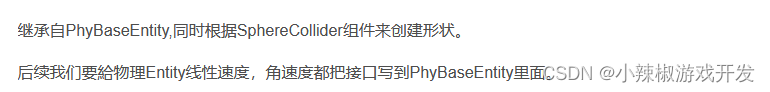
今天的物理Entity的设计调整就到这里了,关注我们,可以获取Unity BEPUphysint3D实战源码。





















 1204
1204











 被折叠的 条评论
为什么被折叠?
被折叠的 条评论
为什么被折叠?








