2024.5.15 Wednesday
Contents
- 13. Integrating MyBatis Framework
- 13.1. Integration Testing
- 13.1.1. Creating the springboot-05-mybatis Project
- 13.1.2. Importing Dependencies Required by MyBatis
- 13.1.3. Configuring Database Connection Information
- 13.1.4. Creating the pojo Folder
- 13.1.5. Creating the mapper Folder
- 13.1.6. Creating UserMapper.xml
- 13.1.7. Modifying application.properties
- 13.1.8. Creating the controller Folder
- 13.1.9. Restart and Run
- 13.2. Homework
13. Integrating MyBatis Framework
Official Documentation: http://mybatis.org/spring-boot-starter/mybatis-spring-boot-autoconfigure/
Maven Repository Address:
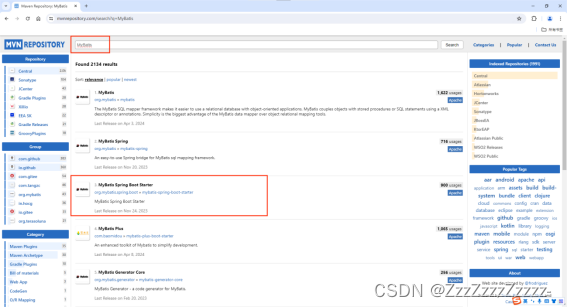
https://mvnrepository.com/artifact/org.mybatis.spring.boot/mybatis-spring-boot-starter/2.2.2
I choose version 2.2.2 here (must match with the Spring Boot version).
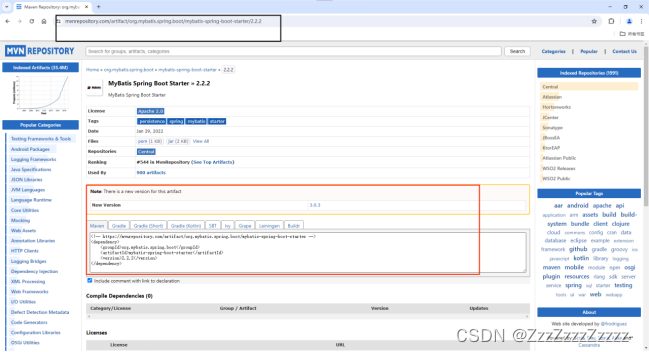
13.1. Integration Testing
13.1.1. Creating the springboot-05-mybatis Project
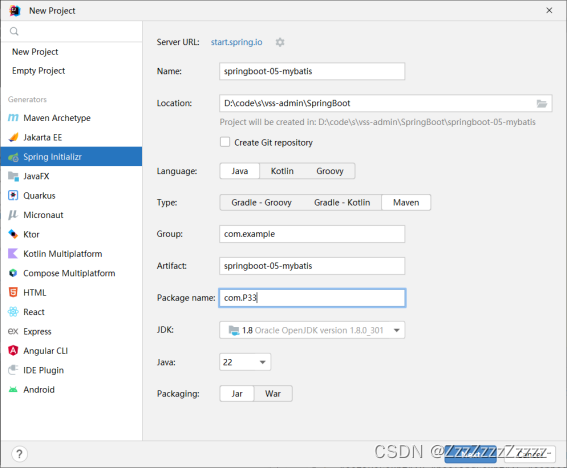
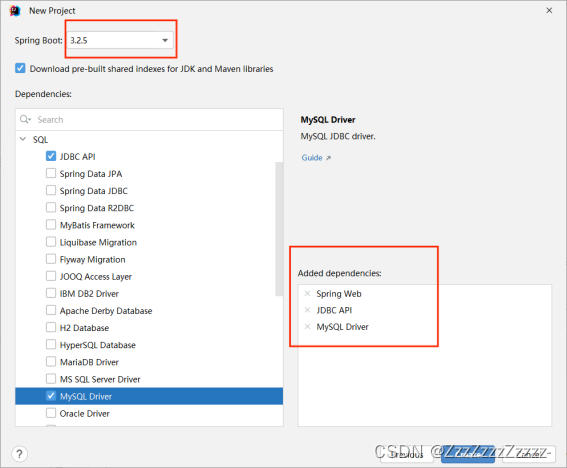
Add Maven support (in Project Structure->Modules, click the plus sign to add the corresponding project), update the Maven, JDK, and Java versions in settings as usual, and update the JDK and Java versions in Project Structure. Modify the Spring Framework version in pom.xml to 2.7.13 and reload Maven.
Remove redundant files.
See details: https://download.csdn.net/download/2401_83329143/89303117
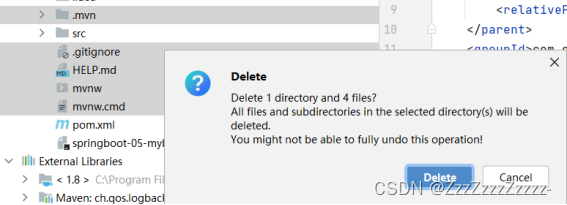
13.1.2. Importing Dependencies Required by MyBatis
Modify pom.xml
<?xml version="1.0" encoding="UTF-8"?>
<project xmlns="http://maven.apache.org/POM/4.0.0" xmlns:xsi="http://www.w3.org/2001/XMLSchema-instance"
xsi:schemaLocation="http://maven.apache.org/POM/4.0.0 https://maven.apache.org/xsd/maven-4.0.0.xsd">
<modelVersion>4.0.0</modelVersion>
<parent>
<groupId>org.springframework.boot</groupId>
<artifactId>spring-boot-starter-parent</artifactId>
<version>2.7.13</version>
<relativePath/> <!-- lookup parent from repository -->
</parent>
<groupId>com.example</groupId>
<artifactId>springboot-05-mybatis</artifactId>
<version>0.0.1-SNAPSHOT</version>
<name>springboot-05-mybatis</name>
<description>springboot-05-mybatis</description>
<properties>
<java.version>8</java.version>
</properties>
<dependencies>
<!-- https://mvnrepository.com/artifact/org.mybatis.spring.boot/mybatis-spring-boot-starter -->
<dependency>
<groupId>org.mybatis.spring.boot</groupId>
<artifactId>mybatis-spring-boot-starter</artifactId>
<version>2.2.2</version>
</dependency>
<dependency>
<groupId>org.springframework.boot</groupId>
<artifactId>spring-boot-starter-jdbc</artifactId>
</dependency>
<dependency>
<groupId>org.springframework.boot</groupId>
<artifactId>spring-boot-starter-web</artifactId>
</dependency>
<dependency>
<groupId>com.mysql</groupId>
<artifactId>mysql-connector-j</artifactId>
<scope>runtime</scope>
</dependency>
<dependency>
<groupId>org.springframework.boot</groupId>
<artifactId>spring-boot-starter-test</artifactId>
<scope>test</scope>
</dependency>
</dependencies>
<build>
<plugins>
<plugin>
<groupId>org.springframework.boot</groupId>
<artifactId>spring-boot-maven-plugin</artifactId>
</plugin>
</plugins>
</build>
</project>
13.1.3. Configuring Database Connection Information
13.1.3.1. Modifying application.properties
spring.application.name=springboot-05-mybatis
spring.datasource.username=root
spring.datasource.password=123456
spring.datasource.url=jdbc:mysql://localhost:3306/mybatis?serverTimezone=UTC&useUnicode=true&characterEncoding=utf-8
spring.datasource.driver-class-name=com.mysql.cj.jdbc.Driver
13.1.3.2. Modifying Springboot05MybatisApplicationTests.java and Testing
package com.P33;
import org.junit.jupiter.api.Test;
import org.springframework.beans.factory.annotation.Autowired;
import org.springframework.boot.test.context.SpringBootTest;
import javax.sql.DataSource;
import java.sql.SQLException;
@SpringBootTest
class Springboot05MybatisApplicationTests {
@Autowired
DataSource dataSource;
@Test
void contextLoads() throws SQLException {
System.out.println(dataSource.getClass());
System.out.println(dataSource.getConnection());
}
}
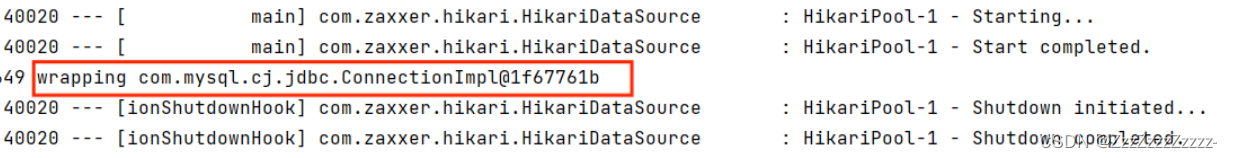
13.1.4. Creating the pojo Folder
13.1.4.1. Creating User.java
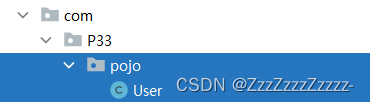
package com.P33.pojo;
import lombok.AllArgsConstructor;
import lombok.Data;
import lombok.NoArgsConstructor;
@Data
@NoArgsConstructor
@AllArgsConstructor
public class User {
private int id;
private String name;
private String pwd;
}
13.1.4.2. Modifying pom.xml
Adding lombok support in dependencies
<!--lombok-->
<dependency>
<groupId>org.projectlombok</groupId>
<artifactId>lombok</artifactId>
<version>1.16.20</version>
</dependency>
13.1.5. Creating the mapper Folder
13.1.5.1. Creating UserMapper.java
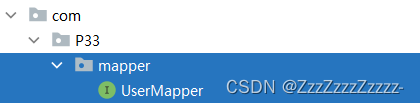
package com.P33.mapper;
import com.P33.pojo.User;
import org.apache.ibatis.annotations.Mapper;
import org.springframework.stereotype.Repository;
import java.util.List;
@Mapper // This annotation indicates that this is a MyBatis mapper class, or add @MapperScan("com.P33.mapper") in Springboot05MybatisApplication
@Repository // Repository
public interface UserMapper {
List<User> queryUserList();
User queryUserById(int id);
int addUser(User user);
int updateUser(User user);
int deleteUser(int id);
}
13.1.6. Creating UserMapper.xml
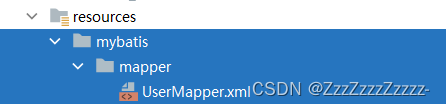
<?xml version="1.0" encoding="UTF-8" ?>
<!DOCTYPE mapper
PUBLIC "-//mybatis.org//DTD Mapper 3.0//EN"
"http://mybatis.org/dtd/mybatis-3-mapper.dtd">
<!--namespace=bind a corresponding Dao/Mapper interface-->
<mapper namespace="com.P33.mapper.UserMapper">
<!-- The database used here is custom -->
<!--write <cache></cache> to enable caching-->
<select id="queryUserList" resultType="User">
SELECT * FROM p37jdbc.users;
</select>
<select id="queryUserById" resultType="User">
SELECT * FROM p37jdbc.users WHERE id = #{id};
</select>
<insert id="addUser" parameterType="User">
INSERT INTO p37jdbc.users (id, NAME, PASSWORD) VALUES (#{id},#{name},#{pwd});
</insert>
<update id="updateUser" parameterType="User">
UPDATE p37jdbc.users SET NAME=#{name},PASSWORD = #{pwd} WHERE id = #{id};
</update>
<delete id="deleteUser" parameterType="int">
DELETE FROM p37jdbc.users WHERE id = #{id}
</delete>
</mapper>
13.1.7. Modifying application.properties
The configuration file must be correct! It’s easy to get a 500 error due to small errors. Also, the ‘#’ sign for comments only takes effect in a new line, it cannot be placed after the configuration line (it turns gray only when it works).
spring.application.name=springboot-05-mybatis
spring.datasource.username=root
spring.datasource.password=123456
spring.datasource.url=jdbc:mysql://localhost:3306/mybatis?serverTimezone=UTC&useUnicode=true&characterEncoding=utf-8
spring.datasource.driver-class-name=com.mysql.cj.jdbc.Driver
# Integrate MyBatis aliases: Alias
mybatis.type-aliases-package=com.P33.pojo
mybatis.mapper-locations=classpath:mybatis/mapper/*.xml
# classpath indicates the total directory, followed by a : indicating its subdirectory, and if it is /, it is the same level folder
13.1.8. Creating the controller Folder
Creating UserController.java
package com.P33.controller;
import com.P33.mapper.UserMapper;
import com.P33.pojo.User;
import org.springframework.beans.factory.annotation.Autowired;
import org.springframework.web.bind.annotation.GetMapping;
import org.springframework.web.bind.annotation.RestController;
import java.util.List;
@RestController
public class UserController {
@Autowired
private UserMapper userMapper;
// Query
@GetMapping("/queryUserList")
public List<User> queryUserList(){
List<User> userList = userMapper.queryUserList();
for (User user : userList){
System.out.println(user);
}
return userList;
}
// Add a user
@GetMapping("/addUser")
public String addUser() {
userMapper.addUser(new User(7,"ZzzZzz","123456"));
return "finish";
}
// Update a user
@GetMapping("/updateUser")
public String updateUser() {
userMapper.updateUser(new User(7,"ZzzZzz","999999"));
return "finish";
}
// Delete a user
@GetMapping("/deleteUser")
public String deleteUser() {
userMapper.deleteUser(7);
return "finish";
}
}
13.1.9. Restart and Run
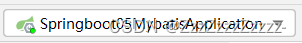
http://localhost:8080/queryUserList
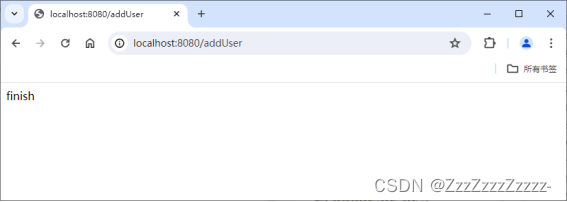
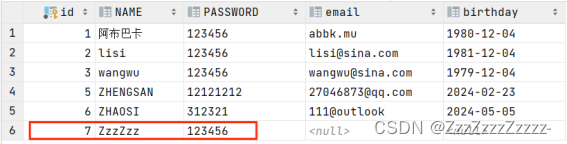
http://localhost:8080/updateUser
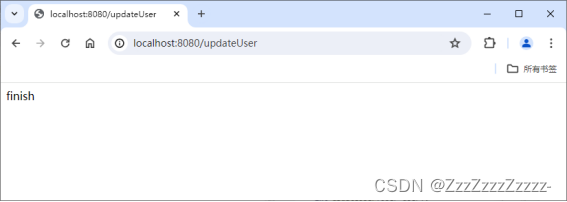
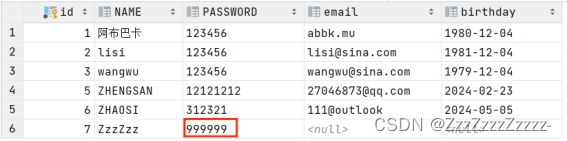
http://localhost:8080/deleteUser
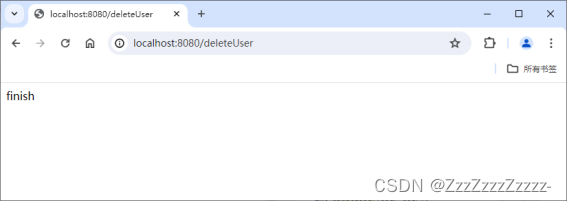
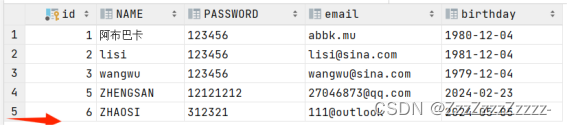
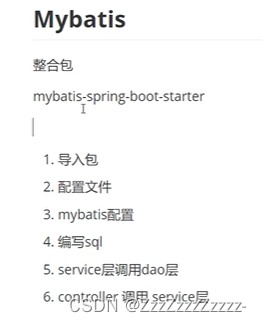








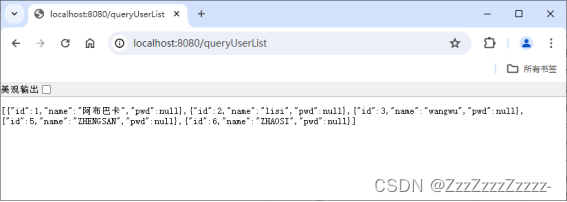
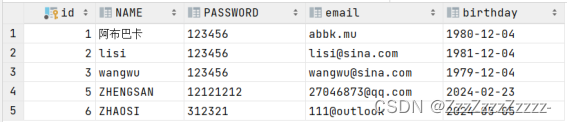














 1180
1180











 被折叠的 条评论
为什么被折叠?
被折叠的 条评论
为什么被折叠?








