Dash类似R语言中的Shiny包,可以使用纯Python代码而不需要学习HTML、CSS、JavaScript语言就可以快速搭建一个网站,dash-bootstrap-components是Dash的拓展,提供了很多特性。
official site
Dash
https://dash.plotly.com/
dash-bootstrap-components(dbc)
https://dash-bootstrap-components.opensource.faculty.ai/
conda环境配置
我一直使用的是micromamba,因为比conda速度快,语法和conda一样,其中Dash网站所需要的4个包名字是dash开头,其他包是平时数据分析所需要用的;这里并未指定Python版本,自动安装的python是最新版3.10。
micromamba create -n dash;micromamba activate dash
micromamba -y install -c anaconda ipywidgets pandas numpy seaborn scikit-learn
micromamba -y install -c conda-forge matplotlib ipykernel dash dash-core-components dash-html-components dash-bootstrap-components
Dash网页APP初试
这里使用的是dbc官网的案例,模仿Shiny包使用KMeans给iris数据集聚类。
先不用管代码怎么写的,先跑起来。
新进一个文件iris_dash.py把下边代码复制进去。
"""
Dash port of Shiny iris k-means example:
https://shiny.rstudio.com/gallery/kmeans-example.html
"""
import dash
import dash_bootstrap_components as dbc
import pandas as pd
import plotly.graph_objs as go
from dash import Input, Output, dcc, html
from sklearn import datasets
from sklearn.cluster import KMeans
iris_raw = datasets.load_iris()
iris = pd.DataFrame(iris_raw["data"], columns=iris_raw["feature_names"])
app = dash.Dash(external_stylesheets=[dbc.themes.BOOTSTRAP])
controls = dbc.Card(
[
html.Div(
[
dbc.Label("X variable"),
dcc.Dropdown(
id="x-variable",
options=[
{"label": col, "value": col} for col in iris.columns
],
value="sepal length (cm)",
),
]
),
html.Div(
[
dbc.Label("Y variable"),
dcc.Dropdown(
id="y-variable",
options=[
{"label": col, "value": col} for col in iris.columns
],
value="sepal width (cm)",
),
]
),
html.Div(
[
dbc.Label("Cluster count"),
dbc.Input(id="cluster-count", type="number", value=3),
]
),
],
body=True,
)
app.layout = dbc.Container(
[
html.H1("Iris k-means clustering"),
html.Hr(),
dbc.Row(
[
dbc.Col(controls, md=4),
dbc.Col(dcc.Graph(id="cluster-graph"), md=8),
],
align="center",
),
],
fluid=True,
)
@app.callback(
Output("cluster-graph", "figure"),
[
Input("x-variable", "value"),
Input("y-variable", "value"),
Input("cluster-count", "value"),
],
)
def make_graph(x, y, n_clusters):
# minimal input validation, make sure there's at least one cluster
km = KMeans(n_clusters=max(n_clusters, 1))
df = iris.loc[:, [x, y]]
km.fit(df.values)
df["cluster"] = km.labels_
centers = km.cluster_centers_
data = [
go.Scatter(
x=df.loc[df.cluster == c, x],
y=df.loc[df.cluster == c, y],
mode="markers",
marker={"size": 8},
name="Cluster {}".format(c),
)
for c in range(n_clusters)
]
data.append(
go.Scatter(
x=centers[:, 0],
y=centers[:, 1],
mode="markers",
marker={"color": "#000", "size": 12, "symbol": "diamond"},
name="Cluster centers",
)
)
layout = {"xaxis": {"title": x}, "yaxis": {"title": y}}
return go.Figure(data=data, layout=layout)
# make sure that x and y values can't be the same variable
def filter_options(v):
"""Disable option v"""
return [
{"label": col, "value": col, "disabled": col == v}
for col in iris.columns
]
# functionality is the same for both dropdowns, so we reuse filter_options
app.callback(Output("x-variable", "options"), [Input("y-variable", "value")])(
filter_options
)
app.callback(Output("y-variable", "options"), [Input("x-variable", "value")])(
filter_options
)
if __name__ == "__main__":
app.run_server(debug=True, port=8888)
在terminal中运行
micromamba activate dash
python iris_dash.py
打开浏览器http://127.0.0.1:8888/#,一个交互式网页APP就OK了。
图片
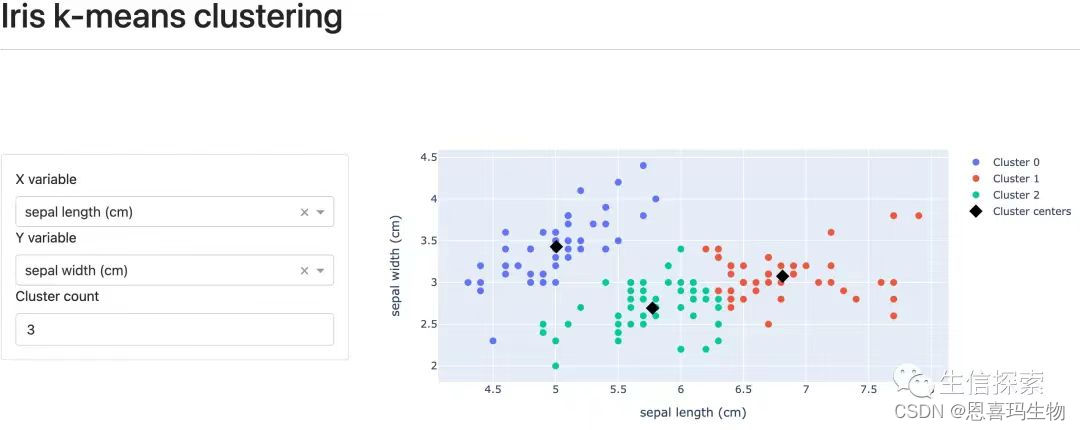





















 788
788

 被折叠的 条评论
为什么被折叠?
被折叠的 条评论
为什么被折叠?








