sherpa-onnx https://github.com/k2-fsa/sherpa-onnx
相关dll和lib库拷进Unity,官方示例代码稍作修改
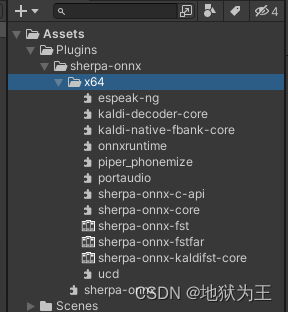
using SherpaOnnx;
using System;
using System.IO;
using System.Runtime.InteropServices;
using UnityEngine;
public class TTS : MonoBehaviour
{
public string Model = "vits-zh-aishell3/vits-aishell3.onnx";
public string Lexicon = "vits-zh-aishell3/lexicon.txt";
public string Tokens = "vits-zh-aishell3/tokens.txt";
public string DataDir = "";
public string DictDir = "";
public string RuleFsts = "vits-zh-aishell3/rule.far";
public int SpeakerId = 99;
// Start is called before the first frame update
void Start()
{
try
{
OfflineTtsConfig config = new OfflineTtsConfig();
config.Model.Vits.Model = Path.Combine(Application.streamingAssetsPath, Model);
config.Model.Vits.Lexicon = Path.Combine(Application.streamingAssetsPath, Lexicon);
config.Model.Vits.Tokens = Path.Combine(Application.streamingAssetsPath, Tokens);
//config.Model.Vits.DataDir = Path.Combine(Application.streamingAssetsPath, DataDir);
//config.Model.Vits.DictDir = Path.Combine(Application.streamingAssetsPath, DictDir);
config.Model.Vits.NoiseScale = 0.667f;
config.Model.Vits.NoiseScaleW = 0.8f;
config.Model.Vits.LengthScale = 1f;
config.Model.NumThreads = 1;
config.Model.Debug = 0;
config.Model.Provider = "cpu";
config.RuleFsts = Application.streamingAssetsPath + "/vits-zh-aishell3/phone.fst" + ","
+ Application.streamingAssetsPath + "/vits-zh-aishell3/date.fst" + ","
+ Application.streamingAssetsPath + "/vits-zh-aishell3/number.fst";
config.MaxNumSentences = 1;
OfflineTts tts = new OfflineTts(config);
OfflineTtsCallback callback = new OfflineTtsCallback(MyCallback);
OfflineTtsGeneratedAudio audio = tts.GenerateWithCallback("这是一个语音合成测试", 1, SpeakerId, callback);
bool ok = audio.SaveToWaveFile(Application.streamingAssetsPath + "/test.wav");
if (ok)
{
Debug.Log("succeeded!");
}
else
{
Debug.Log("Failed");
}
}
catch (Exception e)
{
Debug.LogError(e);
}
}
void MyCallback(IntPtr samples, int n)
{
float[] data = new float[n];
Marshal.Copy(samples, data, 0, n);
//Debug.Log("n:" + n);
}
// Update is called once per frame
void Update()
{
}
}
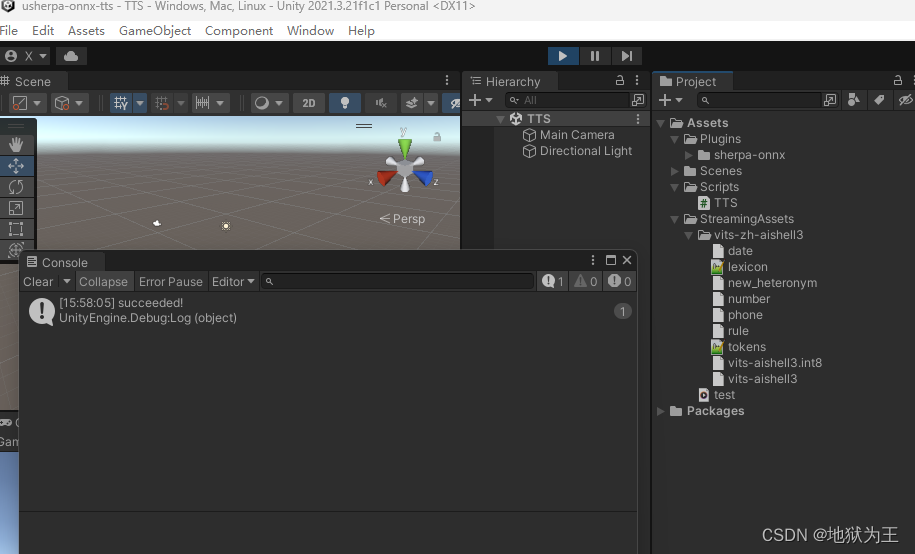
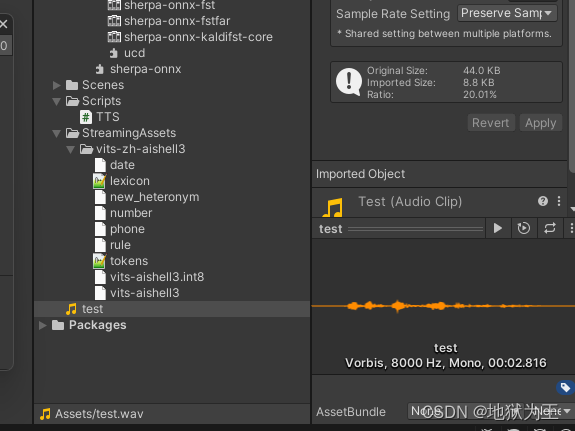
不知为何生成的音频是8000HZ的……
24.5.15添加了方便测试的UI

























 3062
3062











 被折叠的 条评论
为什么被折叠?
被折叠的 条评论
为什么被折叠?










