mock使用背景
实际开发采用前后端分离形式,意味着后端API正在开发中,前端只需知道需要的数据格式即可进行开发,与后端开发同步进行。mock模拟后端提供api的调用,并返回数据。
mock使用步骤
1. 安装依赖
npm install mockjs
2. 建立文件夹
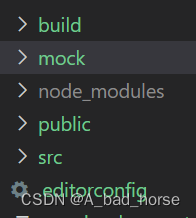
新建文件夹,并命名为mock。
3. mock文件中创建文件
const Mock = require('mockjs');
const utils = require('./utils');
Mock.mock('/login', {'name': '@name'}) // 方式1
module.exports = function(app) { // 方式2
app.get('/user/userinfo', function(rep, res) {
var json = utils.getJsonFile('./userInfo.json');
res.json(Mock.mock(json))
})
}index.js代码如上,需要注意的是mock的2种调用方式(这里有坑!!!)
{
"error": 0,
"data": {
"userid": "m900981",
"username": "bill",
"password": "...."
}
}测试数据userinfo.json内容如上。
const fs = require('fs');
const path = require('path');
module.exports = {
getJsonFile:function(filePath) {
var json = fs.readFileSync(path.resolve(__dirname, filePath), 'utf-8');
return JSON.parse(json);
}
}工具类utils.js
4. main.js引入
import Vue from 'vue'
import App from './App'
import VueRouter from 'vue-router'
import router from './router'
import axios from 'axios'
import VueAxios from './vue-axios'
import store from './store'
//关闭Vue的生产提示
Vue.config.productionTip = false
//应用插件
Vue.use(VueRouter)
Vue.use(VueAxios, axios)
/* eslint-disable no-new */
new Vue({
el: '#app',
components: { App },
template: '<App/>',
router,
store
})main.js引入axios(实际下载了axios依赖)。
main.js引入VueAxios,是因为新建了文件夹vue-axios。
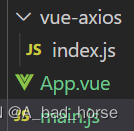
vue-axios目录下的index.js内容如下。
import Vue from 'vue'
import axios from 'axios'
const http = {
install() {
Vue.prototype.axios = axios;
}
}
export default http5. 运行前引入mock
修改webpack.dev.conf.js
...
// these devServer options should be customized in /config/index.js
devServer: {
clientLogLevel: 'warning',
historyApiFallback: {
rewrites: [
{ from: /.*/, to: path.posix.join(config.dev.assetsPublicPath, 'index.html') },
],
},
hot: true,
contentBase: false, // since we use CopyWebpackPlugin.
compress: true,
host: HOST || config.dev.host,
port: PORT || config.dev.port,
open: config.dev.autoOpenBrowser,
overlay: config.dev.errorOverlay
? { warnings: false, errors: true }
: false,
publicPath: config.dev.assetsPublicPath,
proxy: config.dev.proxyTable,
quiet: true, // necessary for FriendlyErrorsPlugin
before: require('../mock'), // 划重点!!!
watchOptions: {
poll: config.dev.poll,
}
},
...添加配置before: require('../mock')。
运行项目,在项目启动前会引入mock。
6. 发起请求
实际使用是在组件中调用。
<template>
<div>
<button @click="getUserInfo">get user info</button>
<button @click="login">login</button>
</div>
</template>
<script>
import mock from '../../mock' // 方式1
export default {
name: 'Mocker',
data() {
return {
userInfo: {}
}
},
methods: {
getUserInfo() {
this.axios.get('/user/userinfo')
.then(res =>{
console.log(res);
})
.catch(err => {
console.log(err);
});
},
login() {
this.axios.post("/login").then(res => {
console.log(res.data);
if (res.data) {
}
})
}
}
}
</script>Mocker.vue内容如上。
需要注意的是:2种调用方式决定是否需要直接引入mock。
7. 运行结果

打开浏览器后,F12打开调试窗口。
点击按钮“get user info”,“login”分别出现数据表明mock成功。






















 5340
5340











 被折叠的 条评论
为什么被折叠?
被折叠的 条评论
为什么被折叠?








