瑞芯微RK3568芯片是一款定位中高端的通用型SOC,采用22nm制程工艺,搭载一颗四核Cortex-A55处理器和Mali G52 2EE 图形处理器。RK3568 支持4K 解码和 1080P 编码,支持SATA/PCIE/USB3.0 外围接口。RK3568内置独立NPU,可用于轻量级人工智能应用。RK3568 支持安卓 11 和 linux 系统,主要面向物联网网关、NVR 存储、工控平板、工业检测、工控盒、卡拉 OK、云终端、车载中控等行业。
【公众号】迅为电子
【粉丝群】824412014(加群获取文档+例程)
【视频观看】嵌入式学习之Linux驱动(第四期 高级字符设备进阶)_基于RK3568
【购买链接】迅为RK3568开发板瑞芯微Linux安卓鸿蒙ARM核心板人工智能AI主板
————————————————————————————————————————————
第36章 封装驱动API接口实验
相信经过前面两个章节的学习已经能够熟练的使用ioctl函数了,在本章节会进行两个实验,每个实验的要完成的任务如下所示:
实验一:通过ioctl对定时器进行控制,分别实现打开定时器、关闭定时器和设置定时时间的功能。
实验二:对实验一的应用程序进行封装,从而让应用编程人员更好的对设备进行编程。
36.1 ioctl控制定时器实验
首先进行ioctl控制定时器实验,通过该实验可以综合ioctl函数和定时器相关知识,从而进一步加深对ioctl的理解。
36.1.1 编写测试 APP
本实验对应的应用程序网盘路径为:iTOP-RK3568开发板【底板V1.7版本】\03_【iTOP-RK3568开发板】指南教程\02_Linux驱动配套资料\04_Linux驱动例程\29\app1。
首先来编写应用测试代码ioctl.c,编写好的代码如下所示:
#include <stdio.h>
#include <sys/types.h>
#include <sys/stat.h>
#include <fcntl.h>
#include <unistd.h>
#include <sys/ioctl.h>
#define TIME_OPEN _IO('L',0)
#define TIME_CLOSE _IO('L',1)
#define TIME_SET _IOW('L',2,int)
int main(int argc,char *argv[]){
int fd;
fd = open("/dev/test",O_RDWR,0777);//打开test节点
if(fd < 0){
printf("file open error \n");
}
ioctl(fd,TIME_SET,1000);
ioctl(fd,TIME_OPEN);
sleep(3);
ioctl(fd,TIME_SET,3000);
sleep(7);
ioctl(fd,TIME_CLOSE);
close(fd);
}
第8-10行通过合成宏定义了三个ioctl命令,分别代表定时器打开、定时器关闭、定时时间设置。
第18行和第21行将定时时间分别设置为1秒和3秒。
第19行打开定时器。
第23行关闭定时器。
36.1.2 驱动程序编写
本实验对应的网盘路径为:iTOP-RK3568开发板【底板V1.7版本】\03_【iTOP-RK3568开发板】指南教程\02_Linux驱动配套资料\04_Linux驱动例程\29\module。
编写好的驱动程序ioctl_timer.c如下所示:
#include <linux/module.h>
#include <linux/init.h>
#include <linux/fs.h>
#include <linux/cdev.h>
#include <linux/kdev_t.h>
#include <linux/uaccess.h>
#include <linux/timer.h>
#define TIMER_OPEN _IO('L',0)
#define TIMER_CLOSE _IO('L',1)
#define TIMER_SET _IOW('L',2,int)
struct device_test{
dev_t dev_num; //设备号
int major ; //主设备号
int minor ; //次设备号
struct cdev cdev_test; // cdev
struct class *class; //类
struct device *device; //设备
int counter;
};
static struct device_test dev1;
static void fnction_test(struct timer_list *t);//定义function_test定时功能函数
DEFINE_TIMER(timer_test,fnction_test);//定义一个定时器
void fnction_test(struct timer_list *t)
{
printk("this is fnction_test\n");
mod_timer(&timer_test,jiffies_64 + msecs_to_jiffies(dev1.counter));//使用mod_timer函数重新设置定时时间
}
static int cdev_test_open(struct inode *inode, struct file *file)
{
file->private_data=&dev1;//设置私有数据
return 0;
}
static int cdev_test_release(struct inode *inode, struct file *file)
{
file->private_data=&dev1;//设置私有数据
return 0;
}
static long cdev_test_ioctl(struct file *file, unsigned int cmd, unsigned long arg)
{
struct device_test *test_dev = (struct device_test *)file->private_data;//设置私有数据
switch(cmd){
case TIMER_OPEN:
add_timer(&timer_test);//添加一个定时器
break;
case TIMER_CLOSE:
del_timer(&timer_test);//删除一个定时器
break;
case TIMER_SET:
test_dev->counter = arg;
timer_test.expires = jiffies_64 + msecs_to_jiffies(test_dev->counter);//设置定时时间
break;
default:
break;
}
return 0;
}
/*设备操作函数*/
struct file_operations cdev_test_fops = {
.owner = THIS_MODULE, //将owner字段指向本模块,可以避免在模块的操作正在被使用时卸载该模块
.open = cdev_test_open,
.release = cdev_test_release,
.unlocked_ioctl = cdev_test_ioctl,
};
static int __init timer_dev_init(void) //驱动入口函数
{
/*注册字符设备驱动*/
int ret;
/*1 创建设备号*/
ret = alloc_chrdev_region(&dev1.dev_num, 0, 1, "alloc_name"); //动态分配设备号
if (ret < 0)
{
goto err_chrdev;
}
printk("alloc_chrdev_region is ok\n");
dev1.major = MAJOR(dev1.dev_num); //获取主设备号
dev1.minor = MINOR(dev1.dev_num); //获取次设备号
printk("major is %d \r\n", dev1.major); //打印主设备号
printk("minor is %d \r\n", dev1.minor); //打印次设备号
/*2 初始化cdev*/
dev1.cdev_test.owner = THIS_MODULE;
cdev_init(&dev1.cdev_test, &cdev_test_fops);
/*3 添加一个cdev,完成字符设备注册到内核*/
ret = cdev_add(&dev1.cdev_test, dev1.dev_num, 1);
if(ret<0)
{
goto err_chr_add;
}
/*4 创建类*/
dev1. class = class_create(THIS_MODULE, "test");
if(IS_ERR(dev1.class))
{
ret=PTR_ERR(dev1.class);
goto err_class_create;
}
/*5 创建设备*/
dev1.device = device_create(dev1.class, NULL, dev1.dev_num, NULL, "test");
if(IS_ERR(dev1.device))
{
ret=PTR_ERR(dev1.device);
goto err_device_create;
}
return 0;
err_device_create:
class_destroy(dev1.class); //删除类
err_class_create:
cdev_del(&dev1.cdev_test); //删除cdev
err_chr_add:
unregister_chrdev_region(dev1.dev_num, 1); //注销设备号
err_chrdev:
return ret;
}
static void __exit timer_dev_exit(void) //驱动出口函数
{
/*注销字符设备*/
unregister_chrdev_region(dev1.dev_num, 1); //注销设备号
cdev_del(&dev1.cdev_test); //删除cdev
device_destroy(dev1.class, dev1.dev_num); //删除设备
class_destroy(dev1.class); //删除类
}
module_init(timer_dev_init);
module_exit(timer_dev_exit);
MODULE_LICENSE("GPL v2");
MODULE_AUTHOR("topeet");
36.2 运行测试
36.2.1 编译驱动程序
在上一小节中的ioctl_timer.c代码同一目录下创建 Makefile 文件,Makefile 文件内容如下所示:
export ARCH=arm64#设置平台架构
export CROSS_COMPILE=aarch64-linux-gnu-#交叉编译器前缀
obj-m += ioctl_timer.o #此处要和你的驱动源文件同名
KDIR :=/home/topeet/Linux/linux_sdk/kernel #这里是你的内核目录
PWD ?= $(shell pwd)
all:
make -C $(KDIR) M=$(PWD) modules #make操作
clean:
make -C $(KDIR) M=$(PWD) clean #make clean操作
对于Makefile的内容注释已在上图添加,保存退出之后,来到存放ioctl_timer.c和Makefile文件目录下,如下图(图 36-1)所示:

然后使用命令“make”进行驱动的编译,编译完成如下图(图 36-2)所示:

编译完生成 ioctl_timer.ko目标文件,如下图(图 36-3)所示:
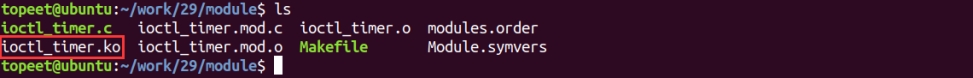
至此驱动模块就编译成功了,下面交叉编译应用程序。
36.2.2 编译应用程序
来到存放应用程序ioctl.c的文件夹下,使用以下命令对ioctl.c进行交叉编译,编译完成如下图(图 36-4)所示:
aarch64-linux-gnu-gcc -o ioctl ioctl.c

生成的ioctl文件就是之后放在开发板上运行的可执行文件,至此应用程序的编译就完成了。
36.2.3 运行测试
开发板启动之后,使用以下命令进行驱动模块的加载,如下图(图 36-5)所示:
insmod ioctl_timer.ko

输入以下命令运行可执行文件,运行成功如下图(图 36-6)所示:
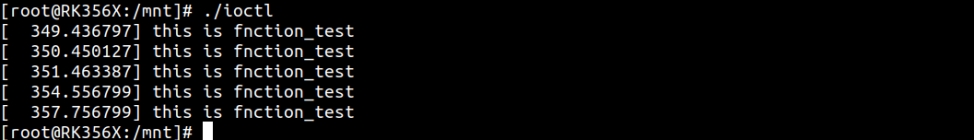
可以看到前面三个打印信息间隔为1秒钟,后面三个打印信息间隔为3秒钟,至此,实验一就结束了,然后使用以下命令卸载驱动模块,如下图(图 36-7)所示:
rmmod ioctl_timer.ko

36.3 封装驱动API接口
至此,随着ioctl练习的结束,字符设备驱动框架相关的知识也就完结了,相信细心的小伙伴在上一小节应用程序的编写中会发现问题,应用程序是从驱动的角度进行编写的,具体内容如下:
#define TIME_OPEN _IO('L',0)
#define TIME_CLOSE _IO('L',1)
#define TIME_SET _IOW('L',2,int)
int main(int argc,char *argv[]){
int fd;
fd = open("/dev/test",O_RDWR,0777);//打开test节点
if(fd < 0){
printf("file open error \n");
}
ioctl(fd,TIME_SET,1000);
ioctl(fd,TIME_OPEN);
sleep(3);
ioctl(fd,TIME_SET,3000);
sleep(7);
ioctl(fd,TIME_CLOSE);
close(fd);
}
作为驱动工程师的我们当然可以理解每一行代码所要完成的功能,而一般情况下,应用都是由专业的应用工程师来进行编写的,上述代码编写方式很不利于应用工程师的理解和程序的移植,所以对于应用程序API的封装是一件必然的事情。
封装好的应用程序网盘路径为:iTOP-RK3568开发板【底板V1.7版本】\03_【iTOP-RK3568开发板】指南教程\02_Linux驱动配套资料\04_Linux驱动例程\29\app2。
首先来编写整体库文件timerlib.h,编写好的代码如下所示:
#ifndef _TIMELIB_H_
#define _TIMELIB_H_
#include <sys/types.h>
#include <sys/stat.h>
#include <fcntl.h>
#include <unistd.h>
#include <sys/ioctl.h>
#define TIMER_OPEN _IO('L',0)
#define TIMER_CLOSE _IO('L',1)
#define TIMER_SET _IOW('L',2,int)
int dev_open();//定义设备打开函数
int timer_open(int fd);//定义定时器打开函数
int timer_close(int fd);//定义定时器关闭函数
int timer_set(int fd,int arg);//定义设置计时时间函数
#endif
在9-11行使用合成宏定义了三个ioctl命令,分别代表定时器打开、定时器关闭、定时时间设置。
在第12-15行定义了四个功能函数,所代表的功能分别为设备打开、定时器打开、定时器关闭、定时时间设置。
接下来将创建每个功能函数的c文件,最后编译为单独的库,首先编写dev_open.c文件,编写好的代码如下所示:
#include <stdio.h>
#include "timerlib.h"
int dev_open()
{
int fd;
fd = open("/dev/test",O_RDWR,0777);
if(fd < 0){
printf("file open error \n");
}
return fd;
}
然后编写定时器打开函数timeropen.c文件,编写好的代码如下所示:
#include <stdio.h>
#include "timerlib.h"
int timer_open(int fd)
{
int ret;
ret = ioctl(fd,TIMER_OPEN);
if(ret < 0){
printf("ioctl open error \n");
return -1;
}
return ret;
}
编写定时器打开函数timerclose.c文件,编写好的代码如下所示:
#include <stdio.h>
#include "timerlib.h"
int timer_close(int fd)
{
int ret;
ret = ioctl(fd,TIMER_CLOSE);
if(ret < 0){
printf("ioctl close error \n");
return -1;
}
return ret;
}
编写定时器打开函数timerset.c文件,编写好的代码如下所示:
#include <stdio.h>
#include "timerlib.h"
int timer_set(int fd,int arg)
{
int ret;
ret = ioctl(fd,TIMER_SET,arg);
if(ret < 0){
printf("ioctl error \n");
return -1;
}
return ret;
}
最后编写测试要用到的应用程序ioctl.c文件,编写好的代码如下所示:
#include <stdio.h>
#include "timerlib.h"
int main(int argc,char *argv[]){
int fd;
fd = dev_open();
timer_set(fd,1000);
timer_open(fd);
sleep(3);
timer_set(fd,3000);
sleep(7);
timer_close(fd);
close(fd);
}
至此,要用到的文件就都编写完成了,会在下一小节进行库的制作,以及应用程序的编译。
36.4 运行测试
36.4.1 编译应用程序
首先使用以下命令将存放功能函数的c文件编译成.o文件,编译完成如下图(图 36-7)所示:
aarch64-linux-gnu-gcc -c dev_open.c
aarch64-linux-gnu-gcc -c timer*.c
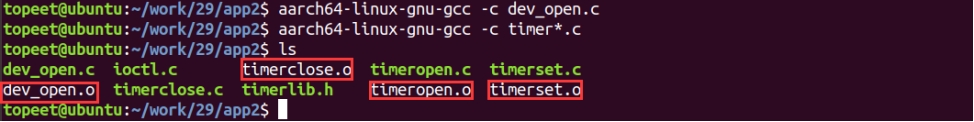
然后使用以下命令将相应的.o文件编译成.a静态库(这里要注意库的名称都以lib开头),编译完成如下图(图 36-8)所示:
aarch64-linux-gnu-ar rcs libtime.a timer*.o
aarch64-linux-gnu-ar rcs libopen.a dev_open.o

最后使用以下命令对ioctl.c进行交叉编译,编译完成如下图(图 36-9)所示:
aarch64-linux-gnu-gcc -o ioctl ioctl.c -L./ -ltime -lopen
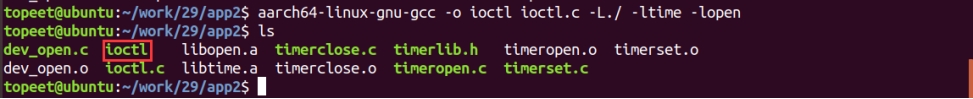
生成的ioctl文件就是之后放在开发板上运行的可执行文件,至此应用程序的编译就完成了。
36.4.2 运行测试
开发板启动之后,使用以下命令进行驱动模块的加载,如下图(图 36-10)所示:
insmod ioctl_timer.ko

输入以下命令运行可执行文件,运行成功如下图(图 36-11)所示:

可以看到前面三个打印信息间隔为1秒钟,后面三个打印信息间隔为3秒钟,至此,实验一就结束了,然后使用以下命令卸载驱动模块,如下图(图 36-12)所示:
rmmod ioctl_timer.ko
























 1353
1353











 被折叠的 条评论
为什么被折叠?
被折叠的 条评论
为什么被折叠?








