在整合android过程中导入别人的项目出现下面的错误:
<style name="AppBaseTheme" parent="Theme.AppCompat.Light">
error: Error retrieving parent for item: No resource found that matches the given name 'Theme.AppCompat.Light'.
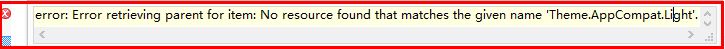 通过stackoverflow查到其解决方法,如下:
通过stackoverflow查到其解决方法,如下:
1.File->Import (android-sdk\extras\android\support\v7). Choose "appcompat"
在"文件"中导入sdk路径extras\android\support\v7中的appcompat文件夹.如下图所示:

<style name="AppBaseTheme" parent="Theme.AppCompat.Light">
error: Error retrieving parent for item: No resource found that matches the given name 'Theme.AppCompat.Light'.
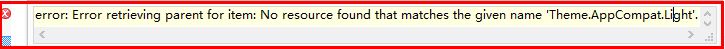
1.File->Import (android-sdk\extras\android\support\v7). Choose "appcompat"
在"文件"中导入sdk路径extras\android\support\v7中的appcompat文件夹.如下图所示:

2.Project-> properties->Android. In the section library "Add" and choose "appCompat"


此时问题即可解决,能正确运行.
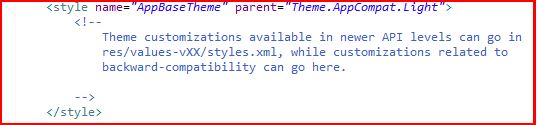 问什么会出现这个问题呢?这是我整合“随时拍”项目其他人的代码,他的版本比我的低,
新的eclipse默认模版主题UI需要使用比较高版本api,如果需要支持低版本,需要导入appCompact库来支持.希望文章能解决大家的bug.
问什么会出现这个问题呢?这是我整合“随时拍”项目其他人的代码,他的版本比我的低,
新的eclipse默认模版主题UI需要使用比较高版本api,如果需要支持低版本,需要导入appCompact库来支持.希望文章能解决大家的bug.
(By:Eastmount 2014-12-3 晚上10点 http://blog.csdn.net/eastmount/)
参考资料:
stackoverflow答案
http://blog.csdn.net/huiguixian/article/details/41210895
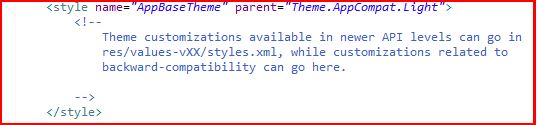
(By:Eastmount 2014-12-3 晚上10点 http://blog.csdn.net/eastmount/)
参考资料:
stackoverflow答案
http://blog.csdn.net/huiguixian/article/details/41210895










 本文介绍了解决在Android项目中遇到的Theme.AppCompat.Light资源未找到错误的方法。该问题通常发生在导入他人代码时,解决方案包括导入appcompat库并将其添加为项目的依赖。
本文介绍了解决在Android项目中遇到的Theme.AppCompat.Light资源未找到错误的方法。该问题通常发生在导入他人代码时,解决方案包括导入appcompat库并将其添加为项目的依赖。

















 334
334

 被折叠的 条评论
为什么被折叠?
被折叠的 条评论
为什么被折叠?










