前言
上一篇文章:
0与1,x与y与z的画卷  https://blog.csdn.net/Elanx4/article/details/138351225
https://blog.csdn.net/Elanx4/article/details/138351225
继续探索
我在网络上搜集了更多有关于surfer的资料,供各位在数学函数领域有需求的人参考。
壹
首先是在

这个比较简陋但是富有学术气息的discuz bbs站上。
我得申明这个站点和我没有任何关系,我也不是打广告,只是告知出处。
| surfer软件,专门画各种代数曲线,plane algebraic curves, algebraic surfaces and hyperplane sections of surfaces.。
| |
看到这个surfer还有改编版,大家可以和我之前发的原版对比。
我已经下载下来了,看README和INSTALL:
README 部分:
Getting Started:
----------------
To get a first impression start surf in an xterm:
$ surf
Then click on the "load script..." button to load one of the distributed
example scripts in the examples/ directory. Press the "execute script"
button, wait a few seconds and enjoy the output :)
INSTALL:
REQUIREMENTS
============
- gcc 2.7.x or up (other compilers might work...)
- GTK+ version 1.2.0 or later (only required if you want to compile surf
with GUI support)
- POSIX threads (If you have Linux make sure you use glibc2)
- GNU MP (gmp) version 2 or later
- tiff and jpeg library + header files
- GNU flex 2.5 or later
QUICK INSTALL
=============
Unpack the sources, cd to the surf-1.0.1 directory and type
./configure && make && make install
This should work in most cases and will install surf under the
/usr/local/ directory hierarchy.
ADVANCED INSTALL
================
The configure script can be given a number of options. Type
./configure --help
for a complete list. The important one are:
* --prefix=/path/for/installation installation directory
(default:/usr/local)
* --disable-gui disable the gui
(default is to build surf with gui)
Another way to control the behaviour of the configure script, is to
set some of the following environment variables before running configure:
CC : C compiler to use
CXX : C++ compiler to use
CPPFLAGS : Flags for the C preprocessor (-I/another/include/path)
LDFLAGS : Flags for the linker (-L/another/place/to/look/for/libs)
For example on FreeBSD 4.0 we use the following command to compile
surf (using a Bourne shell):
export GTK_CONFIG="/usr/local/bin/gtk12-config"
export CPPFLAGS="-I/usr/local/include"
export LDFLAGS="-L/usr/local/lib/"
./configure && make
好像还需要下点功夫才能弄好。
我是第一次弄这个东西,等我研究几天再发教程,如果有大佬知道怎么弄的话也可以教教我们。
贰
此外,我还发现了一篇台湾的讲surfer的文章,里面介绍还是非常详细的。
放在文章顶部资源里了。
除了文章中的内容,我还想重申一些非常简单的东西:
上加下减常数项,左加右减自变量。
(在surfer里上减下加常数项,左加右减自变量)
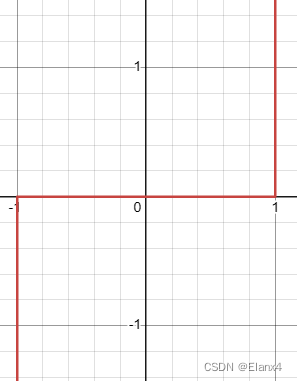
↑y-x^{1111111}=0
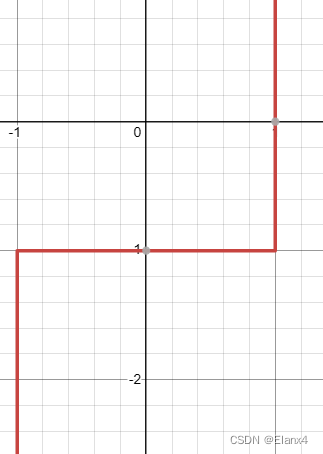
↑y-x^{1111111}+1=0
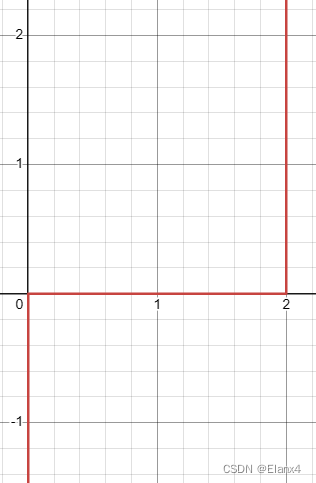
↑y-\left(x-1\right)^{1111111}=0
基础运算:
---
a+b=0 -->a=b
a-b=0 -->a=-b
a*b=0 -->a=0 or b=0 or a,b=0
a/b=0 -->a=0 and b!=0
---
这些虽然非常简单,可能二年级小学生都会,但是这也是不可忽视的。
pdf第22页这里:
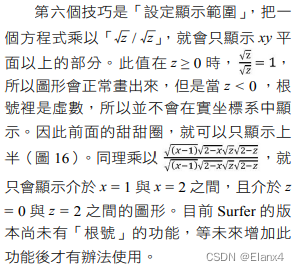
也可以根据基础运算中的“a/b=0 -->a=0 and b!=0”简化:
在二维里,假如说我想要画一条y=2(-2<=x<=2)的近似于线段。
一、按照文中的方法
是这样的:
\left(y-2\right)\cdot\frac{\sqrt{x+2}}{\sqrt{x+2}}\cdot\frac{\sqrt{2-x}}{\sqrt{2-x}}=0

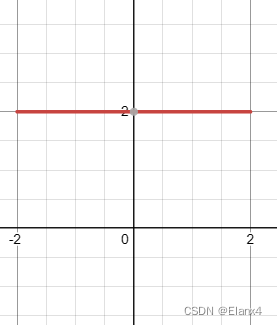
二、简化后的方法
保证y-2=0即可,那我们就可以把y-2放在“a/b=0 -->a=0 and b!=0”中,
a的位置。对于b,放上带根号限定条件,的可以取任意不为零的值。
列出方程:
\frac{\left(y-2\right)}{\sqrt{\left(2+x\right)\left(2-x\right)}}=0
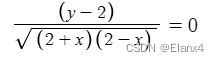
更简洁一点。
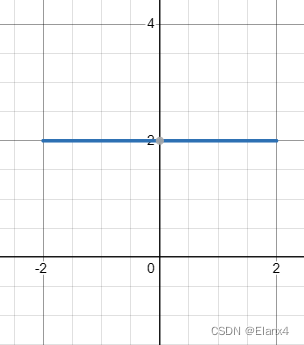
效果类似。
---------------------------
内容到此为止,期待下一篇文章吧!








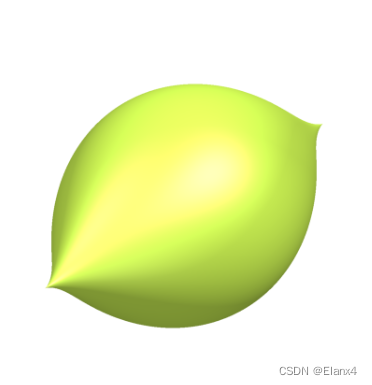
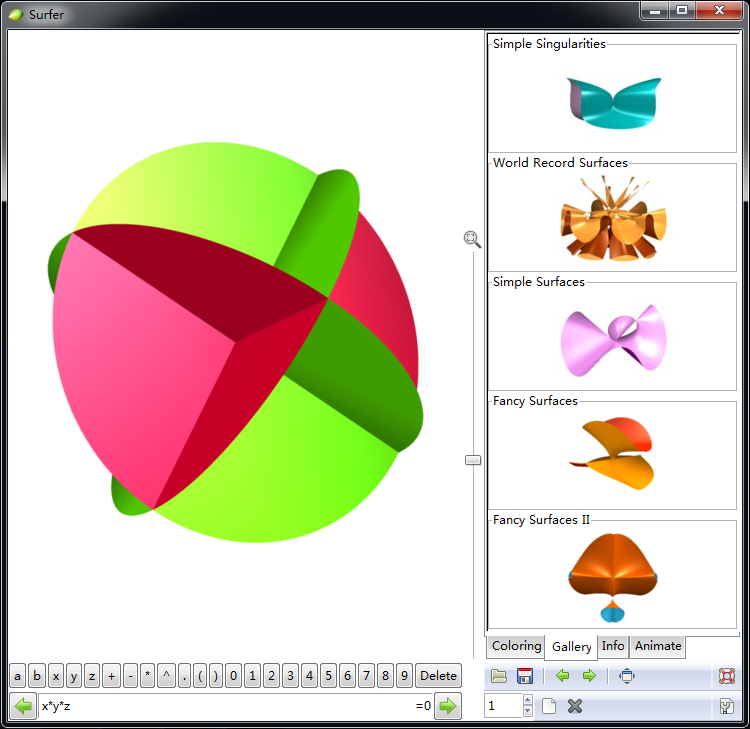















 1176
1176

 被折叠的 条评论
为什么被折叠?
被折叠的 条评论
为什么被折叠?










