Problem & Solution:
Problem_0
以下 ID 的密钥没有可用的公钥: 1397BC53640DB551W:
无法下载http://dl.google.com/linux/chrome/deb
Solution_0
这个是chrome仓库自己的问题
wget -q -O - http://dl.google.com/linux/linux_signing_key.pub | sudo apt-key add -
Problem_1
无法下载 http://dl.google.com/linux/chrome/deb/dists/stable/Release
Unable to find expected entry ‘main/binary-i386/Packages’ in Release
file (Wrong sources.list entry or malformed file Some index files
failed to download. They have been ignored, or old ones used instead.
Solution_1
因为官方的Google Chrome库不再提供32位包
修改文件内容
sudo gedit /etc/apt/sources.list.d/google-chrome.list
原来是
deb http://dl.google.com/linux/chrome/deb/ stable main
改为:
deb [arch=amd64] http://dl.google.com/linux/chrome/deb/ stable main
逐层新建 /opt/google/chrome/cron
打开文件
sudo gedit /opt/google/chrome/cron/google-chrome
写入相同内容
如果本来就已经存在该文件,就输入
sudo sed -i -e 's/deb http/deb [arch=amd64] http/' "/opt/google/chrome/cron/google-chrome"







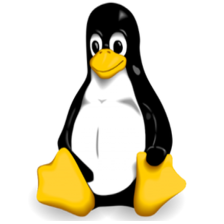














 4万+
4万+

 被折叠的 条评论
为什么被折叠?
被折叠的 条评论
为什么被折叠?








