对于沉浸式状态栏,在之前API8 FA模型开发中可以通过在config.json配置主题的方式实现应用的沉浸式体验,在最新的API9 Stage模型中系统提供了沉浸式窗口的示例(管理应用窗口(Stage模型)-窗口管理-开发-HarmonyOS应用开发)。通过调用setWindowSystemBarEnable接口,设置导航栏、状态栏不显示,从而达到沉浸式效果。
但是这种方式仅仅式隐藏了状态栏和导航栏,程序运行后状态栏和导航栏会显示为黑色,无法实现状态栏与App颜色一致,如下图:
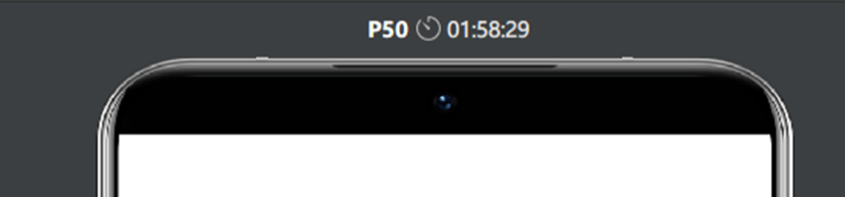
如果要显示完全的沉浸式效果,可以将当前应用窗口设置为全屏样式实现。关键代码是:
windowClass.setWindowLayoutFullScreen(true)通过设置为全屏就可以实现状态栏和导航栏全覆盖的效果: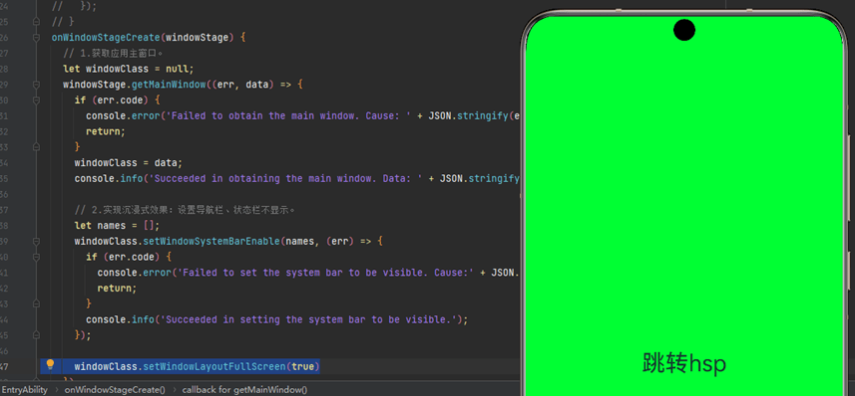
最后onWindowStageCreate关键代码如下,以供大家参考:
onWindowStageCreate(windowStage) {
// 1.获取应用主窗口。
let windowClass = null;
windowStage.getMainWindow((err, data) => {
if (err.code) {
console.error('Failed to obtain the main window. Cause: ' + JSON.stringify(err));
return;
}
windowClass = data;
console.info('Succeeded in obtaining the main window. Data: ' + JSON.stringify(data));
// 2.实现沉浸式效果:设置导航栏、状态栏不显示。
let names = [];
windowClass.setWindowSystemBarEnable(names, (err) => {
if (err.code) {
console.error('Failed to set the system bar to be visible. Cause:' + JSON.stringify(err));
return;
}
console.info('Succeeded in setting the system bar to be visible.');
});
windowClass.setWindowLayoutFullScreen(true)
})
// 3.为沉浸式窗口加载对应的目标页面。
windowStage.loadContent("pages/Index", (err) => {
if (err.code) {
console.error('Failed to load the content. Cause:' + JSON.stringify(err));
return;
}
console.info('Succeeded in loading the content.');
});
}




















 152
152











 被折叠的 条评论
为什么被折叠?
被折叠的 条评论
为什么被折叠?








