1、RAG 概述
RAG(Retrieval Augmented Generation)技术,通过检索与用户输入相关的信息片段,并结合外部知识库来生成更准确、更丰富的回答。解决 LLMs 在处理知识密集型任务时可能遇到的挑战, 如幻觉、知识过时和缺乏透明、可追溯的推理过程等。提供更准确的回答、降低推理成本、实现外部记忆。

RAG 能够让基础模型实现非参数知识更新,无需训练就可以掌握新领域的知识。
2、部署
# 1、创建并激活虚拟环境
studio-conda -o internlm-base -t InternLM2_Huixiangdou
conda activate InternLM2_Huixiangdou
# 2、下载基础文件
cd /root && mkdir models
# 复制BCE模型
ln -s /root/share/new_models/maidalun1020/bce-embedding-base_v1 /root/models/bce-embedding-base_v1
ln -s /root/share/new_models/maidalun1020/bce-reranker-base_v1 /root/models/bce-reranker-base_v1
# 复制大模型参数(下面的模型,根据作业进度和任务进行**选择一个**就行)
ln -s /root/share/new_models/Shanghai_AI_Laboratory/internlm2-chat-7b /root/models/internlm2-chat-7b
# 3、安装依赖
pip install protobuf==4.25.3 accelerate==0.28.0 aiohttp==3.9.3 auto-gptq==0.7.1 bcembedding==0.1.3 beautifulsoup4==4.8.2 einops==0.7.0 faiss-gpu==1.7.2 langchain==0.1.14 loguru==0.7.2 lxml_html_clean==0.1.0 openai==1.16.1 openpyxl==3.1.2 pandas==2.2.1 pydantic==2.6.4 pymupdf==1.24.1 python-docx==1.1.0 pytoml==0.1.21 readability-lxml==0.8.1 redis==5.0.3 requests==2.31.0 scikit-learn==1.4.1.post1 sentence_transformers==2.2.2 textract==1.6.5 tiktoken==0.6.0 transformers==4.39.3 transformers_stream_generator==0.0.5 unstructured==0.11.2
# 4、从茴香豆官方仓库下载茴香豆
cd /root
# 克隆代码仓库
git clone https://github.com/internlm/huixiangdou && cd huixiangdou
git checkout 63f2eef0e6e4ac113b05ede0316b193948a42cda
# 5、修改配置
sed -i '6s#.*#embedding_model_path = "/root/models/bce-embedding-base_v1"#' /root/huixiangdou/config.ini
sed -i '7s#.*#reranker_model_path = "/root/models/bce-reranker-base_v1"#' /root/huixiangdou/config.ini
sed -i '29s#.*#local_llm_path = "/root/models/internlm2-chat-7b"#' /root/huixiangdou/config.ini
# 6、下载 Huixiangdou 语料
cd /root/huixiangdou && mkdir repodir
git clone https://github.com/internlm/huixiangdou --depth=1 repodir/huixiangdou
# 7、创建一个测试用的问询列表,用来测试拒答流程是否起效
cd /root/huixiangdou
echo '[
"huixiangdou 是什么?",
"你好,介绍下自己"
]' > ./test_queries.json
8、在确定好语料来源后,运行下面的命令,创建 RAG 检索过程中使用的向量数据库:
# 创建向量数据库存储目录
cd /root/huixiangdou && mkdir workdir
# 分别向量化知识语料、接受问题和拒绝问题中后保存到 workdir
python3 -m huixiangdou.service.feature_store --sample ./test_queries.json
# 9、运行茴香豆知识助手
# 填入问题
sed -i '74s/.*/ queries = ["huixiangdou 是什么?", "茴香豆怎么部署到微信群", "今天天气怎么样?"]/' /root/huixiangdou/huixiangdou/main.py
# 运行茴香豆
cd /root/huixiangdou/
python3 -m huixiangdou.main --standalone
3、运行效果
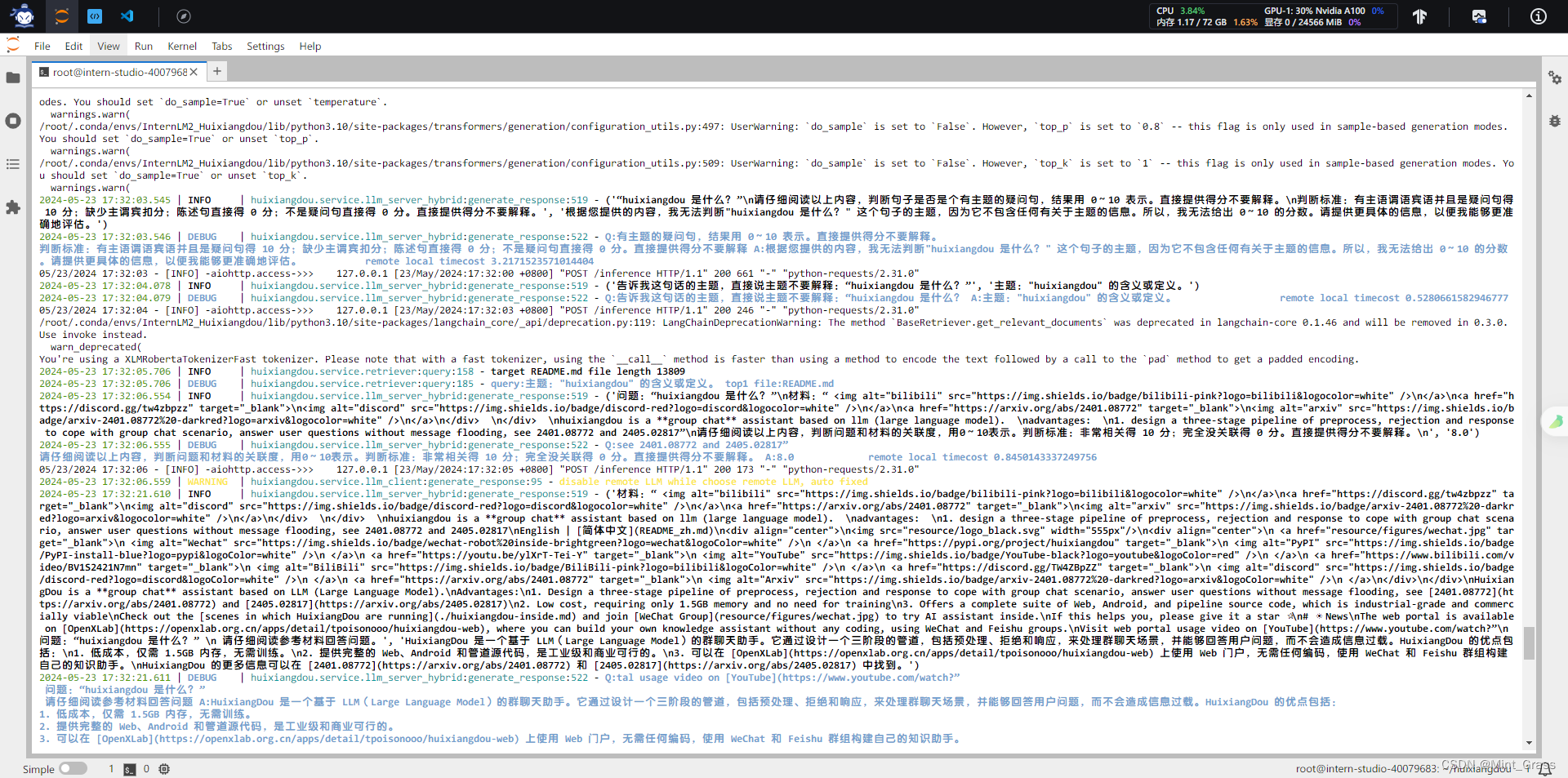






















 866
866

 被折叠的 条评论
为什么被折叠?
被折叠的 条评论
为什么被折叠?








