本博客参照于已有的大神博客的代码进行扩展实现。
话不多说,先上测试结果和源码。
下面这是打包运行时的情况,自动将离中心最近的Item平滑拉到中心,并放大,变亮,支持点击某一个Item直接居中。
下面是源码,对Inspector面板进行过重绘,用于bool型属性控制其他属性的显示与隐藏,以及List<>属性的展示。
/******************************************************
* 滚动条扩展脚本
* Author: liaoweiyu
* function:自动居中最靠近中心的Item
支持居中Item缩放
支持非居中Item变暗
支持点击Item居中
带有居中Item改变时回调委托:_centerChanged
******************************************************/
using UnityEngine;
using UnityEngine.UI;
using UnityEngine.EventSystems;
using System.Collections;
using System.Collections.Generic;
using System;
#if UNITY_EDITOR
using UnityEditor;
using UnityEditorInternal;
#endif
public enum ScrollDir_UGUI
{
Horizontal,
Vertical
}
public enum ImageType_UGUI
{
Image
}
/// <summary>
/// 用于显示在Inspector的类
/// </summary>
[Serializable]
public class ScrollViewImage
{
public ImageType_UGUI type;
public Image image;
}
#if UNITY_EDITOR
/// <summary>
/// 重绘Inspector类
/// </summary>
[CustomEditor(typeof(CenterOnChild_UGUI))]
public class OverDrawInspector : Editor
{
private SerializedObject serial;//序列化
private ReorderableList list;//数组
private SerializedProperty TransformSpeed, ScaleSpeed, OpacitySpeed, CenterChildScale, AddMask, MaskOpacity;
/// <summary>
/// 初始化
/// </summary>
void OnEnable()
{
serial = new SerializedObject(target);
list = new ReorderableList(serial, serial.FindProperty("ChildMasks"), true, true, true, true);
TransformSpeed = serial.FindProperty("TransformSpeed");
ScaleSpeed = serial.FindProperty("ScaleSpeed");
OpacitySpeed = serial.FindProperty("OpacitySpeed");
CenterChildScale = serial.FindProperty("CenterChildScale");
AddMask = serial.FindProperty("AddMask");
MaskOpacity = serial.FindProperty("MaskOpacity");
//绘制List标题
list.drawHeaderCallback = (Rect rect) =>
{
EditorGUI.LabelField(rect, "MaskList");
};
//绘制List
list.drawElementCallback =
(Rect rect, int index, bool isActive, bool isFocused) =>
{
var element = list.serializedProperty.GetArrayElementAtIndex(index);
rect.y += 2;
//绘制一个单元
EditorGUI.PropertyField(new Rect(rect.x, rect.y, 60, EditorGUIUtility.singleLineHeight),
element.FindPropertyRelative("type"), GUIContent.none);
EditorGUI.PropertyField(new Rect(rect.x + 60, rect.y, rect.width - 60 - 30, EditorGUIUtility.singleLineHeight),
element.FindPropertyRelative("image"), GUIContent.none);
};
}
/// <summary>
/// 重绘
/// </summary>
public override void OnInspectorGUI()
{
serial.Update();
EditorGUILayout.PropertyField(TransformSpeed);
EditorGUILayout.PropertyField(ScaleSpeed);
EditorGUILayout.PropertyField(CenterChildScale);
EditorGUILayout.PropertyField(AddMask);
if (AddMask.boolValue == true)
{
EditorGUILayout.PropertyField(OpacitySpeed);
EditorGUILayout.PropertyField(MaskOpacity);
list.DoLayoutList();
}
serial.ApplyModifiedProperties();//应用
}
}
#endif
/// <summary>
/// 逻辑类
/// </summary>
public class CenterOnChild_UGUI : MonoBehaviour, IEndDragHandler, IDragHandler, IBeginDragHandler
{
public ScrollDir_UGUI Dir = ScrollDir_UGUI.Horizontal;
/// <summary>
/// 未居中组件遮罩透明度
/// </summary>
[SerializeField, Range(0, 1)]
public float MaskOpacity = 0.4f;
/// <summary>
/// 是否加入遮罩
/// </summary>
[Header("---开启遮罩(将每个子组件的遮罩手动拖入)")]
public bool AddMask = false;
//是否正在居中
private bool _isCentering = false;
//是否正在缩放
private bool _isScaling = false;
//是否需要变换透明度
private bool _needChangingCapacity = false;
//是否完成透明度还原
//private bool _needReturnCapacity = false;
/// <summary>
/// 居中过程移动速度,超出范围可能会出bug
/// </summary>
[SerializeField, Range(5, 25)]
public float TransformSpeed = 20f;
/// <summary>
/// 居中过程缩放,小于15不流畅,大于30没有明显变化
/// </summary>
[SerializeField, Range(15, 30)]
public float ScaleSpeed = 20f;
/// <summary>
/// 居中过程明暗变化,小于5等待时间过长,大于40没有明显变化
/// </summary>
[SerializeField, Range(5, 40)]
public float OpacitySpeed = 10f;
/// <summary>
/// 居中组件缩放
/// </summary>
public Vector3 CenterChildScale = new Vector3(1.3f, 1.3f, 1.3f);
/// <summary>
/// 组件的遮罩
/// </summary>
[SerializeField]
public List<ScrollViewImage> ChildMasks = new List<ScrollViewImage>();
//插值运算临时变量
private Vector3 Temp_EnlargeScale;//放大
private Vector3 Temp_ReduceScale;//缩小
private float Temp_BrightenScale;//变亮
private float Temp_DarkenScale;//变暗
private ScrollRect _scrollView;
//grid
private Transform _content;
//子节点的坐标
private List<float> _childrenPos = new List<float>();
//当前需要运动到的目标坐标
private float _targetPos;
/// <summary>
/// 当前中心child索引
/// </summary>
private int _curCenterChildIndex = 0;
/// <summary>
/// 上一次中心child索引
/// </summary>
private int _lastCenterChildIndex;
/// <summary>
/// 是否改变了中心组件做引
/// </summary>
private bool _isChangeCenter = false;
/// <summary>
/// 中心组件改变委托
/// 用于触发改变中心组件后切换对应数据
/// </summary>
public delegate void CenterChangedCallBack(int _index);
public CenterChangedCallBack _centerChanged;
/// <summary>
/// 当前中心ChildItem
/// </summary>
public GameObject CurCenterChildItem
{
get
{
GameObject centerChild = null;
if (_content != null && _curCenterChildIndex >= 0 && _curCenterChildIndex < _content.childCount)
{
centerChild = _content.GetChild(_curCenterChildIndex).gameObject;
}
return centerChild;
}
}
void Awake()
{
//初始化
_curCenterChildIndex = 0;
_lastCenterChildIndex = _curCenterChildIndex;
Temp_EnlargeScale = CenterChildScale;
Temp_ReduceScale = CenterChildScale;
Temp_BrightenScale = MaskOpacity;
Temp_DarkenScale = MaskOpacity;
_scrollView = GetComponent<ScrollRect>();
if (_scrollView == null)
{
Debug.LogError("错误:ScrollRect为空");
return;
}
_content = _scrollView.content;
LayoutGroup layoutGroup = null;
layoutGroup = _content.GetComponent<LayoutGroup>();
if (layoutGroup == null)
{
Debug.LogError("错误:LayoutGroup Component为空");
}
_scrollView.movementType = ScrollRect.MovementType.Unrestricted;
float spacing = 0f;
//根据dir计算坐标,Horizontal:存x,Vertical:存y
switch (Dir)
{
case ScrollDir_UGUI.Horizontal:
if (layoutGroup is HorizontalLayoutGroup)
{
float childPosX = _scrollView.GetComponent<RectTransform>().rect.width * 0.5f - GetChildItemWidth(0) * 0.5f;
spacing = (layoutGroup as HorizontalLayoutGroup).spacing;
_childrenPos.Add(childPosX);
for (int i = 1; i < _content.childCount; i++)
{
childPosX -= GetChildItemWidth(i) * 0.5f + GetChildItemWidth(i - 1) * 0.5f + spacing;
_childrenPos.Add(childPosX);
}
}
else if (layoutGroup is GridLayoutGroup)
{
GridLayoutGroup grid = layoutGroup as GridLayoutGroup;
float childPosX = _scrollView.GetComponent<RectTransform>().rect.width * 0.5f - grid.cellSize.x * 0.5f;
_childrenPos.Add(childPosX);
for (int i = 0; i < _content.childCount - 1; i++)
{
childPosX -= grid.cellSize.x + grid.spacing.x;
_childrenPos.Add(childPosX);
}
}
else
{
Debug.LogError("错误:Horizontal ScrollView正在使用VerticalLayoutGroup");
}
break;
case ScrollDir_UGUI.Vertical:
if (layoutGroup is VerticalLayoutGroup)
{
float childPosY = -_scrollView.GetComponent<RectTransform>().rect.height * 0.5f + GetChildItemHeight(0) * 0.5f;
spacing = (layoutGroup as VerticalLayoutGroup).spacing;
_childrenPos.Add(childPosY);
for (int i = 1; i < _content.childCount; i++)
{
childPosY += GetChildItemHeight(i) * 0.5f + GetChildItemHeight(i - 1) * 0.5f + spacing;
_childrenPos.Add(childPosY);
}
}
else if (layoutGroup is GridLayoutGroup)
{
GridLayoutGroup grid = layoutGroup as GridLayoutGroup;
float childPosY = -_scrollView.GetComponent<RectTransform>().rect.height * 0.5f + grid.cellSize.y * 0.5f;
_childrenPos.Add(childPosY);
for (int i = 1; i < _content.childCount; i++)
{
childPosY += grid.cellSize.y + grid.spacing.y;
_childrenPos.Add(childPosY);
}
}
else
{
Debug.LogError("错误:Vertical ScrollView正在使用HorizontalLayoutGroup");
}
break;
}
//初始化ScrollView起始位置
SetCenterChild(0);
_isChangeCenter = true;
}
private float GetChildItemWidth(int index)
{
return (_content.GetChild(index) as RectTransform).sizeDelta.x;
}
private float GetChildItemHeight(int index)
{
return (_content.GetChild(index) as RectTransform).sizeDelta.y;
}
void Update()
{
//中心组件改变时触发委托
if (_isChangeCenter)
{
CenterChanged(_curCenterChildIndex);
_isChangeCenter = false;
_lastCenterChildIndex = _curCenterChildIndex;
}
if (AddMask)
{
//开启遮罩标志
_needChangingCapacity = true;
}
else
{
//关闭遮罩
_needChangingCapacity = false;
}
if (_isScaling)
{
//插值缩放
for (int i = 0; i < _content.childCount; i++)
{
if (i == _curCenterChildIndex)
{
//居中的放大
Temp_EnlargeScale = new Vector3(Mathf.Lerp(CurCenterChildItem.transform.localScale.x, CenterChildScale.x, ScaleSpeed * Time.deltaTime),
Mathf.Lerp(CurCenterChildItem.transform.localScale.y, CenterChildScale.x, ScaleSpeed * Time.deltaTime),
Mathf.Lerp(CurCenterChildItem.transform.localScale.z, CenterChildScale.x, ScaleSpeed * Time.deltaTime));
CurCenterChildItem.transform.localScale = Temp_EnlargeScale;
}
else
{
Temp_ReduceScale = new Vector3(Mathf.Lerp(_content.GetChild(i).gameObject.transform.localScale.x, 1f, ScaleSpeed * Time.deltaTime),
Mathf.Lerp(_content.GetChild(i).gameObject.transform.localScale.y, 1f, ScaleSpeed * Time.deltaTime),
Mathf.Lerp(_content.GetChild(i).gameObject.transform.localScale.z, 1f, ScaleSpeed * Time.deltaTime));
_content.GetChild(i).gameObject.transform.localScale = Temp_ReduceScale;
}
}
//修改透明度
if (AddMask)
{
if (_needChangingCapacity)
{
if (MaskCheck() == false)
{
Debug.LogError("错误:没有找到遮罩资源或者部分子组件缺少遮罩资源");
AddMask = false;
}
else
{
for (int i = 0; i < ChildMasks.Count; i++)
{
if (i == _curCenterChildIndex)
{
//居中的变亮
Temp_BrightenScale = Mathf.Lerp(ChildMasks[i].image.color.a, 0f, OpacitySpeed * Time.deltaTime);
SetChildOpacity(ChildMasks[i].image, Temp_BrightenScale);
}
else
{
Temp_DarkenScale = Mathf.Lerp(ChildMasks[i].image.color.a, MaskOpacity, OpacitySpeed * Time.deltaTime);
SetChildOpacity(ChildMasks[i].image, Temp_DarkenScale);
}
}
}
if (ChildMasks[_curCenterChildIndex].image.color.a <= 0.01f)
{
_needChangingCapacity = false;
//_needReturnCapacity = true;
_isScaling = false;
}
}
}
else
{
//去掉遮罩
for (int i = 0; i < ChildMasks.Count; i++)
{
if (ChildMasks[i].image != null)
{
SetChildOpacity(ChildMasks[i].image, 0f);
}
}
}
}
if (_isCentering)
{
Vector3 v = _content.localPosition;
//插值居中
switch (Dir)
{
case ScrollDir_UGUI.Horizontal:
v.x = Mathf.Lerp(_content.localPosition.x, _targetPos, TransformSpeed * Time.deltaTime);
_content.localPosition = v;
if (Math.Abs(_content.localPosition.x - _targetPos) < 0.01f)
{
_isCentering = false;
}
break;
case ScrollDir_UGUI.Vertical:
v.y = Mathf.Lerp(_content.localPosition.y, _targetPos, TransformSpeed * Time.deltaTime);
_content.localPosition = v;
if (Math.Abs(_content.localPosition.y - _targetPos) < 0.01f)
{
_isCentering = false;
}
break;
}
}
}
public void OnDrag(PointerEventData eventData)
{
_isScaling = true;
switch (Dir)
{
case ScrollDir_UGUI.Horizontal:
_targetPos = FindClosestChildPos(_content.localPosition.x, out _curCenterChildIndex);
break;
case ScrollDir_UGUI.Vertical:
_targetPos = FindClosestChildPos(_content.localPosition.y, out _curCenterChildIndex);
break;
}
_needChangingCapacity = true;
_isChangeCenter = true;
}
public void OnEndDrag(PointerEventData eventData)
{
switch (Dir)
{
case ScrollDir_UGUI.Horizontal:
_targetPos = FindClosestChildPos(_content.localPosition.x, out _curCenterChildIndex);
break;
case ScrollDir_UGUI.Vertical:
_targetPos = FindClosestChildPos(_content.localPosition.y, out _curCenterChildIndex);
break;
}
_isCentering = true;
_needChangingCapacity = true;
if (_lastCenterChildIndex != _curCenterChildIndex)
{
_isChangeCenter = true;
}
//_isScaling = false;
}
public void OnBeginDrag(PointerEventData eventData)
{
_isCentering = false;
_curCenterChildIndex = -1;
}
/// <summary>
/// 计算离中心最近的子组件
/// </summary>
/// <param name="currentPos"></param>
/// <param name="curCenterChildIndex"></param>
/// <returns></returns>
private float FindClosestChildPos(float currentPos, out int curCenterChildIndex)
{
float closest = 0;
float distance = Mathf.Infinity;
curCenterChildIndex = -1;
for (int i = 0; i < _childrenPos.Count; i++)
{
float p = _childrenPos[i];
float d = Mathf.Abs(p - currentPos);
if (d < distance)
{
distance = d;
closest = p;
curCenterChildIndex = i;
}
}
return closest;
}
/// <summary>
/// 检查遮罩是否丢失,True-未丢失,False-丢失
/// </summary>
/// <returns></returns>
public bool MaskCheck()
{
if (ChildMasks == null || ChildMasks.Count == 0 || ChildMasks.Count != _content.childCount)
{
return false;
}
else
{
for (int i = 0; i < ChildMasks.Count; i++)
{
if (ChildMasks[i].image == null)
{
return false;
}
}
}
return true;
}
/// <summary>
/// 设置组件的遮罩透明度
/// </summary>
public void SetChildOpacity(Image img, float opacity)
{
if (img != null)
{
img.color = new Color(1, 1, 1, opacity);
}
}
/// <summary>
/// 强制设置当前居中的子物体
/// 用于点击事件
/// </summary>
/// <param name="_index"></param>
public void SetCenterChild(int _index)
{
_curCenterChildIndex = _index;
_isCentering = true;
_needChangingCapacity = true;
_isScaling = true;
_targetPos = _childrenPos[_index];
if (_curCenterChildIndex != _lastCenterChildIndex)
{
_isChangeCenter = true;
}
}
/// <summary>
/// 中心组件改变(委托)
/// 用于根据中心组件变化触发对应数据变化
/// </summary>
public void CenterChanged(int _index)
{
if (_centerChanged != null)
{
_centerChanged(_index);
}
}
}
目前功能:
1、自动将离中心点最近的Item平滑居中。
2、居中Item平滑缩放。
3、居中Item平滑变亮,其余Item变暗。
4、点击Item居中。
5、附带居中Item改变时需要改变显示数据的委托
1和2可直接使用,3、4和5需要写一点调用代码。
功能1和2基本使用:
创建prefab,按照常规ScrollView结构。
注意Item摆放一定要左右靠边,gird节点的X坐标尽可能为0。(不为0可能有计算错误)
将脚本挂在ScrollView上。
同时在Grid节点上挂载一个HorizontalLayoutGroup(VerticalLayoutGroup)组件,用于自动设置间距。
此时可以直接运行使用1和2功能,平滑居中和平滑缩放。
以下功能3,4,5的使用需要有一定的Unity开发基础。
功能3的使用:
点击脚本的AddMask属性打钩,根据多少个子Item在MaskList创建多少个单元。(固定Item数量可以使用网上的无限循环ScrollView插件)
在下面的界面,参数可在运行时调整。
需要创建一个Mask物体把整个Item遮住。
然后将遮罩ImageExt拖入到脚本。(这里的ImageExt是我使用的扩展版Image,上面的源码是Image版本的,这个不用管)
即完成了对Item变亮变暗的引用。
功能4的使用:
将遮罩物体射线检测打开。
在Item的脚本中,关联点击委托。
写入委托,ItemIndex一定要设置一下,用来判断点击的哪一个,从0开始。
在遮罩物体上设置按钮事件。
然后进入主UI的脚本。(这里的主UI脚本也是我用的扩展型的,这些杂七杂八的参数不用管)
写下委托调用的方法。
最后在主UI的初始化时关联委托,m_content为ScrollView下面的grid。
完成了对功能4的引用。
功能5的使用:
在居中Item改变时触发委托事件。(在源码中)
只需要在外部关联委托函数即可完成改变中心Item切换显示数据。
以上是文字说明,具体测试工程,以及打包编译的exe进入下载链接使用参考。
http://download.csdn.net/download/n1ngyue/10249844








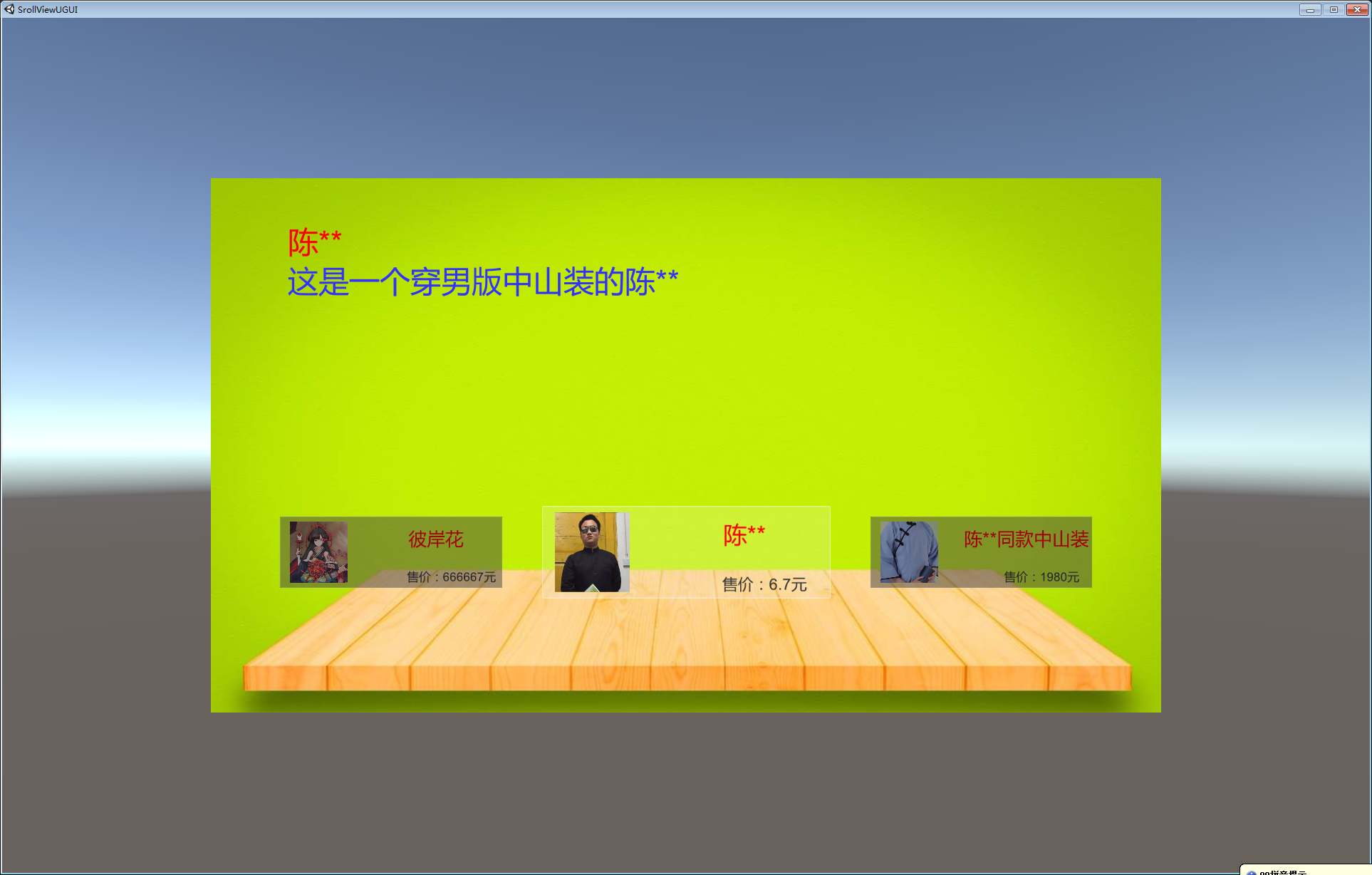
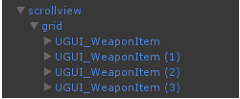
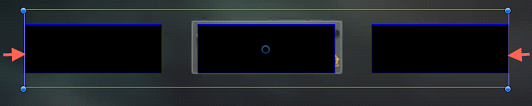
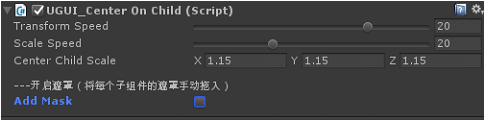

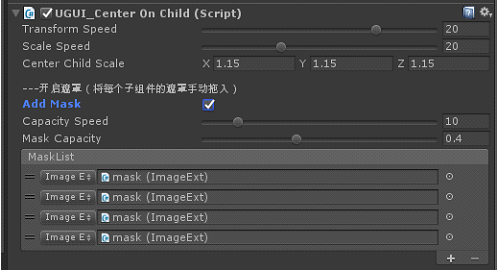
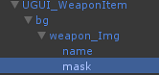
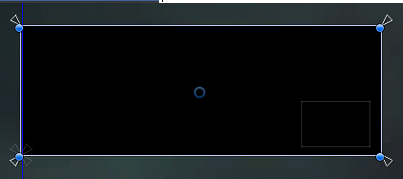
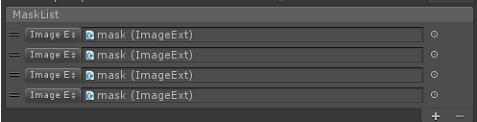
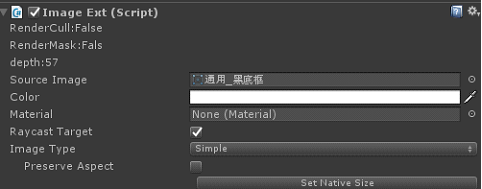
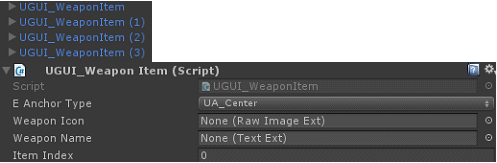
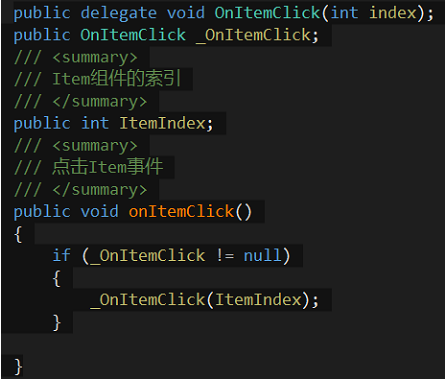
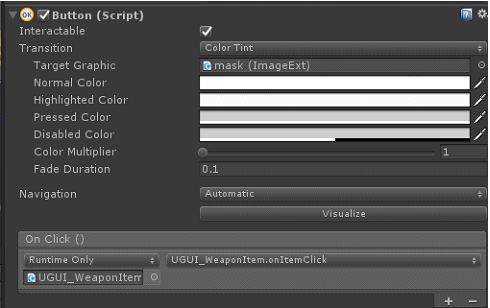
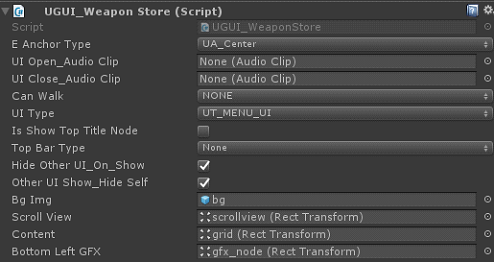
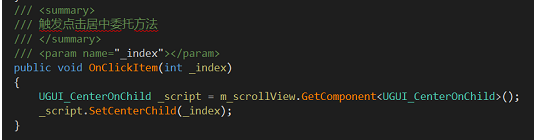
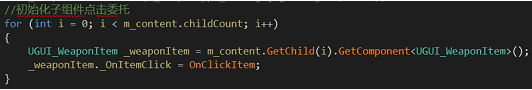
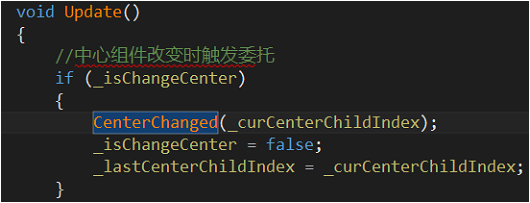
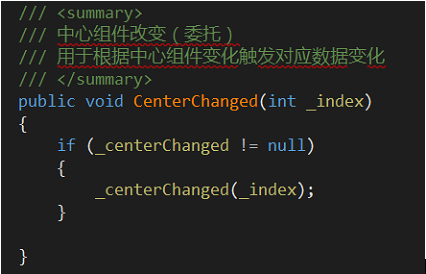














 424
424

 被折叠的 条评论
为什么被折叠?
被折叠的 条评论
为什么被折叠?








