Tank Creation
Youtube地址:https://www.youtube.com/watch?v=noXtT_zN-84&spfreload=5
TankMovement脚本:重点学习 脚本里面的刚体处理运动和转向,以及音效。
Edit —>project setting —>Input查看默认设置:所以才可以通过 w a s d 控制tank移动和转向。
using UnityEngine;
public class TankMovement : MonoBehaviour
{
public int m_PlayerNumber = 1;
public float m_Speed = 12f;
public float m_TurnSpeed = 180f;
public AudioSource m_MovementAudio;
public AudioClip m_EngineIdling;
public AudioClip m_EngineDriving;
public float m_PitchRange = 0.2f;
private string m_MovementAxisName;
private string m_TurnAxisName;
private Rigidbody m_Rigidbody;
private float m_MovementInputValue;
private float m_TurnInputValue;
private float m_OriginalPitch;
private void Awake()
{
m_Rigidbody = GetComponent<Rigidbody>();
}
private void OnEnable ()
{
m_Rigidbody.isKinematic = false;
m_MovementInputValue = 0f;
m_TurnInputValue = 0f;
}
private void OnDisable ()
{
m_Rigidbody.isKinematic = true;
}
private void Start()
{
m_MovementAxisName = "Vertical" + m_PlayerNumber;
m_TurnAxisName = "Horizontal" + m_PlayerNumber;
m_OriginalPitch = m_MovementAudio.pitch;
}
private void Update()
{
// Store the player's input and make sure the audio for the engine is playing.
m_MovementInputValue = Input.GetAxis(m_MovementAxisName);
m_TurnInputValue = Input.GetAxis(m_TurnAxisName);
EngineAudio();
}
private void EngineAudio()
{
// Play the correct audio clip based on whether or not the tank is moving and what audio is currently playing.
if (Mathf.Abs(m_MovementInputValue)<0.1f && Mathf.Abs(m_TurnInputValue) < 0.1f)
{
if (m_MovementAudio.clip == m_EngineDriving)
{
m_MovementAudio.clip = m_EngineIdling;
m_MovementAudio.pitch = Random.Range(m_OriginalPitch - m_PitchRange, m_OriginalPitch + m_PitchRange);
m_MovementAudio.Play();
}
}
else
{
if (m_MovementAudio.clip == m_EngineIdling)
{
m_MovementAudio.clip = m_EngineDriving;
m_MovementAudio.pitch = Random.Range(m_OriginalPitch - m_PitchRange, m_OriginalPitch + m_PitchRange);
m_MovementAudio.Play();
}
}
}
private void FixedUpdate()
{
// Move and turn the tank.
Move();
Turn();
}
private void Move()
{
// Adjust the position of the tank based on the player's input.
Vector3 movement = transform.forward * m_MovementInputValue * m_Speed * Time.deltaTime;
m_Rigidbody.MovePosition(m_Rigidbody.position + movement);
}
private void Turn()
{
// Adjust the rotation of the tank based on the player's input.
float turn = m_TurnInputValue * m_TurnSpeed + Time.deltaTime;
Quaternion turnRotation = Quaternion.Euler(0f, turn, 0f);
m_Rigidbody.MoveRotation(m_Rigidbody.rotation * turnRotation);
}
}实现效果:










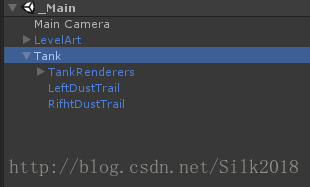
















 1万+
1万+











 被折叠的 条评论
为什么被折叠?
被折叠的 条评论
为什么被折叠?








