在SharePoint中点击Office文件打开时,会弹出下面错误提示“Sorry, but to open this document/workbook, your computer must be running a supported version of Microsoft Word and a browser that supports opening files directly from office online.”
对于这种问题,可以执行Office Repair进行修复,具体步骤如下:
- 到Control Panel-> Programs and Featuers,找到Office安装文件,选择“Change”;
- 在弹出对话框中选择“Repair”,点击继续直到最后完成。
- 重新在SharePoint打开Office文件,文件可以被成功打开,问题解决。
感谢阅读。











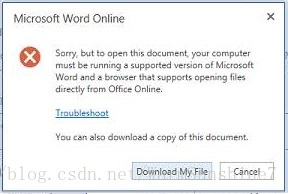
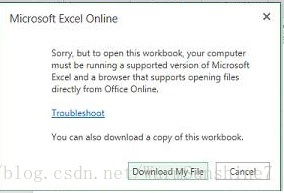
![Machine generated alternative text:F]ontroi PanelAll Control Panel ItemsPrograms and Featuresr Confrol Panel All Confrol Panel Items Programs and Features : Searth ProcControl Panel Home Uninstall or change a programView installed updates To uninstall a program, select it from the list and then dick Uninstall, Change, or Repair.‘4’ Turn Windows features on or offOrganize Uninstall ChangeInstall a program from the networkName .j Publisher j Installed... J Size [j VersionEMicrosoft OneDrive Microsoft Corporabon 01111/2017 95.9 MB 17.3.6998.0830I1I1icrcsoft Office Professional Pkis 2013 Microsoft Corporabon 08/09/2015 15.0.4569.1506 ]](https://img-blog.csdn.net/20180115032336569?watermark/2/text/aHR0cDovL2Jsb2cuY3Nkbi5uZXQvV2FybVN1bnNoaW5lNw==/font/5a6L5L2T/fontsize/400/fill/I0JBQkFCMA==/dissolve/70/gravity/SouthEast)
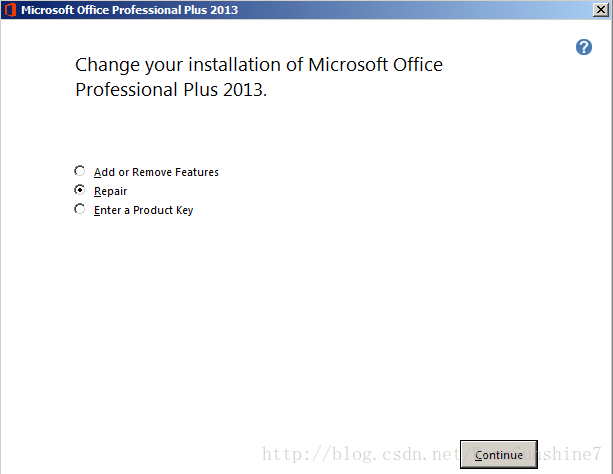














 2000
2000

 被折叠的 条评论
为什么被折叠?
被折叠的 条评论
为什么被折叠?








