本文实现了NodeRed Mqtt in节点接收订阅消息的功能.可接收局域网或远程发布的消息.接收远程消息需要使用花生棒实现内网映射,内网映射请参见我的博客,链接如下:
https://blog.csdn.net/armcsdn/article/details/103131048
流程图如下:
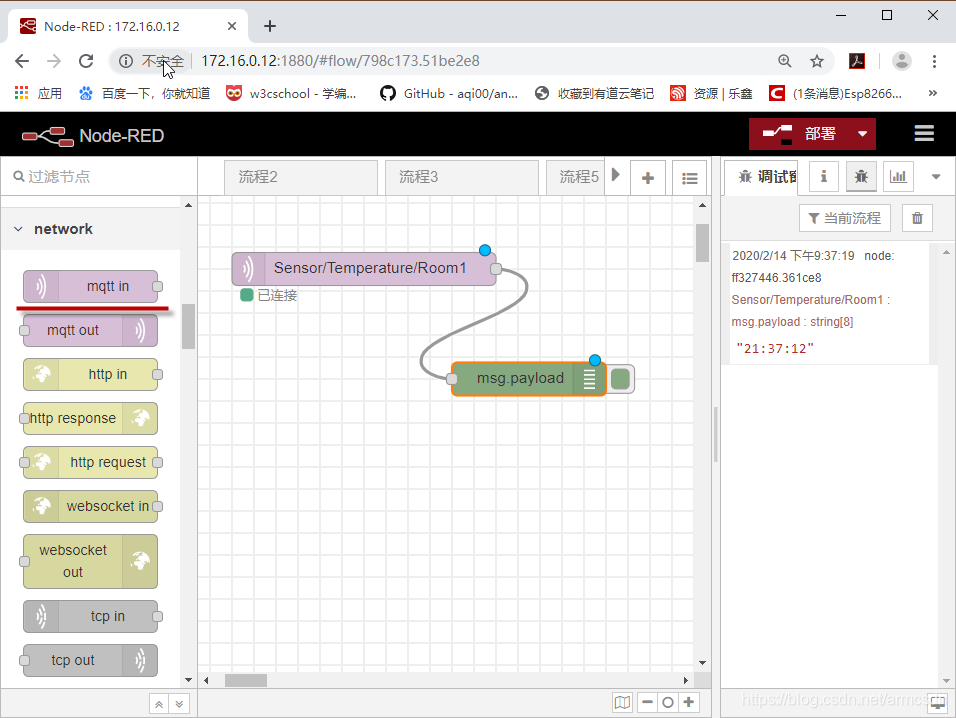
流程代码:
[{
"id": "798c173.51be2e8",
"type": "tab",
"label": "流程4",
"disabled": false,
"info": ""
}, {
"id": "60445af9.e992e4",
"type": "mqtt in",
"z": "798c173.51be2e8",
"name": "",
"topic": "Sensor/Temperature/Room1",
"qos": "2",
"datatype": "auto",
"broker": "42208823.88ab68",
"x": 260,
"y": 200,
"wires": [
["ff327446.361ce8"]
]
}, {
"id": "ff327446.361ce8",
"type": "debug",
"z": "798c173.51be2e8",
"name": "",
"active": true,
"tosidebar": true,
"console": false,
"tostatus": false,
"complete": "false",
"x": 290,
"y": 300,
"wires": []
}, {
"id": "42208823.88ab68",
"type": "mqtt-broker",
"z": "",
"name": "",
"broker": "127.0.0.1",
"port": "1883",
"clientid": "",
"usetls": false,
"compatmode": true,
"keepalive": "60",
"cleansession": true,
"birthTopic": "",
"birthQos": "0",
"birthPayload": "",
"closeTopic": "",
"closeQos": "0",
"closePayload": "",
"willTopic": "",
"willQos": "0",
"willPayload": ""
}]双击拖进流程里的mqtt in 节点 ,弹出如下界面,点击红色方框的按钮,弹出"编辑mqtt in节点"对话框

在服务端编辑框填入127.0.0.1,端口填入1883.这些设置即可做本机试验(树莓派-->树莓派)又可做远程试验.

根据我目前的理解,mqtt in节点相当于订阅者,下面我用2种方法实现发布者 功能.
第一种命令行: 在树莓派上安装mosquitto实现消息接收
sudo apt-get install mosquitto mosquitto-clientsmosquitto_sub、mosquitto_pub命令参数解析见下面链接
https://blog.csdn.net/qq_38211852/article/details/80466605
接下来我们做一个小测试,看看安装是否成功
首先在一个终端输入实现订阅:
mosquitto_sub -t m -d
在另一个终端输入:
mosquitto_pub -t m -m "This is a message from pi."

现在终端输入
mosquitto_pub -t Sensor/Temperature/Room1 -m "on" 
Node_red mqtt in接收到"on"消息

第二种使用python:
首先安装paho-mqtt
pip install paho-mqtt发布者程序如下:
import paho.mqtt.client as mqtt #import the client1
import time
strTime=time.strftime("%H:%M:%S")
#broker_address="127.0.0.1" #在树莓派本机上做试验,请取消本句注释
broker_address="armxu.zicp.vip"#本句是远程试验,需要有花生棒配合
port=39751 #无此条件,请注释这两句
#broker_address="iot.eclipse.org" #use external broker
#connect(host, port=1883, keepalive=60, bind_address="")
client = mqtt.Client("P1") #create new instance
client.connect(broker_address,port) #connect to broker
client.publish("Sensor/Temperature/Room1",strTime)#publish运行程序:
python3 mqtt_test.py
结果:
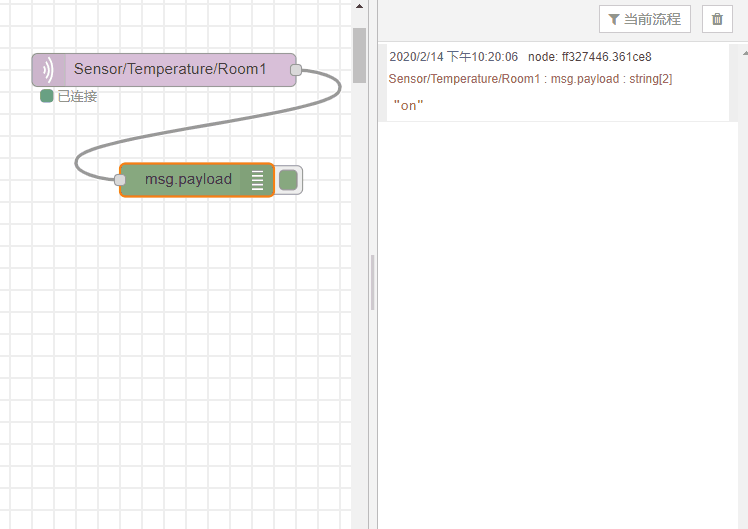























 943
943











 被折叠的 条评论
为什么被折叠?
被折叠的 条评论
为什么被折叠?










