集成PullToRefresh
下载地址:https://github.com/open-android/PullToRefresh
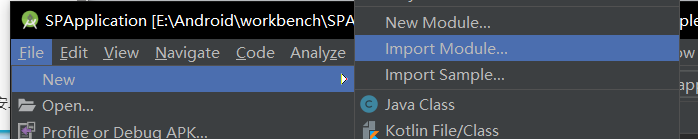

//在项目下的build.gradle
allprojects {
repositories {
...
maven { url 'https://jitpack.io' }
}
}
//在app模块下的build.gradle
dependencies {
compile 'com.github.open-android:PullToRefresh:v1.0'
}使用PullToRefresh实现列表刷新
布局文件
<?xml version="1.0" encoding="utf-8"?>
<RelativeLayout
xmlns:android="http://schemas.android.com/apk/res/android"
xmlns:tools="http://schemas.android.com/tools"
android:id="@+id/activity_main"
android:layout_width="match_parent"
android:layout_height="match_parent">
<com.itheima.pulltorefreshlib.PullToRefreshListView
android:id="@+id/pull_to_refresh_list_view"
android:layout_width="wrap_content"
android:layout_height="wrap_content"/>
</RelativeLayout>import android.support.v7.app.AppCompatActivity;
import android.os.Bundle;
import android.widget.ArrayAdapter;
import android.widget.ListView;
import com.itheima.pulltorefreshlib.PullToRefreshBase;
import com.itheima.pulltorefreshlib.PullToRefreshListView;
import java.util.ArrayList;
import java.util.List;
public class MainActivity extends AppCompatActivity {
private ArrayAdapter mArrayAdapter;
private PullToRefreshListView mPullToRefreshListView;
@Override
protected void onCreate(Bundle savedInstanceState) {
super.onCreate(savedInstanceState);
setContentView(R.layout.activity_main);
mPullToRefreshListView = (PullToRefreshListView) findViewById(R.id.pull_to_refresh_list_view);
mArrayAdapter = new ArrayAdapter(this, android.R.layout.simple_list_item_1, mockList(0, 30));
mPullToRefreshListView.setAdapter(mArrayAdapter);
mPullToRefreshListView.setMode(PullToRefreshBase.Mode.BOTH);
mPullToRefreshListView.setOnRefreshListener(mListViewOnRefreshListener2);
}
private ArrayList<String> mItems = new ArrayList<String>();
/**
* 创建或动态添加测试用的数据列表
* @param start 数据的起始位置
* @param count 数据的个数
* @return 当前的数据列表
*/
private List<String> mockList(int start, int count) {
for (int i = start; i < start + count; i++) {
mItems.add("黑马程序员:" + i);
}
return mItems;
}
private PullToRefreshBase.OnRefreshListener2<ListView> mListViewOnRefreshListener2 = new PullToRefreshBase.OnRefreshListener2<ListView>() {
/**
* 下拉刷新回调
* @param refreshView
*/
@Override
public void onPullDownToRefresh(PullToRefreshBase<ListView> refreshView) {
//模拟延时三秒刷新
mPullToRefreshListView.postDelayed(new Runnable() {
@Override
public void run() {
mItems.clear();
mockList(0, 20);
mArrayAdapter.notifyDataSetChanged();
mPullToRefreshListView.onRefreshComplete();//下拉刷新结束,下拉刷新头复位
}
}, 3000);
}
/**
* 上拉加载更多回调
* @param refreshView
*/
@Override
public void onPullUpToRefresh(PullToRefreshBase<ListView> refreshView) {
//模拟延时三秒加载更多数据
mPullToRefreshListView.postDelayed(new Runnable() {
@Override
public void run() {
mockList(mItems.size(), 20);
mArrayAdapter.notifyDataSetChanged();
mPullToRefreshListView.onRefreshComplete();//上拉加载更多结束,上拉加载头复位
}
}, 3000);
}
};
}

以上是官方代码
自定义
public class Music {
private String title;
private String singer;
public Music() {
}
public Music(String title, String singer) {
this.title = title;
this.singer = singer;
}
public String getTitle() {
return title;
}
public void setTitle(String title) {
this.title = title;
}
public String getSinger() {
return singer;
}
public void setSinger(String singer) {
this.singer = singer;
}
}
import android.content.Context;
import android.os.AsyncTask;
import android.support.v7.app.AppCompatActivity;
import android.os.Bundle;
import android.view.LayoutInflater;
import android.view.View;
import android.view.ViewGroup;
import android.widget.ArrayAdapter;
import android.widget.BaseAdapter;
import android.widget.ListView;
import android.widget.TextView;
import com.itheima.pulltorefreshlib.ILoadingLayout;
import com.itheima.pulltorefreshlib.PullToRefreshBase;
import com.itheima.pulltorefreshlib.PullToRefreshListView;
import java.util.ArrayList;
import java.util.List;
public class MainActivity extends AppCompatActivity {
private PullToRefreshListView lv;
private ArrayList<Music> musics = new ArrayList<>();
private DataAdapter dataAdapter;
@Override
protected void onCreate(Bundle savedInstanceState) {
super.onCreate(savedInstanceState);
setContentView(R.layout.activity_main);
lv = (PullToRefreshListView)findViewById(R.id.pull_to_refresh_list_view);
lv.setMode(PullToRefreshBase.Mode.BOTH);
//上面的
ILoadingLayout startLayout=lv.getLoadingLayoutProxy(true,false);
startLayout.setPullLabel("正在下拉刷新...");
startLayout.setRefreshingLabel("正在玩命加载中...");
startLayout.setReleaseLabel("放开刷新...");
//下面的
ILoadingLayout endLayout=lv.getLoadingLayoutProxy(false,true);
endLayout.setPullLabel("正在上拉刷新...");
endLayout.setRefreshingLabel("正在玩命加载中...");
endLayout.setReleaseLabel("放开刷新...");
loadData();
dataAdapter=new DataAdapter(this,musics);
lv.setAdapter(dataAdapter);
lv.setOnRefreshListener(new PullToRefreshBase.OnRefreshListener2<ListView>() {
@Override
public void onPullDownToRefresh(PullToRefreshBase<ListView> refreshView) {
new LoadDataAsyncTask(MainActivity.this).execute();
}
@Override
public void onPullUpToRefresh(PullToRefreshBase<ListView> refreshView) {
new LoadDataAsyncTask(MainActivity.this).execute();
}
});
}
private int count = 1;
private void loadData(){
for (int i = 0; i < 10; i++) {
musics.add(new Music("歌曲-"+count,"歌手-"+count));
count++;
}
}
static class LoadDataAsyncTask extends AsyncTask<Void,Void,String> {
private MainActivity mainActivity;
public LoadDataAsyncTask(MainActivity mainActivity){
this.mainActivity=mainActivity;
}
@Override
protected String doInBackground(Void... voids) {
try {
Thread.sleep(2000);
} catch (InterruptedException e) {
e.printStackTrace();
}
mainActivity.loadData();
return "success";
}
@Override
protected void onPostExecute(String s) {
super.onPostExecute(s);
if ("success".equals(s)){
mainActivity.dataAdapter.notifyDataSetChanged();//通知数据集发生改变
mainActivity.lv.onRefreshComplete();//表示刷新完成
}
}
}
static class DataAdapter extends BaseAdapter{
private Context context;
private ArrayList<Music> musics;
public DataAdapter(Context context,ArrayList<Music> musics){
this.context = context;
this.musics = musics;
}
@Override
public int getCount() {
return musics.size();
}
@Override
public Object getItem(int position) {
return musics.get(position);
}
@Override
public long getItemId(int position) {
return position;
}
@Override
public View getView(int position, View convertView, ViewGroup parent) {
ViewHolder vh;
if (convertView == null){
convertView = LayoutInflater.from(context).inflate(R.layout.list_item,null);
vh = new ViewHolder();
vh.tv_title = (TextView)convertView.findViewById(R.id.tv_title);
vh.tv_singer = (TextView)convertView.findViewById(R.id.tv_singer);
convertView.setTag(vh);
}
vh = (ViewHolder)convertView.getTag();
Music m = musics.get(position);
vh.tv_title.setText(m.getTitle());
vh.tv_singer.setText(m.getSinger());
return convertView;
}
static class ViewHolder{
TextView tv_title;
TextView tv_singer;
}
}
}
布局文件
list_item.xml
<?xml version="1.0" encoding="utf-8"?>
<RelativeLayout xmlns:android="http://schemas.android.com/apk/res/android"
android:layout_width="match_parent"
android:layout_height="match_parent"
xmlns:app="http://schemas.android.com/apk/res-auto">
<TextView
android:layout_width="wrap_content"
android:layout_height="wrap_content"
android:id="@+id/tv_title"
android:text="new Text"
android:layout_alignParentTop="true"
android:layout_alignParentStart="true"
android:layout_alignParentLeft="true"
android:textSize="30sp"/>
<TextView
android:layout_width="wrap_content"
android:layout_height="wrap_content"
android:id="@+id/tv_singer"
android:text="new Text"
android:layout_marginLeft="30dp"
android:layout_alignParentTop="true"
android:layout_toRightOf="@+id/tv_title"
android:layout_toEndOf="@+id/tv_title"
android:textSize="30sp"/>
</RelativeLayout>
activity_main.xml
<?xml version="1.0" encoding="utf-8"?>
<android.support.constraint.ConstraintLayout xmlns:android="http://schemas.android.com/apk/res/android"
xmlns:tools="http://schemas.android.com/tools"
android:layout_width="match_parent"
android:layout_height="match_parent"
xmlns:app="http://schemas.android.com/apk/res-auto"
tools:context=".MainActivity">
<com.itheima.pulltorefreshlib.PullToRefreshListView
android:id="@+id/pull_to_refresh_list_view"
android:layout_width="wrap_content"
android:layout_height="wrap_content"
app:layout_constraintTop_toTopOf="parent"
app:layout_constraintLeft_toLeftOf="parent"
app:layout_constraintRight_toRightOf="parent"
app:layout_constraintBottom_toBottomOf="parent"/>
</android.support.constraint.ConstraintLayout>






















 3062
3062











 被折叠的 条评论
为什么被折叠?
被折叠的 条评论
为什么被折叠?








