下载了后缀为safetensor的模型,开启ComfyUI,发现工作流跑不起来,弹窗报错:
CheckpointLoaderSimpleERROR: Could not detect model type of:D:\StudyFiles\ComfyUI_windows_portable_nvidia\ComfyUI_windows_portable\ComfyUI\models\checkpoints\Scaracat.safetensors。
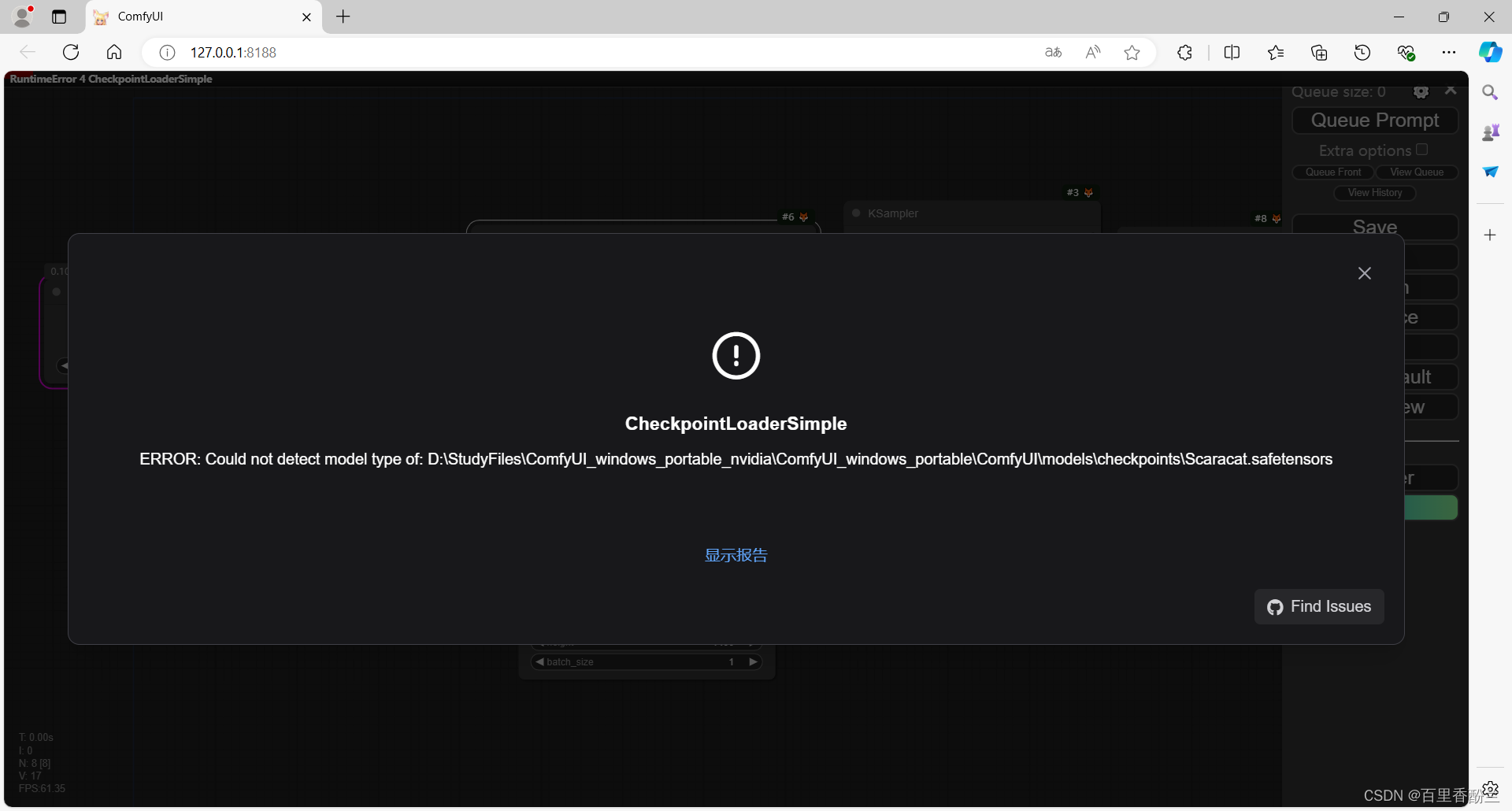
原因是这个模型不是checkpoint类型,而是一个lora模型,不该放在models/checkpoints文件夹中,正确的位置是models/loras文件夹。

一般模型属于什么种类在网站上有标注,如果没有的话就各文件夹都放着试试,走流程不报错的就放对了。
比如现在下模型最热门的Civitai和Liblib:
https://civitai.com/models
传送门

https://www.liblib.art/
传送门

ComfyUI报错:CheckpointLoaderSimpleERROR: Could not detect model type of: D:StudyFilesComfyUI_window
于 2024-09-08 18:44:51 首次发布
























 1万+
1万+

 被折叠的 条评论
为什么被折叠?
被折叠的 条评论
为什么被折叠?








