学习资源:
参考:
文章目录
1 Why Keras?
如果说 Tensorflow 或者 Theano 神经网络方面的巨人. 那 Keras 就是站在巨人肩膀上的人. Keras 是一个兼容 Theano 和 Tensorflow 的神经网络高级包, 用他来组件一个神经网络更加快速, 几条语句就搞定了. 而且广泛的兼容性能使 Keras 在 Windows 和 MacOS 或者 Linux 上运行无阻碍.
1.1 Keras 的安装
keras 的安装可以参考 服务器上配置 Tensorflow GPU 版 中的 附录(window 下配置 Tensorflow-GPU),第 8)条,pip install keras==2.1.6 -i https://pypi.tuna.tsinghua.edu.cn/simple linux 同样适用!!!
1.2 Backend 的切换
参考 https://keras-cn.readthedocs.io/en/latest/backend/
import keras
output
Using TensorFlow backend.
我这里默认的是 TensorFlow 做为 backbend,如何切换呢?
1)法一(临时切换 backbone)
import os
os.environ['KERAS_BACKEND']= 'theano'
import keras
output
Using Theano backend.
如果报错,可能是因为没有安装 theano,安装的方法同 keras,用 pip install
2)法二(更改配置文件)
打开配置文件 ~/.keras/keras.json,如下所示
{
"floatx": "float32",
"epsilon": 1e-07,
"backend": "tensorflow",
"image_data_format": "channels_last"
}
把 tensorflow 修改成 theano 即可!
3)法三
我们也可以通过定义环境变量 KERAS_BACKEND 来覆盖上面配置文件中定义的后端:在terminal中直接输入临时环境变量执行!
KERAS_BACKEND=tensorflow python -c "from keras import backend;"
或者
KERAS_BACKEND=theano python -c "from keras import backend;"

2 Classification
2.1 MLP for MNIST Classification
以 MNIST 为例,搭建一个 MLP 网络,更详细的教程可以参考,【Keras-MLP】MNIST
1)数据下载与预处理
from keras.datasets import mnist
from keras.utils import np_utils
# download the mnist to the path '~/.keras/datasets/' if it is the first time to be called
# X shape (60,000 28x28), y shape (10,000, )
(X_train, y_train), (X_test, y_test) = mnist.load_data()
# data pre-processing
X_train = X_train.reshape(X_train.shape[0], -1) / 255. # normalize
X_test = X_test.reshape(X_test.shape[0], -1) / 255. # normalize
y_train = np_utils.to_categorical(y_train, num_classes=10)
y_test = np_utils.to_categorical(y_test, num_classes=10)
2)模型的搭建
注意,sequential 的搭建方法可以以列表的形式堆叠!!!
import numpy as np
np.random.seed(1337) # for reproducibility
from keras.datasets import mnist
from keras.utils import np_utils
from keras.models import Sequential
from keras.layers import Dense, Activation
from keras.optimizers import RMSprop
# Another way to build your neural net
model = Sequential([
Dense(32, input_dim=784),
Activation('relu'),
Dense(10),
Activation('softmax'),
])
# Another way to define your optimizer
rmsprop = RMSprop(lr=0.001, rho=0.9, epsilon=1e-08, decay=0.0)
# We add metrics to get more results you want to see
model.compile(optimizer=rmsprop,
loss='categorical_crossentropy',
metrics=['accuracy'])
3)训练
print('Training ------------')
# Another way to train the model
model.fit(X_train, y_train, epochs=2, batch_size=32)
output
Training ------------
Epoch 1/2
60000/60000 [==============================] - 10s - loss: 0.3434 - acc: 0.9045
Epoch 2/2
60000/60000 [==============================] - 8s - loss: 0.1947 - acc: 0.9438
4)evaluation
print('\nTesting ------------')
# Evaluate the model with the metrics we defined earlier
loss, accuracy = model.evaluate(X_test, y_test)
print('test loss: ', loss)
print('test accuracy: ', accuracy)
output
Testing ------------
9920/10000 [============================>.] - ETA: 0stest loss: 0.17381607984229921
test accuracy: 0.951
精度 95%,还 OK
2.2 CNN for MNIST Classification
更详细的教程可以参考 【Keras-CNN】MNIST、
1)数据下载 、 处理、模型搭建
import numpy as np
np.random.seed(1337) # for reproducibility
from keras.datasets import mnist
from keras.utils import np_utils
from keras.models import Sequential
from keras.layers import Dense, Activation, Convolution2D, MaxPooling2D, Flatten
from keras.optimizers import Adam
# download the mnist to the path '~/.keras/datasets/' if it is the first time to be called
# training X shape (60000, 28x28), Y shape (60000, ). test X shape (10000, 28x28), Y shape (10000, )
(X_train, y_train), (X_test, y_test) = mnist.load_data()
# data pre-processing
X_train = X_train.reshape(-1, 28, 28, 1)/255.
X_test = X_test.reshape(-1, 28, 28, 1)/255.
y_train = np_utils.to_categorical(y_train, num_classes=10)
y_test = np_utils.to_categorical(y_test, num_classes=10)
# Another way to build your CNN
model = Sequential()
# Conv layer 1 output shape (32, 28, 28)
model.add(Convolution2D(
# input_shape=(28,28,1)
batch_input_shape=(None,28, 28,1),
filters=32,
kernel_size=5,
strides=1,
padding='same', # Padding method
))
model.add(Activation('relu'))
# Pooling layer 1 (max pooling) output shape (32, 14, 14)
model.add(MaxPooling2D(
pool_size=2,
strides=2,
padding='same', # Padding method
))
# Conv layer 2 output shape (64, 14, 14)
model.add(Convolution2D(64, 5, strides=1, padding='same'))
model.add(Activation('relu'))
# Pooling layer 2 (max pooling) output shape (64, 7, 7)
model.add(MaxPooling2D(2, 2, 'same'))
# Fully connected layer 1 input shape (64 * 7 * 7) = (3136), output shape (1024)
model.add(Flatten())
model.add(Dense(1024))
model.add(Activation('relu'))
# Fully connected layer 2 to shape (10) for 10 classes
model.add(Dense(10))
model.add(Activation('softmax'))
print(model.summary())
# Another way to define your optimizer
adam = Adam(lr=1e-4)
# We add metrics to get more results you want to see
model.compile(optimizer=adam,
loss='categorical_crossentropy',
metrics=['accuracy'])
output
_________________________________________________________________
Layer (type) Output Shape Param #
=================================================================
conv2d_1 (Conv2D) (None, 28, 28, 32) 832
_________________________________________________________________
activation_1 (Activation) (None, 28, 28, 32) 0
_________________________________________________________________
max_pooling2d_1 (MaxPooling2 (None, 14, 14, 32) 0
_________________________________________________________________
conv2d_2 (Conv2D) (None, 14, 14, 64) 51264
_________________________________________________________________
activation_2 (Activation) (None, 14, 14, 64) 0
_________________________________________________________________
max_pooling2d_2 (MaxPooling2 (None, 7, 7, 64) 0
_________________________________________________________________
flatten_1 (Flatten) (None, 3136) 0
_________________________________________________________________
dense_1 (Dense) (None, 1024) 3212288
_________________________________________________________________
activation_3 (Activation) (None, 1024) 0
_________________________________________________________________
dense_2 (Dense) (None, 10) 10250
_________________________________________________________________
activation_4 (Activation) (None, 10) 0
=================================================================
Total params: 3,274,634
Trainable params: 3,274,634
Non-trainable params: 0
2)training
print('Training ------------')
# Another way to train the model
model.fit(X_train, y_train, epochs=2, batch_size=64,)
output
Training ------------
Epoch 1/2
60000/60000 [==============================] - 10s 162us/step - loss: 0.2786 - acc: 0.9229
Epoch 2/2
60000/60000 [==============================] - 7s 115us/step - loss: 0.0780 - acc: 0.9766
3)testing
print('\nTesting ------------')
# Evaluate the model with the metrics we defined earlier
loss, accuracy = model.evaluate(X_test, y_test)
print('\ntest loss: ', loss)
print('\ntest accuracy: ', accuracy)
output
Testing ------------
10000/10000 [==============================] - 1s 68us/step
test loss: 0.050842587342811746
test accuracy: 0.983
之前的 keras 版本用的是 2.0.8,然后 evaluate 的时候,总是随机的,不能测试所有的样本(如下所示),也查不到对应版本的手册,扎心了,然后升级了下 keras 的版本 2.2.4,就可以了!
Testing ------------
9856/10000 [============================>.] - ETA: 0s
test loss: 0.04376671040824149
test accuracy: 0.9856
2.3 RNN for Classification
RNN 的理论介绍参考:什么是循环神经网络 RNN (Recurrent Neural Network)

图片来源:cs231n
其实图像的分类对应上图就是个many to one的问题. 对于mnist来说其图像的size是28*28,如果将其看成28个step,每个step的size是28的话,是不是刚好符合上图. 当我们得到最终的输出的时候将其做一次线性变换就可以加softmax来分类了,其实挺简单的.(参考 使用RNN进行图像分类)
每个 input INPUT_SIZE 是图片的一行像素,输入个数 TIME_STEPS 是列数
1)超参数的设定
import numpy as np
np.random.seed(1337) # for reproducibility
from keras.datasets import mnist
from keras.utils import np_utils
from keras.models import Sequential
from keras.layers import SimpleRNN, Activation, Dense
from keras.optimizers import Adam
TIME_STEPS = 28 # same as the height of the image
INPUT_SIZE = 28 # same as the width of the image
BATCH_SIZE = 50
BATCH_INDEX = 0
CELL_SIZE = 50
OUTPUT_SIZE = 10
LR = 0.001
2)数据处理和模型的搭建
(X_train, y_train), (X_test, y_test) = mnist.load_data()
# data pre-processing
X_train = X_train.reshape(-1, 28, 28) / 255. # normalize
X_test = X_test.reshape(-1, 28, 28) / 255. # normalize
y_train = np_utils.to_categorical(y_train, num_classes=10)
y_test = np_utils.to_categorical(y_test, num_classes=10)
# build RNN model
model = Sequential()
model.add(SimpleRNN(
# for batch_input_shape, if using tensorflow as the backend, we have to put None for the batch_size.
# Otherwise, model.evaluate() will get error.
batch_input_shape=(None, TIME_STEPS, INPUT_SIZE), # Or: input_dim=INPUT_SIZE, input_length=TIME_STEPS,
output_dim=CELL_SIZE,
unroll=True,
))
# output layer
model.add(Dense(OUTPUT_SIZE))
model.add(Activation('softmax'))
# optimizer
adam = Adam(LR)
model.compile(optimizer=adam,
loss='categorical_crossentropy',
metrics=['accuracy'])
print(model.summary())
output
_________________________________________________________________
Layer (type) Output Shape Param #
=================================================================
simple_rnn_1 (SimpleRNN) (None, 50) 3950
_________________________________________________________________
dense_1 (Dense) (None, 10) 510
_________________________________________________________________
activation_1 (Activation) (None, 10) 0
=================================================================
Total params: 4,460
Trainable params: 4,460
Non-trainable params: 0
_________________________________________________________________
None
参数量的计算如下
28
∗
50
+
50
∗
50
+
50
∗
1
28*50 + 50*50 + 50*1
28∗50+50∗50+50∗1

图片来源:https://www.cnblogs.com/wdmx/p/9284037.html
这里的参数量计算的总结也不错 https://cloud.tencent.com/developer/news/388498
3)训练和测试
# training
for step in range(4001):
# data shape = (batch_num, steps, inputs/outputs)
X_batch = X_train[BATCH_INDEX: BATCH_INDEX+BATCH_SIZE, :, :]
Y_batch = y_train[BATCH_INDEX: BATCH_INDEX+BATCH_SIZE, :]
cost = model.train_on_batch(X_batch, Y_batch)
BATCH_INDEX += BATCH_SIZE
BATCH_INDEX = 0 if BATCH_INDEX >= X_train.shape[0] else BATCH_INDEX
if step % 500 == 0:
cost, accuracy = model.evaluate(X_test, y_test, batch_size=y_test.shape[0], verbose=False)
print('test cost: ', cost, 'test accuracy: ', accuracy)
output
test cost: 2.4133522510528564 test accuracy: 0.03869999945163727
test cost: 0.6297240257263184 test accuracy: 0.8108000159263611
test cost: 0.42737725377082825 test accuracy: 0.8762999773025513
test cost: 0.35500991344451904 test accuracy: 0.8949999809265137
test cost: 0.33795514702796936 test accuracy: 0.9018999934196472
test cost: 0.2886238396167755 test accuracy: 0.9140999913215637
test cost: 0.26771658658981323 test accuracy: 0.9212999939918518
test cost: 0.2340410202741623 test accuracy: 0.9337000250816345
test cost: 0.2080136239528656 test accuracy: 0.9402999877929688
这是一份很久远的代码,现在的 SimpleRNN 早已变了样子!!!不过还是很惊讶的,RNN 可以做 classification!
3 Regression
3.1 MLP for Regression
这一小节,用 keras 搭建一层神经网络来拟合一条直线
1)产生数据
更多的画图技巧可以参考
import numpy as np
np.random.seed(1337) # for reproducibility
from keras.models import Sequential
from keras.layers import Dense
import matplotlib.pyplot as plt # 可视化模块
# create some data
X = np.linspace(-1, 1, 200)
np.random.shuffle(X) # randomize the data
Y = 0.5 * X + 2 + np.random.normal(0, 0.05, (200, )) # y=0.5x + 2 加上了随机噪声
# plot data
plt.scatter(X, Y)
#plt.savefig('1.png')
plt.show()
output

2)划分数据集
X_train, Y_train = X[:160], Y[:160] # train 前 160 data points
X_test, Y_test = X[160:], Y[160:] # test 后 40 data points
print(X_train.shape)
print(X_train[:10])
print(X_test.shape)
print(X_test[:10])
output
(160,)
[-0.70854271 0.1758794 -0.30653266 0.74874372 -0.02512563 0.33668342
-0.85929648 0.01507538 -0.13567839 0.72864322]
(40,)
[-0.2361809 0.37688442 0.70854271 0.22613065 -0.28643216 -0.38693467
0.90954774 -0.91959799 0.48743719 -0.42713568]
3)搭建模型并打印模型的信息
我们只用到了一层 fc 层,输入,fc,输出,only one hidden layer! 关于 sequential 形式搭建网络的流程可以参考 【Keras-MLP】MNIST
总结就是
- model = Sequential() # 蛋糕模型()
- model.add # 堆奶油蛋糕水果等(向模型中添加一个层)
- model.compile # 包装好(编译用来配置模型的学习过程)
- model.fit # 喂数据
- model.evaluate # 在测试集上评估结果
- model.predict # 预测某个测试数据
model = Sequential()
model.add(Dense(output_dim=1, input_dim=1))
# choose loss function and optimizing method
model.compile(loss='mse', optimizer='sgd')
# print the information of your model
model.summary()
output
_________________________________________________________________
Layer (type) Output Shape Param #
=================================================================
dense_2 (Dense) (None, 1) 2
=================================================================
Total params: 2
Trainable params: 2
Non-trainable params: 0
_________________________________________________________________
输入是 one-dimension 的,输出也是 one-dimension 的,parameters 计算如下:
1
∗
1
+
1
1*1 + 1
1∗1+1
4)模型的训练
# training
print('Training -----------')
for step in range(301):
cost = model.train_on_batch(X_train, Y_train)
if step % 100 == 0:#每 100 steps 打印下结果
print('train cost: ', cost)
train_on_batch 在官方文档中的解释为 Runs a single gradient update on a single batch of data.,这里我们把整个训练集当成一个 batch 来训练! keras 中还有种类似的训练方法叫 fit_generator,两者的区别可以参考 Keras之fit_generator与train_on_batch!
output
Training -----------
train cost: 4.0225
train cost: 0.07323862
train cost: 0.0038627305
train cost: 0.0026434488
loss 在不断的降低
5)检验模型
这里的操作很惊艳,取网络的中间参数
# test
print('\nTesting ------------')
cost = model.evaluate(X_test, Y_test, batch_size=40)
print('test cost:', cost)
W, b = model.layers[0].get_weights()
print('Weights=', W, '\nbiases=', b)
output
Testing ------------
40/40 [==============================] - 0s
test cost: 0.003136708866804838
Weights= [[0.4922711]]
biases= [1.9995023]
可以看到,w 和 b 都学的不错,非常逼近 y=0.5x+2了
6)可视化结果
我们利用 predict 来可视化在测试集上的结果
# plotting the prediction
Y_pred = model.predict(X_test)
plt.scatter(X_test, Y_test)
plt.plot(X_test, Y_pred)
plt.show()

3.2 LSTM for Regression


Gradient vanishing、Gradient exploding 这就是普通 RNN 没有办法回忆起久远记忆的原因.(图片来源 什么是 LSTM 循环神经网络)
LSTM 的理论介绍参考:【Keras-LSTM】IMDb
下面用 LSTM 来拟合一下 cos 函数和 sin 的差值,输入的序列是 sin,label 是 cos
import numpy as np
np.random.seed(1337) # for reproducibility
import matplotlib.pyplot as plt
from keras.models import Sequential
from keras.layers import LSTM, TimeDistributed, Dense
from keras.optimizers import Adam
BATCH_START = 0
TIME_STEPS = 20
BATCH_SIZE = 50
INPUT_SIZE = 1
OUTPUT_SIZE = 1
CELL_SIZE = 20
LR = 0.006
def get_batch():
global BATCH_START, TIME_STEPS
# xs shape (50batch, 20steps)
xs = np.arange(BATCH_START, BATCH_START+TIME_STEPS*BATCH_SIZE).reshape((BATCH_SIZE, TIME_STEPS)) / (10*np.pi)
seq = np.sin(xs)
res = np.cos(xs)
BATCH_START += TIME_STEPS
# plt.plot(xs[0, :], res[0, :], 'r', xs[0, :], seq[0, :], 'b--')
# plt.show()
return [seq[:, :, np.newaxis], res[:, :, np.newaxis], xs]
model = Sequential()
# build a LSTM RNN
model.add(LSTM(
batch_input_shape=(BATCH_SIZE, TIME_STEPS, INPUT_SIZE), # Or: input_dim=INPUT_SIZE, input_length=TIME_STEPS,
output_dim=CELL_SIZE,
return_sequences=True, # True: output at all steps. False: output as last step.
stateful=True, # True: the final state of batch1 is feed into the initial state of batch2
))
# add output layer
model.add(TimeDistributed(Dense(OUTPUT_SIZE)))
adam = Adam(LR)
model.compile(optimizer=adam,
loss='mse',)
model.summary()
output
_________________________________________________________________
Layer (type) Output Shape Param #
=================================================================
lstm_1 (LSTM) (50, 20, 20) 1760
_________________________________________________________________
time_distributed_1 (TimeDist (50, 20, 1) 21
=================================================================
Total params: 1,781
Trainable params: 1,781
Non-trainable params: 0
_________________________________________________________________
参数量计算
(
1
∗
20
+
20
∗
20
+
20
∗
1
)
∗
4
=
1760
(1*20 + 20*20 +20*1)*4 = 1760
(1∗20+20∗20+20∗1)∗4=1760
print('Training ------------')
for step in range(501):
# data shape = (batch_num, steps, inputs/outputs)
X_batch, Y_batch, xs = get_batch()
cost = model.train_on_batch(X_batch, Y_batch)
pred = model.predict(X_batch, BATCH_SIZE)
plt.plot(xs[0, :], Y_batch[0].flatten(), 'r', xs[0, :], pred.flatten()[:TIME_STEPS], 'b--')
plt.ylim((-1.2, 1.2))
plt.draw()
#plt.show()
plt.pause(0.1)
if step % 10 == 0:
print('train cost: ', cost)
结果会动态显示,不能传视频,下图是中间过程的结果!

4 Autoencoder
是一种无监督的学习方式!

图片来源:https://morvanzhou.github.io/tutorials/machine-learning/keras/2-6-A-autoencoder/
原来有时神经网络要接受大量的输入信息, 比如输入信息是高清图片时, 输入信息量可能达到上千万, 让神经网络直接从上千万个信息源中学习是一件很吃力的工作. 所以, 何不压缩一下, 提取出原图片中的最具代表性的信息, 缩减输入信息量, 再把缩减过后的信息放进神经网络学习. 这样学习起来就简单轻松了. 所以, 自编码就能在这时发挥作用. 通过将原数据白色的X 压缩, 解压 成黑色的X, 然后通过对比黑白 X ,求出预测误差, 进行反向传递, 逐步提升自编码的准确性. 训练好的自编码中间这一部分就是能总结原数据的精髓. 可以看出, 从头到尾, 我们只用到了输入数据 X, 并没有用到 X 对应的数据标签, 所以也可以说自编码是一种非监督学习. 到了真正使用自编码的时候. 通常只会用到自编码前半部分.
自编码 可以像 PCA 一样 给特征属性降维.
1)数据处理,归一化后 -0.5 值在 -0.5~0.5 之间
import numpy as np
np.random.seed(1337) # for reproducibility
from keras.datasets import mnist
from keras.models import Model
from keras.layers import Dense, Input
import matplotlib.pyplot as plt
# download the mnist to the path '~/.keras/datasets/' if it is the first time to be called
# X shape (60,000 28x28), y shape (10,000, )
(x_train, _), (x_test, y_test) = mnist.load_data()
# data pre-processing
x_train = x_train.astype('float32') / 255. - 0.5 # minmax_normalized
x_test = x_test.astype('float32') / 255. - 0.5 # minmax_normalized
x_train = x_train.reshape((x_train.shape[0], -1))
x_test = x_test.reshape((x_test.shape[0], -1))
print(x_train.shape)
print(x_test.shape)
output
(60000, 784)
(10000, 784)
2)搭建模型
# in order to plot in a 2D figure
encoding_dim = 2
# this is our input placeholder
input_img = Input(shape=(784,))
# encoder layers
encoded = Dense(128, activation='relu')(input_img)
encoded = Dense(64, activation='relu')(encoded)
encoded = Dense(10, activation='relu')(encoded)
encoder_output = Dense(encoding_dim)(encoded)
# decoder layers
decoded = Dense(10, activation='relu')(encoder_output)
decoded = Dense(64, activation='relu')(decoded)
decoded = Dense(128, activation='relu')(decoded)
decoded = Dense(784, activation='tanh')(decoded)
# construct the autoencoder model
autoencoder = Model(input=input_img, output=decoded)
# construct the encoder model for plotting
encoder = Model(input=input_img, output=encoder_output)
# compile autoencoder
autoencoder.compile(optimizer='adam', loss='mse')
# summary for parameters
autoencoder.summary()
output
_________________________________________________________________
Layer (type) Output Shape Param #
=================================================================
input_1 (InputLayer) (None, 784) 0
_________________________________________________________________
dense_1 (Dense) (None, 128) 100480
_________________________________________________________________
dense_2 (Dense) (None, 64) 8256
_________________________________________________________________
dense_3 (Dense) (None, 10) 650
_________________________________________________________________
dense_4 (Dense) (None, 2) 22
_________________________________________________________________
dense_5 (Dense) (None, 10) 30
_________________________________________________________________
dense_6 (Dense) (None, 64) 704
_________________________________________________________________
dense_7 (Dense) (None, 128) 8320
_________________________________________________________________
dense_8 (Dense) (None, 784) 101136
=================================================================
Total params: 219,598
Trainable params: 219,598
Non-trainable params: 0
_________________________________________________________________
3)训练
# training
autoencoder.fit(x_train, x_train,
epochs=20,
batch_size=256,
shuffle=True)
output
Epoch 1/20
60000/60000 [==============================] - 4s 72us/step - loss: 0.0694
Epoch 2/20
60000/60000 [==============================] - 2s 27us/step - loss: 0.0562
Epoch 3/20
60000/60000 [==============================] - 2s 27us/step - loss: 0.0524
Epoch 4/20
60000/60000 [==============================] - 2s 28us/step - loss: 0.0493
Epoch 5/20
60000/60000 [==============================] - 2s 27us/step - loss: 0.0480
Epoch 6/20
60000/60000 [==============================] - 2s 27us/step - loss: 0.0467
Epoch 7/20
60000/60000 [==============================] - 2s 26us/step - loss: 0.0458
Epoch 8/20
60000/60000 [==============================] - 2s 26us/step - loss: 0.0449
Epoch 9/20
60000/60000 [==============================] - 2s 26us/step - loss: 0.0441
Epoch 10/20
60000/60000 [==============================] - 2s 27us/step - loss: 0.0434
Epoch 11/20
60000/60000 [==============================] - 2s 25us/step - loss: 0.0428
Epoch 12/20
60000/60000 [==============================] - 2s 26us/step - loss: 0.0424
Epoch 13/20
60000/60000 [==============================] - 2s 28us/step - loss: 0.0418
Epoch 14/20
60000/60000 [==============================] - 2s 28us/step - loss: 0.0416
Epoch 15/20
60000/60000 [==============================] - 2s 27us/step - loss: 0.0412
Epoch 16/20
60000/60000 [==============================] - 2s 27us/step - loss: 0.0408
Epoch 17/20
60000/60000 [==============================] - 2s 26us/step - loss: 0.0405
Epoch 18/20
60000/60000 [==============================] - 2s 29us/step - loss: 0.0404
Epoch 19/20
60000/60000 [==============================] - 2s 28us/step - loss: 0.0401
Epoch 20/20
60000/60000 [==============================] - 2s 27us/step - loss: 0.0399
4)可视化 encode 的结果
# plotting
encoded_imgs = encoder.predict(x_test)
plt.scatter(encoded_imgs[:, 0], encoded_imgs[:, 1], c=y_test,cmap='hot')
plt.colorbar()
plt.show()
output

cmap 的设置可以参考 【python】matplotlib(上)
5 Save & reload Model
在 3.1 小节的基础上,训练完成后加上如下代码
print('test before save: ', model.predict(X_test[0:2]))
model.save('my_model.h5') # HDF5 file, you have to pip3 install h5py if don't have it
del model
from keras.models import load_model
# load
model = load_model('my_model.h5')
print('test after load: ', model.predict(X_test[0:2]))
output
test before save: [[1.8832372]
[2.1850317]]
test after load: [[1.8832372]
[2.1850317]]
还可以只保留权重
model.save_weights('my_model_weights.h5')
print('test after load: ', model.predict(X_test[0:2]))
# load
model.load_weights('my_model_weights.h5')
print('test after load: ', model.predict(X_test[0:2]))
output
test after load: [[1.8832372]
[2.1850317]]
test after load: [[1.8832372]
[2.1850317]]

关于两者的区别,请参考 keras保存模型中的save()和save_weights()
6 loss
来自 损失函数losses
常用的内置损失
mean_squared_error
mean_absolute_error
mean_absolute_percentage_error
Huber
binary_crossentropy
categorical_crossentropy
sparse_categorical_crossentropy
hinge
kld
cosine_similarity
自己实现损失函数
自定义损失函数接收两个张量 y_true,y_pred 作为输入参数,并输出一个标量作为损失函数值。
也可以对 tf.keras.losses.Loss 进行子类化,重写 call 方法实现损失的计算逻辑,从而得到损失函数的类的实现。

【附录A——Keras / Tensorflow】
A.1 人工智能、机器学习与深度学习简介
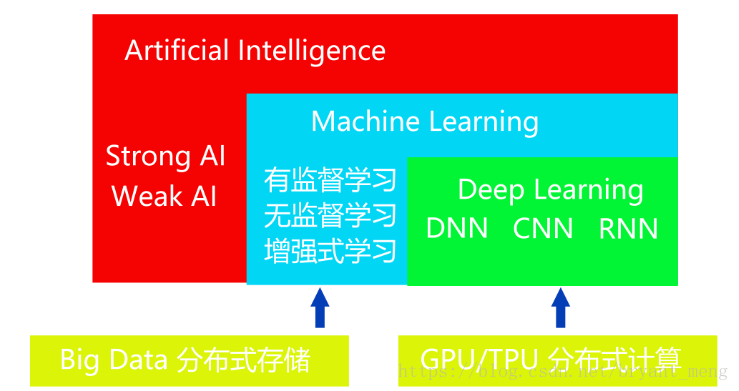
增强式学习,借助定义 Actions、States、Rewards 的方式不断训练机器循序渐进,学会执行某项任务的算法。常用算法有Q-Learning、TD(Temporal Difference)、Sarsa
总结的比较好的一个机器学习框架
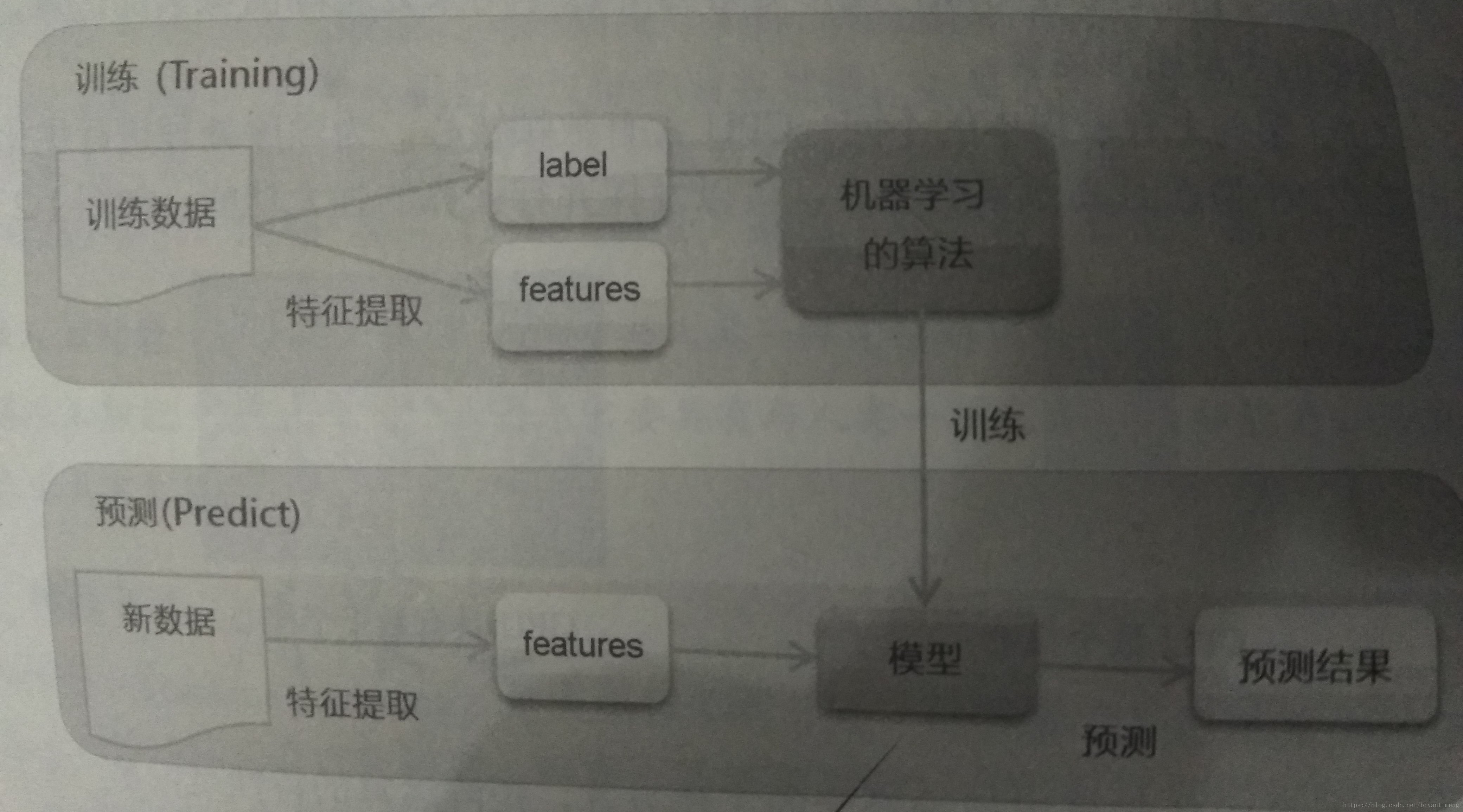
A.2 深度学习原理
主要从神经传导原理导入,以 Multilayer Perceptron (MLP) 为例
A.2.1 神经传导原理
是我看过的比较销魂的神经网络模型
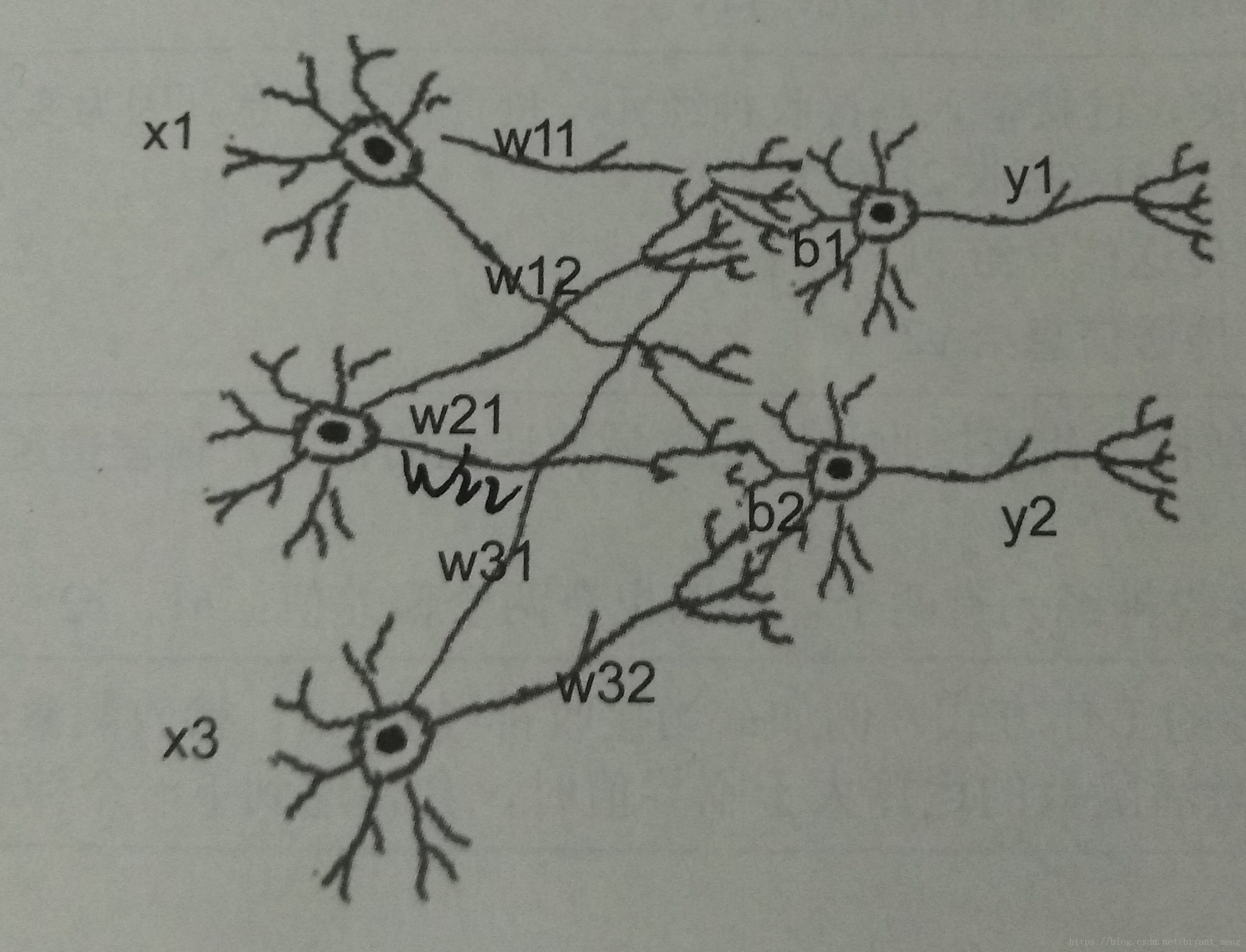
[
y
1
y
2
]
=
a
c
t
i
v
a
t
i
o
n
(
[
x
1
x
2
x
3
]
×
[
w
11
w
12
w
21
w
22
w
31
w
32
]
)
+
[
b
1
b
2
]
\left [y1 \ y2 \right ]= activation\left ( \left [x1 \ x2 \ x3 \right ]\times \begin{bmatrix} w11 & w12\\ w21 & w22\\ w31 & w32 \end{bmatrix} \right )+\left [b1 \ b2 \right ]
[y1 y2]=activation
[x1 x2 x3]×
w11w21w31w12w22w32
+[b1 b2]
1×2 = 1×3 × 3×2 + 1×2
A.2.2 MLP
MNIST
train时,梯度更新,mini-batch,每次读取一批数据进行反向传播算法训练(多样本求均值)
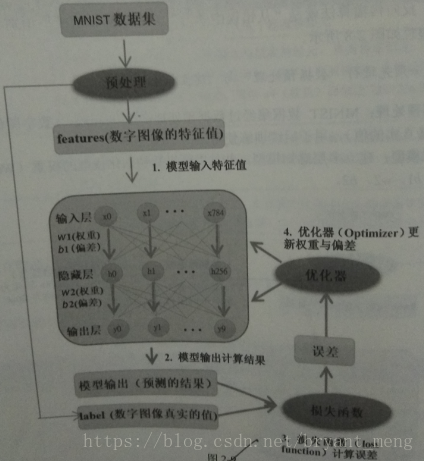
损失函数
one-hot encoding
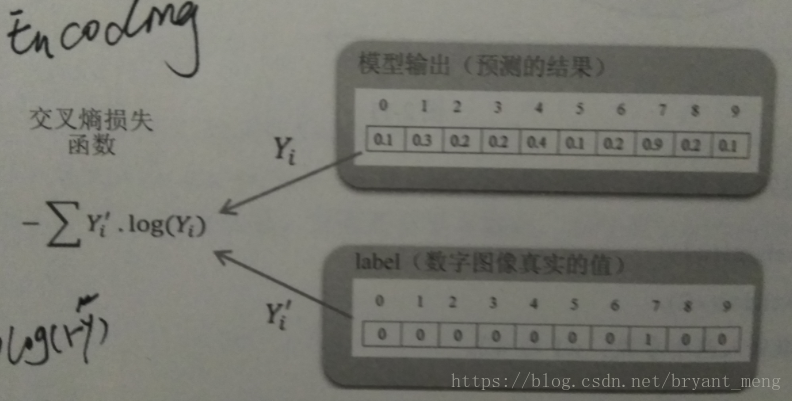
梯度更新过程
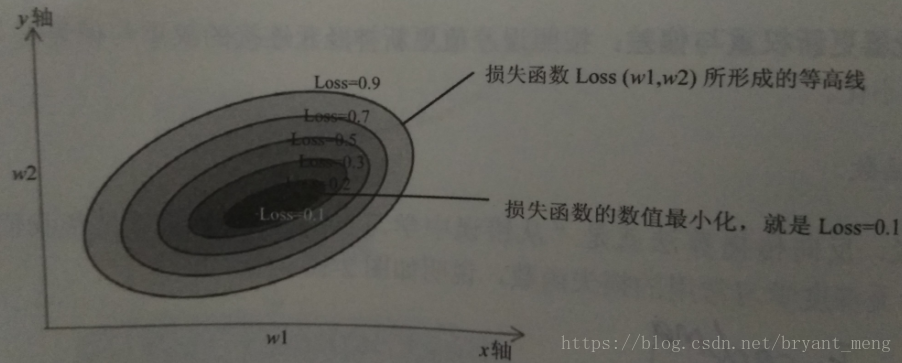
一个样本,算一次梯度,就有一个新的w1和w2。mini-batch,多个样本,多个w1和w2求均值。
A.3 TensorFlow 与 Keras 介绍
- TensorFlow:低级深度学习链接库,Brain Team 开发,15年11月公开源码
- Keras:高级深度学习链接库
A.3.1 TensorFlow 架构图
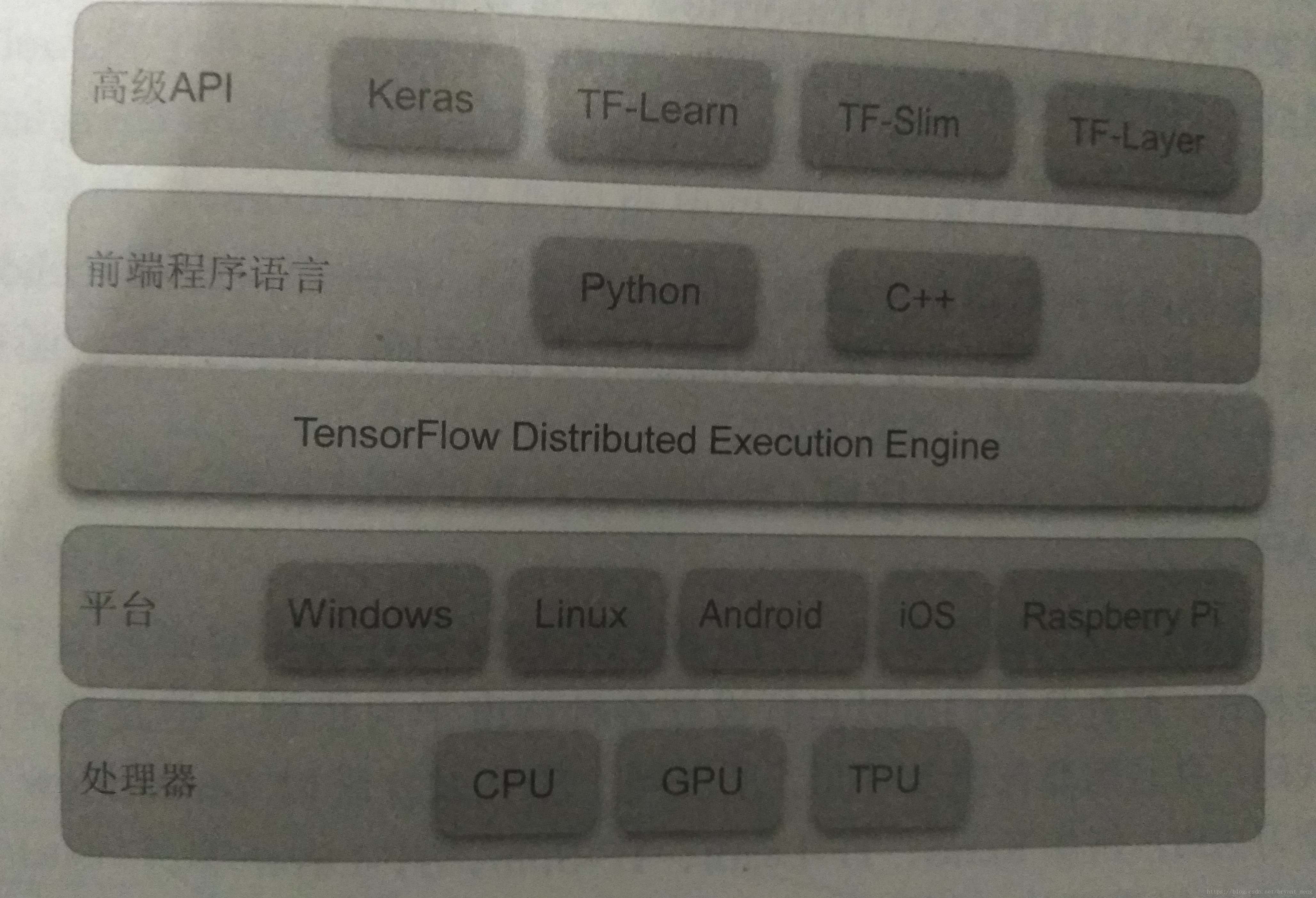
可以跨平台使用,Raspberry Pi树莓派
具备分布式计算能力
前端语言,对 python 支持最好
高级 API,Keras、TF-Learn、TF-Slim、TF-Layer
A.3.2 TensorFlow 简介
1)Tensor(张量)
零维的 Tensor 是标量,1维的是向量,2维以上的是矩阵
2)Flow(数据流)
去陌生的城市,不会当地的语言,最好的方式,画一张图告诉司机你的目的地
computational graph
Node:代表运算(圆圈)
edge:张量的数据流

A.3.3 TensorFlow 程序设计模式
核心是computational graph
分为:建立 computational graph 和 建立 Session 执行 computational graph
Session(会话)的作用是在客户端和执行设备之间建立连接。有了这个连接,就可以将computational graph在各个不同的设备中执行,后续任何与设备之间的数据传输都必须通过Session来进行,并且最后获得执行后的结果。
tf.Variable() 构造函数需要变量的初始值,它可以是任何类型和形状的Tensor(张量)。 初始值定义变量的类型和形状。 施工后,变量的类型和形状是固定的。 该值可以使用其中一种赋值方式进行更改。
placeholder, 译为占位符,官方说法:”TensorFlow provides a placeholder operation that must be fed with data on execution.” 即必须在执行时feed值。
placeholder 实例通常用来为算法的实际输入值作占位符。例如,在MNIST例子中,定义输入和输出:
x = tf.placeholder(tf.float32, [None, 784])
#表示成员类型float32, [None, 784]是tensor的shape, None表示第一维是任意数量,784表示第二维是784维
y_ = tf.placeholder(tf.float32, [None, 10])
举个 y = s i g m o d ( W X + b ) y = sigmod(WX+b) y=sigmod(WX+b) 的例子
import tensorflow as tf
import numpy as np
W =tf.Variable(tf.random_normal([3,2]),name='w') #random_normal,从正态分布中输出随机值。
b =tf.Variable(tf.random_normal([3,2]),name='b')
X = tf.placeholder("float",[None,3],name='X')# placeholder,实例通常用来为算法的实际输入值作占位符
y = tf.nn.sigmoid(tf.matmul(X,W)+b,'y') #激活函数
with tf.Session() as sess:
init = tf.global_variables_initializer()
sess.run(init)
X_array = np.array([[0.4,0.2,0.4],
[0.3,0.4,0.5],
[0.3,-0.4,0.5]])
(_b,_W,_X,_y) = sess.run((b,W,X,y),feed_dict={X:X_array})
A.3.4 Keras 介绍
Keras是一个model-level的深度学习链接库,Keras必须配合backend engine 后端引擎(Theano、TensorFlow)进行计算(底层的Tensor计算)。
A.3.5 Keras 程序设计模式
蛋糕架+加蛋糕
1)蛋糕架
model = Sequential()
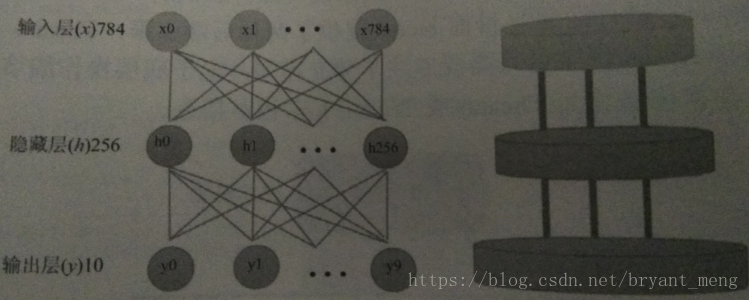
2)加蛋糕
- add input and hidden layer in the model
- add output layer in the model
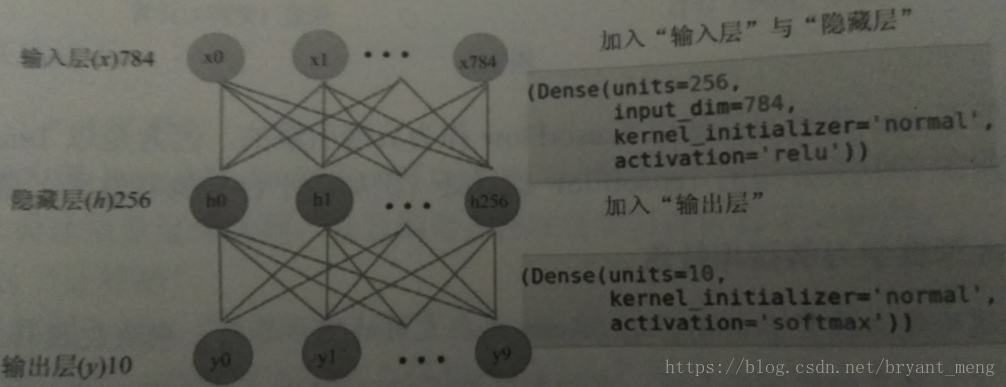
A.3.6 Keras 与 TensorFlow 比较
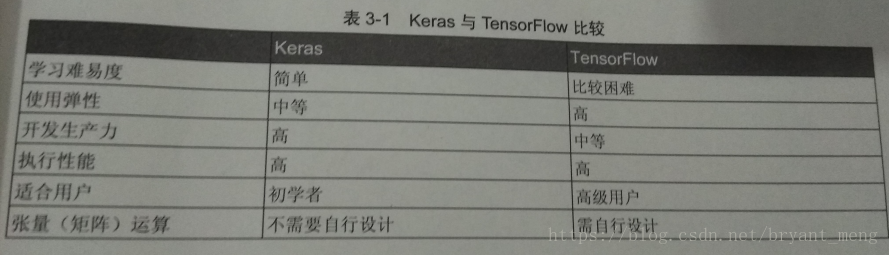






















 3万+
3万+

 被折叠的 条评论
为什么被折叠?
被折叠的 条评论
为什么被折叠?








