版本3.6.1
先创建节点 master
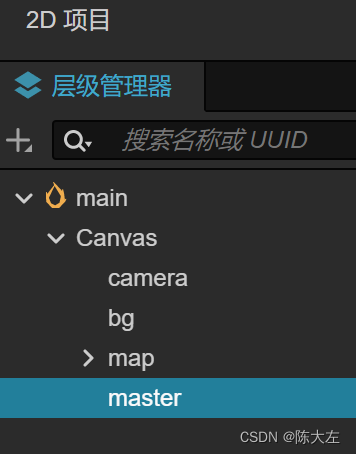
添加组件 RigidBody2D、BoxCollider2D、自定义脚本、
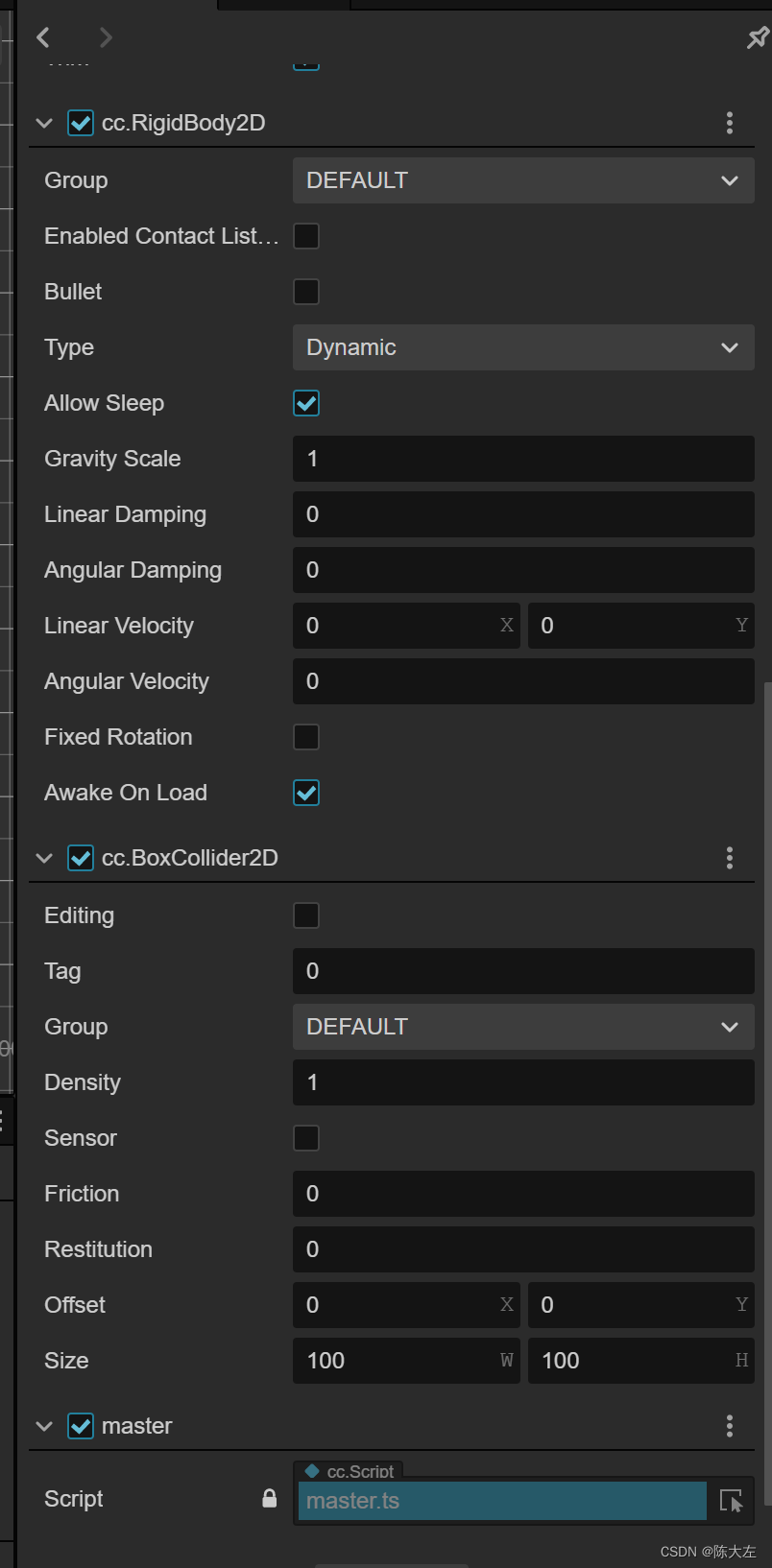
简单的封装下移动事件
import { _decorator, input, Input } from 'cc';
let instance: AxInput = null!;
export class AxInput {
private _pressd_map: any = {};
private _just_pressd_map: any = {};
private _just_released_map: any = {};
private set_pressed_status(k: number, status: boolean) {
if (status != false && !!this._pressd_map[k]) {
return;
}
this._pressd_map[k] = status;
this._just_pressd_map[k] = status;
}
private set_released_status(k: number, status: boolean) {
this._just_released_map[k] = status;
}
is_action_pressed(k: number) {
return !!this._pressd_map[k];
}
is_action_just_pressed(k: number) {
let pressed_status = this._just_pressd_map[k];
this._just_pressd_map[k] = false;
return !!pressed_status;
}
is_action_just_released(k: number) {
let released_status = this._just_released_map[k];
this._just_released_map[k] = false;
return !!released_status;
}
constructor() {
input.on(Input.EventType.KEY_DOWN, (e)=>{
this.set_pressed_status(e.keyCode, true);
this.set_released_status(e.keyCode, false);
}, this);
input.on(Input.EventType.KEY_UP, (e)=>{
this.set_pressed_status(e.keyCode, false);
this.set_released_status(e.keyCode, true);
}, this);
}
static get instance() {
if (!instance) {
instance = new AxInput();
}
return instance;
}
}
然后在角色的脚本里添加
import { _decorator, Component,tween,Vec2, input, Input, EventKeyboard, KeyCode,TiledMap,Node,RigidBody2D,macro,PhysicsSystem2D,v2,instantiate,Prefab,Label,Vec3,PHYSICS_2D_PTM_RATIO,EPhysics2DDrawFlags } from 'cc';
const { ccclass, property } = _decorator;
import { AxInput } from './AxInput';
const EventKey = AxInput.instance;
@ccclass('master')
export class master extends Component {
onLoad(){
PhysicsSystem2D.instance.enable = true
PhysicsSystem2D.instance.gravity = v2();
}
start() {
}
update(deltaTime: number) {
let speed = 8;
let rb = this.node.getComponent(RigidBody2D);
let lv = rb!.linearVelocity;
if (EventKey.is_action_pressed(KeyCode.KEY_W)) {
lv.y = speed;
} else if (EventKey.is_action_pressed(KeyCode.KEY_S)) {
lv.y = -speed;
} else if (EventKey.is_action_pressed(KeyCode.KEY_A)) {
lv.x = -speed;
} else if (EventKey.is_action_pressed(KeyCode.KEY_D)) {
lv.x = speed;
}else {
lv = new Vec2(0, 0);
}
rb!.linearVelocity = lv;
}
}
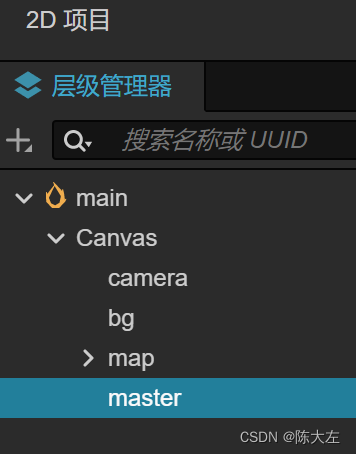
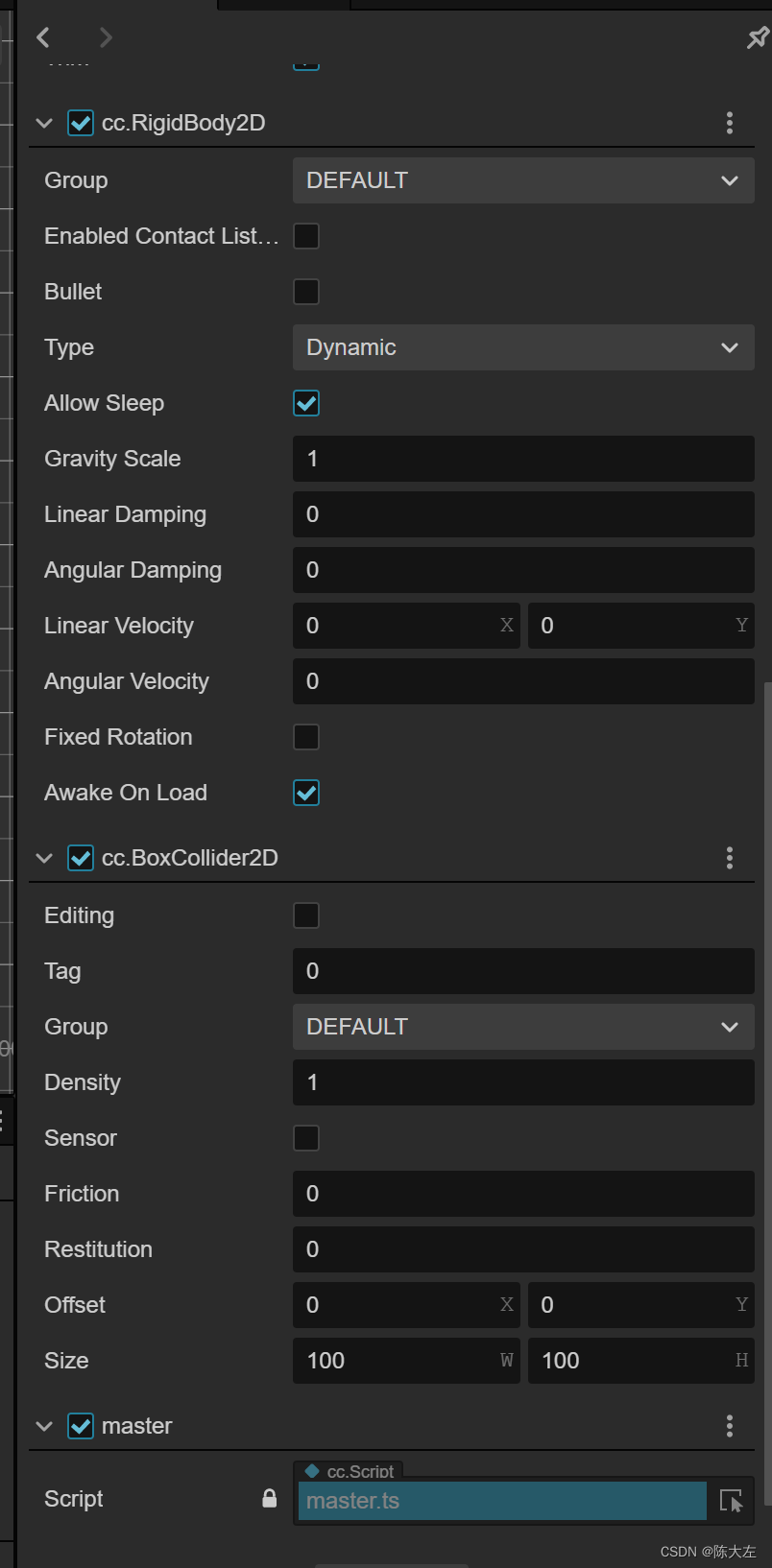






















 3530
3530











 被折叠的 条评论
为什么被折叠?
被折叠的 条评论
为什么被折叠?








