文章目录
1、TestCaseTitle-设置测试用例的标题
| 语法 | TestCaseTitle (char identifier[], char title[]) |
| 功能 | 设置测试用例的标题 |
| 例子 | TestCaseTitle (“Comm—”,“Test_Demo()----”) |
代码效果:

2、TestCaseDescription -对测试用例的具体描述
| 语法 | TestCaseDescription (char description[]) |
| 功能 | 对测试用例的具体描述 |
| 例子 | TestCaseDescription (“Test_Demo++++”) |
代码效果:

3、TestStep 、testStepPass、testStepFail-打印步骤、结果
| 语法 | TestStep (char Identifier[], char Description[], …); |
| 功能 | 打印测试步骤 |
| 例子 | TestStep (“info”,“测试开始”) |
| 语法 | TestStepPass (char Identifier[], char Description[], …); |
| 功能 | 打印测试成功结果 |
| 例子 | TestStepPass (“pass”,“测试通过”) |
| 语法 | TestStepFail(char Identifier[], char Description[], …); |
| 功能 | 打印测试失败结果 |
| 例子 | TestStepFail(“fail”,“测试失败”) |
代码效果:
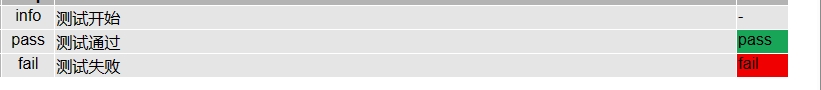
4、TestInfoTable、TestInfoHeadingBegin、TestInfoHeadingEnd、TestInfoRow、TestInfoCell-创建表格
| 语法 | Long TestInfoTable (char[] description); |
| 功能 | 创建一个结构化数据的表格以及表头信息 |
| 例子 | TestInfoTable(“UDS”) |
| 语法 | TestInfoHeadingBegin (long handle, int indent) |
| 功能 | 表格的第一行的开始 |
| 例子 | TestInfoHeadingBegin(table, 0) |
| 语法 | void TestInfoHeadingEnd (long handle); |
| 功能 | 表格的第一行的结尾 |
| 例子 | TestInfoHeadingEnd(table); |
| 语法 | TestInfoHeadingBegin (long handle, int indent) |
| 功能 | 在表格中创建某一行 |
| 例子 | TestInfoRow(table, 0) |
| 语法 | void TestInfoHeadingEnd (long handle); |
| 功能 | 填充表格某行的数据 |
| 例子 | TestInfoCell(table, “SID-RQ”) |
// begin table
table = TestInfoTable("UDS");
//header
TestInfoHeadingBegin(table, 0);
TestInfoCell(table, "Parameter");
TestInfoCell(table, "Value");
TestInfoCell(table, "Raw");
TestInfoHeadingEnd(table);
//row 1
TestInfoRow(table, 0);
TestInfoCell(table, "SID-RQ");
TestInfoCell(table, "0x10");
TestInfoCell(table, "10");
//row 2
TestInfoRow(table, 0);
TestInfoCell(table, "DiagSessionType Default Session 01");
//output table
testStep(0, "", table);
代码效果:
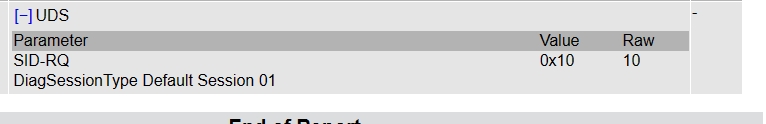
5、testWaitForTesterConfirmation-人为判断被测状态
| 语法 | long TestWaitForTesterConfirmation(char text[]) |
| 功能 | 人为判断车辆或者ECU的状态 |
| 例子 | testWaitForTesterConfirmation(“制造busoff故障5s,制造后点击YES”) |
代码效果:
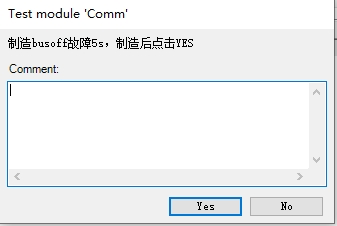






















 2423
2423











 被折叠的 条评论
为什么被折叠?
被折叠的 条评论
为什么被折叠?








