通常手机上的App打开后,该应用程序是全屏显示或者是自定义的标题、按钮,而我刚刚开始接触Android应用程序开发时,默认情况下是有标题栏的。今天就和大家一起分享下如何控制Android应用程序的窗体显示
首先介绍一个重要方法那就是requestWindowFeature(featrueId),它的功能是启用窗体的扩展特性。参数是Window类中定义的常量。
一、枚举常量
1.DEFAULT_FEATURES:系统默认状态,一般不需要指定
2.FEATURE_CONTEXT_MENU:启用ContextMenu,默认该项已启用,一般无需指定
3.FEATURE_CUSTOM_TITLE:自定义标题。当需要自定义标题时必须指定。如:标题是一个按钮时
4.FEATURE_INDETERMINATE_PROGRESS:不确定的进度
5.FEATURE_LEFT_ICON:标题栏左侧的图标
6.FEATURE_NO_TITLE:无标题
7.FEATURE_OPTIONS_PANEL:启用“选项面板”功能,默认已启用。
8.FEATURE_PROGRESS:进度指示器功能
9.FEATURE_RIGHT_ICON:标题栏右侧的图标
二、详解
1.FEATURE_CUSTOM_TITLE详解
FEATURE_CUSTOM_TITLE:自定义标题。当需要自定义标题时必须指定。如:标题是一个按钮时
this.requestWindowFeature(Window.FEATURE_CUSTOM_TITLE);
setContentView(R.layout.main);
getWindow().setFeatureInt(Window.FEATURE_CUSTOM_TITLE, R.layout.title);title.xml:
<?xml version="1.0" encoding="utf-8"?>
<LinearLayout xmlns:android="http://schemas.android.com/apk/res/android"
android:layout_width="match_parent"
android:layout_height="match_parent"
android:orientation="vertical" >
<TextView
android:layout_width="match_parent"
android:layout_height="wrap_content"
android:text="这是自定义标题设置"
android:textColor="#ffffff"
android:layout_gravity="center"
android:layout_alignParentLeft="true"
android:textSize="12sp"/>
</LinearLayout>运行之后可能会出现错误:
You cannot combine custom titles with other title features
这是因为一个activity设置了两个title,解决的方法:
在manifest文件中,修改android:theme=”@style/android:Theme.Light”
效果如图:
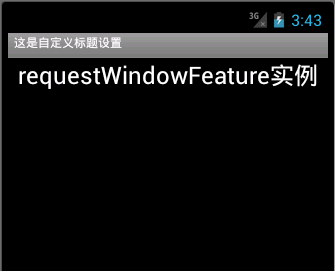
2.FEATURE_INDETERMINATE_PROGRESS详解
FEATURE_INDETERMINATE_PROGRESS:一般用来表示一个进度正在进行
this.requestWindowFeature(Window.FEATURE_INDETERMINATE_PROGRESS);
setContentView(R.layout.main);
getWindow().setFeatureInt(Window.FEATURE_INDETERMINATE_PROGRESS, R.layout.title);
setProgressBarIndeterminateVisibility(true); title.xml:
<?xml version="1.0" encoding="utf-8"?>
<LinearLayout xmlns:android="http://schemas.android.com/apk/res/android"
android:layout_width="wrap_content"
android:layout_height="wrap_content" >
<ProgressBar
android:id="@+id/progress"
style="?android:attr/progressBarStyleSmallTitle"
android:layout_width="wrap_content"
android:layout_height="wrap_content"
android:layout_gravity="center_vertical" >
</ProgressBar>
</LinearLayout> 效果如图:
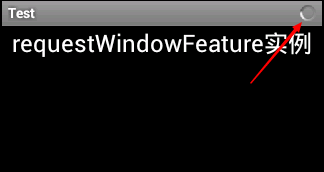
3.FEATURE_LEFT_ICON和FEATURE_RIGHT_ICON详解
标题栏左侧/右侧的图标
requestWindowFeature(Window.FEATURE_RIGHT_ICON);
setContentView(R.layout.main);
getWindow().setFeatureDrawableResource(Window.FEATURE_LEFT_ICON,R.drawable.ic_launcher);效果如图:

4.FEATURE_NO_TITLE详解
无标题
this.requestWindowFeature(Window.FEATURE_NO_TITLE);
setContentView(R.layout.main); 效果:
this.requestWindowFeature(Window.FEATURE_NO_TITLE);
setContentView(R.layout.main);
getWindow().setFlags(WindowManager.LayoutParams.FLAG_FULLSCREEN, WindowManager.LayoutParams.FLAG_FULLSCREEN);全屏效果:
上述代码运行之后可能会出现错误:
You cannot combine custom titles with other title features
这是因为一个activity设置了两个title,解决的方法:
在manifest文件中,修改android:theme=”@style/android:Theme.Light”








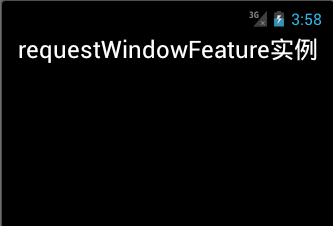















 3191
3191

 被折叠的 条评论
为什么被折叠?
被折叠的 条评论
为什么被折叠?








