首先看这两张效果图:
图像加上高斯噪声非常简单了,每个像素点叠加上高斯噪声即可。同理也可以叠加上其他的噪声。具体可以参考GIMP代码
算法原理:
1. 首先随机产生高斯噪声,可以是RGB同一个随机噪声,也可以是三通道不同的随机噪声。
2. 将随机噪声的值叠加到像素中,并判断是否越界。
该算法存在一个参数:
1. 噪声程度:越大则噪声越大,图像越脏
高斯噪声产生的代码是从The Science Of FractalImages一书中得来的,GIMP中也是采用类似代码:
/*
* Return a Gaussian (aka normal) random variable.
*
* Adapted from ppmforge.c, which is part of PBMPLUS.
* The algorithm comes from:
* 'The Science Of Fractal Images'. Peitgen, H.-O., and Saupe, D. eds.
* Springer Verlag, New York, 1988.
*/
static int
gauss(int scale)
{
double sum;
sum = (RANDOM() & 0x7FFF) + (RANDOM() & 0x7FFF) +
(RANDOM() & 0x7FFF) + (RANDOM() & 0x7FFF);
return (int) (scale * (sum * 5.28596089837e-5 - 3.46410161514));
}
算法代码:没有经过任何优化
int GenGauss(int nLevel)
{
double d = (rand() + rand() + rand() + rand()) * 5.28596089837e-5 - 3.46410161514 ;
return (int)(nLevel * d * 127.0 / 100.0) ;
}
void GuassianNoisyRGB(unsigned char* pInput,unsigned char* pOutput,int width,int height,int nStride,int nLevel)
{
int bRandom = 0;
int n1, n2, n3 ;
int i,j;
int temp,index;
if(nLevel<0)
nLevel = 0;
if(nLevel > 100)
nLevel = 100;
if(pInput == NULL || pOutput == NULL)
return;
if(width <= 0 || height <= 0)
return;
srand ((unsigned int)time(0)) ;
for (j=0;j<height;j++)
{
for (i=0;i<width;i++)
{
if (bRandom)
{
n1=GenGauss(nLevel);
n2=GenGauss(nLevel);
n3=GenGauss(nLevel);
}
else
{
n1=n2=n3=GenGauss(nLevel) ;
}
index = j*nStride+i*3;
temp = pInput[index] + n1;
if(temp<0)
temp = 0;
if(temp>255)
temp = 255;
pOutput[index] = temp;
temp = pInput[index+1] + n2;
if(temp<0)
temp = 0;
if(temp>255)
temp = 255;
pOutput[index+1] = temp;
temp = pInput[index+2] + n3;
if(temp<0)
temp = 0;
if(temp>255)
temp = 255;
pOutput[index+2] = temp;
}
}
}





 本文介绍了一种在图像上叠加高斯噪声的算法实现,包括算法原理与具体步骤。通过随机生成高斯噪声并将其叠加到图像的RGB各通道上,实现了图像噪声化的处理效果。
本文介绍了一种在图像上叠加高斯噪声的算法实现,包括算法原理与具体步骤。通过随机生成高斯噪声并将其叠加到图像的RGB各通道上,实现了图像噪声化的处理效果。


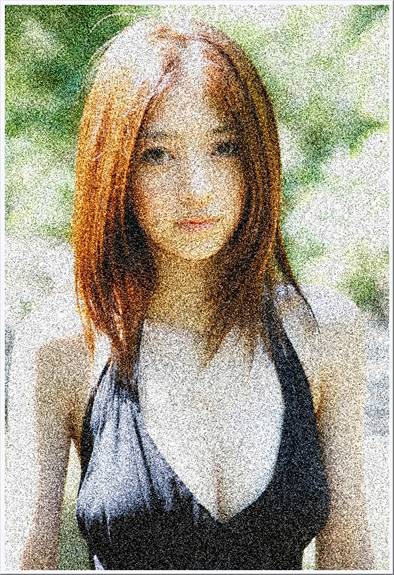
















 7609
7609

 被折叠的 条评论
为什么被折叠?
被折叠的 条评论
为什么被折叠?








