一.设计时效果
二.运行时效果
1.表头立体效果
2.平面表头效果
三.简单谈谈实现原理
和前面的"也谈自动合计的Grid"原理类似,都是通过在一个control上绘制来达到目的,因为比较了内嵌控件或直接在DataGridView的列头上绘制的方法,都觉得不是很好或很容易实现,所以索性就直接在其他控件上实现了.当前可以作到实现任意层级的表头绘制,并且,当在用鼠标调整了列宽后会自动刷新绘制.当然,控件也存在几个问题,第1,不支持点击列排序,第2,不支持直接在列标题部分调整列宽.
四.部分源代码(控件调用方法)
private void initdata()
{
DataTable tbl = new DataTable();
tbl.Columns.Add("c1", typeof(string));
tbl.Columns.Add("c2", typeof(string));
tbl.Columns.Add("c3", typeof(string));
tbl.Columns.Add("c4", typeof(string));
tbl.Columns.Add("c5", typeof(string));
tbl.Columns.Add("c6", typeof(string));
tbl.Columns.Add("c7", typeof(string));
tbl.Columns.Add("c8", typeof(string));
tbl.Columns.Add("c9", typeof(string));
tbl.Columns.Add("c10", typeof(string));
tbl.Columns.Add("c11", typeof(string));
tbl.Columns.Add("c12", typeof(string));
tbl.Rows.Add(new object[] { "1","2","3","4","5","6","7","8","9","10","11","12"});
this.jcsGrid1.DataGridView.DataSource = tbl.DefaultView;
//this.gridHeader1.Grid = this.jcsDataGridView1.DataGridView;
this.jcsGrid1.GirdHeader.AddDeepValue(0, 5, 1, "上半年");
this.jcsGrid1.GirdHeader.AddDeepValue(6, 11, 1, "下半年");
this.jcsGrid1.GirdHeader.AddDeepValue(0, 2, 2, "一季度");
this.jcsGrid1.GirdHeader.AddDeepValue(3, 5, 2, "二季度");
this.jcsGrid1.GirdHeader.AddDeepValue(6, 8, 2, "三季度");
this.jcsGrid1.GirdHeader.AddDeepValue(9, 11, 2, "四季度");
this.jcsGrid1.GirdHeader.AddDeepValue(0, 1, 3, "前2月");
this.jcsGrid1.GirdHeader.DeepValue = 4;
this.jcsGrid1.GirdHeader.ItemStyle = BorderStyle.Fixed3D;
this.jcsGrid1.GirdHeader.IsDrawLeftHeader = true;
//this.jcsDataGridView1.DataSource = tbl;
//this.jcsGridControl1.DataSource = tbl;
}








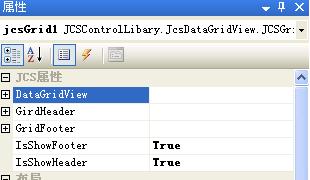
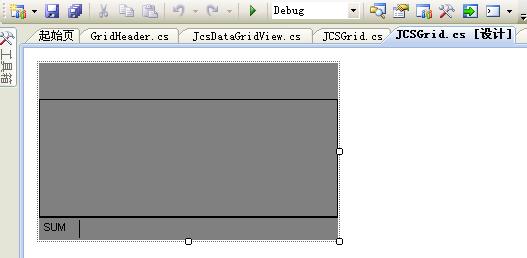
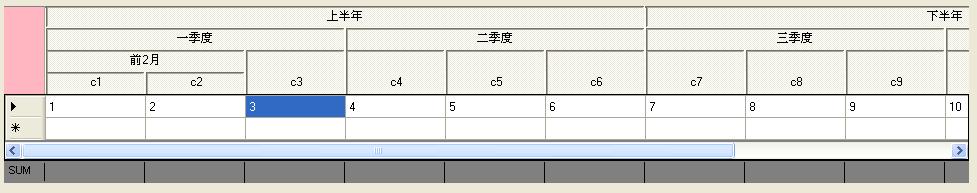















 2301
2301











 被折叠的 条评论
为什么被折叠?
被折叠的 条评论
为什么被折叠?








