roguelike-rpg
When building a web application, you are probably using more than one language to get the job done. Maybe you are wondering how much focus you are actually giving different languages? These days, you can track that through Codeivate.
在构建Web应用程序时,您可能会使用多种语言来完成工作。 也许您想知道您实际上给了不同的语言多少关注? 这些天,您可以通过Codeivate进行跟踪。
Codeivate is a tool which you can integrate with several editors like PhpStorm and Sublime Text and which will track the kind of files you are working on and award you points for that. In the end, you can see a complete profile of what you have been programming in and which languages you are using the most. See my profile on Codeivate for an example.
Codeivate是一个工具,您可以将其与PhpStorm和Sublime Text等多个编辑器集成,并且该工具将跟踪您正在处理的文件类型并为此奖励您一些分数。 最后,您可以看到您使用的编程语言以及使用最多的语言的完整概要。 有关示例,请参阅我在Codeivate上的个人资料 。
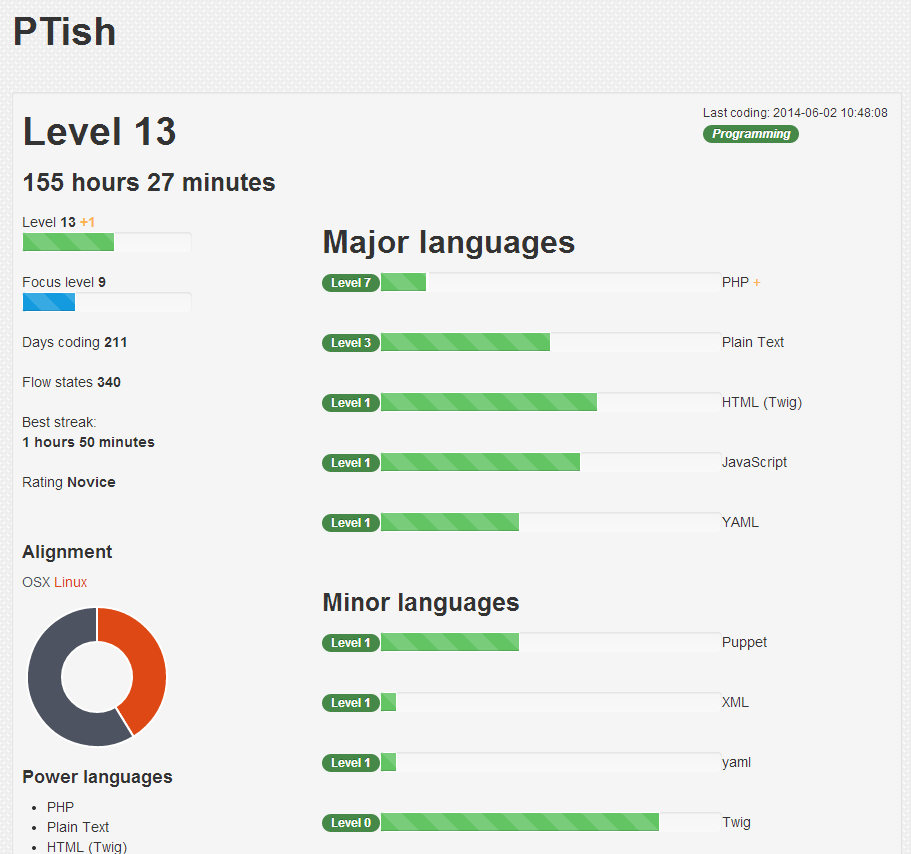
建立 (Setup)
Integration with several editors is easy. In this article we will have a look at the integration with PhpStorm and Sublime Text. Do note, however, that more editors are currently supported and coming soon.
与多个编辑器集成很容易。 在本文中,我们将介绍与PhpStorm和Sublime Text的集成。 请注意,但是,目前支持更多编辑器, 并将很快推出 。
Before we can start, we first have to register on the Codeivate website. After registration, make sure you log in and go to the page that contains your token. The website is pretty hard to understand, so here is a direct link.
开始之前,我们首先必须在Codeivate网站上注册 。 注册后,请确保登录并进入包含令牌的页面。 该网站很难理解,因此这里是直接链接 。
崇高文字 (Sublime Text)
Before you can configure Sublime Text, make sure you installed the package control. Open up package control and choose to install a package. Search for Codeivate and install the appropriate package.
在配置Sublime Text之前,请确保已安装包控件 。 打开程序包控件,然后选择安装程序包。 搜索Codeivate并安装适当的软件包。
Open up preferences -> package settings -> codeivate -> settings - user. Within this file, change the user_id and token_id to the values that you found on the token page of the Codeivate website. Change the machine_name field to any name you like. If you are using multiple machines, this will be the identifier to see the difference between those machines.
打开preferences -> package settings -> codeivate -> settings - user 。 在此文件中,将user_id和token_id更改为在Codeivate网站的令牌页面上找到的值。 将machine_name字段更改为您喜欢的任何名称。 如果您使用多台计算机,则将使用该标识符来查看这些计算机之间的差异。
Restart Sublime Text and you are good to go. In the status bar, you will see feedback from Codeivate from time to time, indicating what your current streak is and which language you are currently programming in. Do note that Codeivate checks the syntax of the file you are working on, so use the set syntax commands from Sublime Text to make sure the file is properly defined.
重新启动Sublime Text,您一切顺利。 在状态栏中,您会不时看到Codeivate的反馈,指出您当前的风格和当前使用的编程语言。请注意,Codeivate会检查您正在处理的文件的语法,因此请使用set syntax Sublime Text中的set syntax命令以确保正确定义了文件。
暴风雨 (PhpStorm)
Open PhpStorm and click file -> preferences. Within preferences, go to the plugin section and click browse repositories . Search for codeivate and install the appropriate plugin. When installed, a new settings page named codeivate settings will appear. Open up this settings page and fill in the user ID and user token. You can also define a machine name if you prefer. By defining a machine name, you can easily distinguish multiple machines from each other. You could also use a different machine name per editor if you prefer.
打开PhpStorm并单击file -> preferences 。 在首选项中,转到“插件”部分,然后单击“ browse repositories 。 搜索codeivate并安装适当的插件。 安装后,将出现一个名为“ codeivate settings的新设置页面。 打开此设置页面,并填写user ID和user token 。 如果愿意,还可以定义计算机名称。 通过定义机器名称,您可以轻松地区分多台机器。 如果愿意,也可以为每个编辑器使用不同的计算机名称。
In the status bar, you will now see a welcome message from Codeivate. Whenever you start typing, it will display which language you are currently using and how long your current streak is.
在状态栏中,您现在将看到来自Codeivate的欢迎消息。 每当您开始键入时,它将显示您当前正在使用的语言以及当前的条纹时间。
网站 (Website)
If you set up your editor and do your first code changes, you will be able to view your progress on the Codeivate website. For instance, on the summary page, you can see your current standings. You can see your most active languages, how much you program per machine and what your best streak is.
如果您设置了编辑器并进行了首次代码更改,则可以在Codeivate网站上查看进度。 例如,在摘要页面上 ,您可以查看当前排名。 您可以查看最活跃的语言,每台计算机编程多少以及最佳效果。
On the leaderboard page you can see the list of top programmers. If you search for your name, you can find on which position you currently are.
在排行榜页面上,您可以看到顶级程序员的列表。 如果您搜索姓名,则可以找到当前的位置。
The Codeivate website has some more neat features. Unfortunately, the website is rather unclear and you really have to dig through everything to find them. For instance, on this page you can view my statistics for the last 7 days. You want to see yours? Just change your username in the URL.
该Codeivate网站具有一些更简洁的功能。 不幸的是,该网站还不清楚,您真的必须仔细研究所有内容才能找到它们。 例如,在此页面上,您可以查看我最近7天的统计信息。 你想见你的吗? 只需在URL中更改您的用户名即可。
There is also a battle page where you can select 2 users which then battle on various aspects of what Codeivate tracks.
还有一个战斗页面 ,您可以在其中选择2个用户,然后在Codeivate跟踪的各个方面进行战斗。
结论 (Conclusion)
Codeivate is a really nice tool to keep track of things, especially if you like achievements. I have been using it for months now and it’s really nice to see what I have been up to so far. However, most of the current plugins and pages have been in BETA for months. Next to that, the website is very unclear by having all kinds of links to new pages scattered around. I think this tool really has some potential, but there is clearly a lot of work to do for the developer to get everything going. Are you using Codeivate? What do you think of the tool? I would love to hear from you in the comments below.
Codeivate是跟踪情况的一个非常好的工具,尤其是如果您喜欢成就时。 我已经使用了几个月了,很高兴看到我到目前为止所做的一切。 但是,当前大多数插件和页面已经在BETA中使用了几个月。 紧接着,该网站尚不清楚,因为到处都是散布着指向新页面的各种链接。 我认为该工具确实具有一定的潜力,但是对于开发人员来说,要使一切顺利进行,显然还有很多工作要做。 您在使用Codeivate吗? 您如何看待该工具? 我希望在下面的评论中听到您的意见。
roguelike-rpg























 819
819

 被折叠的 条评论
为什么被折叠?
被折叠的 条评论
为什么被折叠?








