
unity studio
When Chris O’Shea and the team at Cowly Owl had the idea for their recent game Monster Mingle, they realized that their vision requires really powerful animation tools. The team decided to use Anime Studio Pro on this project, because the new FBX export feature allowed them to bring the animations into Unity using rigged skinned meshes, rather than sprite based frames. Using animated files, Cowly Owl added expressive, fluid movement to the game. Chris shared with us his team’s Anime Studio and Unity workflow.
当克里斯·奥谢(Chris O'Shea)和考利猫头鹰(Cowly Owl)的团队对他们最近的游戏《怪物混蛋》(Monster Mingle)产生想法时,他们意识到他们的视觉需要真正强大的动画工具。 团队决定在此项目上使用Anime Studio Pro,因为新的FBX导出功能使他们可以使用绑定的蒙皮网格物体(而不是基于精灵的帧)将动画带入Unity。 Cowly Owl使用动画文件为游戏增加了富有表现力的流畅动作。 克里斯与我们分享了他团队的Anime Studio和Unity工作流程。
When Chris O’Shea and the team at Cowly Owl had the idea for their recent game Monster Mingle, they realized that their vision requires really powerful animation tools. The team decided to use Anime Studio Pro on this project, because the new FBX export feature allowed them to bring the animations into Unity using rigged skinned meshes, rather than sprite based frames. Using animated files, Cowly Owl added expressive, fluid movement to the game. Chris shared with us his team’s Anime Studio and Unity workflow.
当克里斯·奥谢(Chris O'Shea)和考利猫头鹰(Cowly Owl)的团队对他们最近的游戏《怪物混蛋》(Monster Mingle)产生想法时,他们意识到他们的视觉需要真正强大的动画工具。 团队决定在此项目上使用Anime Studio Pro,因为新的FBX导出功能使他们可以使用绑定的蒙皮网格物体(而不是基于精灵的帧)将动画带入Unity。 Cowly Owl使用动画文件为游戏增加了富有表现力的流畅动作。 克里斯与我们分享了他团队的Anime Studio和Unity工作流程。
Monster Mingle is Cowly Owl’s digital toy that lets children create their own monster, exploring a magical world full of creatures and surprises. It was created in part by Chris O’Shea with illustration & character design by Nick Stoney, animation by Wip Vernooij and sound by Resonate.
Monster Mingle是Cowly Owl的数字玩具,可让儿童创造自己的怪物,探索充满生物和惊喜的神奇世界。 它是由Chris O'Shea创作的,其中包括Nick Nicky的插图和角色设计, Wip Vernooij的动画和Resonate的声音。
First step of Cowly Owl’s workflow was rigging and animating the characters in Anime Studio Pro. Then they imported the FBX files into Unity. After that, they trimmed the animations in the import setting and added scripts to the animation timeline to control events and sounds. Where they could, they used Mesh Baker to convert the multiple meshes per model into one mesh and sprite sheet to cut down draw calls. Chris and Wip also used a double sided unlit shader on the models, so that they could be flipped in the game.
Cowly Owl工作流程的第一步是在Anime Studio Pro中对角色进行装配和动画处理。 然后他们将FBX文件导入到Unity中。 之后,他们修剪了导入设置中的动画,并将脚本添加到动画时间轴中以控制事件和声音。 在可能的情况下,他们使用Mesh Baker将每个模型的多个网格转换为一个网格和Sprite工作表以减少绘图调用。 Chris和Wip还在模型上使用了双面未着色着色器,以便可以在游戏中翻转它们。
Screenshot of a monster in Anime Studio side by side with Unity:
动画工作室中与Unity并肩的怪物的屏幕截图:
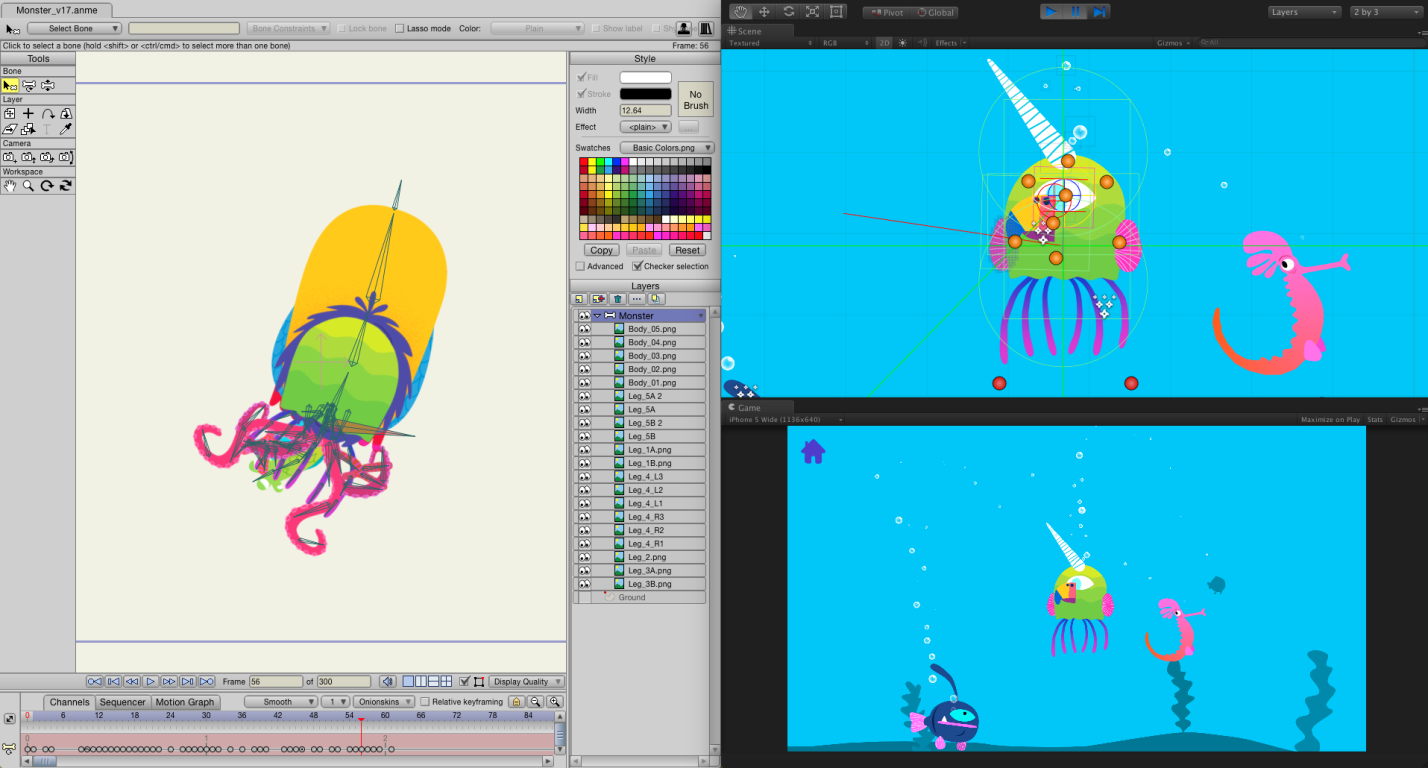
For the main character, the type of legs on the monster affects the movement animation of the body. By using Anime Studio, Wip was able to animate all of the leg walk cycles with all of the bodies attached. In the game, you can change legs and bodies, so the character build controller code switches meshes on and off depending on the part chosen. Custom attachment code added further parts and animation to the body bones, attaching eyes, mouths, wings and horns. He also used Mecanim to create a state machine for controlling all of the animations.
对于主角,怪物的腿的类型会影响身体的运动动画。 通过使用Anime Studio,Wip可以为所有腿部附着的身体进行所有腿部步行运动的动画。 在游戏中,您可以更改腿和身体,因此角色构建控制器代码可以根据所选零件来打开和关闭网格。 自定义附件代码将其他部分和动画添加到了人体骨骼,从而附加了眼睛,嘴巴,翅膀和角。 他还使用Mecanim创建了一个状态机来控制所有动画。
Both Chris and Wip said that Anime Studio Pro helped them to achieve the look and feel that they were going for with Monster Mingle and that it was an invaluable tool in their game development pipeline. Because of the flexible integration with Unity, they’d recommend it for any game developer’s toolkit.
克里斯和维普都表示,Anime Studio Pro帮助他们获得了与Monster Mingle一起追求的外观,这是他们游戏开发流程中的宝贵工具。 由于与Unity的灵活集成,因此他们建议在任何游戏开发者的工具包中使用它。
Learn more about how Monster Mingle was made in this ‘making of’ video:
在此“制作”视频中详细了解Monster Mingle的制作方法:
Want to try Monster Mingle? Get it here.
想尝试怪物魔乐吗? 在这里得到它。
About Anime Studio Pro
关于Anime Studio Pro
Anime Studio Pro is a powerful animation tool. Aside from game development, it has been used in animated shorts, TV commercials and full length films. It was recently used in the Oscar nominated animated feature film, Song of the Sea, created by Cartoon Saloon™.
Anime Studio Pro是功能强大的动画工具。 除游戏开发外,它还用于动画短裤,电视广告和全长电影。 它最近在由Cartoon Saloon ™创作的奥斯卡提名动画长片《海洋之歌》中使用 。

翻译自: https://blogs.unity3d.com/2015/06/10/unity-and-anime-studio-pro-the-making-of-monster-mingle/
unity studio





















 2403
2403











 被折叠的 条评论
为什么被折叠?
被折叠的 条评论
为什么被折叠?








