
开源项目贡献者
Unity and Open-Source
统一和开源
Last month at Unite, we announced our Open-Source initiative, where we will be opening the source to various components of Unity (along with other helpful tools and samples) in the future. We announced the presence of the Unity Test Tools project at our new home on BitBucket and since then we’ve watched as our community has cloned, made forks, and submitted pull requests (you can see the development of the Test Tools happening in the repository itself and the project’s issue tracker being used as well). Since then we’ve released our Xcode Manipulation API (allowing you to modify and adjust a generated Xcode project) and iOS Native Code samples (giving examples for things like how to integrate Unity with native UI and how to do native video rendering). We’re also gearing up to ship you the source for our new UI shipping in 4.6 (which is currently in open beta) and we’re making plans to open the source to other components as well.
上个月在Unite,我们宣布了开放源代码计划,该计划将在未来向Unity的各个组件(以及其他有用的工具和示例)开放源代码。 我们宣布在BitBucket上的新家中发布了Unity Test Tools项目,此后我们一直在观察社区克隆,制作fork和提交请求请求(您可以在存储库中看到Test Tools的开发过程)本身以及正在使用的项目的问题跟踪器 )。 从那时起,我们发布了Xcode Manipulation API (允许您修改和调整生成的Xcode项目)和iOS本机代码示例 (提供了示例示例,说明如何将Unity与本机UI集成以及如何进行本机视频渲染)。 我们也正准备向您提供4.6( 目前处于公开Beta版 )中的新UI交付的源,并且我们还计划将源开放给其他组件。
We also announced our Contributor’s Guide that is now part of our user manual. Today, I’d like to go through those steps with you.
我们还发布了《 贡献者指南》 ,该指南现已成为用户手册的一部分。 今天,我想和您一起完成这些步骤。
贡献步骤 (The Steps to Contributing)
Our repositories are hosted on BitBucket under either Mercurial or Git. If you’ve already contributed to a project on GitHub, the process is the same here. If you’re coming from Perforce or SVN (or some other centralized version control system) and these concepts of ‘forks’ and ‘clones’ and ‘pushing’ and ‘pulling’ are all new to you, we encourage you to follow the steps in the contributor’s guide very closely (since they will guide you along with screenshots every step of the way) and also take advantage of the ‘Further Reading‘ section.
我们的存储库托管在Mercurial或Git下的BitBucket上。 如果您已经为GitHub上的项目做出了贡献,则此处的过程是相同的。 如果您来自Perforce或SVN(或其他集中式版本控制系统),并且“ forks”和“ clones”以及“ pushing”和“ pulling”这些概念对您来说都是新的,我们建议您按照以下步骤操作会非常紧密地遵循贡献者指南中的内容 (因为他们会在每个步骤中为您提供屏幕截图),还可以利用“ 进一步阅读 ”部分。
The first thing you need to do is get an account on BitBucket, which is where we are hosting our repositories. This is a very straightforward process (f you’re completely new to BitBucket, but have a GitHub account, feel free to use that same account over at BitBucket, (EDIT: You need to create a BitBucket account first and connect your GitHub (or Google) account to it. From then on, you will be able to login to BitBucket with your GitHub (or Google) account) and if you’re wondering why we are on BitBucket instead of GitHub, please see our FAQ.).
您需要做的第一件事是在BitBucket上获得一个帐户 ,这是我们托管存储库的位置。 这是一个非常简单的过程(如果您是BitBucket的新手,但是拥有GitHub帐户,请随时在BitBucket上使用该帐户, ( 编辑:您需要先创建一个BitBucket帐户,然后连接GitHub(或Google)帐户。从那时起,您将可以使用GitHub(或Google)帐户登录BitBucket,并且如果您想知道为什么我们使用BitBucket而不是GitHub, 请参阅常见问题解答 。)。
Next, you’ll want to make your way over to our home on BitBucket and find the repository you want to contribute to. Once you’ve done that, you’ll want to fork the repository to your own space. A fork of a a repository is simply a clone of a repository, that lives under your own space where you are free to push your own changes to.
接下来,您将想要进入BitBucket上的家,并找到您想要贡献的存储库。 完成此操作后,您将需要将存储库分叉到自己的空间中。 仓库的分支只是仓库的克隆,位于您自己的空间下,您可以随意将自己的更改推送到该空间。
Clone your fork and apply your changes. Unless you love getting down and dirty on the command-line, we recommend SourceTree from Atlassian for interacting with both Mercurial and Git. It will work for you whether you are on Mac or Windows, and whether you are using Mercurial or Git.
克隆叉子并应用您的更改 。 除非您喜欢在命令行上搞混 , 否则我们建议使用Atlassian的SourceTree与Mercurial和Git进行交互。 无论您是在Mac还是Windows上,以及使用Mercurial还是Git,它都将为您工作。
Finally, open a pull request from your fork and wait. A Unity Developer will look at your pull request and process it, and if it’s approved, it will be merged into our repository.
最后,从叉子打开拉动请求 ,然后等待。 Unity开发人员将查看您的拉取请求并进行处理,如果请求得到批准,它将被合并到我们的存储库中。
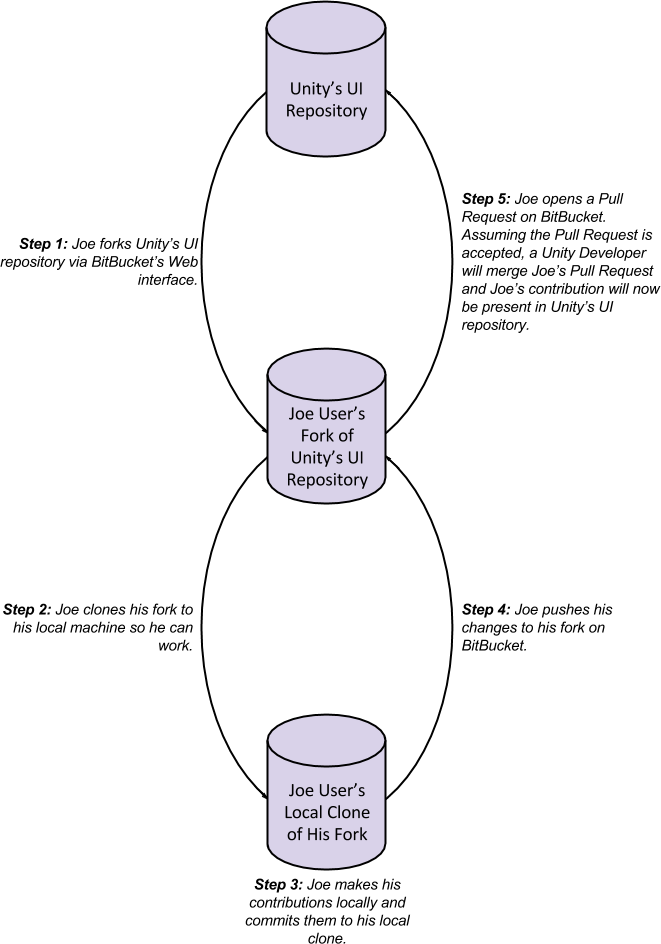
In the end, the process looks like this:
最后,该过程如下所示:
发生拉动请求的情况 (What Happens to Pull Requests)
When you submit a pull request, generally one of four things can happen:
提交拉取请求时,通常会发生以下四种情况之一:
Cases 1 and 2 are straightforward. Case 3 usually means you need to do some cleanup or handle some extra cases. Case 4 will usually happen if the Unity Developer doesn’t think all of the changes apply, but wants to take some of them, or if the history of the changes needs to be cleaned up before they can be applied. In our Unity Test Tools project, we’ve already seen cases of 1, 2, and 4.
情况1和2很简单。 情况3通常意味着您需要做一些清理或处理一些额外的情况。 如果Unity Developer不认为所有更改都适用,而是想接受其中的某些更改,或者在应用更改之前需要清除更改的历史记录,通常会发生情况4。 在我们的统一测试工具项目中,我们已经看到的情况1 , 2和4 。
In all cases, you’ll be notified of activity on your pull request by mail, so be sure you are set up to receive email notifications from BitBucket.
在任何情况下,您都会通过邮件收到有关拉动请求的活动通知,因此请确保您已设置为接收来自BitBucket的电子邮件通知。
你有它 (There You Have It)
So, in just a few relatively simple and straightforward steps, you can be helping to improve Unity and its ecosystem, both for yourself and the rest of the community! As I’ve said before, we’re excited to see what you create.
因此,仅需几个相对简单明了的步骤,您就可以为自己和社区的其他成员帮助改善Unity及其生态系统! 正如我之前说过的,我们很高兴看到您创建的内容。
翻译自: https://blogs.unity3d.com/2014/09/16/getting-started-as-a-contributor-to-our-open-source-projects/
开源项目贡献者





















 256
256











 被折叠的 条评论
为什么被折叠?
被折叠的 条评论
为什么被折叠?








