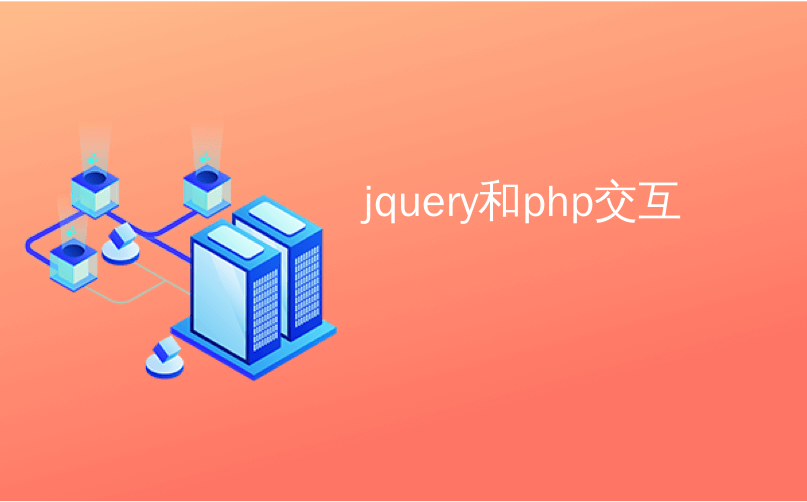
jquery和php交互

Today we will show you how to create an online application for giving some funny touches to an image. We will be using jQuery and jQuery UI for dragging and resizing little bling elements like mustaches and glasses. With PHP the image and the bling elements will get merged and the end result can be viewed.
今天,我们将向您展示如何创建一个在线应用程序以对图像进行一些有趣的修饰。 我们将使用jQuery和jQuery UI来拖动和调整诸如胡须和眼镜之类的小金光闪闪元素。 使用PHP,图像和bling元素将合并,并可以查看最终结果。
Ok, let’s get started!
好的,让我们开始吧!
标记 (The Markup)
The markup is pretty simple: we have a main container with the objects sidebar, the main image and the tools area:
标记非常简单:我们有一个带有对象工具条,主图像和工具区域的主容器:
<div id="content">
<div id="background" class="background">
<img id="obj_0" width="640" height="480" src="background.jpg"/>
</div>
<div id="tools">
</div>
<div id="objects">
<div class="obj_item">
<img id="obj_1" width="50" class="ui-widget-content" src="elements/bowtie.png" alt="el"/>
</div>
<div class="obj_item">
<img id="obj_2" width="50" class="ui-widget-content" src="elements/mus1.png" alt="el"/>
</div>
<div class="obj_item">
<img id="obj_3" width="50" class="ui-widget-content" src="elements/beard.png" alt="el"/>
</div>
</div>
<a id="submit"><span></span></a>
<form id="jsonform" action="merge.php" method="POST">
<input id="jsondata" name="jsondata" type="hidden" value="" autocomplete="off"></input>
</form>
</div>
The objects sidebar contains all the draggable elements and the tools area will show a list of all the used elements. In each item we will use a slider to allow the rotation of the respective element. We will also provide a delete icon to remove the element.
工具侧边栏包含所有可拖动元素,工具区域将显示所有已使用元素的列表。 在每个项目中,我们将使用滑块来允许各个元素的旋转。 我们还将提供一个删除图标以删除该元素。
CSS (The CSS)
Let’s start with the styling of the content and the image container:
让我们从内容和图像容器的样式开始:
#content{
position:relative;
width:1105px;
height:500px;
margin:40px auto 0px auto;
background-color:#F9F9F9;
-moz-border-radius:6px;
-webkit-border-radius:6px;
border-radius:6px;
-moz-box-shadow:0px 0px 8px #ccc;
-webkit-box-shadow:0px 0px 8px #ccc;
box-shadow:0px 0px 8px #ccc;
}
.background{
position:absolute;
width:640px;
height:480px;
top:10px;
left:215px;
-moz-box-shadow:0px 0px 3px #bbb;
-webkit-box-shadow:0px 0px 3px #bbb;
box-shadow:0px 0px 3px #bbb;
}
When using CSS3 properties, make sure that you address them in the browser specific way, since not all browsers implement fully CSS3. Once CSS3 becomes a standard, you will also want to make sure to add the “real” CSS3 term.
使用CSS3属性时,请确保以浏览器特定的方式处理它们,因为并非所有浏览器都完全实现CSS3。 一旦CSS3成为标准,您还需要确保添加“真实的” CSS3术语。
Let’s take a look at the style for the left sidebar with the draggable bling images:
让我们看一下带有可拖动的bling图像的左侧边栏的样式:
#objects{
width:210px;
height:486px;
top:10px;
left:10px;
position:absolute;
}
.obj_item{
width:70px;
height:70px;
float:left;
}
The obj_item class will wrap around the draggable and resizable image. The next styles are for the right sidebar where we will have all the used bling images listed:
obj_item类将包裹可拖动和可调整大小的图像。 接下来的样式是在右侧栏,我们将列出所有使用的金光闪闪图像:
#tools{
width:230px;
top:8px;
right:10px;
position:absolute;
height:420px;
overflow-y:scroll;
overflow-x:hidden;
}
.item{
border:3px solid #fff;
background-color:#ddd;
height:60px;
position:relative;
margin:2px 5px 2px 2px;
-moz-border-radius:3px;
-webkit-border-radius:3px;
border-radius:3px;
-moz-box-shadow:0px 0px 2px #999;
-webkit-box-shadow:0px 0px 2px #999;
box-shadow:0px 0px 2px #999;
}
The item class defines the style for each element that is currently being used in the main image. Inside of that item there will be a thumbnail, a slider for the rotation, and a little button to remove the element:
item类为主图像中当前使用的每个元素定义样式。 在该项目的内部将有一个缩略图,一个用于旋转的滑块以及一个用于删除元素的小按钮:
.thumb{
width:50px;
height:50px;
margin:5px;
float:left;
}
.slider{
float: left;
width: 115px;
margin: 30px 0px 0px 5px;
background-color:#fff;
height:10px;
position:relative;
}
.slider span{
font-size:10px;
font-weight:normal;
margin-top:-25px;
float:left;
}
.slider span.degrees{
position:absolute;
right:-22px;
top:20px;
width:20px;
height:20px;
}
.slider .ui-slider-handle {
width:10px;
height:20px;
outline:none;
}
a.remove{
width:16px;
height:16px;
position:absolute;
top:0px;
right:0px;
background:transparent url(../images/cancel.png) no-repeat top left;
opacity:0.5;
cursor:pointer;
}
a.remove:hover{
opacity:1.0;
}
The class .ui-slider-handle comes from the jQuery slider and we can adapt it by defining a style in our stylesheet.
.ui-slider-handle类来自jQuery滑块,我们可以通过在样式表中定义样式来对其进行调整。
Ok, let’s get to the serious part: the JavaScript!
好吧,让我们开始认真的部分:JavaScript!
JavaScript (The JavaScript)
The functionality of this app is made up of many elements, so will go step by step through the most important parts. The JavaScript code in the index is commented, so that you can as well understand the steps that are not mentioned here.
该应用程序的功能由许多元素组成,因此将逐步介绍最重要的部分。 索引中JavaScript代码已注释,因此您也可以理解此处未提及的步骤。
The element images that are dropped onto the main image will be stored in the following JSON object:
放置到主图像上的元素图像将存储在以下JSON对象中:
var data = {
"images": [
{"id" : "obj_0" ,"src" : "background.jpg", "width" : "640", "height" : "480"}
]
};
Every time we drop a new image we insert it into the “images” array.
每次放置新图像时,都会将其插入“图像”数组中。
The images are resizable and draggable:
图像可调整大小和可拖动:
$('#objects img').resizable({
handles : 'se',
stop : resizestop
}).parent('.ui-wrapper').draggable({
revert : 'invalid'
});
The background div, where the main image is inserted is droppable. Each time we drop an element into this container we add it to the JSON data object if it is not there already. The most important parameters added are the width, height, top and left. The last two are calculated based on the difference between the absolute top or left of the container and the draggable object. If the element was already in the JSON data object, meaning that the user keeps dragging it around, we just update the new top and left in the JSON data object. We also set a new z-index to the dropped element, so that the last one dropped always stays on top. Besides adding to the JSON object we also add a new element to the tools sidebar, where we will be able to rotate the corresponding image and also delete it from the container:
插入主图像的背景div是可放置的。 每次将元素放入此容器时,如果尚不存在,我们都会将其添加到JSON数据对象中。 添加的最重要的参数是宽度,高度,顶部和左侧。 最后两个是根据容器的绝对顶部或左侧与可拖动对象之间的差计算的。 如果该元素已经在JSON数据对象中,则意味着用户一直在拖动它,我们只需更新JSON数据对象中的新顶部和左侧。 我们还为放置的元素设置了新的z-index,以便最后放置的元素始终位于最上方。 除了添加到JSON对象之外,我们还向工具侧栏添加了一个新元素,在其中我们将能够旋转相应的图像并将其从容器中删除:
$('#background').droppable({
accept : '#objects div', /* accept only draggables from #objects */
drop : function(event, ui) {
var $this = $(this);
++count_dropped_hits;
var draggable_elem = ui.draggable;
draggable_elem.css('z-index',count_dropped_hits);
/* object was dropped : register it */
var objsrc = draggable_elem.find('.ui-widget-content').attr('src');
var objwidth = parseFloat(draggable_elem.css('width'),10);
var objheight = parseFloat(draggable_elem.css('height'),10);
/* for top and left we decrease the top and left of the droppable element */
var objtop = ui.offset.top - $this.offset().top;
var objleft = ui.offset.left - $this.offset().left;
var objid = draggable_elem.find('.ui-widget-content').attr('id');
var index = exist_object(objid);
if(index!=-1) { //if exists update top and left
data.images[index].top = objtop;
data.images[index].left = objleft;
}
else{
/* register new one */
var newObject = {
'id' : objid,
'src' : objsrc,
'width' : objwidth,
'height' : objheight,
'top' : objtop,
'left' : objleft,
'rotation' : '0'
};
data.images.push(newObject);
/* add object to sidebar*/
$('<div/>',{
className : 'item'
}).append(
$('<div/>',{
className : 'thumb',
html : '<img width="50" class="ui-widget-content" src="'+objsrc+'"></img>'
})
).append(
$('<div/>',{
className : 'slider',
html : '<span>Rotate</span><span class="degrees">0</span>'
})
).append(
$('<a/>',{
className : 'remove'
})
).append(
$('<input/>',{
type : 'hidden',
value : objid // keeps track of which object is associated
})
).appendTo($('#tools'));
$('.slider').slider({
orientation : 'horizontal',
max : 180,
min : -180,
value : 0,
slide : function(event, ui) {
var $this = $(this);
/* Change the rotation and register that value in data object when it stops */
draggable_elem.css({
'-moz-transform':'rotate('+ui.value+'deg)',
'-webkit-transform':'rotate('+ui.value+'deg)'
});
$('.degrees',$this).html(ui.value);
},
stop : function(event, ui) {
newObject.rotation = ui.value;
}
});
}
}
});
When removing an element from the container, we want to remove it from the sidebar, from the JSON data object and also add it again to the elements list:
从容器中删除元素时,我们要从侧边栏中从JSON数据对象中删除它,并将其再次添加到元素列表中:
$('.remove',$('#tools')).live('click',function(){
var $this = $(this);
/* the element next to this is the input that stores the obj id */
var objid = $this.next().val();
/* remove the object from the sidebar */
$this.parent().remove();
/* ,from the picture */
var divwrapper = $('#'+objid).parent().parent();
$('#'+objid).remove();
/* add again to the objects list */
var image_elem = $this.parent().find('img');
var thumb_width = image_elem.attr('width');
var thumb_height = image_elem.attr('height');
var thumb_src = image_elem.attr('src');
$('
![]() ',{
id : objid,
src : thumb_src,
width : thumb_width,
//height : thumb_height,
className : 'ui-widget-content'
}).appendTo(divwrapper).resizable({
handles : 'se',
stop : resizestop
}).parent('.ui-wrapper').draggable({
revert: 'invalid'
});
/* and unregister it - delete from object data */
var index = exist_object(objid);
data.images.remove(index);
});
',{
id : objid,
src : thumb_src,
width : thumb_width,
//height : thumb_height,
className : 'ui-widget-content'
}).appendTo(divwrapper).resizable({
handles : 'se',
stop : resizestop
}).parent('.ui-wrapper').draggable({
revert: 'invalid'
});
/* and unregister it - delete from object data */
var index = exist_object(objid);
data.images.remove(index);
});
PHP(The PHP)
What we are doing here is getting all the info for each image dropped into the main container, and merging it with the background image. If there was a rotation then we need to make sure we recalculate the top and left, since the PHP imagerotate function is not that friendly and it scales down the image after rotation:
我们在这里所做的是将每个图像的所有信息放入主容器中,并将其与背景图像合并。 如果发生旋转,则需要确保重新计算顶部和左侧,因为PHP imagerotate函数不是那么友好,并且旋转后会按比例缩小图像:
$res = JSON_decode(stripslashes($_POST['JSONdata']), true);
/* get data */
$count_images = count($res['images']);
/* the background image is the first one */
$background = $res['images'][0]['src'];
$photo1 = imagecreatefromjpeg($background);
$foto1W = imagesx($photo1);
$foto1H = imagesy($photo1);
$photoFrameW = $res['images'][0]['width'];
$photoFrameH = $res['images'][0]['height'];
$photoFrame = imagecreatetruecolor($photoFrameW,$photoFrameH);
imagecopyresampled($photoFrame, $photo1, 0, 0, 0, 0, $photoFrameW, $photoFrameH, $foto1W, $foto1H);
/* the other images */
for($i = 1; $i < $count_images; ++$i){
$insert = $res['images'][$i]['src'];
$photoFrame2Rotation = (180-$res['images'][$i]['rotation']) + 180;
$photo2 = imagecreatefrompng($insert);
$foto2W = imagesx($photo2);
$foto2H = imagesy($photo2);
$photoFrame2W = $res['images'][$i]['width'];
$photoFrame2H = $res['images'][$i]['height'];
$photoFrame2TOP = $res['images'][$i]['top'];
$photoFrame2LEFT= $res['images'][$i]['left'];
$photoFrame2 = imagecreatetruecolor($photoFrame2W,$photoFrame2H);
$trans_colour = imagecolorallocatealpha($photoFrame2, 0, 0, 0, 127);
imagefill($photoFrame2, 0, 0, $trans_colour);
imagecopyresampled($photoFrame2, $photo2, 0, 0, 0, 0, $photoFrame2W, $photoFrame2H, $foto2W, $foto2H);
$photoFrame2 = imagerotate($photoFrame2,$photoFrame2Rotation, -1,0);
/*after rotating calculate the difference of new height/width with the one before*/
$extraTop =(imagesy($photoFrame2)-$photoFrame2H)/2;
$extraLeft =(imagesx($photoFrame2)-$photoFrame2W)/2;
imagecopy($photoFrame, $photoFrame2,$photoFrame2LEFT-$extraLeft, $photoFrame2TOP-$extraTop, 0, 0, imagesx($photoFrame2), imagesy($photoFrame2));
}
// Set the content type header - in this case image/jpeg
header('Content-type: image/jpeg');
imagejpeg($photoFrame, $targetfile);
imagedestroy($photoFrame);
And that’s it! Enjoy!
就是这样! 请享用!
翻译自: https://tympanus.net/codrops/2010/03/22/interactive-image-vamp-up-with-jquery-css3-and-php/
jquery和php交互





















 3166
3166

 被折叠的 条评论
为什么被折叠?
被折叠的 条评论
为什么被折叠?








