If you are annoyed with Windows popping up a balloon notification telling you things you already know every time you turn on your machine, here is a quick tip on completely disabling them. (Note this requires a registry modification so be sure to back up your registry before making any changes.)
如果您对Windows感到烦恼,则每次打开计算机时都会弹出气球通知,告诉您您已经知道的事情,这里有个快速提示,提示您完全禁用它们。 (请注意,这需要修改注册表,因此请确保在进行任何更改之前备份注册表。)
You should note that this will disable all balloon notifications, so proceed with caution.
您应注意,这将禁用所有气球通知,因此请谨慎操作。
Click on Start \ Run and type in regedit
单击开始\运行,然后输入regedit
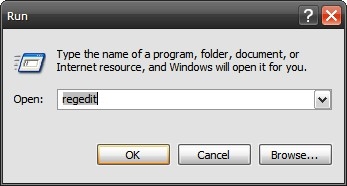
Now we will navigate to this path in your registry.
现在,我们将导航到您的注册表中的此路径。
HKEY_CURRENT_USER\Software\Microsoft\Windows\CurrentVersion\Explorer\Advanced
HKEY_CURRENT_USER \ Software \ Microsoft \ Windows \ CurrentVersion \ Explorer \ Advanced
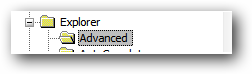
On the right pane right click on an open area and choose New \ DWORD Value
在右窗格中,右键单击一个空白区域,然后选择“新建\ DWORD值”
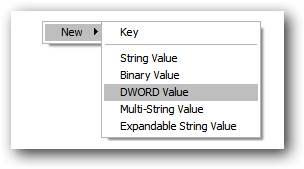
You will see New Value #1. Change this to EnableBalloonTips.
您将看到新值1。 将此更改为EnableBalloonTips。
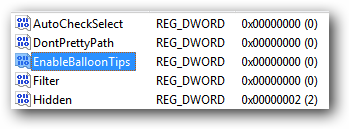
Next double click the new registry entry you created. In the Value Data field set it to 0 (zero). Make sure Hexadecimal is selected under Base. Click OK.
接下来,双击您创建的新注册表项。 在“数值数据”字段中,将其设置为0(零)。 确保在“基本”下选择了“十六进制”。 单击确定。
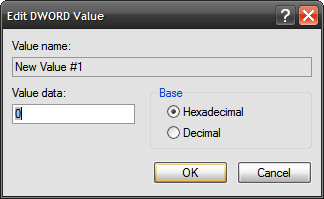
Finally restart your system and enjoy the clean boot up with no balloons popping up at you.
最后,重新启动系统并享受干净启动,而不会弹出气球。
To remove this registry hack, just delete the registry key that you created.
要删除此注册表黑客,只需删除您创建的注册表项。
翻译自: https://www.howtogeek.com/howto/windows/disable-notification-balloons-in-xp/





















 1309
1309











 被折叠的 条评论
为什么被折叠?
被折叠的 条评论
为什么被折叠?








