
eclipse中自定义视图
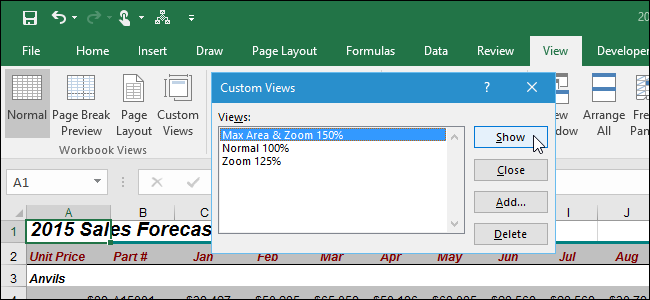
When working on an Excel worksheet, you may find yourself setting up different display settings at different times, such as zoom level or window position and size. The Custom Views feature allows you to set up and save different views to quickly switch among them.
在Excel工作表上工作时,您可能会发现自己在不同的时间设置了不同的显示设置,例如缩放级别或窗口位置和大小。 使用“自定义视图”功能可以设置和保存不同的视图,以便在它们之间快速切换。
For example, you may want to zoom in on the worksheet temporarily to see more details, or hide parts of the Excel interface to maximize your workspace (in addition to hiding the ribbon). You can set up a different view for each worksheet and save each view. The following settings are included in custom views: the zoom level, the current cell selection, column widths and row heights, display settings on the Advanced tab of the Excel Options dialog box, the current size and position of the document window, the windo








 最低0.47元/天 解锁文章
最低0.47元/天 解锁文章















 701
701











 被折叠的 条评论
为什么被折叠?
被折叠的 条评论
为什么被折叠?








