In Visual Studio you can open any EXE as a ‘project’. Just go to File->Open->Project/Solution and browse to the .exe file. Like you would if it was a .sln file. Visual Studio will then open that EXE as a project. This feature has been around for a long time. It works on all currently supported Visual Studio versions and the docs for it are at ‘Debug an app that isn’t part of a Visual Studio solution‘.
在Visual Studio中,您可以将任何EXE作为“项目”打开。 只需转到文件->打开->项目/解决方案,然后浏览到.exe文件。 就像您是.sln文件一样。 然后,Visual Studio将打开该EXE作为项目。 此功能已经存在很长时间了。 它适用于当前所有受支持的Visual Studio版本,其文档位于“ 调试不属于Visual Studio解决方案的应用程序 ”中。
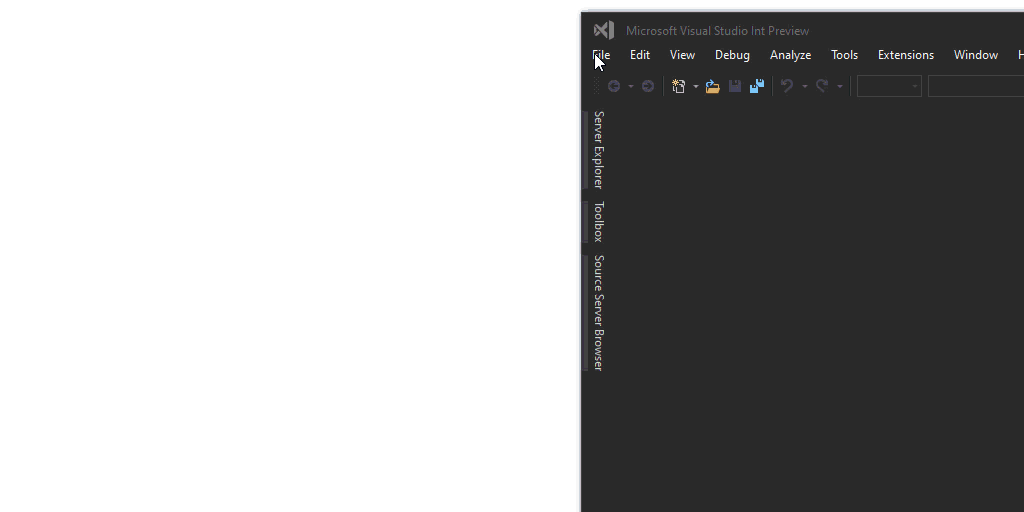
This article in our blog.
本文在我们的博客中 。
调试 (Debugging)
Just as with a normal project you can start debugging with F5








 在Visual Studio中,你可以将任何EXE作为项目打开进行调试和剖析。通过File->Open->Project/Solution加载.exe文件,然后利用F5或F11开始调试。调试需要EXE和相关DLL的PDB文件,以及可能需要源代码。如果没有源代码,可以使用反编译工具或查看反汇编。此外,还能通过Debug -> Performance Profiling使用分析工具。
在Visual Studio中,你可以将任何EXE作为项目打开进行调试和剖析。通过File->Open->Project/Solution加载.exe文件,然后利用F5或F11开始调试。调试需要EXE和相关DLL的PDB文件,以及可能需要源代码。如果没有源代码,可以使用反编译工具或查看反汇编。此外,还能通过Debug -> Performance Profiling使用分析工具。
 最低0.47元/天 解锁文章
最低0.47元/天 解锁文章

















 2万+
2万+

 被折叠的 条评论
为什么被折叠?
被折叠的 条评论
为什么被折叠?








