
facebook 个人账户
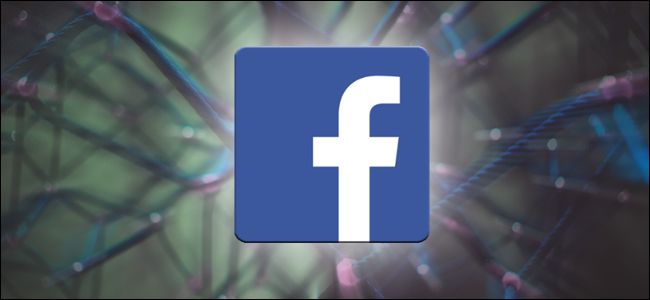
Facebook has long been known to take, store, and sell your data and continuously make you re-evaluate how the social network handles your privacy. Whether you want to take a small break or delete your Facebook account completely, here’s how.
众所周知,Facebook可以获取,存储和出售您的数据,并不断使您重新评估社交网络如何处理您的隐私 。 无论您是想休息一下还是完全删除您的Facebook帐户,都是这样。
停用和删除之间有什么区别? (What’s the Difference Between Deactivation and Deletion?)
There are two ways for you to remove your presence from Facebook. You can deactivate your account or delete it entirely. The former allows you to come back and reactivate your account, while the latter is the permanent option—there’s no going back.
有两种方法可以从Facebook中删除您的状态。 您可以停用帐户或将其完全删除。 前者可以让您重新启动并重新激活您的帐户,而后者则是永久的选择-永不退缩。
Deactivating your account is useful for when you want to go into hiding for a while with the ability to come back online without having to set up a whole new account. While deactivated, no one can see your profile, but your name may still show up on your friend’s lists. In addition to all that, you can still use Facebook Messenger while your account is deactivated, which allows you to stay connected.
如果您想隐藏一段时间,并且无需重新设置新帐户即可重新上网,那么停用帐户非常有用。 停用后,没有人可以看到您的个人资料,但您的名字仍可能出现在朋友的列表中。 除此之外,您仍然可以在停用帐户的同时使用Facebook Messenger,从而保持联系状态。
Deleting your account is permanent. When you choose this option, you won’t be able to reactivate your account. All of your posts, photos, videos, and everything associated with your account is erased forever. With the addition of not being able to use Facebook Messenger, you won’t be able to use the Facebook Login feature you may have used on third-party apps or websites to sign up.
删除帐户是永久的。 选择此选项后,您将无法重新激活帐户。 您所有的帖子,照片,视频以及与您帐户相关的所有内容都会被永久删除。 除了无法使用Facebook Messenger之外,您将无法使用可能在第三方应用程序或网站上进行注册的Facebook登录功能。
Some information, such as messages you sent friends and copies of messages in their inboxes, are still visible to them after you delete your account.
删除帐户后,他们仍然可以看到一些信息,例如您发送给朋友的消息以及其收件箱中消息的副本。
如何停用您的Facebook帐户 (How to Deactivate Your Facebook Account)
If you aren’t quite ready to delete your Facebook account altogether but want to take a break from social media, you can deactivate your account.
如果您还不打算完全删除您的Facebook帐户,但想暂时退出社交媒体,则可以停用该帐户。
Fire up the Facebook website on your computer, click on the downward-facing arrow in the top right corner of the screen, and then select “Settings” from the list.
在计算机上启动Facebook网站 ,单击屏幕右上角的向下箭头,然后从列表中选择“设置”。
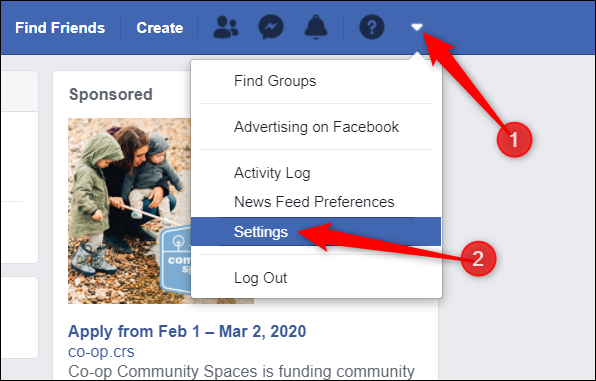
Next, from the pane on the left, click “Your Facebook Information” and then select “Deactivation and Deletion” from the list of options.
接下来,在左侧窗格中,单击“您的Facebook信息”,然后从选项列表中选择“停用和删除”。
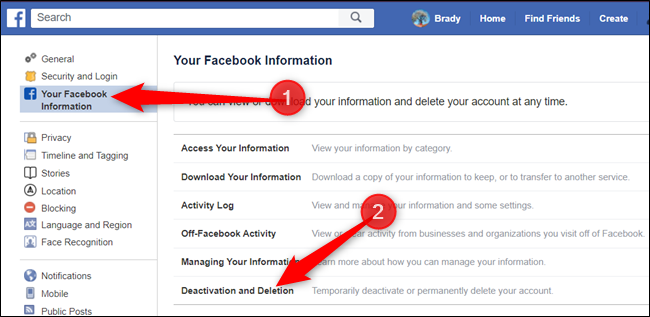
Select the button next to “Deactivate Account” and then click the “Continue to Account Deactivation” button to proceed.
选择“停用帐户”旁边的按钮,然后单击“继续停用帐户”按钮以继续。
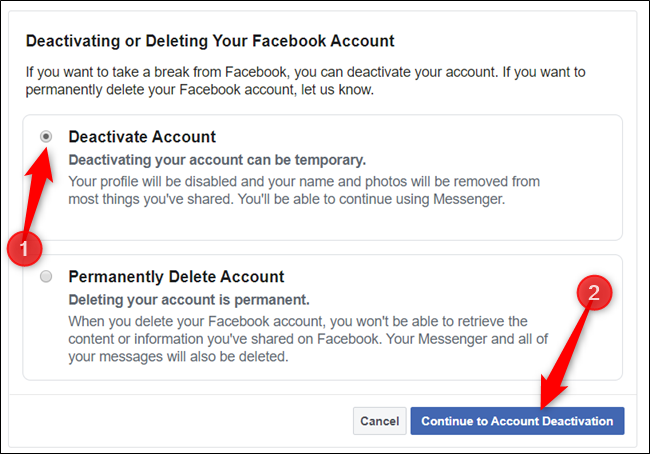
On the next page, you have to provide a reason for leaving Facebook. Choose from the list of options, give further explanation—if necessary—opt-out of future emails, and select whether to keep using Messenger. After filling out this form, click the “Deactivate” button.
在下一页上,您必须提供退出Facebook的理由。 从选项列表中进行选择,提供进一步的解释(如有必要),选择退出以后的电子邮件,并选择是否继续使用Messenger。 填写此表格后,点击“停用”按钮。
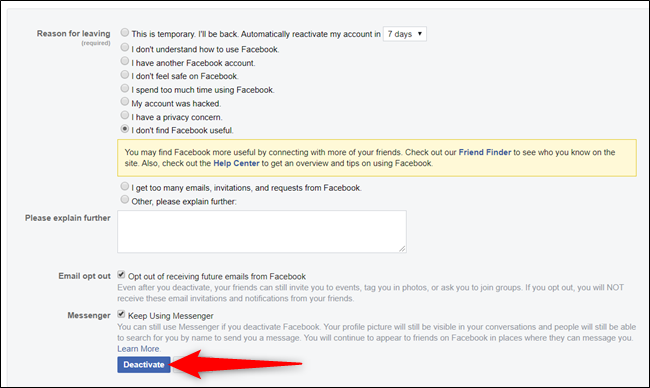
One last warning will appear. Read the message and click “Deactivate Now” when you’re ready to continue.
最后警告将出现。 阅读该消息,然后在准备继续时单击“立即停用”。
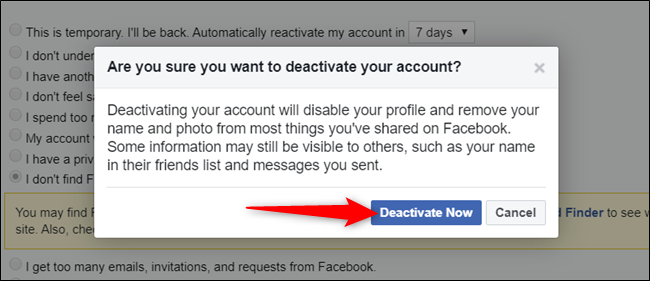
That’s it. Facebook will sign you out and will return you to the “Log into Facebook” page.
而已。 Facebook将注销您,并将您带回到“登录Facebook”页面。
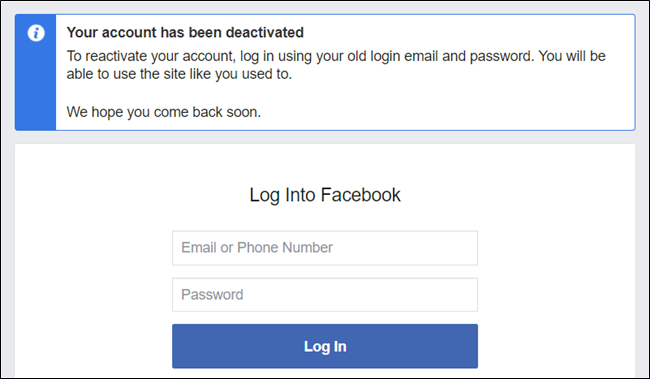
When you’re ready to reactivate your account, all you have to do is log back into Facebook. Alternatively, you can reactivate it by using the Facebook Login feature on another app or website.
当您准备重新激活帐户时,只需重新登录Facebook。 或者,您可以使用其他应用程序或网站上的Facebook登录功能来重新激活它。
如何彻底删除您的Facebook帐户 (How to Perminately Delete Your Facebook Account)
Before you go ahead and remove your Facebook account from existence, you may want to backup your information from the company’s servers. Facebook has a tool to help you download all your data in one manageable ZIP file.
在继续删除您的Facebook帐户之前,您可能需要从公司的服务器备份信息。 Facebook有一个工具可以帮助您将所有数据下载到一个可管理的ZIP文件中。
You can download your information from the “Your Facebook Information” page in Settings.
您可以从“设置”中的“您的Facebook信息”页面下载信息。

For more information, check out our article on downloading your Facebook information.
有关更多信息,请查看有关下载您的Facebook信息的文章。
Fire up a browser and head to your Facebook Settings page. Click “Your Facebook Information” and then select the “Deactivation and Deletion” option from the list of settings available.
启动浏览器,然后转到“ Facebook设置”页面 。 单击“您的Facebook信息”,然后从可用设置列表中选择“停用和删除”选项。
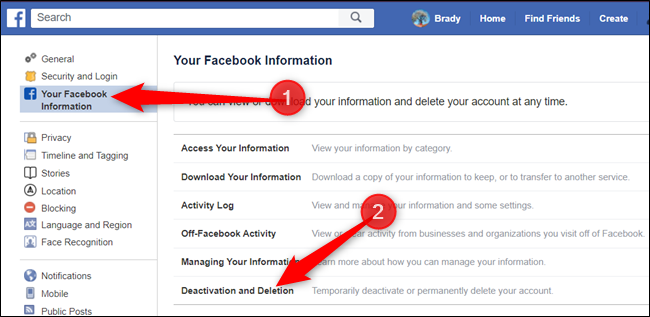
Tick the box next to “Permanently Delete Account” and then click “Continue to Account Deletion” when you’re ready to proceed.
勾选“永久删除帐户”旁边的框,然后在准备好继续时单击“继续删除帐户”。
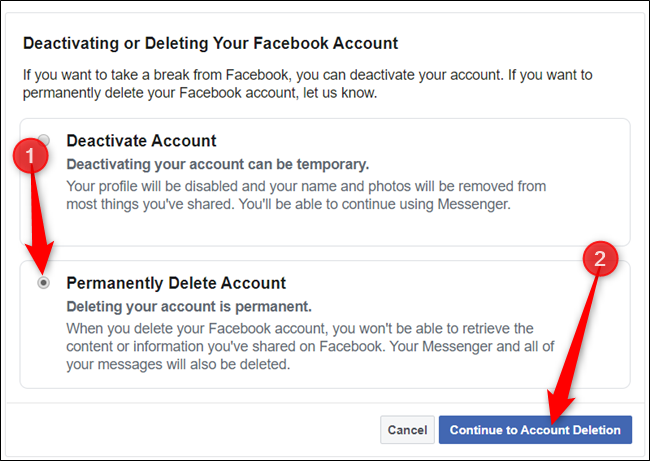
Before you go on, Facebook will warn you of the ramifications that go along with permanently deleting your account.
在继续之前,Facebook会警告您永久删除您帐户所带来的后果。
Back up any of the data you want to save and, if you’re sure this is the right choice for you, click the “Delete Account” button.
备份您要保存的任何数据,如果您确定这是正确的选择,请单击“删除帐户”按钮。
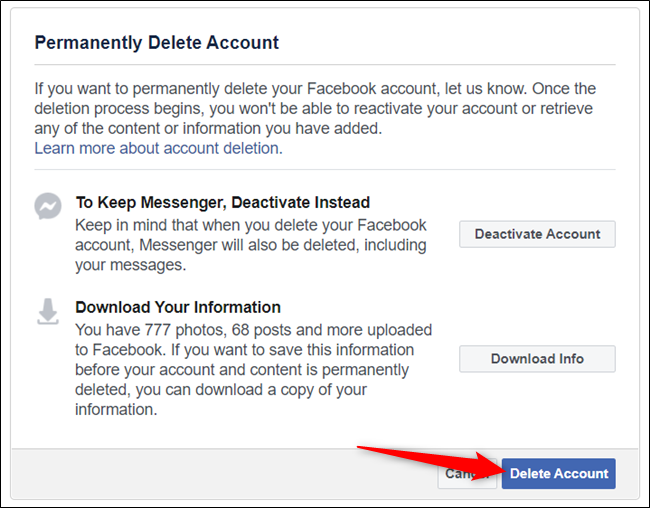
As one last security step, you have to enter your password before you can delete your account. Click “Continue” after doing so.
作为最后的安全步骤,必须先输入密码,然后才能删除帐户。 完成后单击“继续”。
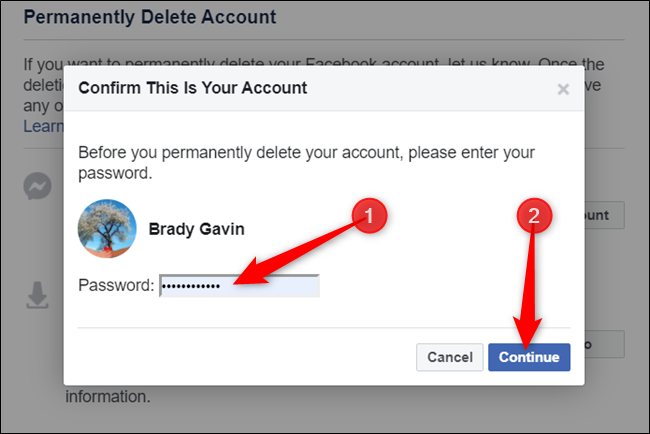
Even though Facebook claims to remove everything, if you’re a bit more paranoid about previous status updates, photos, and posts sticking around, you can remove everything before deleting your account.
即使Facebook声称要删除所有内容,但如果您对以前的状态更新,照片和张贴的消息有些偏执,则可以在删除帐户之前删除所有内容 。
One final message from Facebook informing you that in case you change your mind, the company will hold onto your profile and data for 30 days. Click the “Delete Account” button to proceed.
Facebook的最后一条消息通知您,如果您改变主意,该公司将保留您的个人资料和数据30天。 点击“删除帐户”按钮继续。
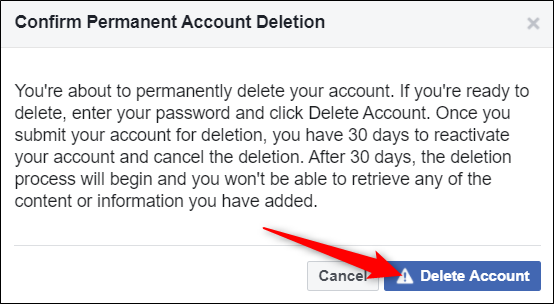
That’s it. Facebook will sign you out and return you to the “Log into Facebook” page.
而已。 Facebook将注销您并返回“登录Facebook”页面。
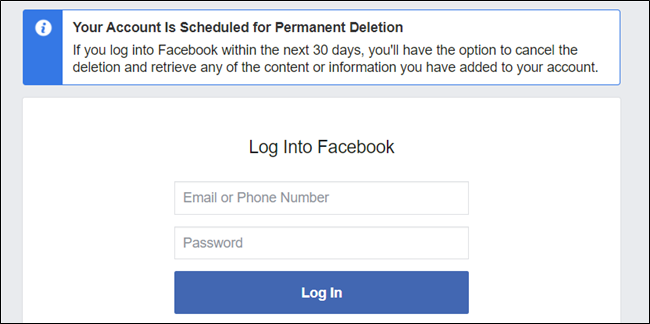
Even though you have chosen to delete your account, there is still a 30-day window to reactivate your account. Facebook does this in case you have a sudden change of heart and do decide you want to keep it after all. Simply head to Facebook and log in with your email and password to reinstate your account.
即使您选择删除帐户,仍然有30天的时间来重新激活您的帐户。 Facebook会这样做,以防万一您突然改变主意,并决定毕竟要保留它。 只需前往Facebook,然后使用您的电子邮件和密码登录即可恢复您的帐户。
翻译自: https://www.howtogeek.com/550024/how-to-delete-your-facebook-account/
facebook 个人账户





















 1万+
1万+











 被折叠的 条评论
为什么被折叠?
被折叠的 条评论
为什么被折叠?








