
将excel导入到页面表格
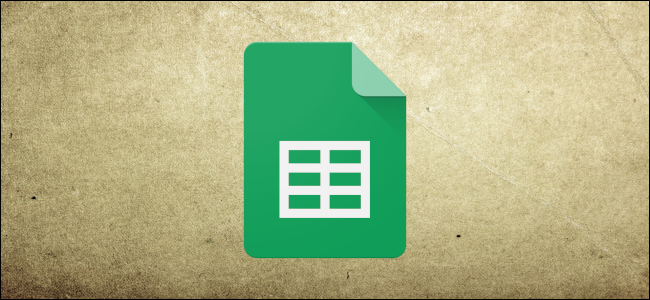
Did someone send you an Excel document, but you don’t have Excel? Giving up on Microsoft Office and making the change to Google Drive? No problem; Google Sheets lets you import your Excel files. And while it might not support some of the same features and effects of an Excel document, it works pretty well.
有人给您发送了一个Excel文档,但您没有Excel吗? 放弃Microsoft Office并更改为Google云端硬盘? 没问题; Google表格可让您导入Excel文件。 尽管它可能不支持Excel文档的某些相同功能和特效,但效果很好。
如何将Excel文档导入Google表格 (How to Import an Excel Document into Google Sheets)
To view an Excel document on Google Sheets, you must first upload the file to your Google Drive. Open Google Drive, click “New,” and then click “File Upload” to get started.
要在Google表格上查看Excel文档,您必须先将文件上传到Google云端硬盘。 打开Google云端硬盘,单击“新建”,然后单击“文件上传”以开始使用。

Navigate to your file(s) and then click “Open.”
导航到您的文件,然后单击“打开”。

Alternatively, you can drag and drop a file from your computer directly into the web browser for an easy upload.
或者,您可以将文件直接从计算机拖放到Web浏览器中,以方便上载。

Once your file uploads, right-click it, point to “Open With” on the context menu, and then select “Google Sheets.”
上传文件后,右键单击它,指向上下文菜单上的“打开方式”,然后选择“ Google表格”。

Google then converts your document into a Google Sheets file on your Drive account.
然后,Google会将您的文档转换为您的云端硬盘帐户中的Google表格文件。
After you’ve finished editing your file, you can either share it with others or download and export your document back into a Microsoft Excel format by going to File > Download As and then clicking the “Microsoft Excel” option.
编辑完文件后,可以转到文件>下载为然后单击“ Microsoft Excel”选项,与他人共享文件或将文件下载并导出回Microsoft Excel格式。

If you’d rather download your document in PDF, ODS, CSV, or other formats, you can do that too.
如果您想下载PDF,ODS,CSV或其他格式的文档,也可以这样做。

The file is then downloaded to the browser’s default download folder.
然后将文件下载到浏览器的默认下载文件夹。
翻译自: https://www.howtogeek.com/398570/how-to-import-an-excel-document-into-google-sheets/
将excel导入到页面表格







 在没有Excel或转向Google Drive的情况下,可以使用Google Sheets导入Excel文件。只需上传到Google Drive,然后右键点击文件,选择"用Google Sheets打开"进行转换。编辑完成后,可以选择下载回Excel格式或导出为PDF、ODS、CSV等格式。
在没有Excel或转向Google Drive的情况下,可以使用Google Sheets导入Excel文件。只需上传到Google Drive,然后右键点击文件,选择"用Google Sheets打开"进行转换。编辑完成后,可以选择下载回Excel格式或导出为PDF、ODS、CSV等格式。
















 3185
3185

 被折叠的 条评论
为什么被折叠?
被折叠的 条评论
为什么被折叠?








