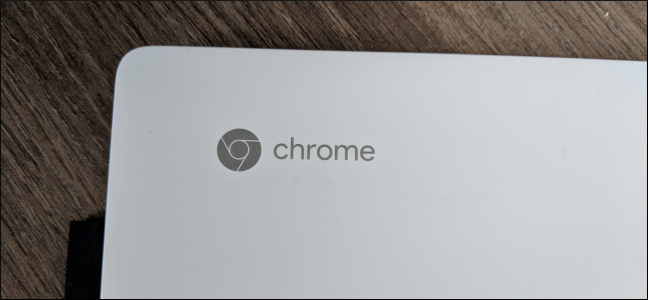
Chromebooks are great for anyone who uses them: they turn on in an instant, have great battery life, and updating them is a breeze. But, the day will come when your Chromebook stops getting updates from Google. What do you do then?
Chromebook非常适合使用它的任何人:它们可以立即打开,并具有很长的电池寿命,并且轻而易举地进行更新。 但是,您的Chromebook停止从Google获取更新的日子将会到来。 那你怎么办呢?
Google is upfront with its update policy: you can see the exact month and year a Chromebook or Chromebox will stop receiving updates. Most Chromebooks still have a long life ahead of them, but Google has started cutting off some of the oldest models already. If you have one of the older Chromebooks, you’ll need to start thinking about what to do when the updates stop coming.
Google始终采用更新政策:您可以看到Chromebook或Chromebox停止接收更新的确切月份和年份。 大多数Chromebook的使用寿命仍然很长,但是Google已经开始淘汰一些最旧的型号。 如果您拥有一台较旧的Chromebook,则需要开始考虑在更新即将停止时该怎么办。
方法一:购买新的Chromebook (Option One: Buy a New Chromebook)
This one’s a bit obvious, but it’s worth stating: when your current Chromebook stops getting updates, the best thing you can probably do is buy a newer device. In addition to getting security updates for the next several years, you’ll also make a big leap when it comes to processing power, memory, and battery life, meaning your new Chromebook will be more enjoyable to use.
这有点明显,但值得说明:当您当前的Chromebook停止获取更新时,您可能最好的办法就是购买新设备。 除了获得未来几年的安全更新之外,在处理能力,内存和电池寿命方面,您还将获得巨大的飞跃,这意味着您使用新的Chromebook将会更加有趣。
Chromebooks made in the past two years also have access to Android applications through the Google Play Store, as well as Linux applications. Of course, you can keep using the new Chromebook as a simple web browser, but newer models give you a few more productivity options. Here are our favorite Chromebooks.
过去两年生产的Chromebook还可以通过Google Play商店访问Android应用程序,以及Linux应用程序。 当然,您可以继续将新的Chromebook用作简单的网络浏览器,但是较新的型号为您提供了更多的生产力选择。 这是我们最喜欢的Chromebook 。
选项二:安装其他Linux发行版 (Option Two: Install Other Linux Distributions)

Chrome OS is built on top of the Linux kernel, which is why newer models can install Linux applications. It also means that users can install Ubuntu and other Linux distributions. There are a few problems you may run into with installing other versions of Linux, but overall, it’s a great way to give your Chromebook a new life.
Chrome操作系统基于Linux内核构建,这就是为什么较新的模型可以安装Linux应用程序的原因。 这也意味着用户可以安装Ubuntu和其他Linux发行版。 有一些问题,你可能会遇到与安装其他版本Linux,但总体而言,这是给你的Chromebook新生活的好方法。
选项三:通过Neverware安装CloudReady (Option Three: Install CloudReady by Neverware)

CloudReady is an operating system developed by Neverware, and it’s mainly used to run Chromium OS on older Windows computers. But, you can use it on Chromebooks, too. Even better, it’ll look and feel just like Chrome OS, while still getting security updates and some new features.
CloudReady是Neverware开发的操作系统,主要用于在较旧的Windows计算机上运行Chromium OS。 但是,您也可以在Chromebook上使用它。 更好的是,它的外观和感觉就像Chrome操作系统一样,同时仍获得安全更新和一些新功能。
One important thing to consider is that you’ll need at least 8 GB of free space on your Chromebook to unpack the CloudReady OS before writing it to a USB drive. If your older Chromebook only has 16 GB of storage, you’ll need to borrow another machine with more space to make the USB installation drive.
要考虑的一件事很重要,那就是您在Chromebook上至少需要8 GB的可用空间才能打开CloudReady操作系统的包装,然后再将其写入USB驱动器。 如果您的旧版Chromebook仅具有16 GB的存储空间,则需要借用另一台具有更多空间的计算机来制作USB安装驱动器。
选项四:继续正常使用 (Option Four: Keep Using It Normally)
Keep in mind that this isn’t a long term solution. You’ll want to use a device that gets security updates to keep your information safe, and your favorite websites may eventually stop supporting the older version of the Chrome browser your Chromebook is using.
请记住,这不是一个长期的解决方案。 您将需要使用获取安全更新的设备来确保您的信息安全,并且您喜欢的网站最终可能会停止支持您使用的Chromebook的旧版Chrome浏览器。
But, don’t feel like you have to make a decision right this second to replace your Chromebook or change its software. It’ll still mostly work, so you can give yourself a few weeks to compare new models, or to decide which Linux operating system you want to switch to.
但是,您不必立即决定更换Chromebook或更改其软件。 它仍然可以正常工作,因此您可以花几个星期来比较新模型,或者确定要切换到哪个Linux操作系统。
翻译自: https://www.howtogeek.com/403164/what-to-do-when-your-chromebook-reaches-the-end-of-its-life/





















 542
542

 被折叠的 条评论
为什么被折叠?
被折叠的 条评论
为什么被折叠?








