

You may not realize this, but if you have a Facebook account, you also have a Facebook email address based on your profile name. People can easily guess this email address (<your profile>@facebook.com) and send you email using it or even use it in a malicious manner.
您可能没有意识到这一点,但是如果您拥有一个Facebook帐户,那么您还将拥有一个基于您的个人资料名称的Facebook电子邮件地址。 人们可以轻松地猜出该电子邮件地址(<您的个人资料> @ facebook.com)并使用它甚至以恶意方式向您发送电子邮件。
There used to be an inbox for your Facebook email, but that was removed. Now, any email sent to your Facebook email address gets forwarded to your primary email address by default. People have been known to use other people’s Facebook email addresses (because they were easy to guess from the profile names) to sign up for services where they don’t want to provide their own email address, possibly causing you to receive spam in your primary email.
您的Facebook电子邮件曾经有一个收件箱,但该收件箱已被删除。 现在,默认情况下,发送到您的Facebook电子邮件地址的所有电子邮件都会转发到您的主要电子邮件地址。 众所周知,人们会使用其他人的Facebook电子邮件地址(因为很容易从个人资料名称中猜出它们)来注册不想提供自己的电子邮件地址的服务,这可能会导致您在主要用户中收到垃圾邮件电子邮件。
To avoid getting unwanted email through your Facebook account, you can disable your Facebook email. Log into your Facebook account in a browser and go to your Home page. Click the down arrow in the upper-right corner of the page and select “Settings” from the drop-down menu.
为避免通过您的Facebook帐户收到不需要的电子邮件,您可以禁用Facebook电子邮件。 在浏览器中登录您的Facebook帐户,然后转到您的主页。 单击页面右上角的向下箭头,然后从下拉菜单中选择“设置”。

On the “General Account Settings” page, click the “Edit” link to the right of “Email.”
在“常规帐户设置”页面上,单击“电子邮件”右侧的“编辑”链接。
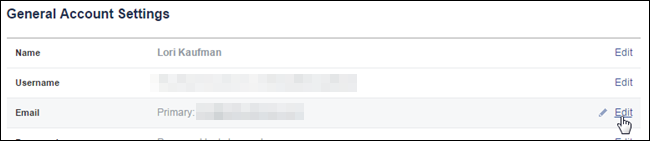
The “Email” section expands. To disable your Facebook email, select the “Use your Facebook email” check box so there is no check mark in the box. Click “Save Changes.”
“电子邮件”部分展开。 要禁用您的Facebook电子邮件,请选中“使用您的Facebook电子邮件”复选框,以便该复选框中没有复选标记。 点击“保存更改”。
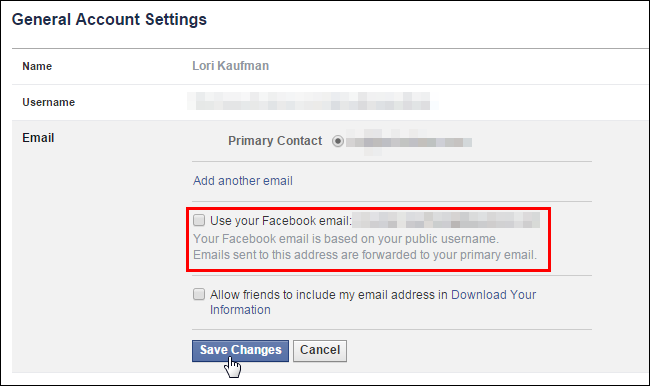
You are asked to re-enter your password to confirm the action. Enter your password in the edit box and click “Submit.”
要求您重新输入密码以确认操作。 在编辑框中输入密码,然后单击“提交”。
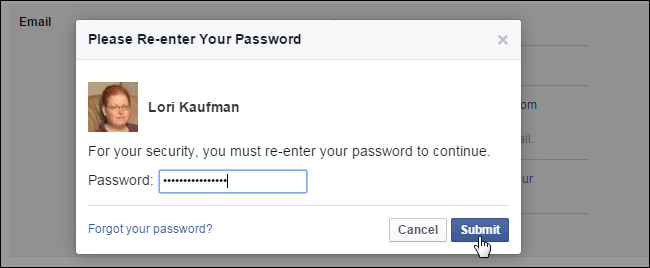
The message “Changes saved” displays over the “Edit” link on the right and then the “Email” section is closed.
消息“已保存更改”显示在右侧的“编辑”链接上,然后关闭“电子邮件”部分。
You can also change this setting in the Facebook app for mobile devices. We will show you how to do it on an Android device, but the process is similar on an iOS device. The buttons in the iOS Facebook app look similar to the ones in the Android Facebook, but are in different locations.
您也可以在移动设备的Facebook应用程序中更改此设置。 我们将向您展示如何在Android设备上执行此操作,但此过程在iOS设备上类似。 iOS Facebook应用程序中的按钮看上去与Android Facebook中的按钮相似,但是位置不同。
In the Facebook app on your device, touch the menu button.
在设备上的Facebook应用中,触摸菜单按钮。
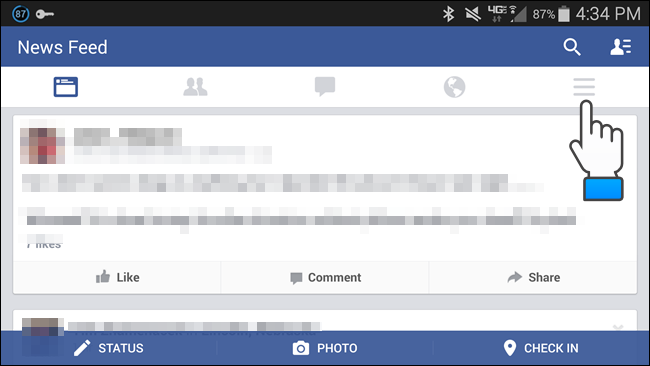
On the “More” screen, touch “Account Settings.”
在“更多”屏幕上,触摸“帐户设置”。
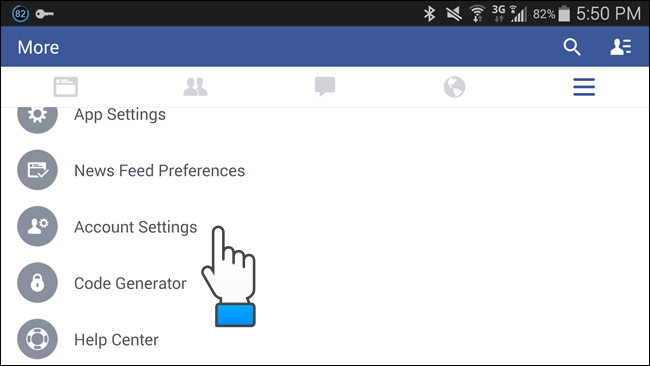
From here on, it’s pretty much the same as in a browser. Go to the “General” screen, then touch “Email,” and de-select the check box in the “Use your Facebook email” section.
从这里开始,它几乎与浏览器中的相同。 转到“常规”屏幕,然后触摸“电子邮件”,然后取消选中“使用您的Facebook电子邮件”部分中的复选框。
Your Facebook email is now disabled, and hopefully this will decrease the amount of spam you receive in your primary email.
您的Facebook电子邮件现已被禁用,希望这将减少您在主电子邮件中收到的垃圾邮件数量。
翻译自: https://www.howtogeek.com/208493/how-to-disable-your-facebook-email/





















 2万+
2万+











 被折叠的 条评论
为什么被折叠?
被折叠的 条评论
为什么被折叠?








