Have you ever wanted to schedule coupons on your online store?
您是否曾经想在在线商店中安排优惠券?
Scheduling coupons allows you to easily run seasonal or time-sensitive sale campaigns without having to worry about turning it on / off at specific times.
通过计划优惠券,您可以轻松地进行季节性或时间敏感的促销活动,而不必担心在特定时间打开/关闭它。
In this guide, we’ll share our step by step process on how to easily schedule coupons in WooCommerce (and save time).
在本指南中,我们将分步介绍如何在WooCommerce中轻松安排优惠券(并节省时间)。

为什么在WooCommerce中创建计划的优惠券? (Why Create Scheduled Coupons in WooCommerce?)
Coupons are a great way to promote your online store and make more sales.
优惠券是宣传您的在线商店和增加销量的好方法。
However creating coupons for different holiday campaigns, making the sale go live at certain times, and then turning it off at the deadline can be a lot of work.
但是,为不同的假日活动创建优惠券,在特定时间启用销售,然后在截止日期将其关闭可能是很多工作。
This is why all smart store owners schedule coupons and promotion campaigns (like popups, notice bars, etc), so they can automatically start and end at specific date / time without any manual intervention.
这就是为什么所有智能商店所有者都安排优惠券和促销活动(例如弹出窗口,通知栏等),以便他们可以在特定日期/时间自动开始和结束而无需任何手动干预的原因。
For instance, you can schedule coupons for top holidays like Black Friday, Christmas, New Years, Mother’s day, Valentine’s day, and so on.
例如,您可以安排在黑色星期五,圣诞节,新年,母亲节,情人节等顶级假期使用优惠券。
This allows you to save extra time, so you can focus on promoting the sale to get maximum results.
这样可以节省额外的时间,因此您可以专注于促进销售以获得最大的效果。
Or if it’s a holiday promotion, then you can use this extra time and spend it with your family and friends.
或者,如果这是假期促销活动,那么您可以利用这段额外的时间与家人和朋友共度美好时光。
That being said, let’s take a look at how to easily schedule coupons in WooCommerce.
话虽如此,让我们看一下如何轻松地在WooCommerce中安排优惠券。
The first part of the tutorial covers scheduling coupons in WooCommerce, and the second part covers how to schedule coupon promotional material such as alert bars, popups, etc, so you can automate the entire process.
本教程的第一部分介绍了如何在WooCommerce中安排优惠券,第二部分介绍了如何安排优惠券促销材料(例如警报栏,弹出窗口等),以便您可以自动化整个过程。
在WooCommerce中创建计划的优惠券 (Creating a Scheduled Coupon in WooCommerce)
For this tutorial, we’ll be using the Advanced Coupons plugin. It is the best WooCommerce coupon code plugin on the market, and it adds tons of powerful features to the default WooCommerce coupon functionality.
在本教程中,我们将使用高级优惠券插件。 它是市场上最好的WooCommerce优惠券代码插件 ,并且为默认的WooCommerce优惠券功能添加了许多强大的功能。
First, you need to install and activate the Advanced Coupons plugin. For more details, check out our step by step guide on how to install a WordPress plugin
首先,您需要安装并激活Advanced Coupons插件。 有关更多详细信息,请查看有关如何安装WordPress插件的分步指南
Upon activation, you need to visit WooCommerce » Coupons page in your WordPress dashboard.
激活后,您需要访问WordPress仪表板中的WooCommerce»优惠券页面。
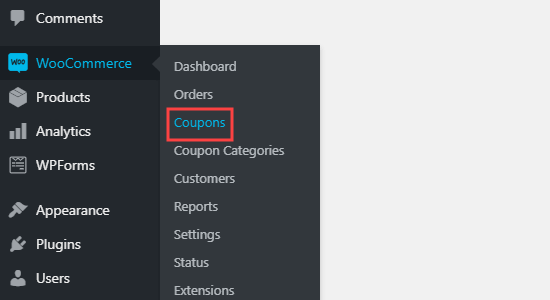
Next, you need to click the ‘Add Coupon’ button to create a new coupon. You will be asked to type in the coupon code you want to use at the top of the screen.
接下来,您需要点击“添加优惠券”按钮来创建新的优惠券。 系统将要求您在屏幕顶部输入要使用的优惠券代码。
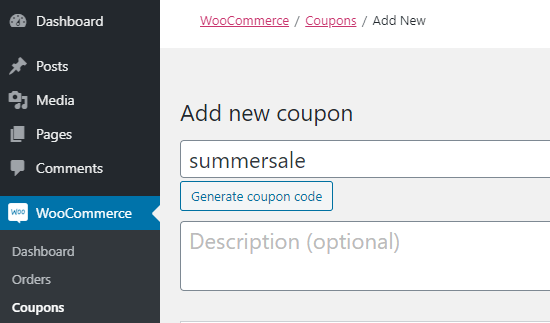
After that you need to decide what type of coupon you want to use.
之后,您需要确定要使用的优惠券类型。
For this tutorial, we’re going to use a percentage discount. You can select the ‘Discount Type’ from the dropdown list and then type in the percentage.
在本教程中,我们将使用百分比折扣。 您可以从下拉列表中选择“折扣类型”,然后输入百分比。
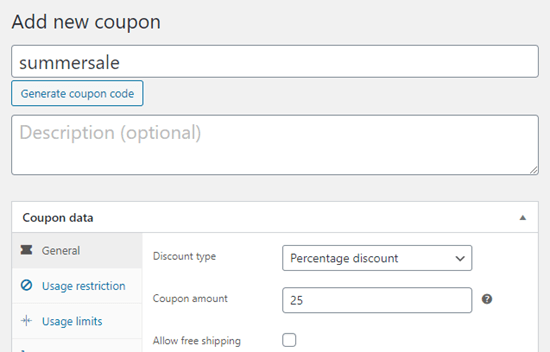
Next, we need to click on the Scheduler tab that’s added by the Advanced Coupon and enter a start date / end date for your coupon.
接下来,我们需要单击高级优惠券添加的“计划程序”选项卡,并输入优惠券的开始日期/结束日期。
If you want, you can also change the default error messages that will be shown if customers try to use the coupon code too soon or too late.
如果需要,您还可以更改默认错误消息,如果客户尝试过早或过晚使用优惠券代码,则会显示这些错误消息。
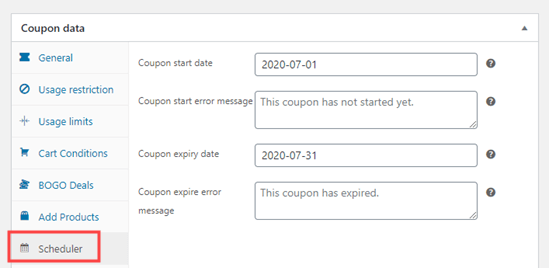
Tip: The coupon will start at 12:00:00 on the start date and will expire at 23:59:59 on the day before the end date. Advanced Coupons uses the timezone that you’ve set in WordPress. You can check or change this under Settings » General in your WordPress admin area.
提示:优待券将在开始日期的12:00:00开始,并在结束日期的前一天的23:59:59过期。 高级优惠券使用您在WordPress中设置的时区。 您可以在WordPress管理区域的“设置”»“常规”下进行检查或更改。
Once you’re done, you can go ahead and publish the coupon. If a customer tries to use it before the correct date, then they’ll see the error message on the shopping cart page.
完成后,您可以继续发布优惠券。 如果客户尝试在正确的日期之前使用它,那么他们将在购物车页面上看到错误消息。
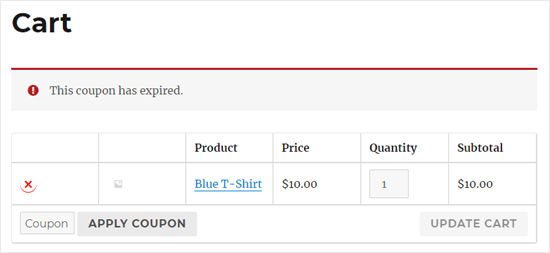
Aside from saving you time, another benefit of scheduling coupons is that you can use it to boost your marketing efforts. For example, you can use your email marketing service to send a bulk email to all your affiliates / partners, and let them know about the upcoming promotion and the code, so they can share it with their audience.
除了节省您的时间外,安排优惠券的另一个好处是您可以使用它来增加营销力度。 例如,您可以使用您的电子邮件营销服务将批量电子邮件发送给您的所有关联公司/合作伙伴,并让他们知道即将到来的促销活动和代码,以便他们可以与他们的受众共享。
With Advanced Coupons plugin, you can schedule as many coupon codes as you want, so you can save time and use it to grow your business.
使用高级优惠券插件,您可以根据需要计划任意数量的优惠券代码,因此可以节省时间并用它来发展业务。
For our eCommerce sites, we plan our sales calendar at the beginning of the year. Since we run a lot of the same sales, this helps us automate parts of the operation process.
对于我们的电子商务网站,我们会在年初计划销售日历。 由于我们进行了大量相同的销售,因此这有助于我们自动化部分操作流程。
在WooCommerce中推广预定的优惠券 (Promoting Your Scheduled Coupons in WooCommerce)
Now that you have scheduled coupons for different sale campaigns in your store, you still need to promote them.
现在您已经为商店中的不同促销活动安排了优惠券,您仍然需要对其进行促销。
Often popular stores use dynamic website elements like floating header bar, exit intent popups, slide-in scroll boxes, etc to highlight their sales and promotions.
热门商店经常使用动态网站元素(例如浮动标题栏, 退出意图弹出窗口 ,滑入式滚动框等)来突出显示其销售和促销信息。
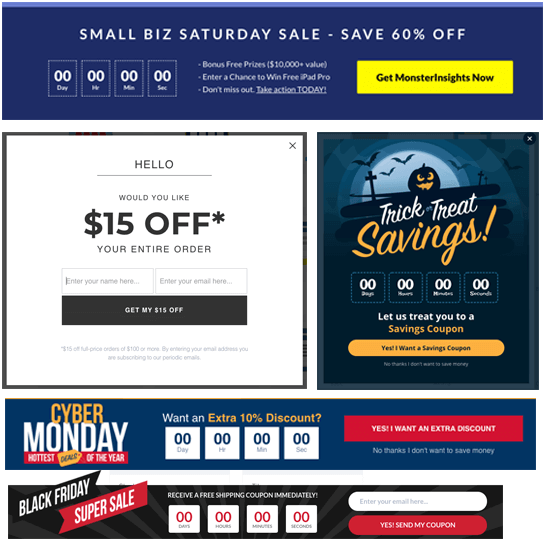
The best part is that you can automate these too with OptinMonster. It is the best conversion optimization software on the market that helps you convert website visitors into email subscribers and paying customers.
最好的部分是,您也可以使用OptinMonster使它们自动化。 它是市场上最好的转换优化软件,可帮助您将网站访问者转换为电子邮件订阅者和付费客户。
OptinMonster comes with countdown timers, coupon code popup, slide-in boxes, and other tools that help you promote your sales and boost conversion.
OptinMonster带有倒数计时器, 优惠券代码弹出窗口 ,滑入式框和其他工具,可帮助您促进销售并促进转化。
You can use their powerful display rules technology to not only schedule each campaign, but you can even use it to personalize them based on user’s geolocation. For example, you can automatically schedule a Christmas Sale for US and schedule a Diwali sale in India.
您可以使用其强大的显示规则技术来安排每个广告系列,甚至可以根据用户的地理位置来个性化它们。 例如,您可以自动为美国安排圣诞节销售,并在印度安排排灯节销售。
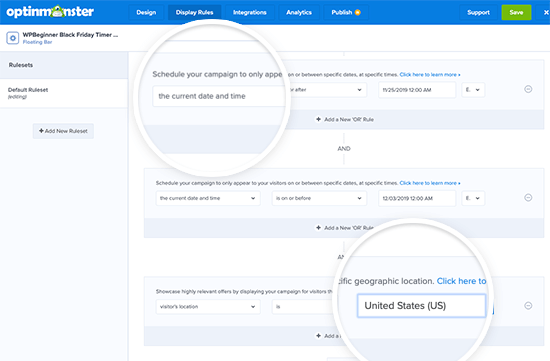
We hope this article helped you learn how to create a scheduled coupon in WooCommerce, so you can automate your sales. You might also like our article on the best WooCommerce plugins for your store, and our comparison of the best WooCommerce hosting companies.
我们希望本文能帮助您学习如何在WooCommerce中创建计划的优惠券,从而使销售自动化。 您可能还会喜欢我们关于商店最佳WooCommerce插件的文章,以及关于最佳WooCommerce托管公司的比较 。
If you liked this article, then please subscribe to our YouTube Channel for WordPress video tutorials. You can also find us on Twitter and Facebook.
如果您喜欢这篇文章,请订阅我们的YouTube频道 WordPress视频教程。 您也可以在Twitter和Facebook上找到我们。
翻译自: https://www.wpbeginner.com/wp-tutorials/how-to-schedule-coupons-in-woocommerce-and-save-time/




















 618
618











 被折叠的 条评论
为什么被折叠?
被折叠的 条评论
为什么被折叠?








