
wordpress下拉菜单
Do you want to make a dropdown menu and add it to your WordPress website?
您要创建一个下拉菜单并将其添加到您的WordPress网站吗?
A dropdown menu shows a list of links as you take your mouse over an item on the menu.
当您将鼠标悬停在菜单上的项目上时,下拉菜单显示链接列表。
We use a dropdown menu on WPBeginner, go ahead and take your mouse over the navigation menu on top.
我们使用WPBeginner上的下拉菜单,继续并将鼠标移到顶部的导航菜单上。
In this beginner’s guide, we will show you how to easily create a dropdown menu in WordPress with step by step instructions.
在此初学者指南中,我们将向您展示如何通过分步说明轻松地在WordPress中创建下拉菜单。

为什么要在WordPress中使用下拉菜单? (Why Use Dropdown Menus in WordPress?)
WordPress comes with a built-in menu management system that allows you to easily add navigation menus to your WordPress site.
WordPress带有内置的菜单管理系统,可让您轻松地将导航菜单添加到WordPress网站。
Navigation menus are links to the main pages of your website that usually appear on the top as a horizontal row right next to the website’s logo.
导航菜单是指向您网站主页的链接,这些链接通常显示在网站徽标旁边的顶部,为水平行。

If you are starting a blog or creating a website with only a few pages, then you can add them in the single row.
如果您要开始写博客或创建只有几个页面的网站 ,则可以将它们添加到单行中。
However, if you run an online store or a large website, then you may want to add more links to the navigation menu.
但是,如果您经营在线商店或大型网站,则可能需要向导航菜单添加更多链接。
Dropdown menus help you solve the limited space issue by showing menu links only when users bring their mouse over to a parent item. They also allow you to organize the menu structure by topics or hierarchy.
下拉菜单仅在用户将鼠标移至父项时才显示菜单链接,从而帮助您解决空间有限的问题。 它们还允许您按主题或层次结构组织菜单结构。
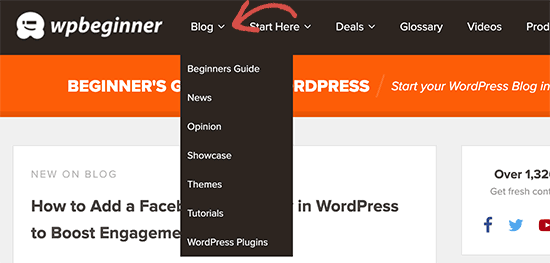
Lastly, they look pretty nice too.
最后,它们看起来也不错。
That being said, now let’s take a look at how you can easily create WordPress dropdown menus add them to your website.
话虽如此,现在让我们来看看如何轻松创建WordPress下拉菜单将其添加到您的网站。








 最低0.47元/天 解锁文章
最低0.47元/天 解锁文章















 2053
2053











 被折叠的 条评论
为什么被折叠?
被折叠的 条评论
为什么被折叠?








