
wordpress获取封面
Sometimes when working with your WordPress site or asking for support in forums, you may need to find out system information about your WordPress hosting environment. For example, what version of PHP is installed on your server, what is your upload filesize limits, what is your permalinks settings, etc. This information can help you or another developer to quickly solve some common WordPress errors. In this article, we will show you how to quickly get system information for your WordPress site.
有时,在使用WordPress网站或在论坛中寻求支持时,您可能需要查找有关WordPress托管环境的系统信息。 例如,您的服务器上安装了什么版本PHP ,什么是您的上传文件大小限制,什么是永久链接设置等。此信息可以帮助您或其他开发人员快速解决一些常见的WordPress错误 。 在本文中,我们将向您展示如何快速获取WordPress网站的系统信息。
影片教学 (Video Tutorial)
If you don’t like the video or need more instructions, then continue reading.
如果您不喜欢该视频或需要更多说明,请继续阅读。
First thing you need to do is install and activate the System Snapshot Report plugin. This plugin works out of the box, and there are no settings for you to configure. Upon activation simply visit Tools » Snapshot area in your WordPress admin to look at your system information.
您需要做的第一件事是安装并激活系统快照报告插件。 该插件可以直接使用,没有可供您配置的设置。 激活后,只需访问WordPress管理员中的“ 工具”»“快照”区域即可查看系统信息。

You can save the system information in a text file by clicking on Save Snapshot File button. You can also click on Highlight Data to select all data which you can then copy and paste anywhere you want.
您可以通过单击“保存快照文件”按钮将系统信息保存为文本文件。 您也可以单击“突出显示数据”以选择所有数据,然后可以将它们复制并粘贴到所需的任何位置。
在WordPress中获取完整的phpinfo() (Getting The Complete phpinfo() in WordPress)
It’s possible when asking for support, the developers might ask for additional PHP informatoin. If you need more detailed PHP information, like which functions are available in your server’s PHP installation, then you can easily obtain that by installing WordPress phpinfo() plugin. It displays all the information you may need under Tools » phpinfo().
寻求支持时,开发人员可能会要求其他PHP信息。 如果您需要更详细PHP信息(例如服务器PHP安装中提供了哪些功能),则可以通过安装WordPress phpinfo()插件轻松获得。 它在工具»phpinfo()下显示您可能需要的所有信息。
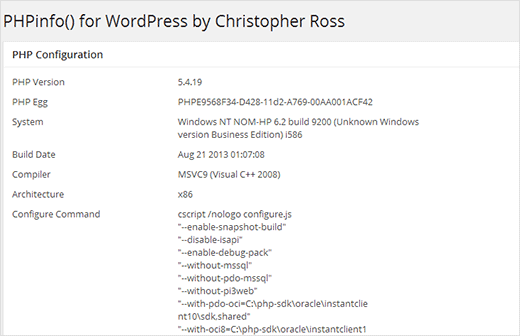
We’ve noticed that beginners often get confused when developers ask for these kind of information when providing support.
我们注意到,当开发人员在提供支持时要求这些信息时,初学者常常会感到困惑。
We hope that this article helped you get system information for your WordPress site. It can definitely help you when asking for support.
我们希望本文能帮助您获取WordPress网站的系统信息。 当寻求支持时,它绝对可以为您提供帮助 。
For feedback and questions, please leave a comment below or join us on Twitter.
对于反馈和问题,请在下面发表评论或在Twitter上加入我们。
翻译自: https://www.wpbeginner.com/plugins/how-to-quickly-get-system-information-for-your-wordpress-site/
wordpress获取封面





















 223
223











 被折叠的 条评论
为什么被折叠?
被折叠的 条评论
为什么被折叠?








