
adblock
Do you want to detect AdBlock users in WordPress and show them targeted messages?
您是否要在WordPress中检测AdBlock用户并向他们显示定向消息?
Adblock Plus is a popular software which blocks advertisements on the internet. It is available as an add-on for all top browsers, mobile apps, and even as a dedicated browser.
Adblock Plus是一种流行的软件,可阻止Internet上的广告。 它可以作为所有顶级浏览器,移动应用程序的附件,甚至可以作为专用浏览器的附件。
Now the problem is that most bloggers rely on the ad revenue to support their website. Software like AdBlock plus hurt their revenue potential and ultimately their plans to grow their business.
现在的问题是,大多数博客作者都依靠广告收入来支持其网站。 像AdBlock plus这样的软件损害了他们的创收潜力,最终损害了他们发展业务的计划。
In this article, we will show you how to detect Adblock users in WordPress and share ways to bypass the Adblock software.
在本文中,我们将向您展示如何在WordPress中检测Adblock用户以及共享绕过Adblock软件的方法。
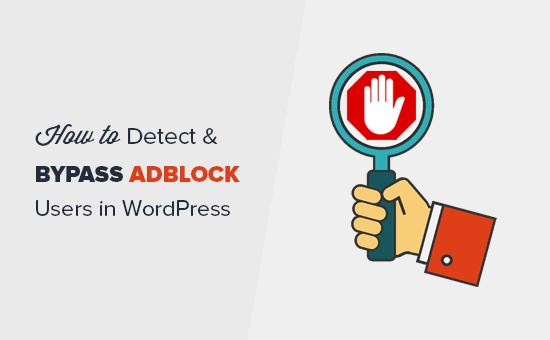
什么是AdBlock,它如何伤害网站所有者? (What is AdBlock and How it Hurts Website Owners?)
Adblock Plus and other adblocking software allow users to automatically detect and block advertisement on websites.
Adblock Plus和其他adblocking软件允许用户自动检测和阻止网站上的广告。
While Adblock brings a cherished ad-free experience to users, it can hurt bloggers and website owners who rely solely on ad revenues.
尽管Adblock为用户带来了珍贵的无广告体验,但它可能伤害仅依赖广告收入的博客作者和网站所有者。
Research published by Global Web Index shows that adblocker usage has increased over the past few years.
Global Web Index发布的研究表明,过去几年来adblocker的使用有所增加。
Nearly 47% of internet users have some kind of adblocking software installed on their devices.
将近47%的互联网用户在其设备上安装了某种广告拦截软件。
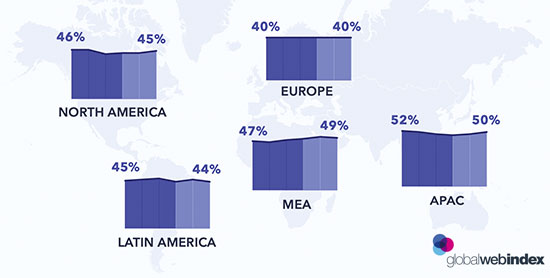
Adblocking on mobile devices has increased many folds and is now higher than desktop computers.
移动设备上的Adblocking已经增加了很多倍,现在比台式计算机要高。
Another research conducted by Ovum estimates that publishers will lose $32 Billion to Adblock software by the year 2020.
Ovum进行的另一项研究估计,到2020年,发行商将因Adblock软件损失320亿美元。
This is a serious problem affecting many websites particularly blogs that rely on advertisements as their primary source of revenue.
这是一个严重的问题,影响到许多网站,尤其是依赖广告作为主要收入来源的博客。
作为发布者,您应该如何对待Adblock? (What should you do about Adblock as a publisher?)
There are several measures that website owners have taken in this regard.
网站所有者在这方面已采取了多种措施。
1. The Do-Nothing Approach
1.无所作为
As the title says, you do nothing about the users with Adblock. You simply learn to live with the loss of revenue for the sake of happy users.
如标题所示,您对Adblock用户一无所获。 您只是为了获得满意的用户而学会了在收入减少的情况下生活。
2. Passive Approach
2.被动方式
You can nicely ask your users to whitelist your website with a promise of quality content and non-obtrusive ads. There is no way to know how effective such an appeal would be.
您可以很好地要求您的用户将您的网站列入白名单,并承诺提供高质量的内容和无干扰的广告。 没有办法知道这种呼吁的效力。
Another alternative is to create a membership website with paid subscription plans. You can promote paid plans as an ad-free experience with additional content and features.
另一种选择是创建带有付费订阅计划的会员网站 。 您可以将付费计划作为无广告的体验来推广,并提供其他内容和功能。
Reddit is a great example of this approach with its ad-free Reddit Premium plan.
Reddit的无广告Reddit Premium计划就是这种方法的一个很好的例子。

3. Aggressive Approach
3.进取的方法
In this approach, you simply block access to your website for all users with AdBlock enabled. If they want to view your content, then they must disable AdBlock.
通过这种方法,您只需为启用了AdBlock的所有用户阻止访问您的网站。 如果他们想查看您的内容,则必须禁用AdBlock。
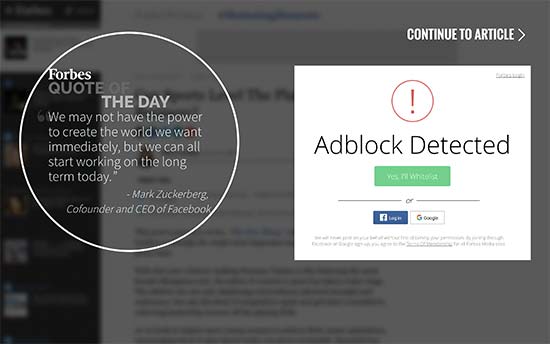
This kind of anti Adblock approach is rather aggressive, and it will turn away users from your site. Studies show that 77% of Adblock users leave websites with Adblock walls.
这种反Adblock方法相当激进,它将使用户远离您的站点。 研究表明,有77%的Adblock用户离开带有Adblock墙的网站。
It’s best to use the passive approach that we mentioned above.
最好使用上面提到的被动方法。
如何在WordPress中检测AdBlock用户 (How to Detect AdBlock Users in WordPress)
Before you can request users to whitelist and support your website, you need to be able to detect the AdBlock users. Fortunately, there are plenty of ways to do that in WordPress.
您需要先检测AdBlock用户,然后才能要求用户将其列入网站白名单并支持您的网站。 幸运的是,WordPress中有很多方法可以做到这一点。
We will show you a few different methods, and you can choose the one that best suits you.
我们将向您展示几种不同的方法,您可以选择最适合您的一种。
- Detect AdBlock users with OptinMonster使用OptinMonster检测AdBlock用户
- Detect AdBlock users with AdSanity使用AdSanity检测AdBlock用户
- Detect AdBlock users with deAdblocker使用deAdblocker检测AdBlock用户
1.使用OptinMonster检测并定位AdBlock用户 (1. Detect and Target AdBlock Users with OptinMonster)
OptinMonster is the best lead generation software in the market. It helps you convert website visitors into subscribers and customers.
OptinMonster是市场上最好的潜在客户生成软件。 它可以帮助您将网站访问者转换为订阅者和客户。
OptinMonster comes with a built-in ad blocking detector which allows you to show targeted campaigns to users with ad-blocking software installed on their devices. This includes popular software like AdBlock, AdBlock Plus, and uBlock Origin.
OptinMonster带有内置的广告拦截检测器,使您可以向在其设备上安装了广告拦截软件的用户显示目标广告系列。 这包括流行的软件,例如AdBlock,AdBlock Plus和uBlock Origin。
First you will need to sign up for an OptinMonster account. You’ll need at least their Growth plan to access the AdBlock targeting.
首先,您需要注册一个OptinMonster帐户。 您至少需要他们的成长计划才能访问AdBlock定位。
Once you have signed up, you can head over to your WordPress site to install and activate the OptinMonster plugin. For more details, see our step by step guide on how to install a WordPress plugin.
注册后,您可以转到WordPress网站以安装和激活OptinMonster插件。 有关更多详细信息,请参阅有关如何安装WordPress插件的分步指南。
This plugin acts as a connector between your website and OptinMonster.
该插件可充当您的网站与OptinMonster之间的连接器。
Upon activation, you need to click on the OptinMonster icon in your WordPress admin bar. You’ll be asked to connect your OptinMonster account authorizing your website or entering an API key.
激活后,您需要单击WordPress管理栏中的OptinMonster图标。 系统会要求您连接您的OptinMonster帐户以授权您的网站或输入API密钥。
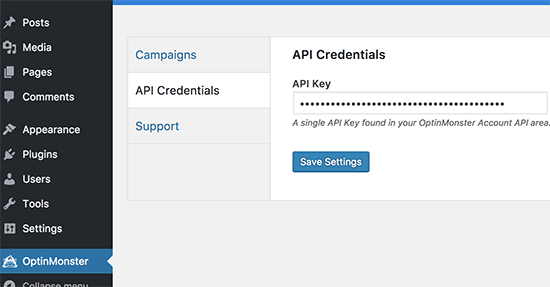
After authorizing OptinMonster, click on the ‘Create new campaign’ button at the top.
授权OptinMonster后,点击顶部的“创建新的广告系列”按钮。
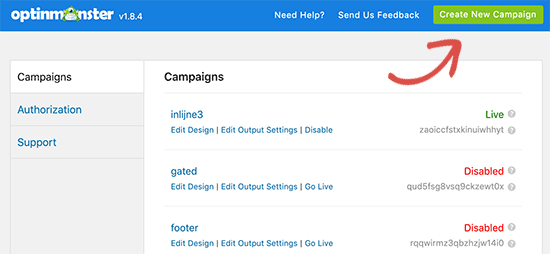
This will take you to the OptinMonster website.
这将带您到OptinMonster网站。
First, you will need to choose a campaign type. If you want to take the passive approach, then you can use the lightbox popup campaign type. On the other hand, if you want to aggressively lockout AdBlock users, then you can use the Fullscreen campaign type.
首先,您需要选择一个广告系列类型。 如果您想采用被动方式,则可以使用灯箱弹出广告系列类型。 另一方面,如果您要主动锁定AdBlock用户,则可以使用“全屏”广告系列类型。
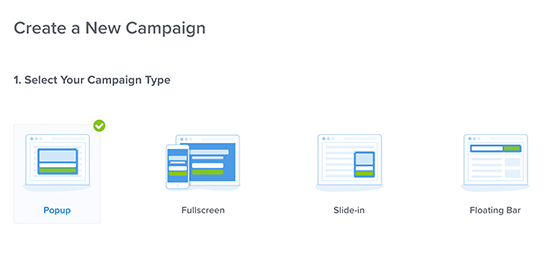
Next, you need to choose a template for your campaign. For this tutorial, we are using the ‘Target’ theme, but you can choose a different template if you want.
接下来,您需要为广告系列选择模板。 在本教程中,我们使用“目标”主题,但您可以根据需要选择其他模板。
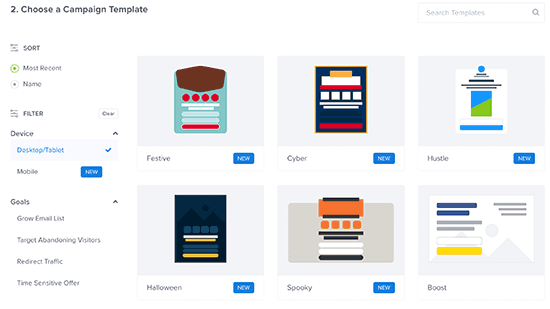
Now you will be asked to choose a title for your campaign. After that, you will be redirected to the OptinMonster’s campaign designer.
现在,将要求您为广告系列选择标题。 之后,您将被重定向到OptinMonster的广告系列设计师。
From here, you need to change your optin view to the ‘Yes/No’ view by clicking on the buton at the top and then turning on ‘Display Yes/No view’.
在这里,您需要通过单击顶部的按钮,然后打开“显示是/否视图”,将选择视图更改为“是/否”视图。

After that, you need to simply point on any element in the optin preview to edit it. You can click on the text to add your own copy.
之后,您只需指向optin预览中的任何元素即可对其进行编辑。 您可以单击文本以添加自己的副本。
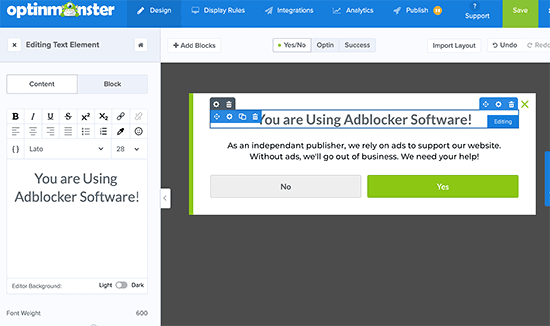
Next, you need to click on the yes and no buttons to edit their text. We have changed the yes button to ‘I have disabled AdBlock’ and the no button to ‘I will think about it’.
接下来,您需要单击是和否按钮以编辑其文本。 我们已将“是”按钮更改为“我已禁用AdBlock”,将“否”按钮更改为“我会考虑”。
After that, you need to click on the ‘Display Rules’ tab. Under the first rule, you need to select ‘user has adblock enabled’.
之后,您需要点击“显示规则”标签。 根据第一个规则,您需要选择“用户已启用广告块”。
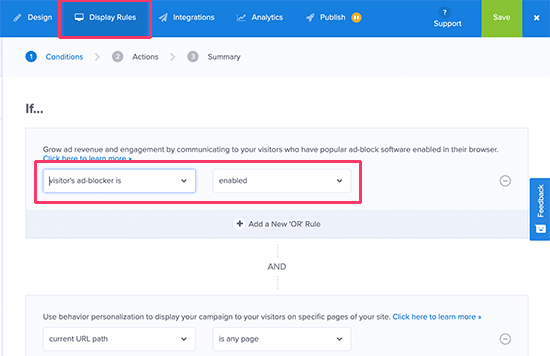
After that, make sure that the current URL path is set to every page. This will display the popup on all pages of your website.
之后,请确保将当前URL路径设置为每个页面。 这将在您网站的所有页面上显示弹出窗口。
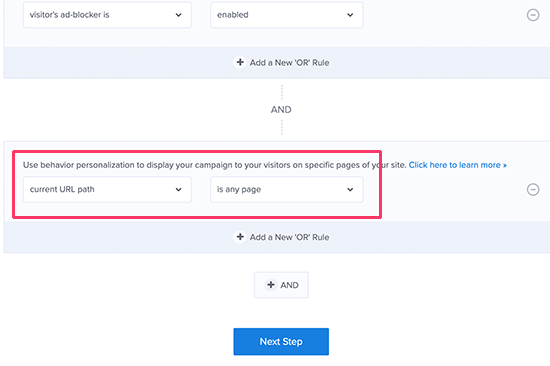
Click on the ‘Next step’ button to continue.
点击“下一步”按钮继续。
Now you’ll be asked to select the default view. Make sure that it is set to Yes/No view and then click on the ‘Next Step’ button.
现在,将要求您选择默认视图。 确保将其设置为“是/否”视图,然后单击“下一步”按钮。
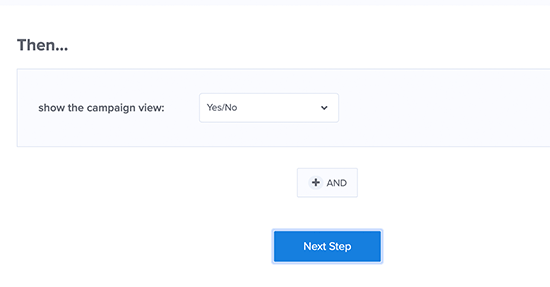
Your Adblock campaign is almost ready. Let’s publish it to make it available on your website.
您的Adblock广告系列即将准备就绪。 让我们发布它以使其在您的网站上可用。
Switch to the ‘Publish’ tab in the builder and change the status option to live.
切换到构建器中的“发布”标签,然后将状态选项更改为实时。
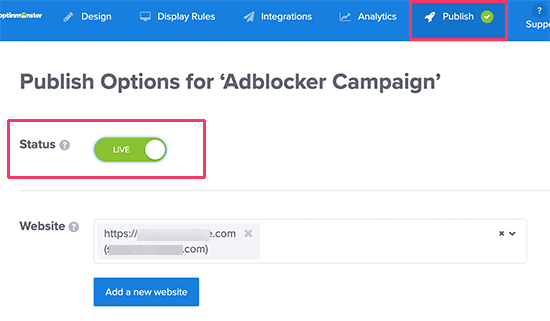
You can now save your campaign to store your changes.
现在,您可以保存广告系列以存储您的更改。
Next, switch back to your WordPress admin area and click on the OptinMonster menu from the admin sidebar. You’ll see your new Adblocker tracking popup under ‘Campaigns’ tab. If you don’t see it, then click on the ‘Refresh campaigns’ button.
接下来,切换回您的WordPress管理区域,然后从管理侧栏中单击OptinMonster菜单。 您会在“广告系列”标签下看到新的Adblocker跟踪弹出窗口。 如果看不到,请点击“刷新广告系列”按钮。
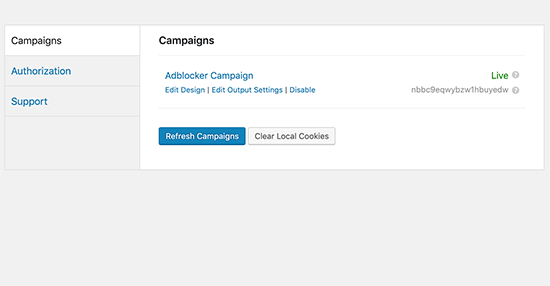
Make sure that the campaign status is set to live.
确保广告系列状态设置为有效。
That’s all, your Adblocker campaign is now live on your WordPress website.
就是这样,您的Adblocker广告系列现在可以在WordPress网站上运行。
You can test out your campaign by installing the AdBlock extension in your browser and visiting your website. You will see a popup asking users to support your website by disabling AdBlock.
您可以通过在浏览器中安装AdBlock扩展程序并访问网站来测试广告系列。 您会看到一个弹出窗口,要求用户通过禁用AdBlock来支持您的网站。

For an aggressive approach, you may want to see this guide on how to lock out AdBlock users with OptinMonster’s AdBlock targeting feature. This will allow you to block adblock users from viewing your content until they disable adblock software.
对于激进的方法,您可能需要查看本指南,了解如何使用OptinMonster的AdBlock定位功能锁定AdBlock用户 。 这将使您阻止adblock用户查看您的内容,直到他们禁用adblock软件。

2.使用AdSanity插件定位AdBlock用户 (2. Target AdBlock Users with AdSanity Plugin)
AdSanity is one of the best ad management plugins for WordPress. It has a paid ‘Adblock Detection’ add-on that allows you to detect users with ad blocking software and restrict their access to your website until they disable ad blocking.
AdSanity是WordPress最好的广告管理插件之一 。 它具有付费的“ Adblock Detection”插件,可让您使用广告拦截软件检测用户并限制他们对您网站的访问,直到他们禁用广告拦截。
First, you need to install and activate the AdSanity plugin. After that you need to install and activate their Ad Block Detection add-on. For more details, see our step by step guide on how to install a WordPress plugin.
首先,您需要安装并激活AdSanity插件。 之后,您需要安装并激活其广告拦截检测插件。 有关更多详细信息,请参阅有关如何安装WordPress插件的分步指南。
Upon activation of both plugins, you need to visit AdSanity » Settings page and click on the Add-Ons tab.
激活两个插件后,您需要访问AdSanity»设置页面,然后单击附加组件标签。
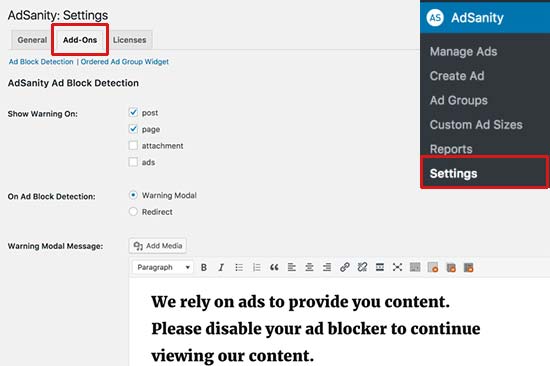
AdSanity allows you to detect AdBlock on posts and pages. You can show a warning popup to AdBlock users with your custom message, or you can redirect them to a custom page.
AdSanity允许您检测帖子和页面上的AdBlock。 您可以使用自定义消息向AdBlock用户显示警告弹出窗口,也可以将其重定向到自定义页面。
Both methods are aggressive and would require users to disable AdBlock to continue browsing your site.
这两种方法都很激进,需要用户禁用AdBlock才能继续浏览您的网站。
3.使用deAdblocker检测AdBlock用户 (3. Detect AdBlock Users with deAdblocker)
If you are looking for a free option that allows you to detect AdBlock users, then you can try this method.
如果您正在寻找一个免费选项来检测AdBlock用户,则可以尝试这种方法。
First, you will need to install and activate the deAdblocker plugin. For more details, see our step by step guide on how to install a WordPress plugin.
首先,您需要安装并激活deAdblocker插件。 有关更多详细信息,请参阅有关如何安装WordPress插件的分步指南。
Note: this plugin shows an outdated notice in WordPress, but we tested it, and it works just fine with the latest version.
注意:此插件在WordPress中显示了过时的通知,但我们对其进行了测试,并且在最新版本中也可以正常工作。
Upon activation, head over to Settings » deAdblocker page to configure plugin settings.
激活后,转到设置»deAdblocker页面以配置插件设置。
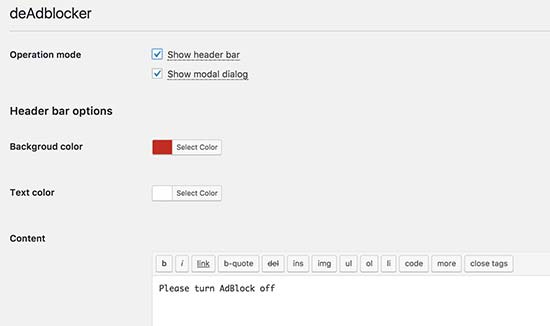
The plugin allows two methods to show a custom message to AdBlock users. You can either display a notification bar on the top of your website or show a lightbox popup.
该插件允许两种方法向AdBlock用户显示自定义消息。 您可以在网站顶部显示通知栏,也可以显示灯箱弹出窗口。
Both options are dismissible, and users will be able to ignore the message to continue browsing your website.
这两个选项均不可用,用户将能够忽略该消息以继续浏览您的网站。
Don’t forget to save your settings. You can now visit your website with AdBlock extension installed in your browser to test the plugin.
不要忘记保存您的设置。 您现在可以在浏览器中安装了AdBlock扩展程序来访问您的网站,以测试该插件。
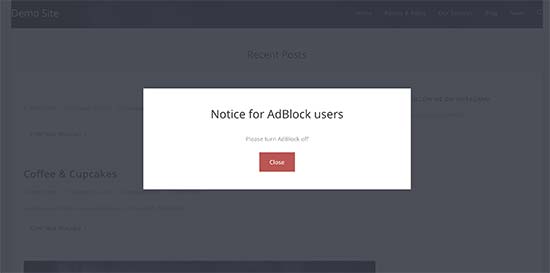
减轻Adblock损失的提示 (Tips on Mitigating Adblock Losses)
Internet users are finding more ways to block ads across the internet. Fighting ad blocking software can be tiresome and an unending struggle to recover lost revenue.
互联网用户正在寻找更多的方式来阻止互联网上的广告。 与广告拦截软件作斗争可能会令人厌烦,并且为挽回损失的收入进行了不懈的努力。
One thing to consider is changing the way you make money on your website. Finding new ways to monetize your content will give you the freedom to rely less on ads and build a sustainable business in the long run.
要考虑的一件事是改变您在网站上赚钱的方式。 寻找新的内容获利方法,可以让您自由地减少对广告的依赖,从长远来看可以建立可持续的业务。
分散您的收入流 (Diversify Your Revenue Streams)
Publishers are finding new ways to combat ad blocking and protect their earnings. At the same time, ad blocking software are getting better every day.
发布商正在寻找打击广告屏蔽和保护其收入的新方法。 同时,广告拦截软件每天都在变得越来越好。
Research shows that privacy, security, and bad user experience are the most common complaints among AdBlock users. Publishers can address these complaints by adapting different monetization methods that address those issues.
研究表明,隐私,安全性和糟糕的用户体验是AdBlock用户中最常见的抱怨。 发布者可以通过采用解决这些问题的不同货币化方法来解决这些投诉。
1. Affiliate marketing
1.会员营销
Affiliate marketing is one of the most common ways to earn money from your content. You can recommend products and services to your users and earn commission when users make a purchase using your affiliate link.
联盟营销是从您的内容中赚钱的最常见方法之一。 您可以向用户推荐产品和服务,并在用户使用您的会员链接进行购买时赚取佣金。
There are plenty of plugins and tools for affiliate marketers that will help you get started.
For more details, see our beginner’s guide to affiliate marketing.
有关更多详细信息,请参阅我们的会员营销新手指南 。
2. Selling direct ads
2.销售直接广告
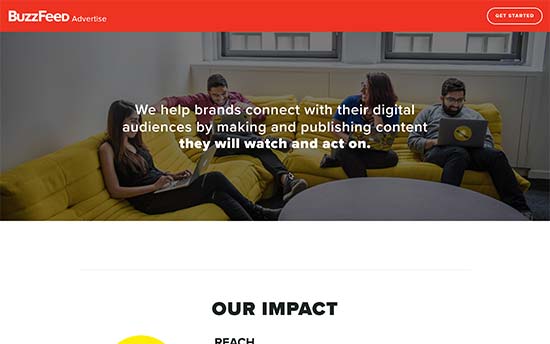
If you are serving ads through a third-party advertising network like Google AdSense, then you have limited control on ads, privacy, and the CPC.
如果您通过Google AdSense等第三方广告网络投放广告,则对广告,隐私权和每次点击费用的控制有限。
Selling ads directly to advertisers allows you to ensure privacy, limit tracking, and control what you get paid.
直接向广告商出售广告可以确保您的隐私,限制跟踪并控制您的收入。
WordPress ad management plugins like AdSanity allow you to serve your own ads as well. You can use hosted images on your own websites for ads and easily bypass most adblocking software.
像AdSanity这样的WordPress广告管理插件也允许您投放自己的广告。 您可以在自己的网站上使用托管的图像来投放广告,并轻松绕过大多数广告拦截软件。
Tip: Don’t wrap your ads around HTML elements with CSS classes like ads, advertisement, promo, etc. This is how AdBlocking software detect and block ads.
提示:请勿使用CSS类(例如广告,广告,促销等)将广告围绕HTML元素包装。这是AdBlocking软件检测和阻止广告的方式。
3. Sponsored Content
3.赞助内容
Allow advertisers to sponsor content on your website. You can write content about their product or service, and you can even include an affiliate link to get referral commission. You can also accept user-submitted posts directly on your website.
允许广告商赞助您网站上的内容。 您可以撰写有关其产品或服务的内容,甚至可以包括会员链接以获取推荐佣金。 您也可以直接在您的网站上接受用户提交的帖子 。
4. Premium Content
4.高级内容
Another helpful strategy used by many online publications is premium content. You can adapt a pay per view model, membership plans, sell online courses, or simply restrict pages to paid users.
许多在线出版物使用的另一个有用的策略是高级内容。 您可以调整按观看次数付费的模式 , 会员计划 , 销售在线课程 ,或仅将页面限制为付费用户。
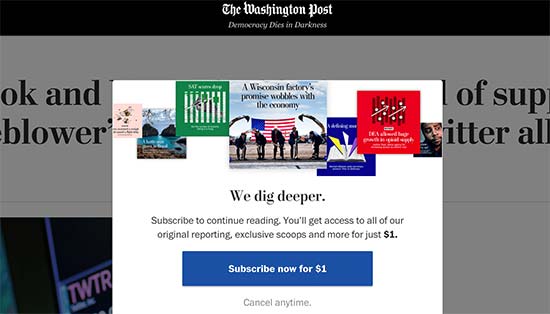
For more ways to diversify your website’s revenue, take a look at our guide on different ways to make money online from your website and easy to start new online business ideas.
有关使您的网站收入多样化的更多方法,请查看我们的指南,该指南介绍了从您的网站在线赚钱以及轻松启动新的在线业务创意的不同方法。
We hope this article helped you learn how to detect and bypass AdBlock in WordPress. You may also want to see our guide on how to create an email newsletter or 10 marketing data that you must track on every website.
我们希望本文能帮助您学习如何检测并绕过WordPress中的AdBlock。 您可能还想查看我们的指南, 该指南介绍了如何创建电子邮件通讯或必须在每个网站上跟踪的10个营销数据 。
If you liked this article, then please subscribe to our YouTube Channel for WordPress video tutorials. You can also find us on Twitter and Facebook.
如果您喜欢这篇文章,请订阅我们的YouTube频道 WordPress视频教程。 您也可以在Twitter和Facebook上找到我们。
翻译自: https://www.wpbeginner.com/plugins/how-to-detect-and-stop-adblock-in-wordpress/
adblock





















 897
897











 被折叠的 条评论
为什么被折叠?
被折叠的 条评论
为什么被折叠?








