
wordpress ssl
Did you know that Google shows all non-SSL websites as “Not Secure”. This means that if you are not using a SSL certificate on your website, then you’ll lose customers trust.
您是否知道Google将所有非SSL网站显示为“不安全”。 这意味着,如果您未在网站上使用SSL证书,则将失去客户的信任。
Because SSL certificate helps protect your website data, it’s actually a requirement for accepting payments online.
由于SSL证书有助于保护您的网站数据,因此实际上是在线接受付款的要求。
Normally, paid SSL certificates are quite expensive. If you are just starting a blog or making a DIY business website, then you likely want to keep costs low.
通常,付费SSL证书非常昂贵。 如果您只是开始写博客或创建DIY商业网站 ,那么您可能希望保持较低的成本。
Luckily, there are multiple ways to get a free SSL certificate to reduce your website cost. In this article, we will show you how to easily get a free SSL certificate for your WordPress website and set it up all by yourself.
幸运的是,有多种方法可获取免费的SSL证书以降低您的网站成本。 在本文中,我们将向您展示如何轻松地为您的WordPress网站获取免费的SSL证书并自行设置所有证书。

We will also cover the following topics:
我们还将涵盖以下主题:
- What is an SSL Certificate? 什么是SSL证书?
- Why You need an SSL certificate for Your WordPress Site 为什么您的WordPress网站需要SSL证书
- How does SSL certificate work to keep information secure SSL证书如何工作以确保信息安全
- How much SSL certificates cost SSL证书多少钱
- How you can get a free SSL certificate 如何获得免费的SSL证书
- How to Install a free SSL certificate in WordPress 如何在WordPress中安装免费的SSL证书
Ready? Let’s get started.
准备? 让我们开始吧。
什么是SSL? (What is SSL?)
SSL stands for Secure Sockets Layer. It is an internet protocol for securing data transfer between a user’s browser and the website they are visiting.
SSL代表安全套接字层。 它是一种互联网协议,用于保护用户浏览器和他们正在访问的网站之间的数据传输。
Every internet user transfers information when they visit websites. This information can often be sensitive like payment details, credit card information, or login credentials.
每个互联网用户在访问网站时都会传递信息。 此信息通常很敏感,例如付款明细,信用卡信息或登录凭据。
Using the normal HTTP protocol means this information can be hijacked by hackers. This is where SSL or HTTPS comes in.
使用普通的HTTP协议意味着该信息可能会被黑客劫持。 这就是SSL或HTTPS的来源。
Websites need an SSL certificate issued by one of the recognized certificate issuing authority. This certificate is verified and highlighted in the user’s browser address bar with a padlock sign and HTTPS instead of HTTP.
网站需要由公认的证书颁发机构之一颁发的SSL证书。 该证书已经过验证,并在用户的浏览器地址栏中使用挂锁符和HTTPS(而非HTTP)突出显示。

我的WordPress网站是否需要SSL证书? (Do I Need an SSL Certificate for My WordPress Website?)
SSL / HTTPS is recommended for all websites on the internet. However, it is absolutely required for all websites that collect user information like login details, payment information, credit cards, and more.
建议对Internet上的所有网站使用SSL / HTTPS。 但是,所有收集用户信息(例如登录详细信息,付款信息,信用卡等)的网站都是绝对必需的。
If you are running an e-commerce store, a membership website, or require users to login, then you need to get an SSL certificate right away.
如果您正在运行电子商务商店 , 会员网站 ,或者需要用户登录,则需要立即获取SSL证书。
Most online payment services require your website to use SSL/HTTPs before you can receive payments.
大多数在线支付服务要求您的网站使用SSL / HTTPs才能接收付款。
Apart from security, SSL certificate also creates a positive impression of your brand among your users. Google also recommends using SSL, and research shows that SSL-enabled websites rank slightly higher in search results.
除了安全性,SSL证书还可以在用户中给您的品牌留下积极的印象。 Google还建议使用SSL,研究表明,启用SSL的网站在搜索结果中的排名稍高。
Last but not least, if your website is not using an SSL certificate, then Google Chrome will show your users that your website is not secure.
最后但并非最不重要的一点是,如果您的网站未使用SSL证书,则Google Chrome浏览器会向您的用户显示您的网站不安全。

This icon affects your brand image and user’s trust on your website.
此图标会影响您的品牌形象和用户对您网站的信任。
SSL证书如何工作? (How Does SSL Certificate Work?)
Now that we have explained what is SSL and why is it important, you might be wondering how does an SSL certificate actually works?
既然我们已经解释了什么是SSL及其重要性,您可能想知道SSL证书实际上是如何工作的?
SSL protects information by encrypting the data transfer between a user’s browser and the website.
SSL通过加密用户浏览器和网站之间的数据传输来保护信息。
When a user visits an SSL/HTTPs website, their browser first verifies if the website’s SSL certificate is valid.
当用户访问SSL / HTTPs网站时,他们的浏览器首先验证该网站的SSL证书是否有效。
If everything checks out, then the browser uses the website’s public key to encrypt the data. This data is then sent back to the intended server (website) where it is decrypted using the public key and a secret private key.
如果一切都检查完毕,则浏览器将使用网站的公共密钥来加密数据。 然后将该数据发送回预期的服务器(网站),在此使用公钥和秘密私钥对其解密。
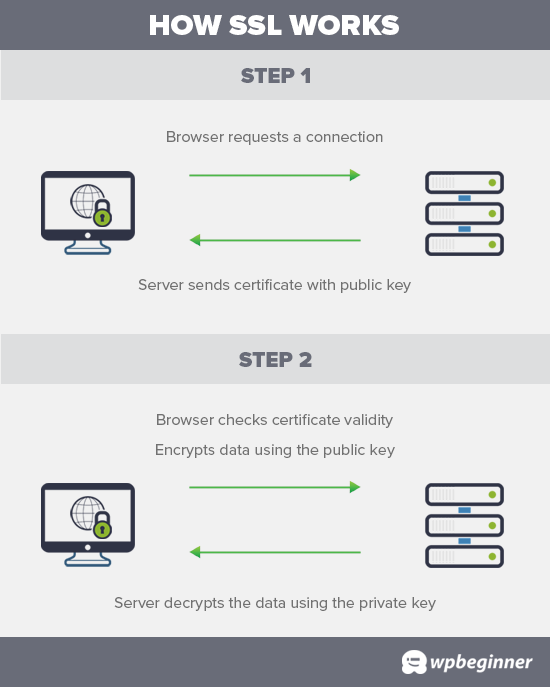
SSL证书多少钱? (How Much Do SSL Certificates Cost?)
Cost of SSL Certificates differs from one certificate authority to another. Their pricing could be anywhere between $50-200 / year. Some providers offer add-on services with their certificates which may also affect the cost of your SSL certificate.
SSL证书的成本因一个证书颁发机构而异。 他们的价格可能在每年50-200美元之间。 一些提供商使用其证书提供附加服务,这也可能会影响SSL证书的成本。
If you are going to purchase an SSL certificate, then we recommend using Domain.com. They are one of the largest domain name registration service in the world, and they offer the best deal on SSL certificates.
如果您要购买SSL证书,则建议使用Domain.com 。 它们是世界上最大的域名注册服务之一,并且它们为SSL证书提供最好的交易。
They offer simple SSL certificate plans starting from $35.99 / year, and it comes with a $10,000 security warranty along with TrustLogo site seal. After you have purchased an SSL certificate, you can ask your hosting provider to install it for you.
他们提供简单的SSL证书计划,每年35.99美元起,并附有10,000美元的安全保修以及TrustLogo网站印章。 购买SSL证书后,您可以要求托管服务提供商为您安装它。
But before you do that, you should check to see if you can get the SSL certificate for free.
但是在执行此操作之前,应检查是否可以免费获取SSL证书。
如何免费获得SSL证书? (How Can I Get an SSL Certificate for Free?)
A lot of website owners are reluctant to use SSL due to the additional cost. This left many small websites vulnerable to data and information theft.
由于额外的费用,许多网站所有者都不愿意使用SSL。 这使许多小型网站容易受到数据和信息盗窃的攻击。
A non-profit project called Let’s Encrypt decided to fix this by establishing a free certificate authority.
一个名为Let's Encrypt的非营利项目决定通过建立免费的证书颁发机构来解决此问题。
The purpose of this certificate authority is to make it easier for website owners to get a free SSL certificate. Internet becomes a safer place if more and more websites start using SSL.
该证书颁发机构的目的是使网站所有者更容易获得免费的SSL证书。 如果越来越多的网站开始使用SSL,互联网将成为一个更安全的地方。
Due to the significance of the project, it quickly earned the support of major companies like Google, Facebook, Shopify, WordPress.com and many others.
由于该项目的重要性,它很快赢得了Google,Facebook, Shopify , WordPress.com等主要公司的支持。
The challenge is that installing the free SSL certificate by Let’s Encrypt for a beginner user is quite difficult because it requires coding knowledge and server systems knowledge.
挑战在于,让Let's Encrypt为初学者安装免费的SSL证书非常困难,因为它需要编码知识和服务器系统知识。
Thankfully, all of the best WordPress hosting companies are now offering free SSL certificate with all their hosting plans (some are using Let’s Encrypt).
值得庆幸的是,所有最好的WordPress托管公司现在都在其所有托管计划中提供免费的SSL证书(有些正在使用Let's Encrypt)。
Choosing one of these providers will save you from the hassle of installing the free SSL certificate on your own.
选择这些提供程序之一将使您免于自己安装免费SSL证书的麻烦。
Here are the top WordPress hosting companies that offer free SSL certificate with their hosting plans.
这是提供免费SSL证书及其托管计划的顶级WordPress托管公司。
- Bluehost蓝主机
- SiteGroundSiteGround
- HostGatorHostGator
- WPEngineWPEngine
- Dreamhost梦幻主机
- InMotion HostingInMotion托管
- GreenGeeks绿极客
- iPage网页
- Liquid Web液体网
If you are already using one of these companies, then you can turn on your free SSL certificate from your hosting dashboard. Simply login to your hosting account’s cPanel dashboard and scroll down to the ‘Security’ section.
如果您已经在使用这些公司之一,则可以从托管仪表板打开免费的SSL证书。 只需登录到托管帐户的cPanel仪表板,然后向下滚动到“安全性”部分。

Bluehost users will find the free SSL option by visiting My Sites » Manage Site page. From here, you can switch to the security tab and turn on free SSL certificate for your website.
Bluehost用户可以通过访问“我的网站”»“管理网站”页面找到免费的SSL选项。 从这里,您可以切换到“安全性”选项卡并为您的网站打开免费的SSL证书。

Depending on your hosting company, your web hosting control panel may look different than the screenshot above. If you are having trouble locating the free SSL option, then you can ask your hosting provider to enable it for you.
根据您托管公司的不同,您的虚拟主机控制面板可能与上面的屏幕快照有所不同。 如果找不到免费的SSL选项,则可以要求托管服务提供商为您启用它。
If your web hosting company does not offer free SSL, then you can easily follow our guide to switch your hosting and move your sites to one of the companies above.
如果您的网络托管公司不提供免费的SSL,那么您可以轻松地按照我们的指南切换托管服务,并将您的网站移至上述公司之一。
安装免费的SSL证书并设置WordPress (Installing Free SSL Certificate and Setting up WordPress)
Once you have enabled your free SSL Certificate, you will need to set up WordPress to start using HTTPS instead of HTTP in all your URLs.
启用免费的SSL证书后,您将需要设置WordPress以开始在所有URL中使用HTTPS而不是HTTP。
The easiest way to do this is by installing and activating the Really Simple SSL plugin on your website. For more details, see our step by step guide on how to install a WordPress plugin.
最简单的方法是在您的网站上安装并激活Really Simple SSL插件。 有关更多详细信息,请参阅有关如何安装WordPress插件的分步指南。
Upon activation, the plugin will check to see if your SSL certificate is enabled. After that, it will turn on HTTP to HTTPS redirect and change your website settings to start using SSL/HTTPs.
激活后,插件将检查是否启用了SSL证书。 之后,它将打开HTTP到HTTPS重定向,并将您的网站设置更改为开始使用SSL / HTTP。

To make your website completely secure, you need to make sure that URLs of your website are loading using the HTTPS protocol. Really Simple SSL plugin does that automatically by fixing the URLs when the page loads.
为了使您的网站完全安全,您需要确保使用HTTPS协议加载网站的URL。 真正简单的SSL插件通过在页面加载时修复URL来自动执行此操作。
Even if a single URL still loads using the insecure HTTP protocol, then browsers will treat your entire website as not fully secure.
即使单个URL仍使用不安全的HTTP协议加载,浏览器也会将整个网站视为不完全安全。

To fix these URLs, you will need to use your browser’s inspect tool to find them and then replace them with the correct HTTPs URLs. For more on this, see our tutorial on how to fix mixed content error in WordPress.
要修复这些URL,您将需要使用浏览器的检查工具找到它们,然后将它们替换为正确的HTTPs URL。 有关更多信息,请参阅有关如何修复WordPress中混合内容错误的教程。
Really Simple SSL Plugin makes it super easy to set up free SSL certificate in WordPress. That’s why we recommend it for all beginners.
真正简单的SSL插件可以非常轻松地在WordPress中设置免费的SSL证书。 因此,我们建议所有初学者使用它。
However, it catches insecure URLs when the page loads, which increases your page load time a little bit. This is why advanced users who are concerned about WordPress speed uses the manual method to setup their free SSL certificate.
但是,它会在页面加载时捕获不安全的URL,这会稍微增加页面加载时间。 这就是为什么关注WordPress速度的高级用户使用手动方法来设置其免费SSL证书的原因。
We have created detailed step by step instructions to help you properly switch WordPress from HTTP to HTTPS (which shows both the manual method and the plugin method).
我们已经创建了详细的分步说明,以帮助您正确地将WordPress从HTTP切换到HTTPS (同时显示手动方法和插件方法)。
We hope this article helped you learn how to get a free SSL certificate for your WordPress site. You may also want to see our step by step guide on how to create free business email address for your WordPress site.
我们希望本文能帮助您学习如何为WordPress网站获取免费的SSL证书。 您可能还希望查看有关如何为WordPress网站创建免费公司电子邮件地址的分步指南。
If you liked this article, then please subscribe to our YouTube Channel for WordPress video tutorials. You can also find us on Twitter and Facebook.
如果您喜欢这篇文章,请订阅我们的YouTube频道 WordPress视频教程。 您也可以在Twitter和Facebook上找到我们。
wordpress ssl





















 756
756

 被折叠的 条评论
为什么被折叠?
被折叠的 条评论
为什么被折叠?








