
wordpress 古腾堡
As more users upgrade to WordPress 5.0, we’ve been asked several times if the new WordPress block editor, Gutenberg, is meant to be a replacement for drag and drop WordPress page builder plugins.
随着越来越多的用户升级到WordPress 5.0 ,已经多次询问我们新的WordPress块编辑器Gutenberg是否打算替代WordPress拖放页面构建器插件。
The new WordPress block editor is quite powerful and allows you to build beautiful content layouts. However, it’s no match for the powerful page builder plugins.
全新的WordPress区块编辑器功能强大,可让您构建漂亮的内容布局。 但是,它与功能强大的页面构建器插件不匹配。
In this article, we will compare Gutenberg vs WordPress page builder plugins to help you understand the real difference. We’ll also share future roadmap of Gutenberg to help you see how it will change in the future.
在本文中,我们将比较古腾堡和WordPress页面构建器插件,以帮助您了解真正的区别。 我们还将分享古腾堡(Gutenberg)的未来路线图,以帮助您了解未来的变化。
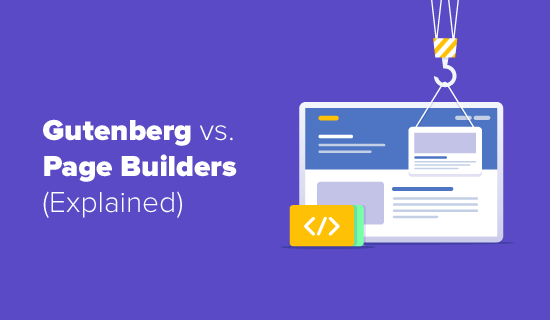
古腾堡vs WordPress页面构建器插件(解释) (Gutenberg vs WordPress Page Builder Plugins (Explained))
Gutenberg is the new default WordPress editor. It uses blocks to add and arrange content elements for posts and pages, hence the name block editor.
Gutenberg是新的默认WordPress编辑器。 它使用块添加和排列帖子和页面的内容元素,因此使用名称块编辑器。

Since Gutenberg allows you to easily add custom content styles and drag & drop element, it’s easy to get confused and start calling it a page builder.
由于Gutenberg允许您轻松添加自定义内容样式和拖放元素,因此很容易混淆并开始将其称为页面构建器。
But it’s not anywhere close (at least not yet).
但这还远未到(至少现在还没有)。
WordPress page builder plugins are drag and drop design tools that allow you to create completely custom website designs without writing any code.
WordPress页面构建器插件是拖放设计工具,使您无需编写任何代码即可创建完全自定义的网站设计。

Top WordPress page builders like Beaver Builder,








 最低0.47元/天 解锁文章
最低0.47元/天 解锁文章















 1623
1623











 被折叠的 条评论
为什么被折叠?
被折叠的 条评论
为什么被折叠?








