一、运行效果
如果看运行效果,没有兴趣的话,就可以关掉这篇文章啦!
-》 主页登录-》登陆成功(返回用户名)选择你的操作


-》【1、文件上传(上传完成返回主页面)】【2、查看所有文件(支持下载功能)】


-》 点击实现下载功能:

数据库记录:(url是文件真实存储路径加上传时间标签重命名)

控制台记录:

二、思路流程
上传:

下载:

用户上传-》(名称、存储路径、任意格式转2进制格式)到数据库中,数据库记录本次操作

下载-》从数据中提出(名称、存储路径、2进制格式)、转换文本格式、http协议下载
三、功能实现
(一)项目结构
主要类的作用以及以上界面所用到的jsp,注意在webapp下新建了一个upload文件夹用于存放上传下载的文件:


(二)实体
mysql
-》建数据库ssm_mysql(UTF-8解析),
-》建表:file_info,
-》列:file_id(int,主键自增)、file_name(varchar)、file_url(varchar):


FileInfo.java:

package com.cungudafa.spingmvc01.bean;
/*
* 文件类,对应数据库文件file_Info
* file_id
* file_name
* file_url
* */
public class FileInfo {
private Integer fileId;
private String fileName;
private String fileUrl;
public Integer getFileId() {
return fileId;
}
public void setFileId(Integer fileId) {
this.fileId = fileId;
}
public String getFileName() {
return fileName;
}
public void setFileName(String fileName) {
this.fileName = fileName;
}
public String getFileUrl() {
return fileUrl;
}
public void setFileUrl(String fileUrl) {
this.fileUrl = fileUrl;
}
}
(三)配置
-
pom.xml:(我的数据库为mysql8.0版本,引入的mysql8.0版本jar包)

<!-- MySQL相关包 --> <!-- dependency> <groupId>mysql</groupId> <artifactId>mysql-connector-java</artifactId> <version>5.1.26</version> </dependency--> <dependency> <groupId>mysql</groupId> <artifactId>mysql-connector-java</artifactId> <version>8.0.11</version> </dependency> -
sping-mvc.xml:(文件上传sping处理器)
<?xml version="1.0" encoding="UTF-8"?> <beans xmlns="http://www.springframework.org/schema/beans" xmlns:xsi="http://www.w3.org/2001/XMLSchema-instance" xmlns:context="http://www.springframework.org/schema/context" xmlns:mvc="http://www.springframework.org/schema/mvc" xsi:schemaLocation=" http://www.springframework.org/schema/beans http://www.springframework.org/schema/beans/spring-beans.xsd http://www.springframework.org/schema/context http://www.springframework.org/schema/context/spring-context.xsd http://www.springframework.org/schema/mvc http://www.springframework.org/schema/mvc/spring-mvc.xsd"> <!-- 启用注解 --> <mvc:annotation-driven></mvc:annotation-driven> <!-- 配置SpringMVC --> <!-- 自动扫描该包,使SpringMVC认为包下用了@controller注解的类是控制器 --> <context:component-scan base-package="com.cungudafa.spingmvc01" use-default-filters="false"> <context:include-filter type="annotation" expression="org.springframework.stereotype.Controller"/> </context:component-scan> <!-- 上传文件的处理器 --> <bean id="multipartResolver" class="org.springframework.web.multipart.commons.CommonsMultipartResolver"></bean> <!-- JSP视图 --> <!-- 定义跳转的文件的前后缀 ,视图模式配置--> <bean id="jspViewResolver" class="org.springframework.web.servlet.view.InternalResourceViewResolver"> <!-- controller中return时会自动加上前缀和后缀,变成一个完整的url --> <property name="prefix" value="/WEB-INF/"></property> <property name="suffix" value=".jsp"></property> </bean> </beans> -
DBManager.java(提供对数据库连接)

package com.cungudafa.spingmvc01.util; import java.sql.Connection; import java.sql.DriverManager; import java.sql.SQLException; public class DBManager { public static String dbUrl="jdbc:mysql://localhost:3306/ssm_mysql?useSSL=false&serverTimezone=UTC"; public static String dbUserName="root"; public static String dbPassword="wy123456"; public static String CLASSNAME="com.mysql.cj.jdbc.Driver"; /** * 静态加载驱动 */ static{ try { Class.forName(CLASSNAME); } catch (ClassNotFoundException e) { // TODO Auto-generated catch block e.printStackTrace(); } } /** * 获取对数据库的连接 */ public static Connection getConnection() throws SQLException { Connection con=DriverManager.getConnection(dbUrl,dbUserName,dbPassword); return con; } public static void closeConnection(Connection con) { try { if (con != null) { con.close(); } } catch (Exception e) { e.printStackTrace(); } } }
四、界面及功能实现
(一)界面

| 页面名称 | 作用 | 操作名称 | 操作结果 |
|---|---|---|---|
| index.jsp | 登录界面 | dologin. do | -》user.jsp |
| user.jsp | 登录成功显示,提供可选操作入口 | upload. do、files. do | -》upload.jsp上传、files.jsp下载页面 |
| upload.jsp | 上传文件界面 | doUpload. do | 上传文件到tomcat中,操作记录在数据库 |
| files.jsp | 所有文件显示界面、下载界面 | download. do | 下载操作 |
index.jsp:(注意第3-7句是避免绝对路径和相对路径带来的干扰,使用直接在action="${basePath }dologin.do"加上${bashPath}即可指定当前路径)

<%@ page language="java" contentType="text/html; charset=UTF-8"
pageEncoding="UTF-8"%>
<%
String path = request.getContextPath();
String basePath = request.getScheme() + "://" + request.getServerName() + ":" + request.getServerPort() + path + "/";
session.setAttribute("basePath", basePath);
%>
<html>
<head>
<meta http-equiv="Content-Type" content="text/html; charset=UTF-8">
<title>Insert title here</title>
</head>
<body>
<h1>Helloworld</h1>
<form action="${basePath }dologin.do" method="post">
<input type="text" name="userName"/><br/>
<input type="text" name="userPassword"/><br/>
<input type="submit" value="添加"/>
</form>
</body>
</html>
user.jsp:

<%@ page language="java" contentType="text/html; charset=UTF-8"
pageEncoding="UTF-8"%>
<%
String path = request.getContextPath();
String basePath = request.getScheme() + "://" + request.getServerName() + ":" + request.getServerPort() + path + "/";
session.setAttribute("basePath", basePath);
%>
<!DOCTYPE html PUBLIC "-//W3C//DTD HTML 4.01 Transitional//EN" "http://www.w3.org/TR/html4/loose.dtd">
<html>
<head>
<!-- Required meta tags -->
<meta http-equiv="Content-Type" content="text/html; charset=UTF-8">
<meta name="viewport" content="width=device-width, initial-scale=1, shrink-to-fit=no">
<title>success!</title>
</head>
<body>
<div class="alert alert-success" role="alert">success</div>
欢迎您,${user.userName }<br>
<h3>请选择你的操作:</h3>
<a href="${basePath }file/upload.do">文件上传</a><br>
<a href="${basePath }file/files.do">查看所有文件</a><br>
</body>
</html>
login.jsp:
<%@ page language="java" contentType="text/html; charset=UTF-8"
pageEncoding="UTF-8"%>
<%
String path = request.getContextPath();
String basePath = request.getScheme() + "://" + request.getServerName() + ":" + request.getServerPort() + path + "/";
session.setAttribute("basePath", basePath);
%>
<!DOCTYPE html>
<html>
<head>
<meta http-equiv="Content-Type" content="text/html; charset=UTF-8">
<title>Insert title here</title>
</head>
<body>
<h3>用户登陆</h3>
<form action="${basePath }dologin.do" method="post">
<input type="text" name="userName">
<button type="submit">登陆</button>
</form>
</body>
</html>
upload.jsp:

<%@ page language="java" contentType="text/html; charset=UTF-8"
pageEncoding="UTF-8"%>
<%
String path = request.getContextPath();
String basePath = request.getScheme() + "://" + request.getServerName() + ":" + request.getServerPort() + path + "/";
session.setAttribute("basePath", basePath);
%>
<!DOCTYPE html>
<html>
<head>
<meta charset="UTF-8">
<title>File Upload Test</title>
</head>
<body>
<h1>文件上传</h1>
<form action="${basePath }file/doUpload.do" enctype="multipart/form-data" method="post">
<input type="file" name="uploadFile">
<button type="submit">上传</button>
</form>
</body>
</html>
files.jsp:

<%@ page language="java" contentType="text/html; charset=UTF-8"
pageEncoding="UTF-8"%>
<%@ taglib prefix="c" uri="http://java.sun.com/jsp/jstl/core" %>
<%
String path = request.getContextPath();
String basePath = request.getScheme() + "://" + request.getServerName() + ":" + request.getServerPort() + path + "/";
session.setAttribute("basePath", basePath);
%>
<!DOCTYPE html>
<html>
<head>
<meta http-equiv="Content-Type" content="text/html; charset=UTF-8">
<title>Insert title here</title>
</head>
<body>
<h3>所有文件</h3>
<table>
<c:forEach items="${list }" var="f">
<tr>
<td>${f.fileId }</td>
<td>${f.fileName }</td>
<td><a href="${basePath }file/download.do?fileId=${f.fileId }">下载</a></td>
</tr>
</c:forEach>
</table>
</body>
</html>
(二)功能

- FileInfo.java
前面给出了,这里不再重复;

- FileUtil.java:文件处理函数
package com.cungudafa.spingmvc01.util;
import java.util.Date;
import org.springframework.web.multipart.MultipartFile;
import java.io.File;
import java.io.FileOutputStream;
import java.io.IOException;
/**
* 文件操作的工具类
* @author Administrator
*
*/
public class FileUtil {
/**
* 生成文件上传的时间戳,用于文件保存在服务器的路径的一部分
* @return
*/
public static String createFileTimestamp(){
Date date = new Date();
long time = date.getTime();
return String.valueOf(time);
}
public static void writeFileToUrl(MultipartFile file,String fileUrl) throws IOException{
FileOutputStream fos = new FileOutputStream(new File(fileUrl));
fos.write(file.getBytes());
fos.flush();
fos.close();
}
// public static byte[] readFileFromUrl(String fileUrl) throws FileNotFoundException{
// FileInputStream fis = new FileInputStream(new File(fileUrl));
// }
public static void main(String[] args) {
System.out.println(FileUtil.createFileTimestamp());
}
}
- FileInfoDao.java:主要有3种方式接口
package com.cungudafa.spingmvc01.dao;
import java.util.List;
import java.sql.SQLException;
import com.cungudafa.spingmvc01.bean.FileInfo;
/**
* DataAccessObject数据访问对象
* @author Administrator
*
*/
public interface FileInfoDao {
/**
* 添加文件
* @param fileInfo
*/
public void addFileInfo(FileInfo fileInfo) throws SQLException;
/**
* 查询所有的文件
* @return
*/
public List<FileInfo> findFiles() throws SQLException;
/**
* 根据id查询文件
* @param fileId
* @return
*/
public FileInfo findFileById(Integer fileId) throws SQLException;
}
- FileInfoDaoImpl.java:实例操作、sql语句
package com.cungudafa.spingmvc01.dao.impl;
import java.sql.Connection;
import java.sql.PreparedStatement;
import java.sql.ResultSet;
import java.sql.SQLException;
import java.util.ArrayList;
import java.util.List;
import com.cungudafa.spingmvc01.bean.FileInfo;
import com.cungudafa.spingmvc01.dao.FileInfoDao;
import com.cungudafa.spingmvc01.util.DBManager;
public class FileInfoDaoImpl implements FileInfoDao{
@Override
public void addFileInfo(FileInfo fileInfo) throws SQLException {
String sql = "insert into file_info(file_name,file_url) values(?,?)";
//获得连接
Connection con = DBManager.getConnection();
//获得PreparedStatement
PreparedStatement pstm = con.prepareStatement(sql);
//给问号赋值
pstm.setString(1, fileInfo.getFileName());
pstm.setString(2, fileInfo.getFileUrl());
//执行sql
pstm.executeUpdate();
//关闭连接
pstm.close();
con.close();
}
@Override
public List<FileInfo> findFiles() throws SQLException {
String sql = "select * from file_info";
Connection con = DBManager.getConnection();
PreparedStatement pstm = con.prepareStatement(sql);
//执行查询,返回结果集
ResultSet rs = pstm.executeQuery();
List<FileInfo> files = new ArrayList<>();
while(rs.next()){//循环遍历结果集
//file_id
Integer fileId = rs.getInt(1);
//file_name
String fileName = rs.getString(2);
//file_url
String fileUrl = rs.getString(3);
//每一条记录封装到一个FileInfo对象中
FileInfo fileInfo = new FileInfo();
fileInfo.setFileId(fileId);
fileInfo.setFileName(fileName);
fileInfo.setFileUrl(fileUrl);
//将fileInfo对象放入集合中
files.add(fileInfo);
}
pstm.close();
con.close();
return files;
}
@Override
public FileInfo findFileById(Integer fileId) throws SQLException {
String sql = "select * from file_info where file_id = ?";
Connection con = DBManager.getConnection();
PreparedStatement pstm = con.prepareStatement(sql);
pstm.setInt(1, fileId);
//执行查询,返回结果集
ResultSet rs = pstm.executeQuery();
FileInfo fileInfo = null;
if(rs.next()){//如果结果集中有下一条记录
fileInfo = new FileInfo();
//file_id
fileId = rs.getInt(1);
//file_name
String fileName = rs.getString(2);
//file_url
String fileUrl = rs.getString(3);
fileInfo.setFileId(fileId);
fileInfo.setFileName(fileName);
fileInfo.setFileUrl(fileUrl);
}
pstm.close();
con.close();
return fileInfo;
}
}
- FileController.java:整个前端页面对后端请求的操作,注意这里封装了上传和下载的操作:
上传部分:

下载部分:

package com.cungudafa.spingmvc01.controller;
import java.io.File;
import java.io.IOException;
import java.sql.SQLException;
import java.util.List;
import javax.servlet.http.HttpServletRequest;
import javax.servlet.http.HttpSession;
import org.apache.commons.io.FileUtils;
import org.springframework.http.HttpHeaders;
import org.springframework.http.HttpStatus;
import org.springframework.http.MediaType;
import org.springframework.http.ResponseEntity;
import org.springframework.stereotype.Controller;
import org.springframework.web.bind.annotation.RequestMapping;
import org.springframework.web.multipart.MultipartFile;
import com.cungudafa.spingmvc01.bean.FileInfo;
import com.cungudafa.spingmvc01.dao.FileInfoDao;
import com.cungudafa.spingmvc01.dao.impl.FileInfoDaoImpl;
import com.cungudafa.spingmvc01.util.FileUtil;
/**
* 处理文件的类
* @author Administrator
*
*/
@Controller
@RequestMapping("/file")
public class FileController {
@RequestMapping("/uploadtest")
public String upload(MultipartFile uploadFile) throws IOException{
System.out.println("uploadFile = " + uploadFile);
//获得上传字节数
byte[] buf = uploadFile.getBytes();
System.out.println("上传文件大小:" + buf.length);
//获得上传文件名称
System.out.println("上传文件名称getName = " + uploadFile.getName());
System.out.println("上传文件名称getOriginalFilename = "
+ uploadFile.getOriginalFilename());
return "index";
}
@RequestMapping("/upload")
public String toUpload(){
return "upload";
}
@RequestMapping("/files")
public String files(HttpSession session){
FileInfoDao dao = new FileInfoDaoImpl();
try {
List<FileInfo> files = dao.findFiles();
session.setAttribute("list", files);
} catch (SQLException e) {
// TODO Auto-generated catch block
e.printStackTrace();
}
return "files";
}
@RequestMapping("/doUpload")
public String upload(MultipartFile uploadFile,HttpServletRequest request) throws IOException{
System.out.println("uploadFile = " + uploadFile);
//获得文件
byte[] buf = uploadFile.getBytes();
System.out.println("文件长度" + buf.length);
//文件名
System.out.println("文件名getName = " + uploadFile.getName());
System.out.println("文件名getOriginalFilename = "
+ uploadFile.getOriginalFilename());
//文件名 a.txt
String originalFileName = uploadFile.getOriginalFilename();
//时间戳
String time = FileUtil.createFileTimestamp();
//文件url /upload/1231231231231a.txt
String fileUrl = "/upload/" + time + originalFileName;
fileUrl = request.getServletContext().getRealPath(fileUrl);
System.out.println("fileUrl = " + fileUrl);
//向url地址存储文件
FileUtil.writeFileToUrl(uploadFile, fileUrl);
//向数据库中保存文件信息
FileInfo fileInfo = new FileInfo();
fileInfo.setFileName(originalFileName);
fileInfo.setFileUrl(fileUrl);
FileInfoDao dao = new FileInfoDaoImpl();
try {
dao.addFileInfo(fileInfo);
} catch (SQLException e) {
// TODO Auto-generated catch block
e.printStackTrace();
}
return "user";
}
@RequestMapping("/download")
public ResponseEntity<byte[]> download(Integer fileId){
FileInfoDao dao = new FileInfoDaoImpl();
try {
FileInfo fileInfo = dao.findFileById(fileId);
String fileUrl = fileInfo.getFileUrl();
String fileName = fileInfo.getFileName();
HttpHeaders headers = new HttpHeaders();
headers.setContentDispositionFormData("attachment", fileName);
headers.setContentType(MediaType.APPLICATION_OCTET_STREAM);
ResponseEntity<byte[]> entity =
new ResponseEntity<byte[]>(FileUtils.readFileToByteArray(new File(fileUrl)), headers,HttpStatus.CREATED);
return entity;
} catch (SQLException e) {
// TODO Auto-generated catch block
e.printStackTrace();
} catch (IOException e) {
// TODO Auto-generated catch block
e.printStackTrace();
}
return null;
}
}
ok,运行结果如最前面说述!
附:
源码下载地址:https://download.csdn.net/download/cungudafa/11186829







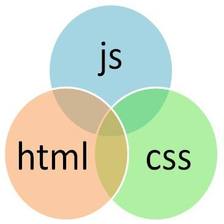
















 1322
1322

 被折叠的 条评论
为什么被折叠?
被折叠的 条评论
为什么被折叠?








