基本功能:定义能够被UE识别的函数
本文只对部分常用的修饰属性做用法说明,高端的后面接触到了再补充,大佬勿喷
Unreal Engine version == 4.18.0 ; Virtual Studio 2017 update 15.4.2
函数说明符
BlueprintAuthorityOnly
如果在具有网络权限的计算机(服务器,专用服务器或单人游戏)上运行,此功能只能从Blueprint代码执行,如无网络权限,则该函数将不会从蓝图代码中执行BlueprintCallable
该函数可以在蓝图或关卡蓝图图表中执行public: UFUNCTION(BlueprintCallable, Category = "Snowing,BlueprintFunc") void BlueprintCallableFunction();- 1
- 2
- 3
BlueprintCosmetic
此函数为修饰函数而且无法运行在专属服务器上BlueprintGetter 修饰自定义的Getter函数专用【例子见UE4入门-常见的宏-UPROPERTY】
该函数将用作Blueprint暴露属性的访问器。这个说明符意味着BlueprintPure和BlueprintCallableBlueprintSetter 修饰自定义的Setter函数专用【例子见UE4入门-常见的宏-UPROPERTY】
此函数将用作Blueprint暴露属性的增变器。这个说明符意味着BlueprintCallableBlueprintImplementableEvent
此函数可以在蓝图或关卡蓝图图表内进行重载
不能修饰private级别的函数,函数在C++代码中不需要实现定义public: UFUNCTION(BlueprintImplementableEvent, meta = (DisplayName = "Blueprint Implementable Event Function"), Category = "Snowing|BlueprintFunc") float BlueprintImplementableEventFunction(float In_Float);- 1
- 2
- 3
BlueprintInternalUseOnly
表示该函数不应该暴露给最终用户BlueprintNativeEvent
此函数将由蓝图进行重载,但同时也包含native类的执行。提供一个名称为[FunctionName]_Implementation的函数本体而非[FunctionName];自动生成的代码将包含转换程序,此程序在需要时会调用实施方式// .h文件中的声明 public: UFUNCTION(BlueprintNativeEvent, meta = (DisplayName = "Blueprint Native Event Function"), Category = "Snowing|BlueprintFunc") FString BlueprintNativeEventFunction(AActor* In_AActor); // .cpp中的定义 FString AActorTest::BlueprintNativeEventFunction_Implementation(AActor* In_AActor) { return In_AActor->GetName(); }- 1
- 2
- 3
- 4
- 5
- 6
- 7
- 8
- 9
- 10
BlueprintPure
该函数不会以任何方式影响拥有对象,并且可以在蓝图或级别蓝图图表中执行// .h文件中的声明 public: UFUNCTION(BlueprintPure, Category = "Snowing|BlueprintFunc") AActor* BlueprintPureFunction(); // .cpp中的定义 AActor* AActorTest::BlueprintPureFunction() { return this; }- 1
- 2
- 3
- 4
- 5
- 6
- 7
- 8
- 9
- 10
CallInEditor
该函数可以在编辑器中通过详细信息面板中的按钮在选定实例中调用Category = TopCategory|SubCategory|Etc
指定函数在编辑器中的显示分类层级,|是分层级的符号UFUNCTION(BlueprintPure, Category = "Snowing|BlueprintFunc") AActor* BlueprintPureFunction();- 1
- 2
Client
此函数仅在该函数从属对象所从属的客户端上执行。提供一个名称为[FunctionName]_Implementation的函数主体,而不是[FunctionName]; 自动生成的代码将包含一个转换程序来在需要时调用实现方法CustomThunk
UnrealHeaderTool(虚幻头文件工具)的代码生成器将不会为此函数生成execFoo转换程序; 可由用户来提供Exec
此函数可从游戏中的控制台中执行。Exec命令仅在特定类中声明时才产生作用
此标记修饰的函数应在可以接受输入的类中,才能正常接受命令//CharacterTest.h UCLASS() class UNREALCPPLEARN_API ACharacterTest : public ACharacter { GENERATED_BODY() public: // Sets default values for this character's properties ACharacterTest(); protected: // Called when the game starts or when spawned virtual void BeginPlay() override; public: // Called every frame virtual void Tick(float DeltaTime) override; // Called to bind functionality to input virtual void SetupPlayerInputComponent(class UInputComponent* PlayerInputComponent) override; UFUNCTION(Exec) void ExecFunction(); UPROPERTY() bool IsShow; }; //CharacterTest.cpp void ACharacterTest::Tick(float DeltaTime) { Super::Tick(DeltaTime); if (IsShow) { FString TempText = "What is this, WTF"; if (GEngine) { GEngine->AddOnScreenDebugMessage(-1, 8.f, FColor::Red, TempText); } UE_LOG(LogTemp, Log, TEXT("This is ExecFunction------")); } } void ACharacterTest::ExecFunction() { IsShow = !IsShow; }- 1
- 2
- 3
- 4
- 5
- 6
- 7
- 8
- 9
- 10
- 11
- 12
- 13
- 14
- 15
- 16
- 17
- 18
- 19
- 20
- 21
- 22
- 23
- 24
- 25
- 26
- 27
- 28
- 29
- 30
- 31
- 32
- 33
- 34
- 35
- 36
- 37
- 38
- 39
- 40
- 41
- 42
- 43
- 44
- 45
- 46
- 47
NetMilticast
无论角色的NetOwner如何,该函数都在服务器上本地执行并复制到所有客户端Reliable / UnReliable
Reliable函数在网络间进行复制,并会忽略带宽或网络错误而被确保送达。仅在与客户端或服务器共同使用时可用
UnReliable函数在网络间复制,但可能会由于带宽限制或网络错误而传送失败。仅在与客户端或服务器一起使用时有效SealeEvent
这个函数不能在子类中重写。 SealedEvent关键字只能用于事件。对于非事件函数,声明它们是static的还是final的来封闭它们ServiceRequest / ServiceResponse
ServiceRequest函数是一个RPC服务请求
ServiceResponse函数是一个RPC服务响应Server
此函数仅在服务器上执行。提供一个名称为[FunctionName]_Implementation的函数主体,而不是[FunctionName]; 自动生成的代码将包含一个转换程序来在需要时调用实现方法WithValidation
声明一个名为与main函数相同的附加函数,但将_Validation添加到最后。该函数采用相同的参数,并返回一个布尔值来指示是否应该继续调用主函数
元数据说明符
用法:UFUNCTION( [函数说明符], meta = (元数据说明符) )
AdvancedDisplay=”Parameter1, Parameter2, …”
逗号分隔的参数列表将显示为高级引脚(需要UI扩展)UFUNCTION(BlueprintCallable, meta = (AdvancedDisplay = "In_FString"), Category = "Snowing|BlueprintFunc") void BlueprintCallableFunction(TArray<FString> In_TArray, UPARAM(Ref)FString& In_FString, float& Out_Float);- 1
- 2
AdvancedDisplay=N
将N替换为数字,N之后的所有参数都将显示为高级引脚(需要UI扩展)。例如。 ‘AdvancedDisplay = 2’会将前两个参数,其他的参数都标记为高级)ArrayParm=”Parameter1, Parameter2, …”
表示BlueprintCallable函数应使用“调用数组函数”节点,并将列出的参数视为通配符数组属性UFUNCTION(BlueprintCallable, meta = (AdvancedDisplay = "In_FString", ArrayParm = "In_TArray"), Category = "Snowing|BlueprintFunc") void BlueprintCallableFunction(TArray<FString> In_TArray, UPARAM(Ref)FString& In_FString, float& Out_Float);- 1
- 2
ArrayTypeDependentParams=”Parameter”
使用ArrayParm时,此说明符指示一个参数,该参数将确定ArrayParm列表中的所有参数的类型UFUNCTION(BlueprintCallable, meta = (AdvancedDisplay = "In_FString", ArrayParm = "In_TArrayFStting, In_TArrayInt", ArrayTypeDependentParams = "In_TArrayInt"), Category = "Snowing|BlueprintFunc") void BlueprintCallableFunction(TArray<FString> In_TArrayFString, TArray<int32> In_TArrayInt, UPARAM(Ref)FString& In_FString, float& Out_Float);- 1
- 2
AutoCreateRefTerm=”Parameter1, Parameter2, …”
列出的参数虽然通过引用传递,但如果它们的引脚保持断开连接,则会有自动创建的默认参数。这是蓝图的便利功能//.h文件函数声明 UFUNCTION(BlueprintCallable, meta = (AutoCreateRefTerm = "In_Int32"), Category = "Snowing|Editor") uint8 AutoCreateRefTermFunction(UPARAM(Ref) int32& In_Int32); //.cpp文件函数定义 uint32 AActorTest::AutoCreateRefTermFunction(UPARAM(Ref) int32& In_Int32) { return fabs(In_Int32); }- 1
- 2
- 3
- 4
- 5
- 6
- 7
- 8
- 9
BlueprintAutocast
仅由Blueprint函数库中的静态BlueprintPure函数使用。 Cast节点将自动添加返回类型和函数的第一个参数的类型BlueprintInternalUseOnly
这个函数是一个内部的实现细节,用来实现另一个函数或节点。它不会直接暴露在蓝图图表中BlueprintProtected
该功能只能在蓝图中拥有的对象上调用。它不能在另一个实例上调用CallableWithoutWorldContext
用于具有WorldContext引脚的BlueprintCallable函数,以指示即使函数的类未实现GetWorld函数也可以调用该函数CommutativeAssociativeBinaryOperator=”true”
指示BlueprintCallable函数应该使用“Commutative Associative Binary”节点。该节点缺少引脚名称,但具有创建附加输入引脚的“Add Pin”按钮//.h文件函数声明 UFUNCTION(BlueprintPure, meta = (DisplayName = "Add Pin Function", CommutativeAssociativeBinaryOperator = "true"), Category = "Snowing|Parameters") float CommutativeAssociativeBinaryOperatorFunction(const float A, const float B); //.cpp文件行数定义 float AActorTest::CommutativeAssociativeBinaryOperatorFunction(const float A, const float B) { float Result{0.f}; Result += A; Result += B; return Result; }- 1
- 2
- 3
- 4
- 5
- 6
- 7
- 8
- 9
- 10
- 11
- 12
- 13
CompactNodeTitle=”Name”
指示BlueprintCallable函数应在紧凑显示模式下显示,并提供在该模式下显示的名称UFUNCTION(BlueprintCallable, meta = (AutoCreateRefTerm = "In_Int32", CompactNodeTitle = "CompactNodeTitleFunction"), Category = "Snowing|Parameters") int32 AutoCreateRefTermFunction(UPARAM(Ref) int32& In_Int32);- 1
- 2
CustomStructureParam=”Parameter1, Parameter2, …”
列出的参数都被视为通配符。此说明符要求 UFUNCTION 级别说明符 CustomThunk, 这将要求用户提供自定义 exec 函数。在此函数中, 可以检查参数类型, 并根据这些参数类型进行相应的函数调用。不应调用基 UFUNCTION, 如果是, 则应断言或记录错误DefaultToSelf
对于BlueprintCallable函数,这表示Object属性的默认值应该是节点的自身上下文DeprecatedFunction
任何对此函数的蓝图引用都会导致编译警告, 告诉用户该函数已被弃用。可以使用 DeprecationMessage 元数据说明符来添加到弃警告消息 (例如, 提供有关替换已弃用的函数的说明)
添加这个标记后,在4.18.0引擎中(可能以及后续版本),蓝图无法查找到被标记的函数UFUNCTION(BlueprintCallable, meta = (DeprecatedFunction, DeprecationMessage = "This is Deprecation Message"), Category = "Snowing|BlueprintFunc") void DeprecatedFunctionFunction();- 1
- 2
DeprecationMessage=”MessageText”
如果该函数已被弃用,则在尝试编译使用该函数的Blueprint时,此消息将被添加到标准弃用警告中DisplayName=”Blueprint Node Name”
蓝图中此节点的名称将替换为此处提供的值,而不是代码生成的名称(在蓝图中搜索被修饰函数也用这里提供的值)//.h文件函数声明 UFUNCTION(BlueprintPure, meta = (DisplayName = "Add Pin Function", CommutativeAssociativeBinaryOperator = "true"), Category = "Snowing|Parameters") float CommutativeAssociativeBinaryOperatorFunction(const float A, const float B); //.cpp文件行数定义 float AActorTest::CommutativeAssociativeBinaryOperatorFunction(const float A, const float B) { float Result{0.f}; Result += A; Result += B; return Result; }- 1
- 2
- 3
- 4
- 5
- 6
- 7
- 8
- 9
- 10
- 11
- 12
- 13
ExpandEnumAsExecs=”Parameter”
对于BlueprintCallable函数,这表示应该为参数使用的枚举中的每个条目创建一个输入执行引脚。指定的参数必须是由引擎通过UENUM标签识别的枚举类型UENUM() enum _EnumParam { E_1 = 0, E_2, E_3 }; UFUNCTION(BlueprintCallable, meta = (ExpandEnumAsExecs = "In_EnumParam"), Category = "Snowing|Parameters") void ExpandEnumAsExecsFunction(_EnumParam In_EnumParam);- 1
- 2
- 3
- 4
- 5
- 6
- 7
- 8
- 9
- 10
HidePin=”Parameter”
对于BlueprintCallable函数,这表示参数引脚应该隐藏在用户的视图中。请注意,每个功能只能有一个参数引脚以这种方式隐藏UFUNCTION(BlueprintCallable, meta = (HidePin = "In_Float"), Category = "Snowing|Parameters") void HidePinFunction(int In_Int, float In_Float, FString In_FString, TArray<AActor*> In_TArray);- 1
- 2
KeyWords=”Set Of Kwywords”
指定搜索此函数时可以使用的一组关键字,例如,当放置节点以调用蓝图图形中的函数时UFUNCTION(BlueprintCallable, meta = (HidePin = "In_Float", KeyWords = "Hidden Parameter Function"), Category = "Snowing|Parameters") void HidePinFunction(int In_Int, float In_Float, FString In_FString, TArray<AActor*> In_TArray);- 1
- 2
Lantent
表示潜在的行动。潜在动作具有FLatentActionInfo类型的一个参数,并且该参数由LatentInfo说明符命名LatentInfo=”Parameter”
对于BlueprintCallable函数,指示哪个参数是LatentInfo参数MaterialParameterCollectionFunction
对于BlueprintCallable函数,表示应该使用材质替代节点NativeBreakFunc
对于BlueprintCallable函数,表示该函数应该以与标准的Break Struct节点相同的方式显示NotBlueprintThreadSafe
仅在Blueprint函数库中有效。该函数将被视为拥有类的一般BlueprintThreadSafe元数据的异常ShortToolTip
一个简短的工具提示,在完整的工具提示可能是压倒性的一些情况下使用,如父类选择器对话框ToolTip
覆盖代码注释中自动生成的工具提示UFUNCTION(BlueprintCallable, meta = (ToolTip = "this is tip"), Category = "Snowing|BlueprintFunc") float TipFunction();- 1
- 2
UnsafeDuringActorConstruction
这个函数在Actor构造期间调用是不安全的WorldContext=”Parameter”
由BlueprintCallable函数使用来指示哪个参数确定操作正在发生的世界













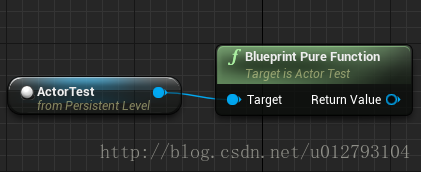




























 7391
7391











 被折叠的 条评论
为什么被折叠?
被折叠的 条评论
为什么被折叠?








