立方体纹理
是环境映射的一种实现方式,可以模拟物体周围的环境,可以反射环境,但不能反射使用了改立方体纹理的物体本身,这是因为立方体纹理不能模拟多次反射的结果
创建用于环境映射的立方体纹理

反射
Shader "Custom/Reflection" {
Properties {
_Color ("Color Tint", Color) = (1,1,1,1)
_ReflectColor ("Reflection Color", Color) = (1,1,1,1)
_ReflectAmount ("Reflection Amount", Range(0,1)) = 1
_Cubemap ("Reflection Cubemap", Cube) = "_Skybox" {}
}
SubShader
{
Tags { "RenderType"="Opaque" "Queue"="Geometry"}
Pass
{
Tags { "LightMode" = "ForwardBase" }
CGPROGRAM
#pragma multi_compile_fwdbase
#pragma vertex vert
#pragma fragment frag
#include "Lighting.cginc"
#include "AutoLight.cginc"
fixed4 _Color;
fixed4 _ReflectColor;
fixed _ReflectAmount;
samplerCUBE _Cubemap;
struct a2v
{
float4 vertex : POSITION;
float3 normal : NORMAL;
};
struct v2f
{
float4 pos : SV_POSITION;
fixed3 worldPos : TEXCOORD0;
fixed3 worldNormal : TEXCOORD1;
fixed3 worldViewDir : TEXCOORD2;
fixed3 worldRefl : TEXCOORD3;
SHADOW_COORDS(4)
};
v2f vert(a2v v)
{
v2f o;
o.pos = UnityObjectToClipPos( v.vertex);
o.worldNormal = UnityObjectToWorldNormal(v.normal);
o.worldPos = mul(unity_ObjectToWorld , v.vertex).xyz;
o.worldViewDir = UnityWorldSpaceViewDir(o.worldPos);
o.worldRefl = reflect(-o.worldViewDir, o.worldNormal);
TRANSFER_SHADOW(o);
return o;
}
fixed4 frag(v2f i) : SV_Target
{
fixed3 worldNormal = normalize(i.worldNormal);
fixed3 worldLightDir = normalize(UnityWorldSpaceLightDir(i.worldPos));
fixed3 worldViewDir = normalize(i.worldViewDir);
fixed3 ambient = UNITY_LIGHTMODEL_AMBIENT.xyz;
fixed3 diffuse = _LightColor0.rgb * _Color.rgb * max(0 , dot(worldNormal , worldLightDir));
fixed3 reflection = texCUBE(_Cubemap, i.worldRefl).rgb * _ReflectColor.rgb;
UNITY_LIGHT_ATTENUATION(atten, i ,i.worldPos);
fixed3 color = ambient + lerp(diffuse , reflection , _ReflectAmount) * atten;
return fixed4(color, 1.0);
}
ENDCG
}
}
FallBack "Reflective/VertexLit"
}
折射
Shader "Custom/Refraction" {
Properties {
_Color ("Color Tint", Color) = (1,1,1,1)
_RefractColor ("Refraction Color", Color) = (1,1,1,1)
_RefractAmount ("Refraction Amount", Range(0,1)) = 1
_RefractRatio ("Refraction Ratio", Range(0.1,1)) = 0.5
_Cubemap ("Refraction Cubemap", Cube) = "_Skybox" {}
}
SubShader
{
Tags { "RenderType"="Opaque" "Queue"="Geometry"}
Pass
{
Tags { "LightMode"="ForwardBase" }
CGPROGRAM
#pragma multi_compile_fwdbase
#pragma vertex vert
#pragma fragment frag
#include "Lighting.cginc"
#include "AutoLight.cginc"
fixed4 _Color;
fixed4 _RefractColor;
float _RefractAmount;
fixed _RefractRatio;
samplerCUBE _Cubemap;
struct a2v
{
float4 vertex : POSITION;
float3 normal : NORMAL;
};
struct v2f
{
float4 pos : SV_POSITION;
fixed3 worldPos : TEXCOORD0;
fixed3 worldNormal : TEXCOORD1;
fixed3 worldViewDir : TEXCOORD2;
fixed3 worldRefr : TEXCOORD3;
SHADOW_COORDS(4)
};
v2f vert(a2v v)
{
v2f o;
o.pos = UnityObjectToClipPos( v.vertex);
o.worldNormal = UnityObjectToWorldNormal(v.normal);
o.worldPos = mul(unity_ObjectToWorld , v.vertex).xyz;
o.worldViewDir = UnityWorldSpaceViewDir(o.worldPos);
o.worldRefr = refract(-normalize(o.worldViewDir), normalize(o.worldNormal), _RefractRatio);
TRANSFER_SHADOW(o);
return o;
}
fixed4 frag(v2f i) : SV_Target
{
fixed3 worldNormal = normalize(i.worldNormal);
fixed3 worldLightDir = normalize(UnityWorldSpaceLightDir(i.worldPos));
fixed3 worldViewDir = normalize(i.worldViewDir);
fixed3 ambient = UNITY_LIGHTMODEL_AMBIENT.xyz;
fixed3 diffuse = _LightColor0.rgb * _Color.rgb * max(0 , dot(worldNormal , worldLightDir));
fixed3 refraction = texCUBE(_Cubemap, i.worldRefr).rgb * _RefractColor.rgb;
UNITY_LIGHT_ATTENUATION(atten, i ,i.worldPos);
fixed3 color = ambient + lerp(diffuse , refraction , _RefractAmount) * atten;
return fixed4(color, 1.0);
}
ENDCG
}
}
FallBack "Diffuse"
}
菲涅耳反射
当光线照射到物体表面时,一部分发生反射,一部分进入物体内部,发生折射和散射。被反射的光和入射光之间存在一定的比率关系,这个比率关系可以通过菲涅耳等式进行计算。
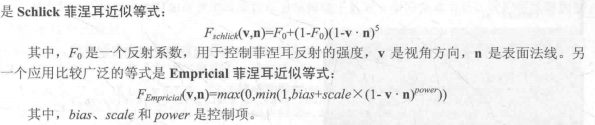
Shader "Custom/Fresnel" {
Properties {
_Color ("Color Tint", Color) = (1,1,1,1)
_FresnelScale ("Fresnel Scale", Range(0,1)) = 0.5
_Cubemap ("Reflection Cubemap", Cube) = "_Skybox" {}
}
SubShader
{
Tags { "RenderType"="Opaque" "Queue"="Geometry"}
Pass
{
Tags { "LightMode"="ForwardBase" }
CGPROGRAM
#pragma multi_compile_fwdbase
#pragma vertex vert
#pragma fragment frag
#include "Lighting.cginc"
#include "AutoLight.cginc"
fixed4 _Color;
fixed _FresnelScale;
samplerCUBE _Cubemap;
struct a2v
{
float4 vertex : POSITION;
float3 normal : NORMAL;
};
struct v2f
{
float4 pos : SV_POSITION;
fixed3 worldPos : TEXCOORD0;
fixed3 worldNormal : TEXCOORD1;
fixed3 worldViewDir : TEXCOORD2;
fixed3 worldRefl : TEXCOORD3;
SHADOW_COORDS(4)
};
v2f vert(a2v v)
{
v2f o;
o.pos = UnityObjectToClipPos( v.vertex);
o.worldNormal = UnityObjectToWorldNormal(v.normal);
o.worldPos = mul(unity_ObjectToWorld , v.vertex).xyz;
o.worldViewDir = UnityWorldSpaceViewDir(o.worldPos);
o.worldRefl = reflect(-o.worldViewDir, o.worldNormal);
TRANSFER_SHADOW(o);
return o;
}
fixed4 frag(v2f i) : SV_Target
{
fixed3 worldNormal = normalize(i.worldNormal);
fixed3 worldLightDir = normalize(UnityWorldSpaceLightDir(i.worldPos));
fixed3 worldViewDir = normalize(i.worldViewDir);
fixed3 ambient = UNITY_LIGHTMODEL_AMBIENT.xyz;
UNITY_LIGHT_ATTENUATION(atten, i ,i.worldPos);
fixed3 reflection = texCUBE(_Cubemap, i.worldRefl).rgb;
fixed fresnel = _FresnelScale + (1 - _FresnelScale) * pow(1- dot(worldViewDir, worldNormal), 5);
fixed3 diffuse = _LightColor0.rgb * _Color.rgb * max(0 , dot(worldNormal , worldLightDir));
fixed3 color = ambient + lerp(diffuse , reflection , saturate(fresnel)) * atten;
return fixed4(color, 1.0);
}
ENDCG
}
}
FallBack "Diffuse"
}
渲染纹理
现代的GPU允许我们把整个三维场景渲染到一个中间缓冲中,即渲染目标纹理,而不是传统的帧缓冲或后备缓冲,与之相关的是多重渲染目标,这种技术指的是GPU允许我们把场景同时渲染到多个目标纹理中,而不需要为每个渲染目标纹理单独渲染完整的场景。
Unity为渲染目标纹理定义了一种专门的纹理类型——渲染纹理。
使用渲染纹理通常有两种方式:一种是在Project目录下创建一个渲染纹理,然后把某个摄像机的渲染目标设置成该渲染纹理,另一种方式是在屏幕后处理时使用GrabPass命令或者OnRenderImage函数来获取当前屏幕图像,Unity会把这个屏幕图像放到一张和屏幕分辨率等同的渲染纹理中。
镜子效果
Shader "Custom/Mirror" {
Properties {
_MainTex ("Main Tex", 2D) = "white" {}
}
SubShader {
Tags { "RenderType"="Opaque" "Queue"="Geometry"}
Pass {
CGPROGRAM
#pragma vertex vert
#pragma fragment frag
sampler2D _MainTex;
struct a2v {
float4 vertex : POSITION;
float3 texcoord : TEXCOORD0;
};
struct v2f {
float4 pos : SV_POSITION;
float2 uv : TEXCOORD0;
};
v2f vert(a2v v) {
v2f o;
o.pos = UnityObjectToClipPos(v.vertex);
o.uv = v.texcoord;
// Mirror needs to filp x
o.uv.x = 1 - o.uv.x;
return o;
}
fixed4 frag(v2f i) : SV_Target {
return tex2D(_MainTex, i.uv);
}
ENDCG
}
}
FallBack Off
}
玻璃效果

Shader "Custom/Glass Refraction" {
Properties {
_MainTex ("Main Tex", 2D) = "white" {}
_BumpMap ("Normal Map", 2D) = "bump" {}
_Cubemap ("Environment Cubemap", Cube) = "_Skybox" {}
_Distortion ("Distortion", Range(0, 100)) = 10
_RefractAmount ("Refract Amount", Range(0.0, 1.0)) = 1.0
}
SubShader {
// We must be transparent, so other objects are drawn before this one.
Tags { "Queue"="Transparent" "RenderType"="Opaque" }
// This pass grabs the screen behind the object into a texture.
// We can access the result in the next pass as _RefractionTex
GrabPass { "_RefractionTex" }
Pass {
CGPROGRAM
#pragma vertex vert
#pragma fragment frag
#include "UnityCG.cginc"
sampler2D _MainTex;
float4 _MainTex_ST;
sampler2D _BumpMap;
float4 _BumpMap_ST;
samplerCUBE _Cubemap;
float _Distortion;
fixed _RefractAmount;
sampler2D _RefractionTex;
float4 _RefractionTex_TexelSize;
struct a2v {
float4 vertex : POSITION;
float3 normal : NORMAL;
float4 tangent : TANGENT;
float2 texcoord: TEXCOORD0;
};
struct v2f {
float4 pos : SV_POSITION;
float4 scrPos : TEXCOORD0;
float4 uv : TEXCOORD1;
float4 TtoW0 : TEXCOORD2;
float4 TtoW1 : TEXCOORD3;
float4 TtoW2 : TEXCOORD4;
};
v2f vert (a2v v) {
v2f o;
o.pos = UnityObjectToClipPos(v.vertex);
o.scrPos = ComputeGrabScreenPos(o.pos);
o.uv.xy = TRANSFORM_TEX(v.texcoord, _MainTex);
o.uv.zw = TRANSFORM_TEX(v.texcoord, _BumpMap);
float3 worldPos = mul(unity_ObjectToWorld, v.vertex).xyz;
fixed3 worldNormal = UnityObjectToWorldNormal(v.normal);
fixed3 worldTangent = UnityObjectToWorldDir(v.tangent.xyz);
fixed3 worldBinormal = cross(worldNormal, worldTangent) * v.tangent.w;
o.TtoW0 = float4(worldTangent.x, worldBinormal.x, worldNormal.x, worldPos.x);
o.TtoW1 = float4(worldTangent.y, worldBinormal.y, worldNormal.y, worldPos.y);
o.TtoW2 = float4(worldTangent.z, worldBinormal.z, worldNormal.z, worldPos.z);
return o;
}
fixed4 frag (v2f i) : SV_Target {
float3 worldPos = float3(i.TtoW0.w, i.TtoW1.w, i.TtoW2.w);
fixed3 worldViewDir = normalize(UnityWorldSpaceViewDir(worldPos));
// Get the normal in tangent space
fixed3 bump = UnpackNormal(tex2D(_BumpMap, i.uv.zw));
// Compute the offset in tangent space
float2 offset = bump.xy * _Distortion * _RefractionTex_TexelSize.xy;
i.scrPos.xy = offset * i.scrPos.z + i.scrPos.xy;
fixed3 refrCol = tex2D(_RefractionTex, i.scrPos.xy/i.scrPos.w).rgb;
// Convert the normal to world space
bump = normalize(half3(dot(i.TtoW0.xyz, bump), dot(i.TtoW1.xyz, bump), dot(i.TtoW2.xyz, bump)));
fixed3 reflDir = reflect(-worldViewDir, bump);
fixed4 texColor = tex2D(_MainTex, i.uv.xy);
fixed3 reflCol = texCUBE(_Cubemap, reflDir).rgb * texColor.rgb;
fixed3 finalColor = reflCol * (1 - _RefractAmount) + refrCol * _RefractAmount;
return fixed4(finalColor, 1);
}
ENDCG
}
}
FallBack "Diffuse"
}
渲染纹理和GrabPass的对比:
渲染纹理:效果更高
GrabPass:实现简单
Unity引入了命令缓冲来允许我们扩展Unity的渲染流水线
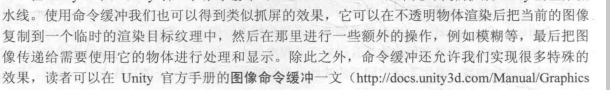
程序纹理
使用特点的一些算法来创建个性化图案或非常真实的自然元素,由计算机生成的图像
Unity的程序材质:
使用一个名为SubstanceDesigner软件在Unity外部生成的。






















 361
361











 被折叠的 条评论
为什么被折叠?
被折叠的 条评论
为什么被折叠?








