首先,创建
然后
再导出数据:
再然后,可以看到数据的格式是:
再然后,就是
数据解析代码:
//
rapidjson::Document _doc;
bool bRet = false;
unsigned long size = 0;
unsigned char *pBytes = NULL;
do {
pBytes = cocos2d::CCFileUtils::sharedFileUtils()->getFileData("Book1.json", "r", &size);
CC_BREAK_IF(pBytes == NULL || strcmp((char*)pBytes, "") == 0);
std::string load_str((const char*)pBytes, size);
CC_SAFE_DELETE_ARRAY(pBytes);
_doc.Parse<0>(load_str.c_str());
CC_BREAK_IF(_doc.HasParseError());
//CCLOG("helloworld:%d", DICTOOL->getIntValue_json(_doc, "layer"));
//DICTOOL->getIntValue_json(_doc, "layer");
//auto temp = _doc["row0"].GetString();
//DICTOOL->getDictionaryFromArray_json(_doc,"layer",1);
CC_BREAK_IF(!_doc.IsArray());
CCLOG("ffff:%d",_doc.GetType());
for (rapidjson::SizeType i = 0; i < _doc.Size(); i++)
{
const rapidjson::Value &p = _doc[i];
/在这里写下你处理语句
CCLOG("rrrr:%d", p["row2"].GetInt());
}
bRet = true;
} while (0);
//







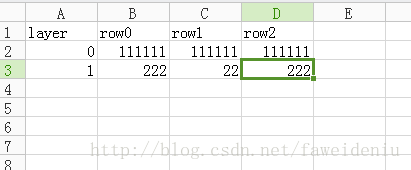
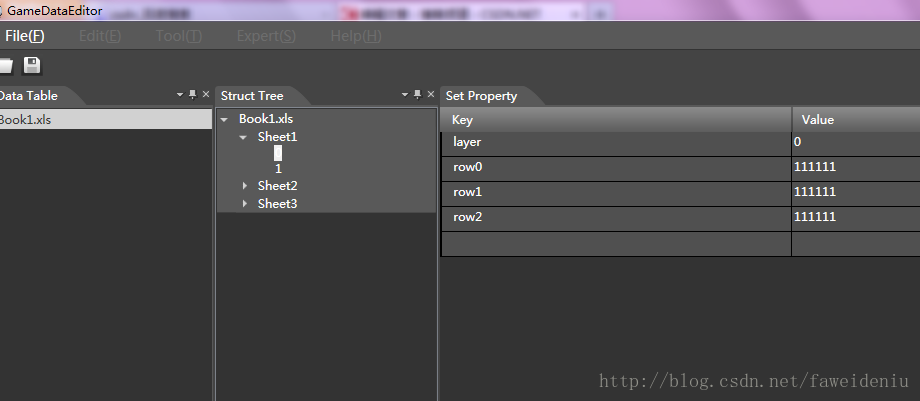
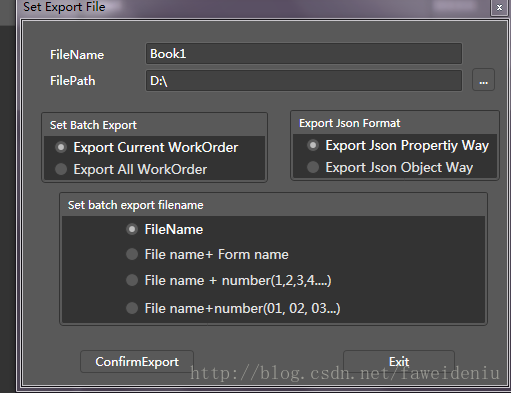
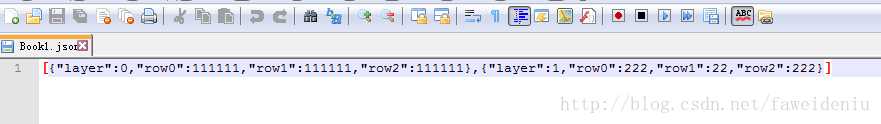














 3156
3156

 被折叠的 条评论
为什么被折叠?
被折叠的 条评论
为什么被折叠?








