本文章是转载:下面的几张图一目了然,很不多。
https://www.cnblogs.com/lxb0478/p/6381677.html
glDrawArrays的功能:提供绘制功能,从数组数据中提取数据渲染基本图元。
定义
void glDrawArrays( GLenum mode, GLint first, GLsizei count);
参数
mode
需要渲染的图元类型,包括 GL_POINTS, GL_LINE_STRIP, GL_LINE_LOOP, GL_LINES, GL_TRIANGLE_STRIP, GL_TRIANGLE_FAN ,GL_TRIANGLES。
- GL_POINTS:把每一个顶点作为一个点进行处理,顶点n即定义了点n,共绘制N个点
- GL_LINES:连接每两个顶点作为一个独立的线段,顶点2n-1和2n之间共定义了n条线段,总共绘制N/2条线段
- GL_LINE_STRIP:绘制从第一个顶点到最后一个顶点依次相连的一组线段,第n和n+1个顶点定义了线段n,总共绘制n-1条线段
- GL_LINE_LOOP:绘制从第一个顶点到最后一个顶点依次相连的一组线段,然后最后一个顶点和第一个顶点相连,第n和n+1个顶点定义了线段n,总共绘制n条线段
- GL_TRIANGLES:把每三个顶点作为一个独立的三角形,顶点3n-2、3n-1和3n定义了第n个三角形,总共绘制N/3个三角形
- GL_TRIANGLE_STRIP:绘制一组相连的三角形,对于奇数n,顶点n、n+1和n+2定义了第n个三角形;对于偶数n,顶点n+1、n和n+2定义了第n个三角形,总共绘制N-2个三角形
- GL_TRIANGLE_FAN:绘制一组相连的三角形,三角形是由第一个顶点及其后给定的顶点确定,顶点1、n+1和n+2定义了第n个三角形,总共绘制N-2个三角形
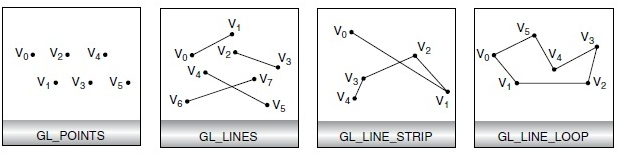
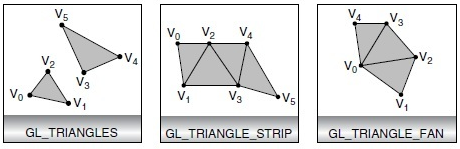
first
从数组缓存中的哪一位开始绘制,一般为0.
count
数组中顶点的数量.
功能
glDrawArrays specifies multiple geometric primitives with very few subroutine calls. It is possible to prespecify separate arrays of attributes and use them to construct a sequence of primitives with a single call to glDrawArrays.
When glDrawArrays is called, it uses count sequential elements from each enabled array to construct a sequence of geometric primitives, beginning with element first. mode specifies what kind of primitives are constructed and how the array elements construct those primitives.
To enable and disable a generic vertex attribute array, call glEnableVertexAttribArray and glDisableVertexAttribArray.
If an array corresponding to a generic attribute required by a vertex shader is not enabled, then the corresponding element is taken from the current generic attribute state. Errors
GL_INVALID_ENUM is generated if mode is not an accepted value.
GL_INVALID_VALUE is generated if count is negative.
GL_INVALID_OPERATION is generated if a non-zero buffer object name is bound to an enabled array and the buffer object's data store is currently mapped.
GL_INVALID_FRAMEBUFFER_OPERATION is generated if the currently bound framebuffer is not framebuffer complete (i.e. the return value from glCheckFramebufferStatus is not GL_FRAMEBUFFER_COMPLETE).
GL_INVALID_OPERATION is generated if recording the vertices of a primitive to the buffer objects being used for transform feedback purposes would result in either exceeding the limits of any buffer object’s size, or in exceeding the end position offset + size - 1, as set by glBindBufferRange.





















 1687
1687











 被折叠的 条评论
为什么被折叠?
被折叠的 条评论
为什么被折叠?








