[English Translation ]
[Excerpt]Detailed Explanation to Selective Color of Photoshop
Original Post: http://www.missyuan.com/viewthread.php?tid=63683
Chong-Zi thinks that in Photoshopthe Selective Color is a very powerful tool. But did not understand how to use it. Today, I excerpted a post that explained it in detail to all of you for a reference. Hopefully it gets you clear to this tool.
Author: Cbyer From:China Design
We apperceive the world by color and brightness intuitively. But we have to record the world by digitized methods. We want to adjust and change images in the ways that most intuitively, but we are lost in those specious concepts, especially on Selective Color. As an advanced color adjustment tool, people did not understand it for along period of time. Now I will explain it to you with my personal experience on it.
We have to specify a range of selection before adjusting colors with Selective Color. After that, the adjustments only affect the pixels that are in the selected range.
As in the following figure, we have three groups of ranges:
Classifying by RGB primary colors: Red, Green and Blue
Classifying by CMY (the complementary colors of RGB primary colors): Yellow, Cyanand Magenta
The above two groups are classified according to chromaticity.
Classifying by lightness: White, Black and Neutral
If you want to figure out the range classification from the digitized perspective, please reference the following figure. Remember to get the Info window of Photoshop to show the color information in RGB and HSB spaces.
After a range has been selected, we can change the values of three primary colors that fall in that range respectively by dragging the sliders left or right. As in the following figure, it leverages the principle of color complement to each other, we can spin a color component individually, and other two color components are not affected. There was a slider for Blacks, dragging this slider is equivalent to change the three color components simultaneously.
Let's say there was a pixelA (R180, G100, B50) on an image.The adjustments will take effect when Reds, Yellows and Neutrals were selected.
Now assuming that we have selected Reds, and the Absolute option was checked. Dragging the Blacks slider from 0 to -100 (dragging it to left), R, G and B are all increasing. The changing will be stopped when reached to a high limit . Likewise, dragging the slider to right, the change values will reached at a low limit. We may call the change amount to high limit as INC,and call the change amount to low limit asDEC, and call the total changeable range as LIM.
As we can see that the LIM value of R, G and B are identical at the same selected range. Due to the proportion of INC and DEC is different, the change range is also different (LIM=INC+DEC).
Is the total adjustable amount affected by different selcted ranges? The answer is yes.
When selected range is Reds, the changeable range of R, G and B values is the difference of maximum value and middle value of R, G and B:
LIM=MAX(rgb)-MID(rgb)
Take pixel A as an example, LIM=180-100=80.This formula is also works for Greens and Blues.
When selected range is Yellows, the changeable range of R, G and B values is the difference of minimum value and middle value of R, G and B:
LIM=MID(rgb)-MIN(rgb)
Take pixel A as an example, LIM=100-50=50.This formula is also works for Cyans and Magentas.
When selected range is Neutrals:
LIM=255-[|MAX(rgb)-127.5|+|MIN(rgb)-127.5|]
In case of pixel A, LIM=255-(|180-127.5|+|50-127.5|)=125.
When selected range is Whites:
LIM=[MIN(rgb)-127.5]*2
When selected range is Blacks:
LIM=[127.5-MAX(rgb)]*2
As described previously, spin with Selective Color in an identical selected range, the total changeable range of R, G and B are identical, the difference is that the proportion of increment amount INC and decrement amount DEC is different. Dragging sliders to right, the values are decreasing, the decrement amount are proportional to the original color values. Dragging sliders to left, the values are increasing, the increment amount are proportional to the reverse values of the original color. The formulas are as follows:
DEC=LIM*(R/255)
INC=LIM*(1-R/255)
We can replace R with G or B in the above formulas, it depends on which color component you are spinning with.
Let's examine the range of each proportional adjustments. Dragging the Cyan slider to right, R is decreasing, when the slider moved to the position of +70, the R value is already reached to the low limit. Dragging the Cyan slider to left, R is increasing, when the slider moved to the position of -30, the R value is already reached to the high limit. As we can see that in the Absolute mode, get the entire adjustable range as percentage, the spin range is larger at each percentage point.
It is a little different in Relative mode. The R value is decreasing when the slider is at 0 to +100, and the R value is increasing when the slider is at 0 to -100. The spin range is smaller at each percentage point. So the spinning is more precise in Relative mode.
But as long as the sliders have reached to each end, no matter which mode we were work with, Relative or Absolute, in most cases, the spin result is consistent.
Why did we say “consistent”? It is because of that in Relative mode, the algorithm is almost idential as in Absolute mode, that is, calculate the total adjustable amount first, and then determine the INC and DEC amounts, according to the R, G and B component values. If one of component values is greater than 128, then we need to make a correction to the DEC amount , e.g. DEC=INC.
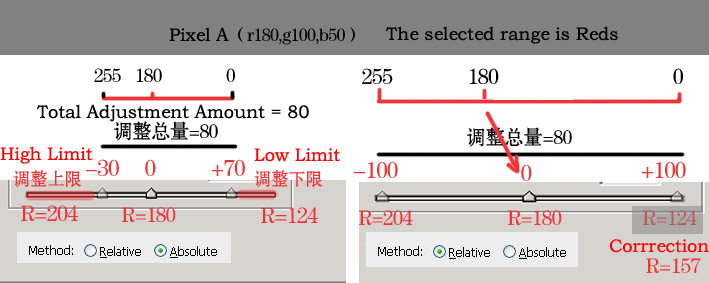
In HSL concept, the maximum and minimum of R, G and B of a pixel determines the color (Hue), the difference of Mid and Max values and the difference of Mid and Min values both determines the purity of the color, the bigger the difference the more vivid the colors. In this case, does it mean that the Selective Color is meaningless to those color that close to gray? Nope, at least we could spin them in lightness range.
The characteristics of multiple selectable ranges of Selective Color makes us could to do color corrrection or adjustment on images pertinently. We could do that intuitively or empirically. For example, for the skin of human, we should select Reds or Yellows, for sky, we should select Blues or Cyans, for high light, we should select Whites and for shadows we should select Blacks. Of course, sometimes intuition does not seem quite right, in this case, more and further analysis will be need for specific cases. The fundamental of the analysis is based on the stuff we were talked above.
The above explanations are only limited to RGB mode, they can be used as a reference for image adjustment. For working in CMYK mode, It is within the scope of prepress. I am not familiar with print, so no more words on it.
Translated by Ma Xiaoguang
December 24th,2014







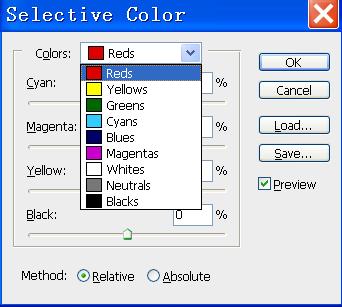
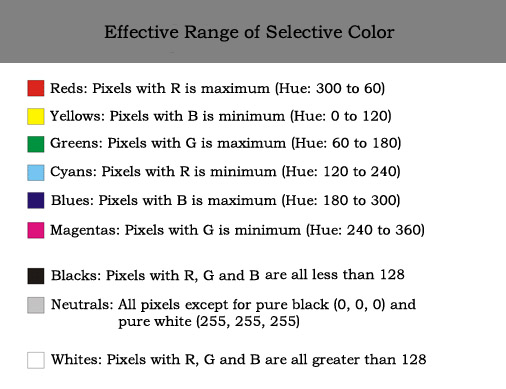
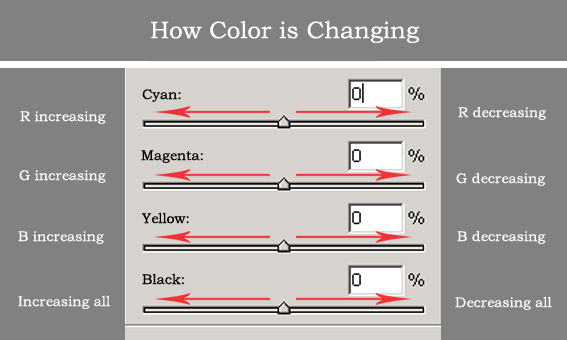















 1978
1978

 被折叠的 条评论
为什么被折叠?
被折叠的 条评论
为什么被折叠?








