概述
在SwiftUI中,常用的图形(Shape)主要有:
Circle:圆形
Ellipse:椭圆形
Capsule:胶囊形
Rectangle:矩形
RoundedRectangle:圆角矩形
上面的这些图形都继承了Shape协议,除了上面给出的图形,也可以通过path方法自定义图形。
func path(in rect: CGRect) -> Path
上述图形中,他们不像Text或者Button这类组件是根据自身内容自适应frame的,而是默认填充其父视图的大小,除非指定frame。
修饰器(modifier)
通过修饰器,可以设置图形的各种属性,包括颜色,边框,大小,等等。
1. 填充颜色
填充颜色即设置图形的颜色,可以通过下面两个方法设置:
.fill()
.foregroundColor()
两个方法中可以直接颜色参数,比如:
.fill(Color.red)
.foregroundColor(.blue)
除了设置具体的颜色,还可以设置渐变色,比如:
.fill(LinearGradient(colors: [Color.red, Color.blue], startPoint: .top, endPoint: .bottom))
.foregroundColor(LinearGradient(colors: [Color.red, Color.blue], startPoint: .top, endPoint: .bottom))
在.fill()方法中还可以添加一个style参数,比如:.fill(Color.red, style: FillStyle(eoFill: true, antialiased: false))
FillStyle结构体中的isEOFilled和isAntialiased是两个属性,用于控制填充的行为和渲染效果。
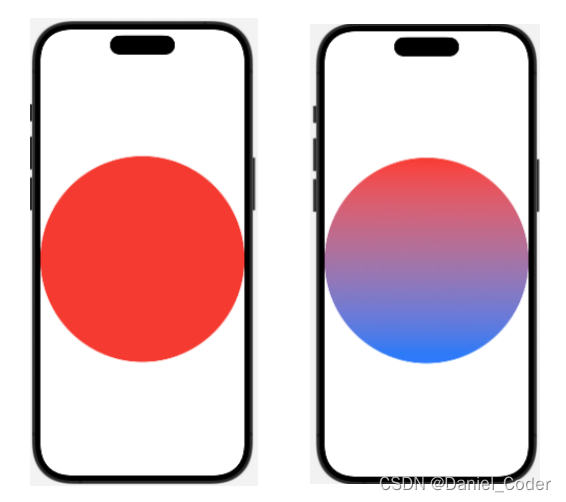
2. 边框
设置边框最直接的方法:.stroke(),如果不设置任何参数,则取默认的颜色,黑色或者白色。
通常可以设置的参数如下:
.stroke(Color.red)
.stroke(Color.blue, lineWidth: 10.0)
.stroke(Color.blue, style: StrokeStyle(lineWidth: 10, lineCap: .round, dash: [40]))
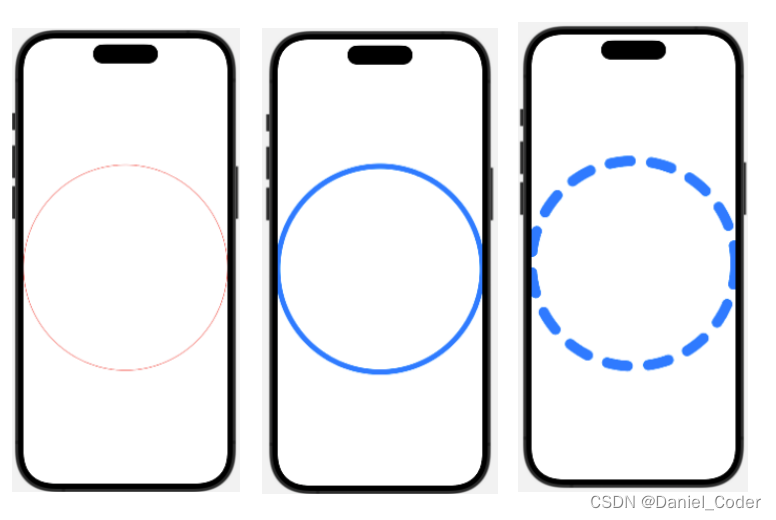
通过StrokeStyle,我们可以设置出一个虚线边框。
3. 裁剪
通过.trim方法可以对图形进行裁剪。比如:
.trim(from: 0.5, to: 1)
.trim(from: 0, to: 0.5)
.trim(from: 0.25, to: 0.75)
.trim(from: 0.3, to: 1.0)
参数:
from:绘制图形时的起始部分。
to:绘制图形时的结束部分。
通过使用trim方法,我们可以在SwiftUI中轻松地裁剪形状的一部分,实现更加灵活和多样化的视觉效果。

写在最后
上面是用圆形做了一些基本修饰器的举例,除了这些,个别图形在创建的时候也有自己的独有的属性,比如创建RoundedRectangle的时候,需要给定cornerRadius。还有Capsule和RoundedRectangle创建的时候也可以设置style属性。
很多的时候这些形状可以作为文字或者按钮的背景存在,以实现更好的效果。
var body: some View {
VStack(spacing: 20) {
Circle()
.fill(Color.red)
Ellipse()
.fill(LinearGradient(colors: [Color.red, Color.blue], startPoint: .top, endPoint: .bottom))
Capsule(style: .circular)
.foregroundColor(.blue)
Rectangle()
.stroke(Color.blue, lineWidth: 10.0)
RoundedRectangle(cornerRadius: 25.0, style: RoundedCornerStyle.continuous)
.stroke(Color.blue, style: StrokeStyle(lineWidth: 20, lineCap: .round, dash: [40]))
}
.padding()
}
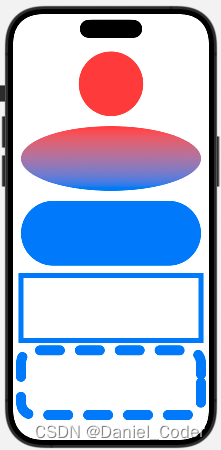






















 685
685

 被折叠的 条评论
为什么被折叠?
被折叠的 条评论
为什么被折叠?








