1. 确认 ubuntu 版本:
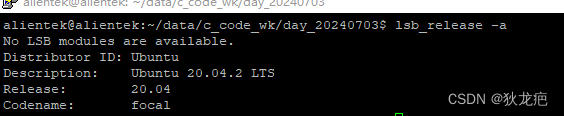
2. 文件夹结构:
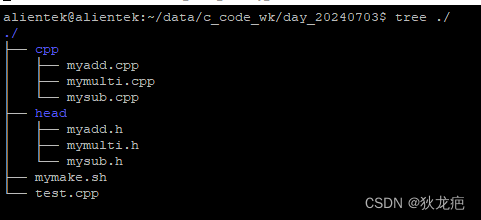
3. 各个文件内容:
3.1. myadd.cpp:
#include<iostream>
using namespace std;
int add_xxx( int a,int b ){
int result = a + b;
cout << a << " + " << b << " = " << result << endl;
return result;
} 3.2. mysub.cpp:
#include<iostream>
using namespace std;
int sub_xxx( int a,int b ){
int result = a - b;
cout << a << " - " << b << " = " << result << endl;
return result;
} 3.3. mymulti.cpp:
#include<iostream>
using namespace std;
int multi_xxx( int a,int b ){
int result = a * b;
cout << a << " * " << b << " = " << result << endl;
return result;
} 3.4. myadd.h:
#ifndef HEAD_OF_ADD_XXX_FUNCTION
#define HEAD_OF_ADD_XXX_FUNCTION
int add_xxx( int a,int b );
#endif3.5. mysub.h:
#ifndef HEAD_OF_SUB_XXX_FUNCTION
#define HEAD_OF_SUB_XXX_FUNCTION
int sub_xxx( int a,int b );
#endif3.6. mymulti.h:
#ifndef HEAD_OF_MULTI_XXX_FUNCTION
#define HEAD_OF_MULTI_XXX_FUNCTION
int multi_xxx( int a,int b );
#endif3.7. test.cpp:
#include<iostream>
#include "./head/myadd.h"
#include "./head/mysub.h"
#include "./head/mymulti.h"
using namespace std;
int main(){
add_xxx(100,200);
sub_xxx(100,200);
multi_xxx(100,200);
return 0;
}3.8. mymake.sh:
g++ ./test.cpp ./cpp/myadd.cpp ./cpp/mysub.cpp ./cpp/mymulti.cpp
测试:
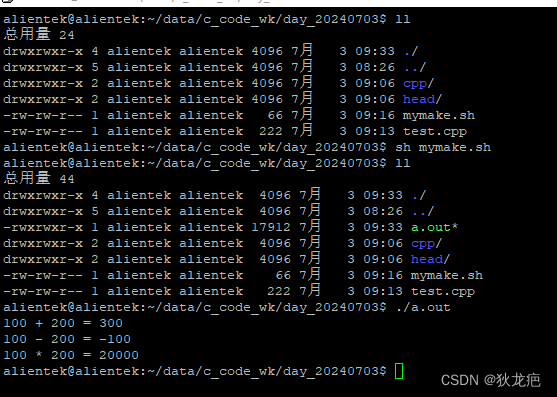





















 652
652

 被折叠的 条评论
为什么被折叠?
被折叠的 条评论
为什么被折叠?








